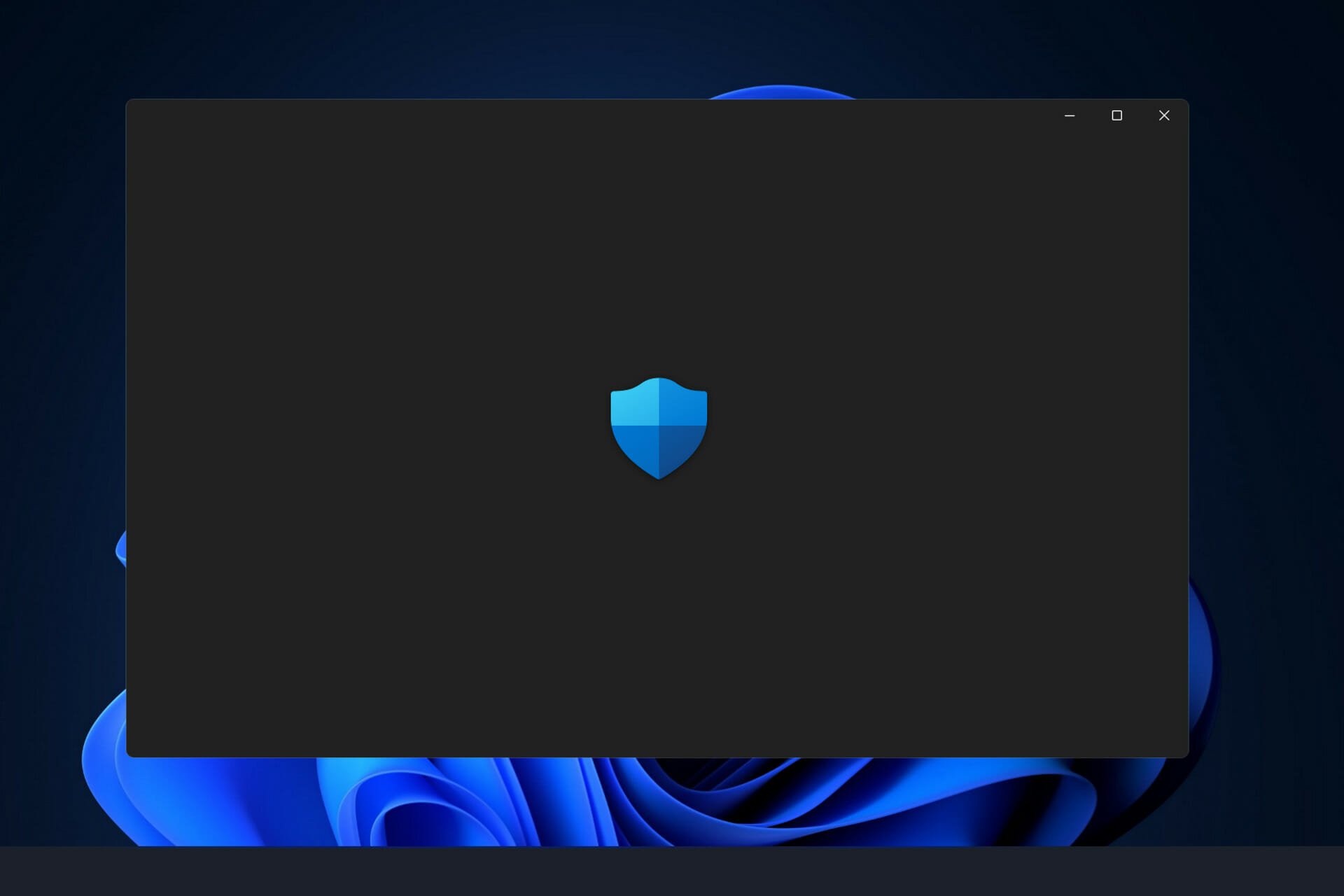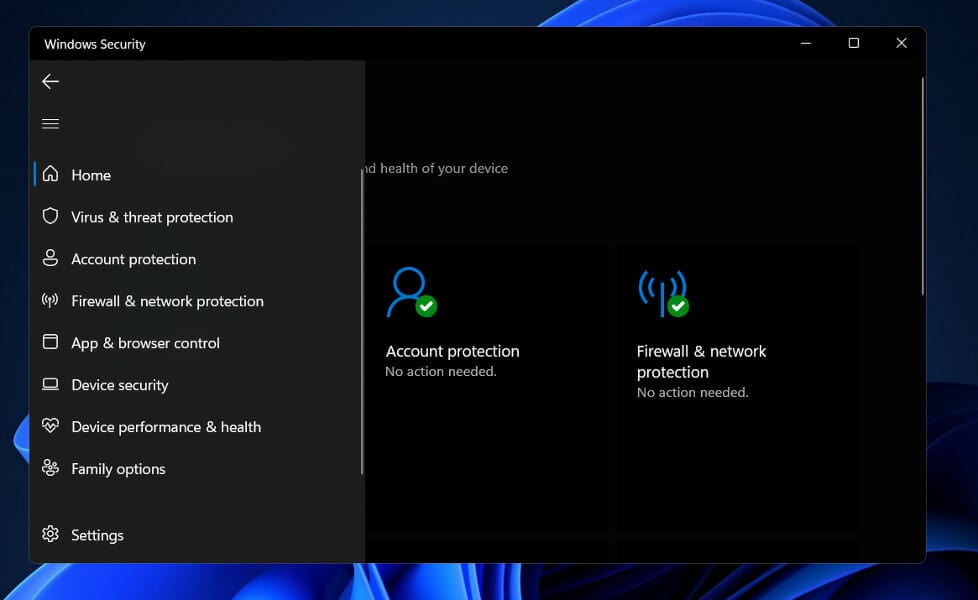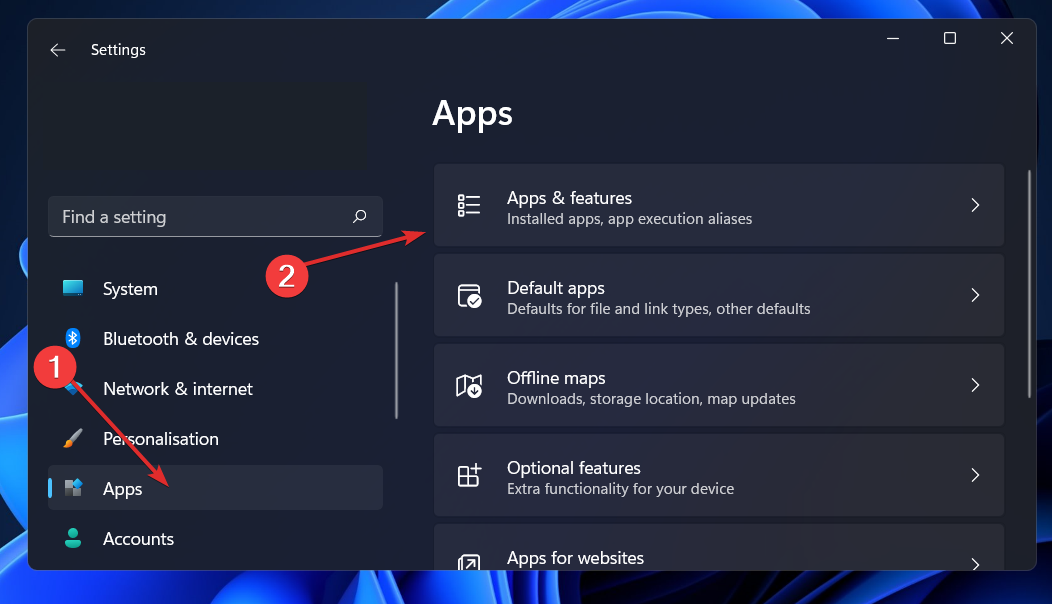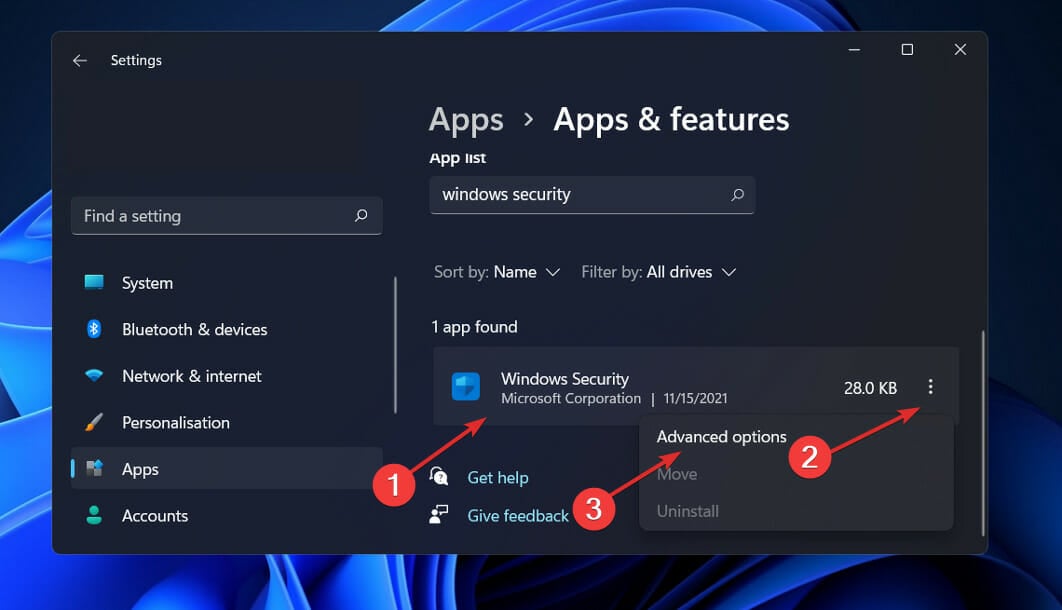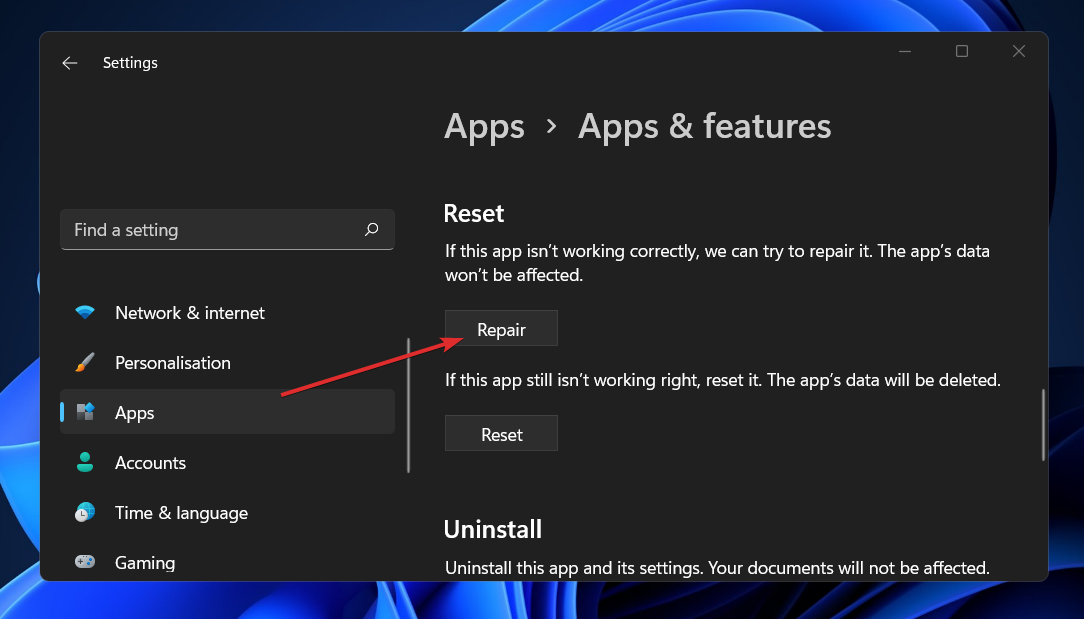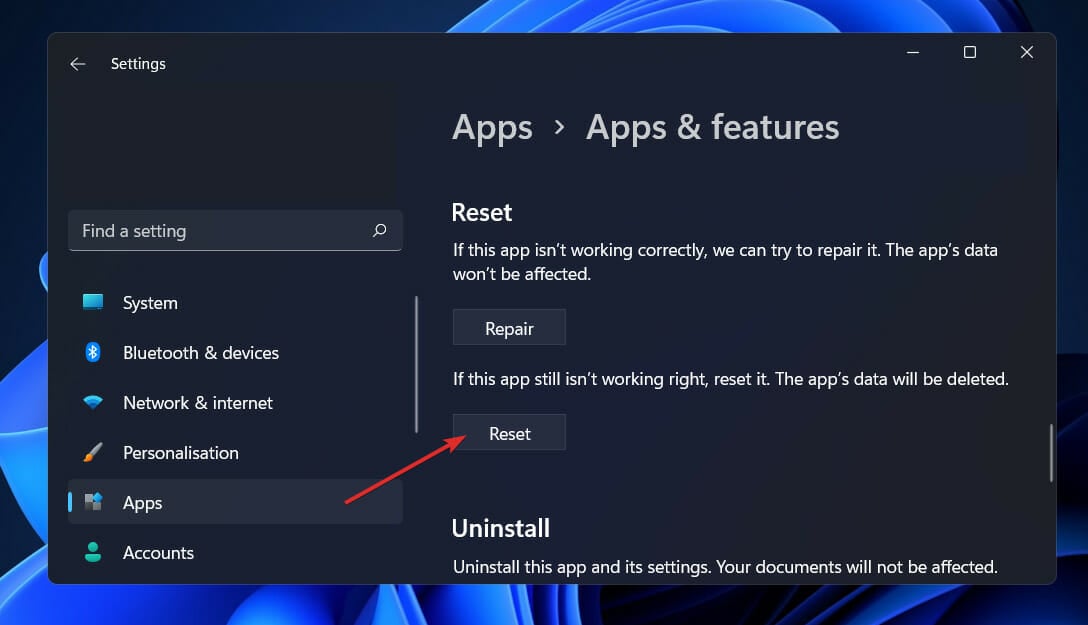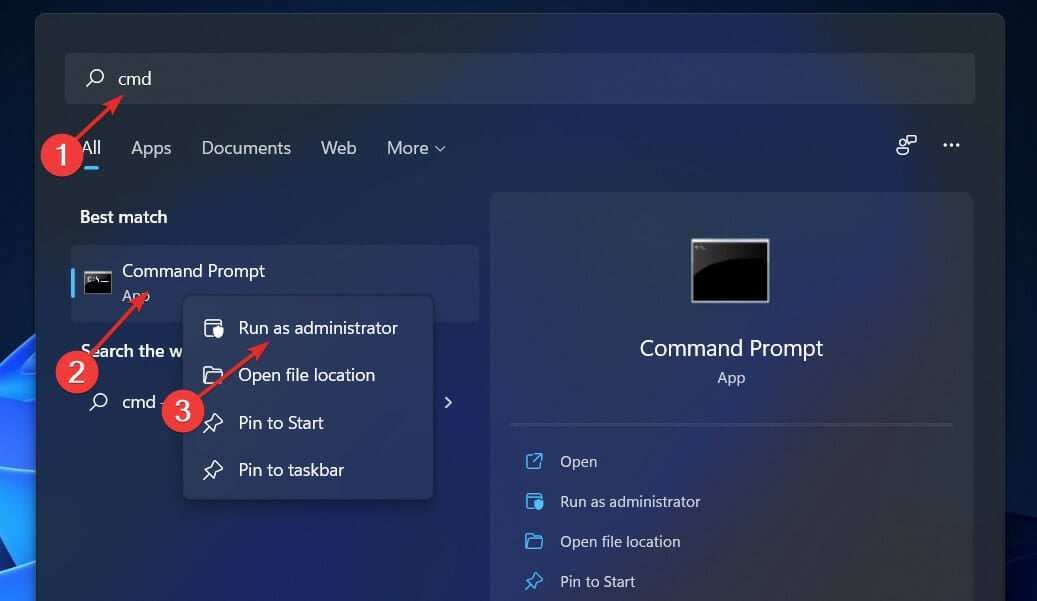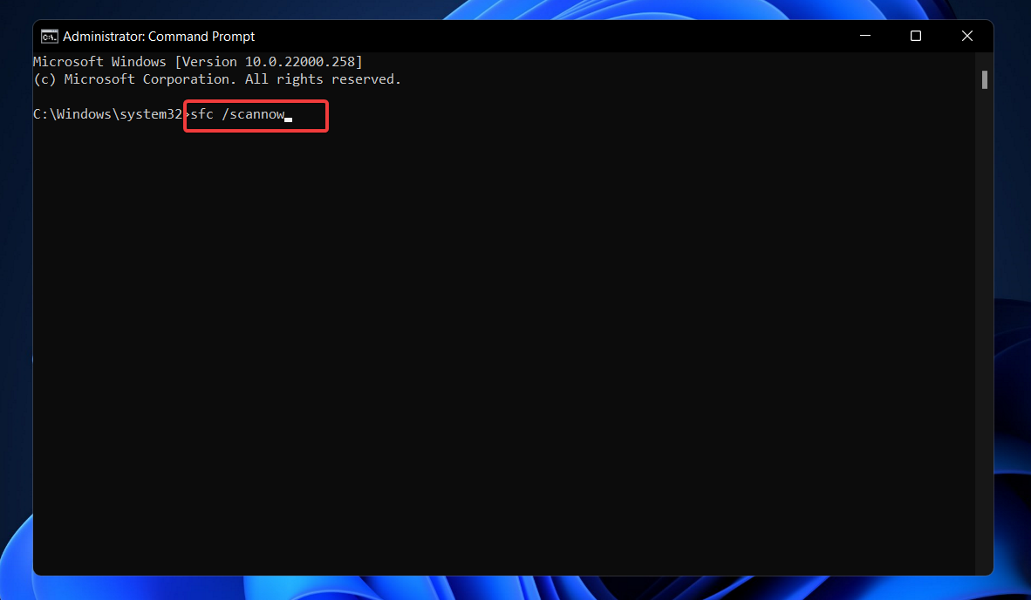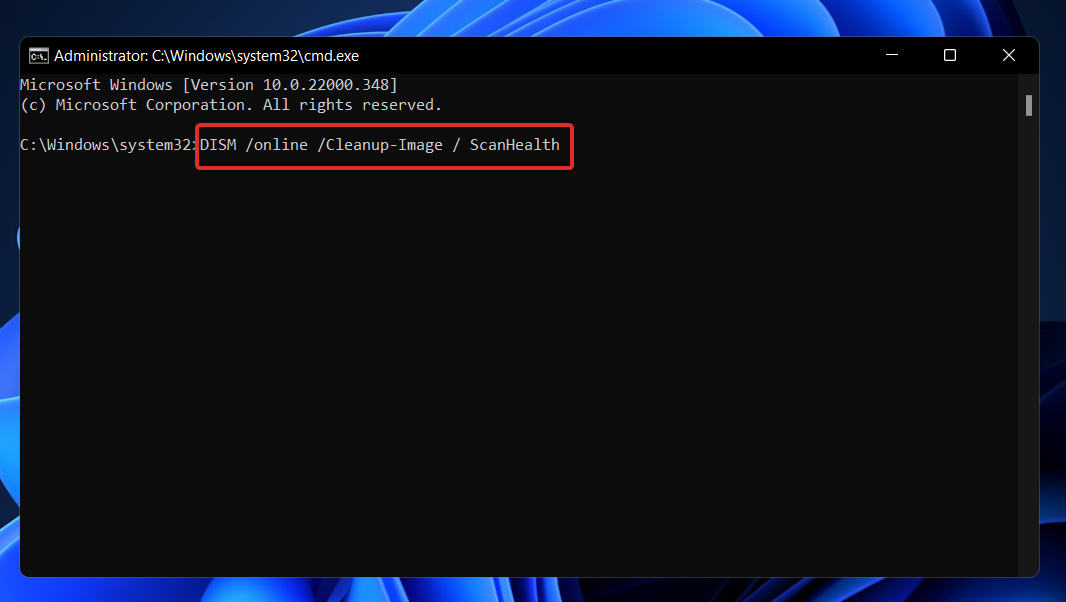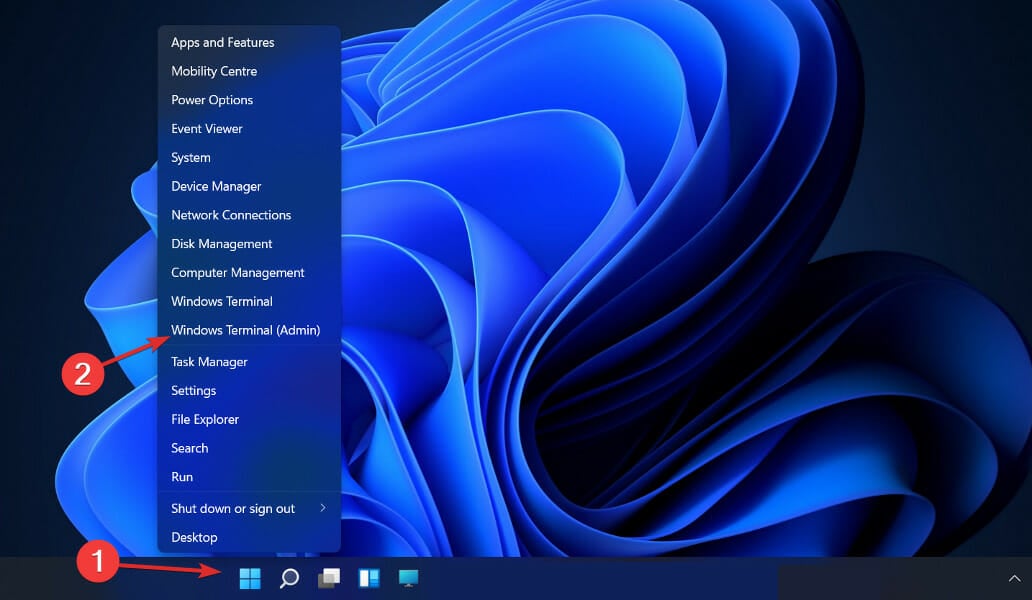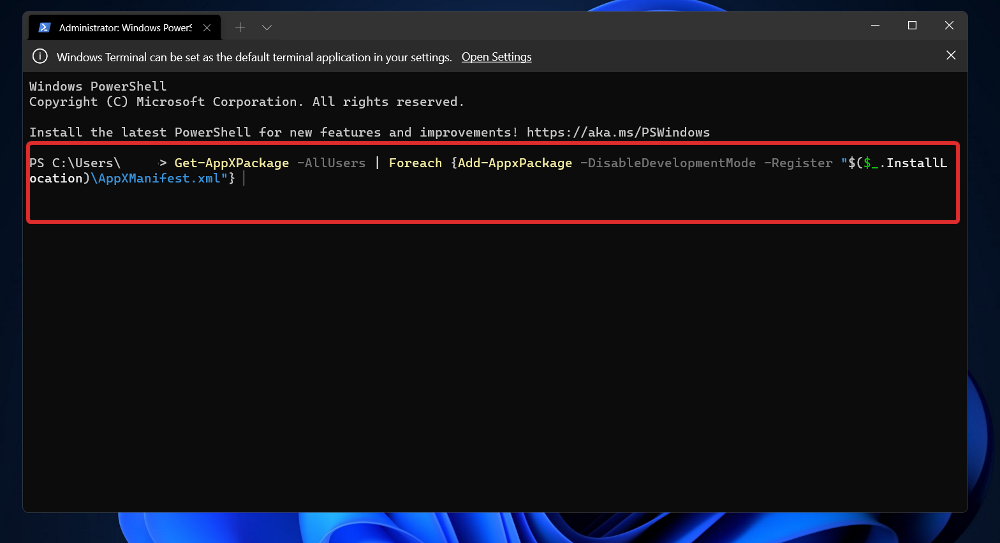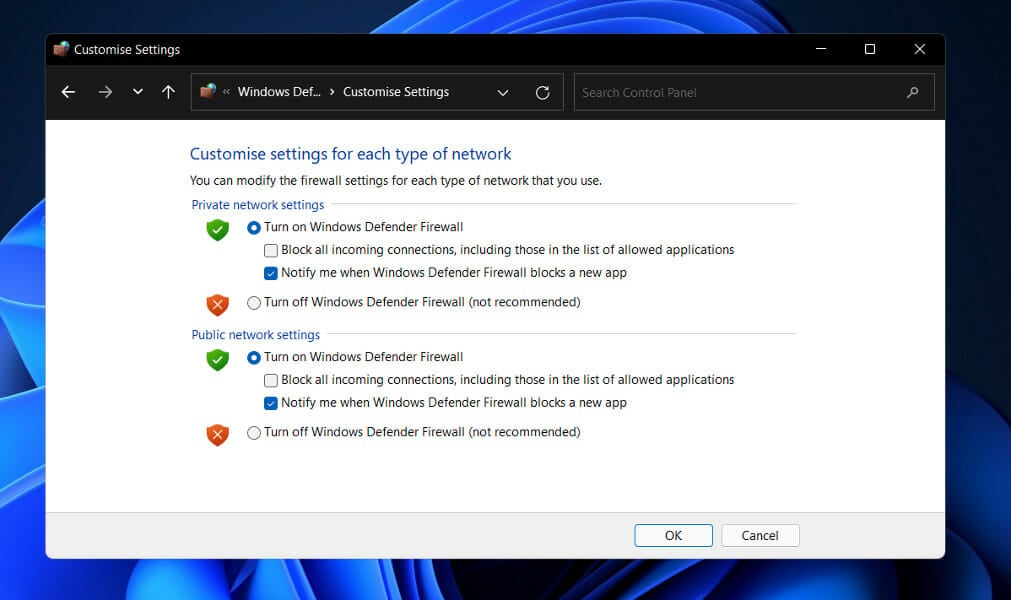- Users have been complaining that Windows 11’s Security center isn’t opening. Third-party antivirus software could be related to this issue.
- A first solution would be to reinstall the tool using PowerShell.
- Default Windows Security might not suffice for your computer, thus requiring you to use a compatible third-party antivirus.
XINSTALL BY CLICKING THE DOWNLOAD FILE
When you install Windows 11, Windows Security, also known as Windows Defender, becomes the default antivirus and security solution. It is one of the greatest remedies available, and it is effective in the vast majority of circumstances.
Nevertheless, one of the most frequently encountered concerns has been the fact that, after an upgrade or at random, Windows Defender does not open or function as expected.
Occasionally, when you attempt to activate Windows Security, you may see a slew of bizarre error messages. It may, for example, propose that you install a new app in order to access the Windows Defender link.
The window appears for a brief moment before disappearing without a trace. The troubleshooting techniques listed below should be used if restarting your computer does not resolve the issue. First, we will understand how Windows Defender works, then jump into the solutions.
How does Windows Defender work?
By providing excellent automatic protection against malware while also having a low impact on system performance and a surprising number of accompanying extra features, Microsoft’s Windows Defender has almost caught up with the best free antivirus programs.
For many users, scheduling scans is too time-consuming, and there is no security for web browsers other than Edge or Internet Explorer. Additionally, there is no standalone password manager or file shredder available.
With Windows Defender, what you see is exactly what you get. Amplification of protection or the addition of features is not accessible as upgrades. When the full Windows Security apparatus is taken into consideration, it includes a firewall, drive-level encryption, and even a game mode.
On the other hand, it still lacks features that third-party antivirus makers include as incentives, such as a file shredder and access to a virtual private network (VPN).
In addition, Windows Defender provides world-class malware protection, which gives a compelling case in favor of not replacing it with a third-party antivirus product.
Its only shortcomings are that some of its defensive activities, such as scheduling scans, are difficult to set up, and that some of the linked Windows defenses are limited to Microsoft’s own browsers only, which are both minor drawbacks.
What to do if Windows Security isn’t opening in Windows 11?
1. Repair the app
- Press the Windows key + I to open the Settings app, then go to Apps, followed by Apps & features.
- Once you are inside the Apps & features window,search for Windows Security in the search bar, and click on the three dot menu next to it followed by Advanced options.
- Scroll down until you find the Reset section, then click on the Repair button.
Allow the Repair process to complete before proceeding with a computer reboot to ensure that the modifications made are applied. Check to check if the functionality of Windows Security has been restored by restarting it.
2. Reset the app
- Press the Windows key + I to open the Settings app then go to Apps, followed by Apps & features.
- Once you are inside the Apps & features window, search for Windows Security in the search bar then click on the three dot menu next to it followed by Advanced options.
- Scroll down until you find the Reset section, then click on the Reset button.
3. Run SFC
- Press the Windows + S key to open the Search bar, then type cmd, and right-click on the most relevant result to run it as an Administrator.
- Type or paste in the following command and press Enter:
sfc /scannow
It may take some time for the process to finish, so you may need to restart your computer. SFC will automatically find and restore corrupted files and folders. In case that did not help, you can give it a try to Restoro which is much more advanced than Windows built-in tools.
4. Run DISM
- Press the Windows + S key to open the Search bar, then type cmd, and right-click on the most relevant result to run it as an Administrator.
- Type or paste in the following commands and press Enter after each:
DISM /online /Cleanup-Image /ScanHealth DISM /Online /Cleanup-Image /RestoreHealth
Remain patient until the entire procedure is completed. Be aware that it could take up to ten minutes to complete the process. Restart your computer once you’ve finished this step to make sure the modifications take effect.
5. Reinstall using PowerShell Command
- Right-click on the Start icon then click on the Windows Terminal (Admin) option to open the PowerShell interface.
- Type or paste in the following commands then press Enter after each and let them run:
Set-ExecutionPolicy UnrestrictedGet-AppXPackage -AllUsers | Foreach {Add-AppxPackage -DisableDevelopmentMode -Register "$($_.InstallLocation)AppXManifest.xml"}
6. Disable your antivirus
- Click the expand arrow from your taskbar and right-click on your antivirus icon then choose Avast shields control followed by Disable for 10 minutes.
- If you have other antivirus programs installed, you can disable the app temporarily following the same steps as above, or similar steps.
We have listed below two links with antivirus alternatives that are compatible with Windows 11 and will cause less to no problems.
Is Windows Defender good enough?
In terms of cybersecurity capabilities, Windows Defender has come a long way since its inception. It used to be extremely awful, but Microsoft has lately improved Defender to the point where it is a reasonably good free antivirus.
Because Defender now integrates sandboxing and cloud-based malware detection, it provides better overall security while also detecting threats more quickly than ever before.
Detecting malware files, blocking exploits and network-based attacks, and flagging phishing websites are all things that Microsoft’s Defender is capable of doing.
Furthermore, it features straightforward PC performance and health monitoring, as well as parental controls that include content filtering, usage limitations, and location tracking.
Because Windows Defender now incorporates all of these beneficial capabilities, users are questioning if they can rely on it alone to secure their computers or whether they will need to use a third-party antivirus program in addition to it.
The truth is that Microsoft Defender is now more than ever on the verge of becoming competitive with third-party Internet security suites. However, it is still not satisfactory.
Certainly, Defender is a free download, but there is a reason why internet security suites are so expensive, not the least of which is the fact that Microsoft isn’t in the cybersecurity business.
Thus, you should check out our post on five of the best antiviruses for Windows 11, to ensure the security of your computer.
Alternatively, you can take a look at our article on ten of the best antiviruses that have a low CPU usage for Windows 11.
And lastly, in case you encounter further errors with Windows Security, we have already prepared a guide with fixes in case Windows Defender isn’t working properly.
Let us know in the comments section below which solution worked best for you as well as which antivirus software you prefer.
Start a conversation