
Readers help support Windows Report. We may get a commission if you buy through our links.
Read our disclosure page to find out how can you help Windows Report sustain the editorial team Read more
Copilot is everywhere as Microsoft is doing its best to integrate it into various services and products.
Speaking of which, Microsoft is bringing its Drafts with Copilot feature to Edge.
Drafts with Copilot is currently being tested in Edge
If you’re using the Edge Canary browser, you should have access to Drafts with Copilot and use it to easily create drafts for Gmail or social networks such as Twitter.
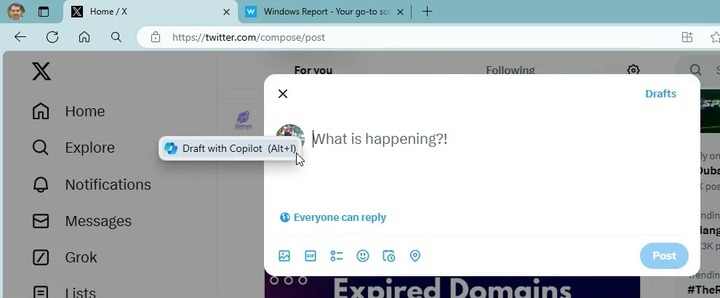
This isn’t a new feature, and it has already been available to Microsoft 365 Copilot subscribers. With it, users can write emails more efficiently with the desktop version of Outlook, as the AI will suggest text, and complete sentences, and improve the clarity of the message.
Although this is an Outlook feature, Microsoft is now testing it in its basic form in Edge.
In the past, whenever you would hover the cursor over a text field in Gmail or Twitter, you would get a Rewrite with Copilot (Alt + I) option for highlighted text.
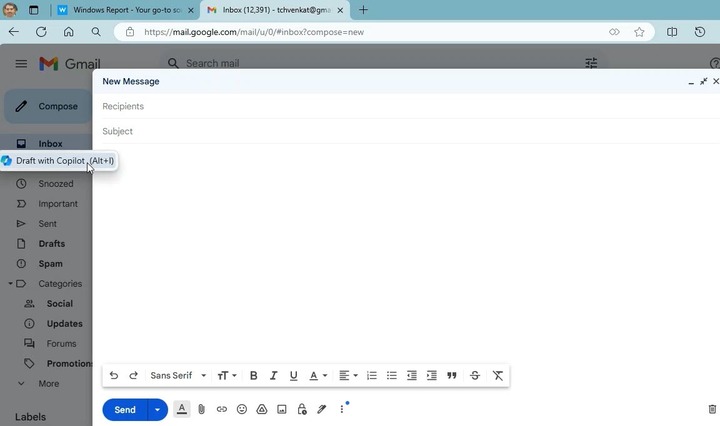
In Microsoft Edge you’ll now get the Draft with Copilot option, however, the keyboard shortcut will remain the same.
Using this feature, you can add your description, and adjust the tone, format, and length. After that, Copilot will generate the draft allowing you to review it before inserting it into the text field in question.
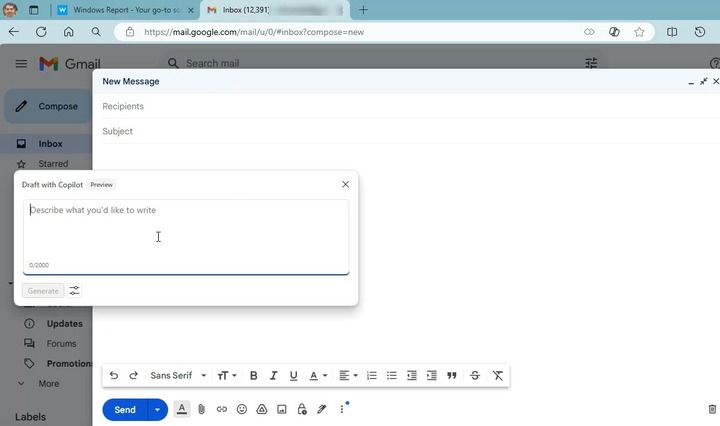
Once you add the draft, you can rewrite it again if needed. It’s important to mention that Draft with Copilot in Edge lacks certain functionality compared to its Outlook counterpart.
The Outlook version can write the email and send it automatically to the recipient, while this version isn’t automated, and requires user input.
On the other hand, this version doesn’t require a Microsoft 365 subscription, and during our testing, it worked perfectly with the web version of Outlook, Gmail, and Twitter.
That’s not all for Copilot, as Microsoft is testing Copilot prompts in Edge settings. As for other integrations, Copilot can also create images in Microsoft Word.