
- Calling anyone on your Windows 11 devices is now a snap, thanks to the new Phone app available for free in the Windows App Store.
- The new features allow you to pin the notifications pane to the left side of the window and move the bar that lets you access messages, photos, apps, and call tabs to the top of the window.
- Microsoft says it hasn’t changed the way you make calls using the Your Phone app in Windows 11.
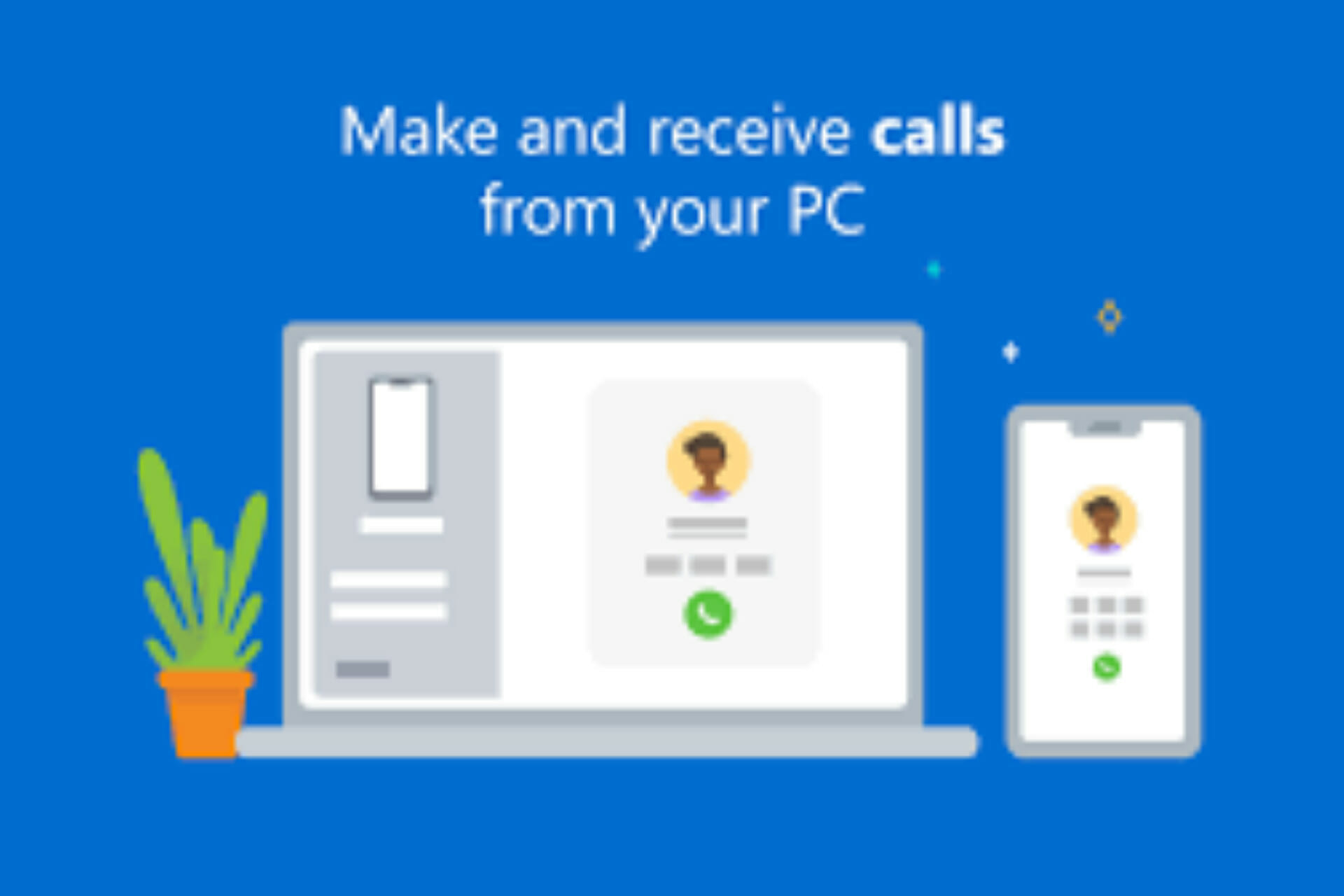
Available for free in the Windows App Store, Your Phone app now allows you to call anyone from your Windows 11 devices.
If you haven’t yet noticed, Your Phone app recently received a new design. The new design features rounded corners and a soft color palette inspired by Windows 11.
The Phone app’s interface has been refreshed. It looks just like the old one, but it’s been tweaked in several small ways.
New features
For example, you now pin the notifications pane to the left side and move the bar that lets you access messages, photos, apps, and call tabs to the top of the window.
The new interface is much cleaner and less cluttered than its predecessor, and it also has a familiar feel if you’re an avid user of the Your Phone app.
Your Phone app offers the same features you’re used to the ability to send and receive text messages, manage notifications, and make calls without needing to use the actual phone.
New calling experience
Although the previous update mostly focused on design changes for the overall interface, Microsoft is also working on bigger changes under the hood. With Windows 11 Build 22533, Your Phone is getting a new calling experience.
The preview update adds a new look for the phone interface displayed when you begin a call, and the phone-style interface appears more and more as it should.
Microsoft highlighted that using the Your Phone app to make calls is still going to work in the same way as before.
Feedback hub
If you have issues with Your Phone app, you can submit feedback to Microsoft via the Feedback Hub from the Apps > Your Phone menu.
Microsoft has just released an updated version of the Your Phone app for Windows Insider testers only, and it’s not yet clear when the features will roll out to all Windows users.
Microsoft is taking its time making sure that the app is stable and it has recently released refreshed versions of its Media Player and Notepad apps for more users.
What are your expectations of the new Your Phone App? Let us know what you think in the comment section below.
Start a conversation