The best Garmin watch faces for your Fenix, Forerunner, Venu, and more

Jimmy Westenberg / Android Authority
Garmin watches come with a variety of built-in watch faces, but part of the fun of owning a Garmin device is customizing it to your liking. Using Garmin’s Connect IQ app, you can download and customize hundreds of first- and third-party watch faces for any Garmin watch, from the Fenix line to the Vivoactive or Venu series. These are the best Garmin watch faces we could find.
Also read: The complete Garmin wearables buyer’s guide
The best Garmin watch faces
What to look for in the best Garmin watch faces
There are lots (and I mean lots) of Garmin watch faces to choose from, thanks to Garmin’s Connect IQ SDK and open watch face APIs. This allows anyone with a bit of coding knowledge to create their own Garmin watch faces. Thus, there are plenty to choose from, from digital to analog, data-heavy to simple.
Not everyone wants to have to scroll through their watch’s widgets just to see how many steps they’ve taken. If you value seeing your data front and center, consider downloading a watch face that features customizable data fields. If you’d rather have a clean or more professional look to your watch, consider downloading an analog watch face or one that puts focus on the time as opposed to data.
Finally, you should know how much you’re willing to pay for a Garmin watch face. Since many of the watch faces in Connect IQ are made by third-party developers, you’ll either run into paywalls, suggested donations, or completely free options. Some developers allow you to download their watch face on a trial basis, and you’re expected to pay up after ~24 hours. We’ve found that if you want the best Garmin watch faces, you should be open to spending a dollar or two for the developer’s hard work.
Note: Not all watch faces featured on this list are compatible with all Garmin devices. Be sure to check the app listing on Connect IQ before trying to install it on your device.
Enduro (PlayItLoud)
Price: $1.99
The Garmin Enduro is an expensive piece of kit, but it has one of the best-looking stock Garmin watch faces the company has put out in a long time. You can save some cash by downloading a customizable Enduro-themed watch face from developer PlayItLoud.
The Enduro watch face is my personal favorite and has been a mainstay on my Fenix 6 Pro since its release. Why is the Enduro face great? First, it replicates the clean, data-packed look of the stock Enduro face. Eight different sections show your data, from steps to distance to weather and more. The two dividing lines can double as a step counter, battery gauge, move bar, and more. You can also add custom text to the top or bottom of the face, and the bottom three data slots can be swapped out for an in-depth heart rate, pressure, elevation, sensor temperature, or steps graph.
The Enduro face can be downloaded for free, but you’ll eventually need to pay $1.99 to keep access to it. Not a fan of PlayItLoud’s Enduro face? We’re also a big fan of the dev’s SkyTracker watch face.
Data Lover
Price: Free / optional donation
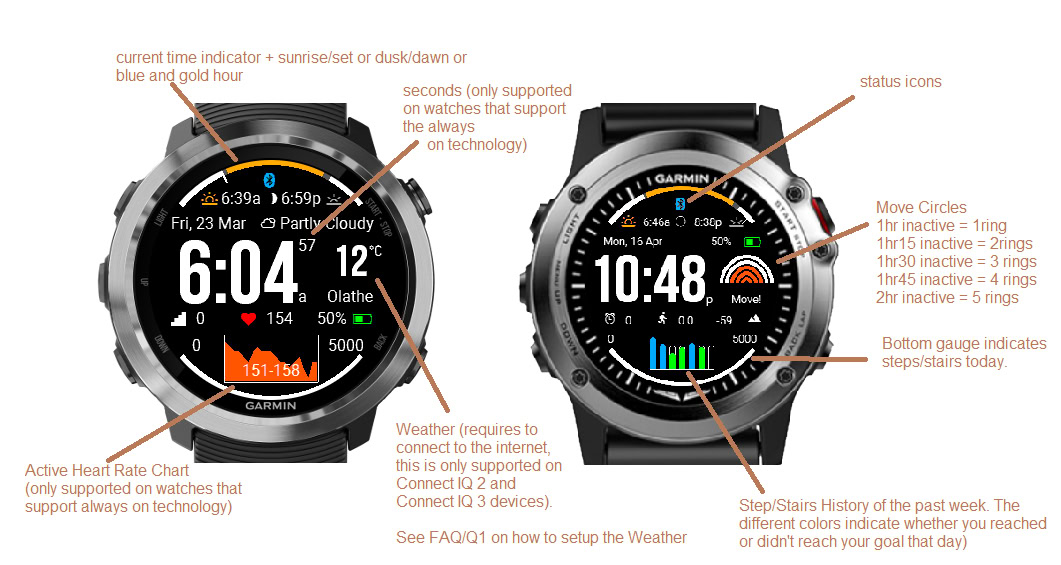
Data Lover is a classic Garmin watch face that’s compatible with most Garmin watches. It’s popular for a few reasons. First, it’s completely free. But if you do choose to donate to the developer, you’ll get rid of the occasional donation encouragement notification, and the weather field will update more frequently.
As for the watch face itself, Data Lover shows the time, date, weather, battery percentage, active heart rate data, sunrise/sunset data, status icons, steps/stairs history, and a whole lot more. It even displays its own Move Circles system that encourages you to move every hour. If we had one gripe, the watch face isn’t the prettiest. It’s tough to pack in that much data while also leaving room for a sleek design, after all. If you’re looking for something to wear to the office, Data Lover might not be your first choice. But if you want all of your stats front and center at all times, there’s no better Garmin watch face.
SHN watch faces (SHN EDO, SHN Tactical, SHN Active, and more)
Price: Free / pay what you want to unlock pro features
Developer SHN offers a variety of customizable, attractive Garmin watch faces. There are many to choose from, but our favorites are SHN EDO, SHN Tactical, and SHN Active. SHN’s watch faces offer a mix of data-heavy layouts and stylistic designs. You can find sleek technical watch faces and robust analog faces. There’s even a habit-tracking watch face if you’re having trouble staying away from that extra cup of midday coffee.
All of SHN’s watch faces are free to use. You can pay the developer a few bucks via PayPal to unlock additional pro features, like more graphs and data sections.
VAW.BE watch faces (Edge, Complete, Big, and more)
Price: $1.49 (+VAT) / watch face bundles up to $6.99
VAW. BE’s watch faces are customizable, pretty, and come in various styles. There are clock-focused watch faces that emphasize the time, data-packed options that try to show you as much as possible on a single screen, and artsy ones that feature geometric- or nature-themed backgrounds. Our favorites are Edge, Complete, Big, and Flora.
VAW.BE watch faces cost $1.49 apiece. You can also pay for watch face bundles if you want to download all of the floral watch faces, stats-heavy watch faces, or time-focused watch faces. There’s also an option to pay $6.99 to get all of the developer’s watch faces, which will save you 82% overall.
Another paid watch face, Colourboard, from developer Lignite, offers tons of customization options. You can change the background color scheme, customize all of the data fields, and add phone notification indicators to each style. There’s also an always-on display option for AMOLED-touting Garmin watches, which is not something every Garmin watch face offers.
The PokeWatch watch face might be the coolest watch face on this list. First, it’s completely free, so that’s a major win. PokeWatch lets you relive the magic of the very first Pokémon games for the Game Boy, right on your Garmin watch face.
You can select from five Pokémon to fight for you: Pikachu, Squirtle, Flareon, Mew, and Mewtwo. Your Pokémon’s opponent will grow stronger and stronger as you progress towards your daily step goal. At the beginning of the day, your Pikachu might be fighting Squirtle. But towards the end, you might be taking on Blastoise.
Furthermore, your watch’s battery level is represented by your Pokémon’s HP. You can even give your Pokémon a custom nickname, just like you can in the Game Boy games.
Oh, and it shows the time and date at the top because that’s an important feature of a watch face.
This Is Fine
Price: Free / optional donation

A faithful recreation of the popular webcomic, the This Is Fine watch face simply shows the time and KC Green’s relatable dog accepting its fate in a burning house. It’s a great reminder “to be okay with the events that are currently unfolding.”
RStudio watch faces (Infocal, Infograph, and Casio 3000)
Price: Free / optional donation
Developer RStudio only has four Garmin watch faces in its lineup, but they’re all clean, customizable, and free.
The first watch face that jumped out at us is Infocal, which essentially mimics the Garmin Fenix 6 Pro’s sleek red and black watch face. You can customize all of the data around the edges of the watch face. The clock style can also be changed to give it a completely different look while keeping your data to the edges of the screen. It’s a definite upgrade over the Fenix 6’s watch face.
Infograph is one of the sleekest analog Garmin watch faces we could find. It offers plenty of data front and center while keeping most of the watch face clean and minimal.
Finally, RStudio’s Casio 3000 brings classic digital watch flair to your Garmin watch. You can change all of the data fields on the screen, plus choose from a variety of color themes.
Honorable mentions
That’s it for our list of the best Garmin watch faces. We also want to give an honorable mention to the following:
- Stock Garmin watch faces: There’s a reason many people use the stock watch faces that ship on their Garmin devices. First, each Garmin watch usually comes with a handful of exclusive Garmin watch faces that you can’t find in the Connect IQ store. Some of these watch faces can also provide unique data that no other watch face can offer. For instance, the Garmin Venu 2’s stock watch faces allow you to select Body Battery metrics in certain fields, while third-party developers’ faces have yet to implement that feature.
That’s it for our list of the best Garmin watch faces. Below are some related articles you might want to check out: