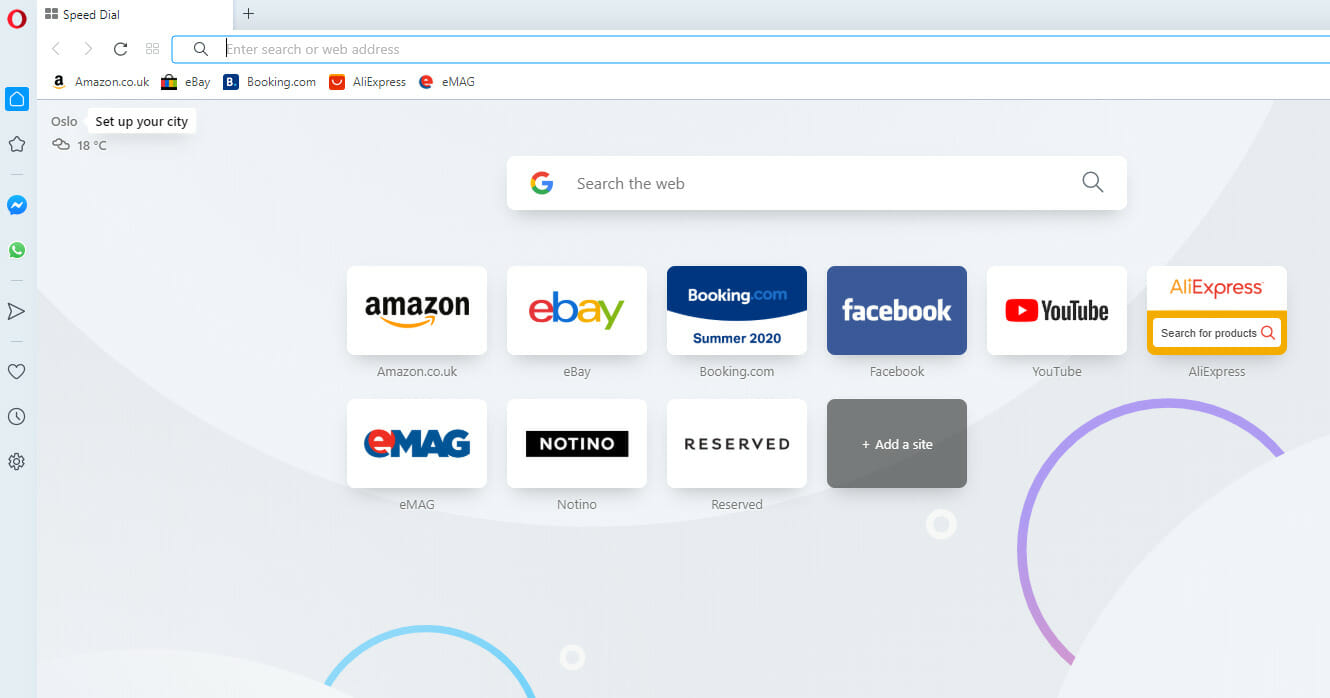- Certificate error navigation blocked is a message that sometimes pops up in Microsoft Edge.
- It might be a matter of adjusting some settings, and we’ll walk you through the details in this article.
- Switching up your software may also help with this problem and we recommend some of the best options available.

A lot of users reported that they get Certificate navigation blocked error message when using Microsoft Edge. This error prevents them from accessing any website.
Before moving on, we list here similar issues that users reported in other browsers or instances:
- Certificate error navigation blocked (IE11) – Try changing your Internet Options and check if that helps.
- Certificate error navigation blocked (Chrome, Firefox) – Check your antivirus settings and make sure that it does not interfere with your browser.
- Certificate error navigation blocked (Gmail) – We advise you to remove any third-party applications that might interfere with your system.
- Certificate error navigation blocked (No Continue option)
- Certificate error navigation blocked on every website
Luckily, there are a few solutions that you can try to troubleshoot the issue, and some of them are not restricted to Microsoft Edge.
How can I fix Certificate error navigation blocked in MS Edge?
1. Switch temporarily to a different browser
Having frequent trouble with the default browser can be extremely unpleasant, which is why perhaps you should try an alternative solution.
We suggest using a browser that gets constant updates and that comes with less to zero error messages such as Opera.
Downloading Opera takes only a couple of minutes, and settings it up is extremely easy. Besides, you can switch to Opera from another browser in only a few steps.
Namely, in the Settings area, you can find a Synchronization option that allows you to import bookmarks, pages, and other data from your default browser.
Further on, you can customize the browser by adding icons, sidebars, workspaces, and bookmarks for ease of access and a better-organized workflow.
2. Remove Trusteer Rapport
- Type Control Panel in the home screen search bar and select Programs and Features.
- Find Trusteer Rapport, right-click on it, and select Uninstall.
Or better yet, to use uninstaller software. In addition to removing programs, the uninstaller software will also remove all files and registry entries associated with that application.
Few users are also suggesting to disable Entrust certificate so you might want to try that as well. If Entrust certificate isn’t causing this problem, you might want to disable a different certificate.
3. Make sure that your date and time are correct
- Click the clock in the bottom right corner.
- Click Adjust date/time.
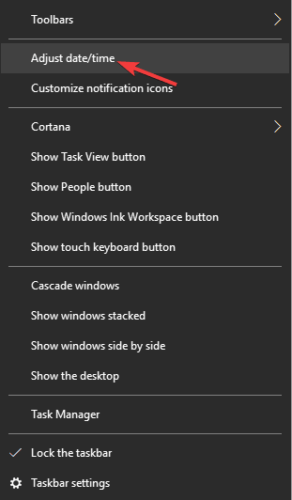
- Check if your date and time are correct.
- If the date or time isn’t correct, turn off Set time automatically option and turn it back on.
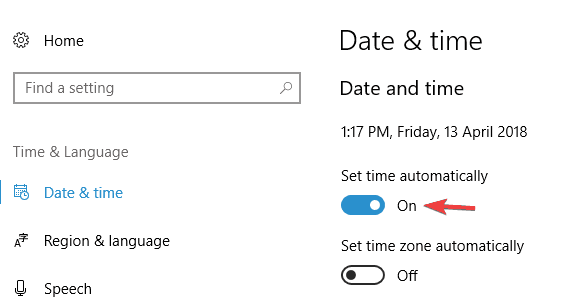
- Alternatively, you can click the Change button and set the time and date manually.
After setting the correct time and date, the issue with certificate navigation blocked in Edge should be fixed.
4. Change the Security level
- Press Windows Key + S and enter internet options. Select Internet Options from the menu.
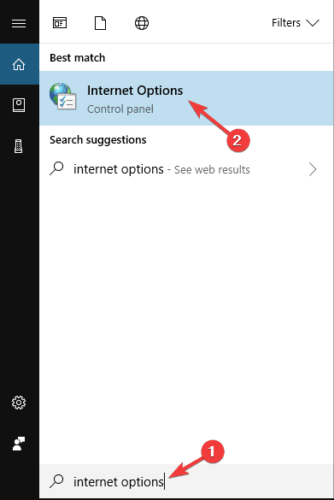
- Go to the Security tab and click Trusted sites. Lower the Security level for this zone to Medium-low.
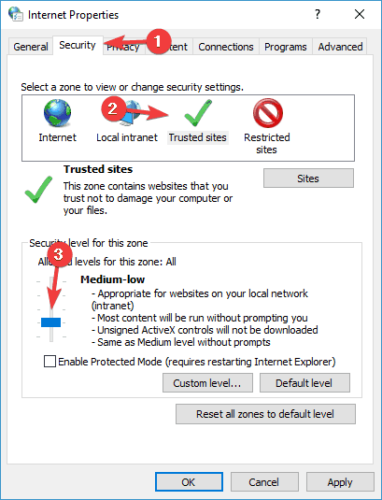
- Click Apply and OK to save changes.
- Restart your browser and check if the issue is resolved.
Expert Tip: Some PC issues are hard to tackle, especially when it comes to corrupted repositories or missing Windows files. If you are having troubles fixing an error, your system may be partially broken. We recommend installing Restoro, a tool that will scan your machine and identify what the fault is.
Click here to download and start repairing.
Users are also suggesting to change ActiveX controls. To do that, open Internet Options and go to the Security tab. Now you need to do the following:
- Click the Custom level button.
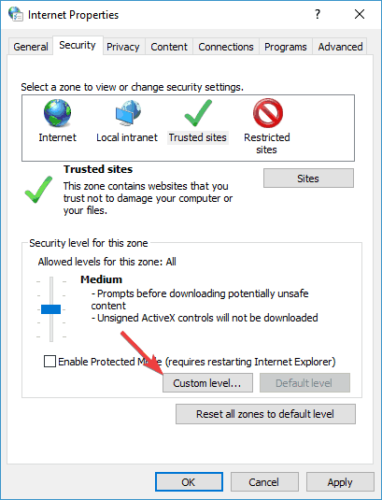
- Locate Download unsigned ActiveX controls and set it to Enable (not secure) or to Prompt.
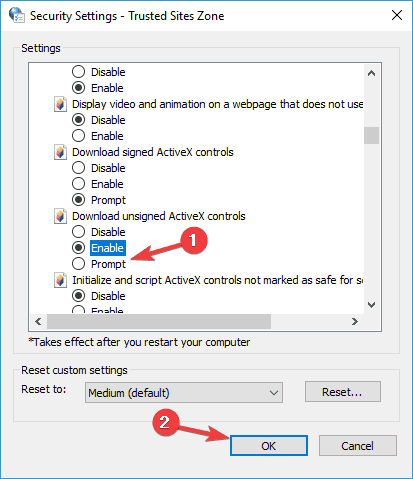
- Click OK to save changes.
Keep in mind that changing ActiveX settings can cause security issues, therefore use extra caution if you decide to change ActiveX settings.
5. Disable certificate address mismatch warnings
- Open Internet Options.
- Navigate to the Advanced tab. Disable Warn about certificates address mismatch option and click Apply and OK.
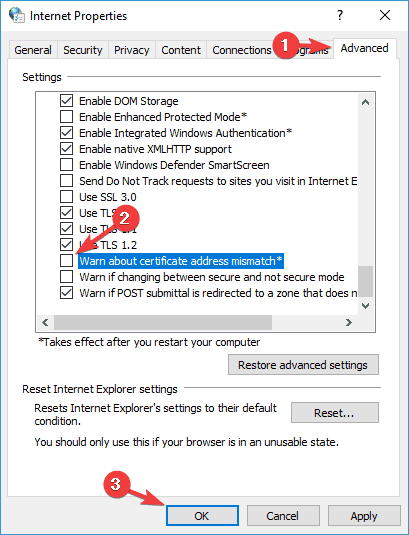
After doing that, your security settings will be changed and the issue should be resolved.
6. Use Command Prompt
- Press Windows Key + I and choose Command Prompt (Admin) from the menu.
- If Command Prompt isn’t available, you can also use Powershell (Admin).
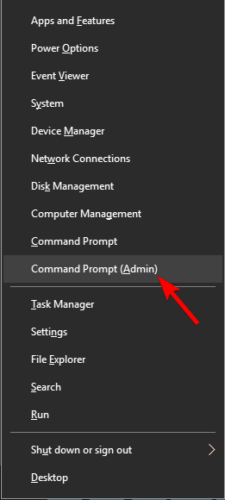
- When Command Prompt opens, run the following command and hit Enter:
certutil -setreg chainEnableWeakSignatureFlags 8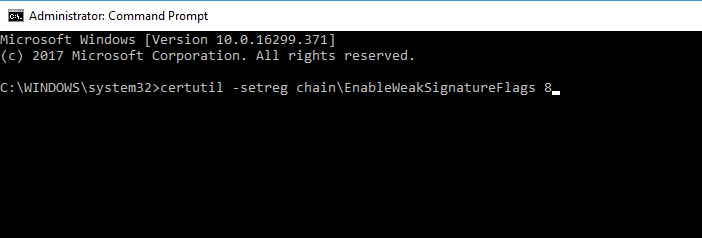
After the command is performed, restart your PC and check if your problem is resolved.
7. Check your antivirus software
Sometimes your antivirus can interfere with Microsoft Edge and cause the mentioned error to appear. So you might want to change its configuration and disable certain settings.
If that doesn’t work, you might want to consider disabling or removing your antivirus completely. However, we rather advise you to switch to a different antivirus solution that won’t interfere with other processes running on your PC.
There are plenty of good antivirus software that have great internet protection features. Blocking attacks before they get a chance to infect your PC is one of the main purposes of these software.
Good antivirus software have comprehensive threat databases that are updated in real-time. On top of that, most of them include built-in VPNs to ensure browsing privacy.
8. Create a new user profile
- Press Windows Key + I to open the Settings app.
- Now go to the Accounts section.
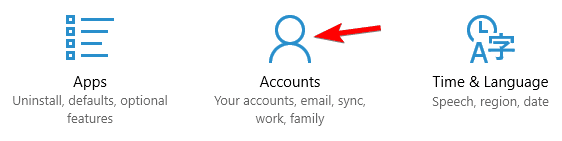
- From the menu on the left select Family & other people. Now in the right pane click Add someone else to this PC.
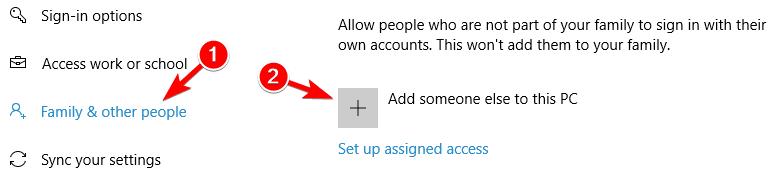
- Choose I don’t have this person’s sign-in information.
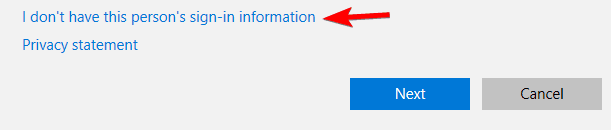
- Select Add a user without a Microsoft account option.
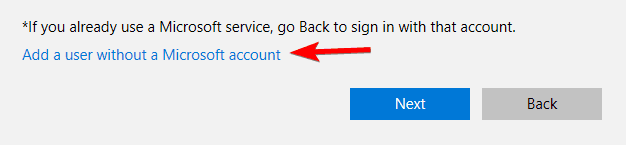
- Enter the desired user name and click Next to proceed.
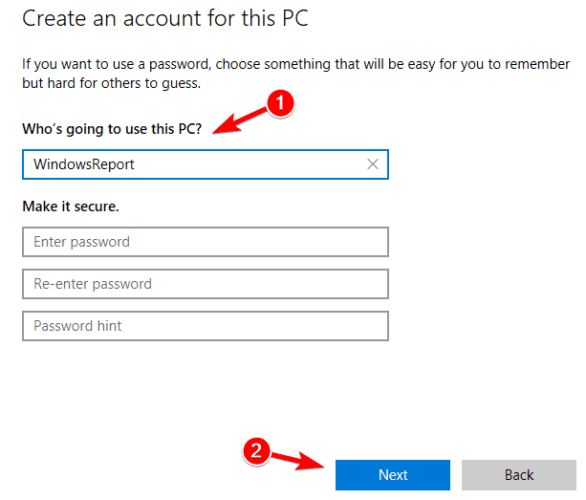
After switching to a new user account, check if the issue still persists. If not, you might have to move all your personal files to a new account and start using it instead of your main account.
As you have seen, the Certificate navigation blocked error in Microsoft Edge can be fixed in most cases using the first recommended solutions, but if that doesn’t work, try going through each of the other solutions.
We’d like to hear which one worked for you, so feel free to use the comments section to drop us line.
More guides and tutorials on this browser can be found in the Edge Hub on our website.
See the Browser Errors page, as well, where we cover a lot of similar topics related to all browsers.
Start a conversation