
- To download OptiFfine on your Windows 11 PC, you will need to head to their official website.
- In order to run the executable file, you will need to download an additional program.
- Don’t miss out on our tips and tricks to optimize your gaming performance.
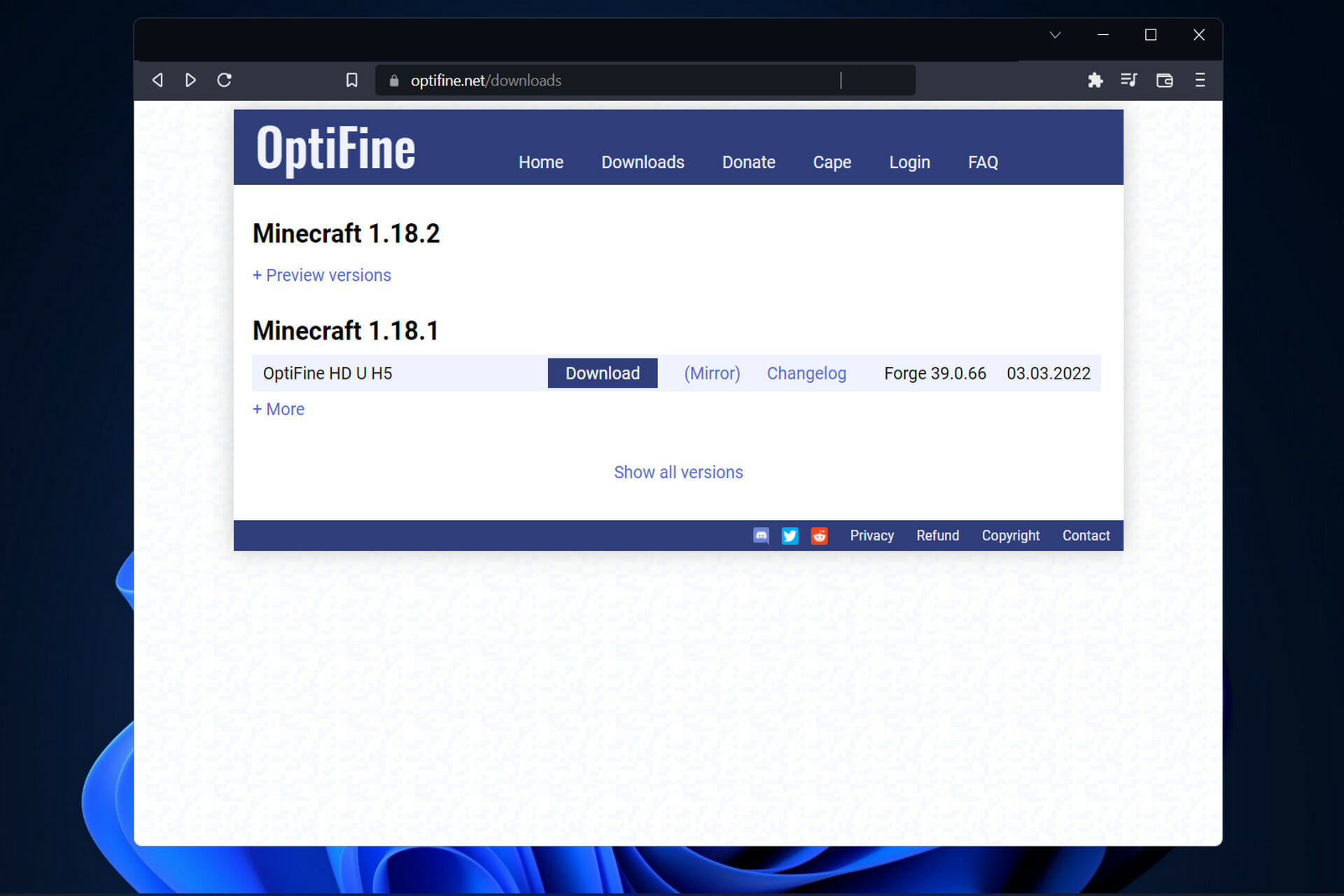
XINSTALL BY CLICKING THE DOWNLOAD FILE
OptiFine is a mod that should not be missed by any player, whether they are experienced players who enjoy modding their Minecraft or new players who are just starting. Thus, today we will show you how to download OptiFine on Windows 11 as well as how to run it.
It’s important to note that, even though Minecraft is a pretty simple game at its heart, its environments are full of intricacies and physics that your PC must still calculate, making it difficult to play on low-end computers in particular.
It is one of the earliest optimization mods, and it has become such a mainstay in the Minecraft modding community that other popular mods now require it as a prerequisite for their functionality.
The likelihood is that you will want OptiFine if you plan on modding your game, adding shaders, or making other cosmetic modifications such as texture packs to your game. Follow along!
How can I optimize games?
Your graphics card is one of the most important components of your desktop or laptop computer. The graphics processing unit (GPU) is responsible for drawing every single pixel on your screen, whether it’s the Windows interface, websites, movies, or games.
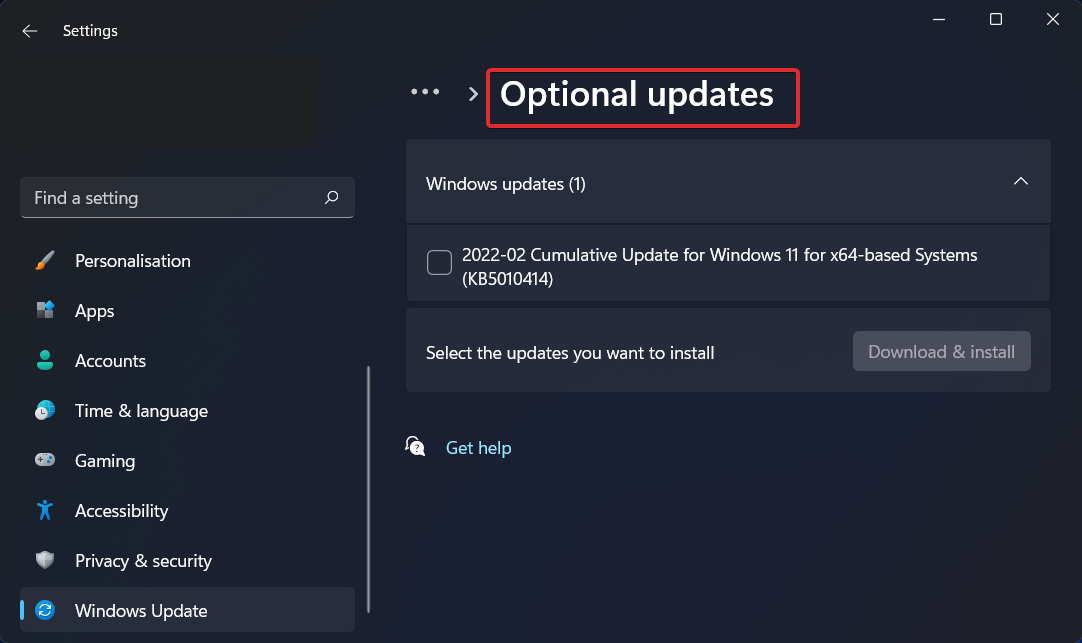
It is necessary to have a driver installed on your computer because it allows your operating system — most likely Windows — to communicate with the hardware on your computer, such as your graphics card.
Moreover, keeping your graphics driver up to date is essential for getting the best performance out of your computer, your games, and any other graphics-intensive tasks you may be performing on it.
You can get a performance boost, repair problems, and sometimes even gain access to whole new features by updating your graphics driver. All of this can be accomplished for free if you update them manually, or at a low cost if you choose to use an automatic driver updater such as DriverFix.
How can I download OptiFine on Windows 11?
Use their official website
- Start by navigating to OptiFine’s website where you will find the downloads page.
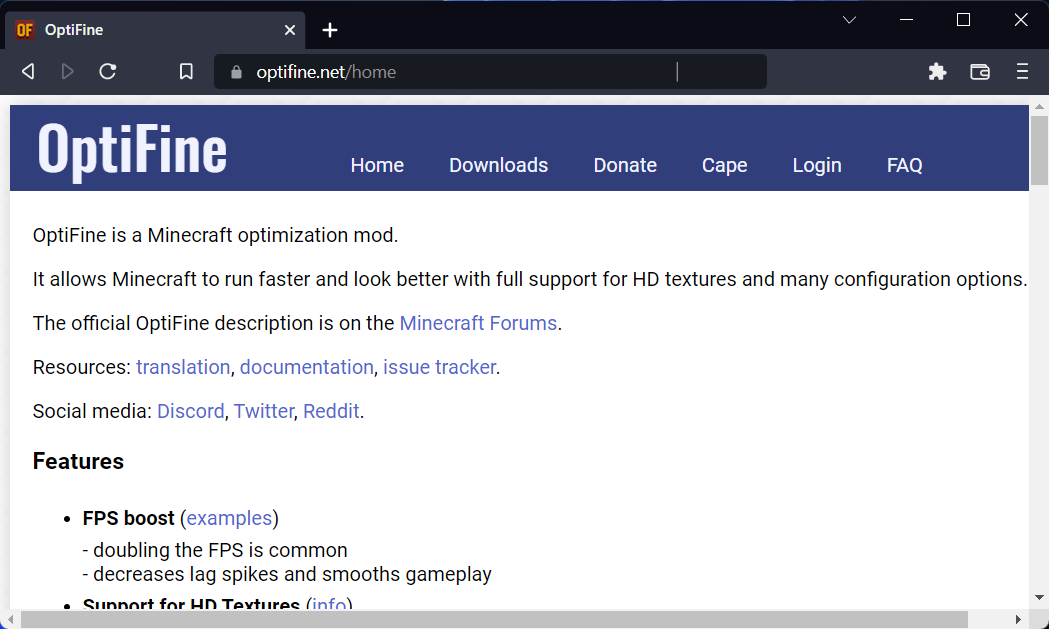
- Now click on Downloads as we have shown below and click on the button with the same name that’s next to OptiFine HD U H5.
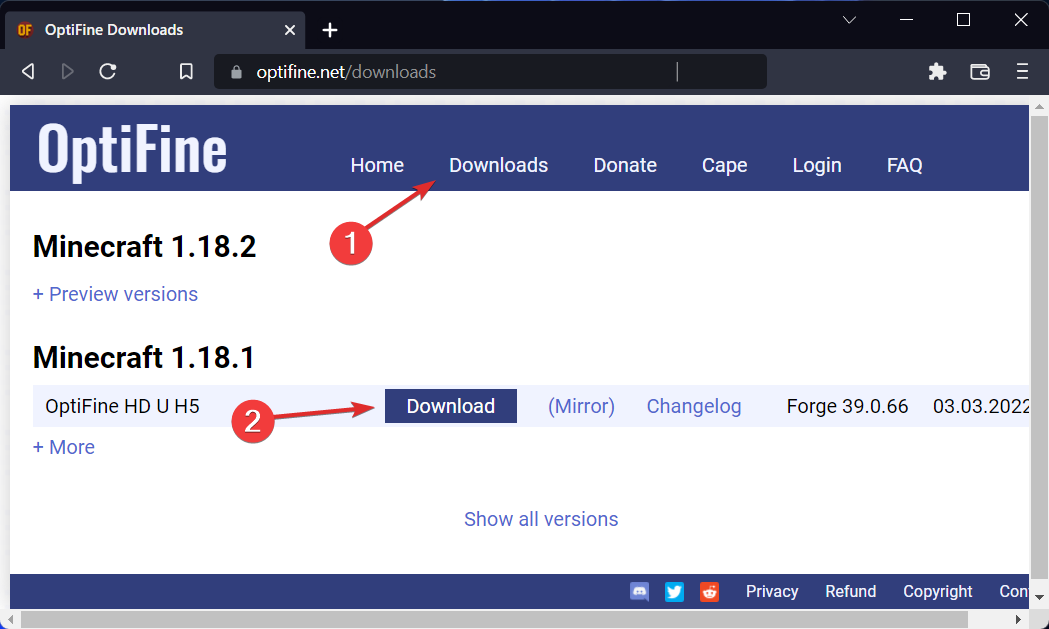
- Latly, save the file and double-click on it in order to run it.
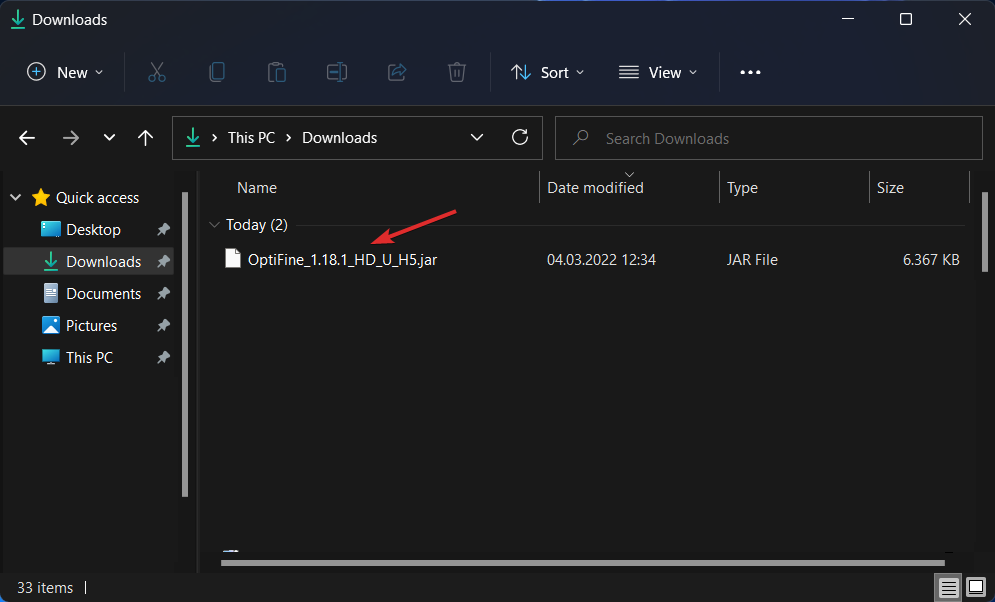
Why can’t I open OptiFine?
Developed by Sun Microsystems, Java is a programming language and computing platform that was initially released in 1995.
Through the provision of a dependable platform around which numerous services and applications are built, it has progressed from humble origins to power a significant portion of today’s digital world.
In the Java Runtime Environment, the Java Plug-in software is a component of the Java Runtime Environment (JRE). It enables some applications written in the Java programming language to be launched through certain web browsers.
And such is the software we have previously downloaded. To open OptiFine, you need to download Java and run the software with it.
For more information on how to fix failed installations, take a look at our post on can’t install Game Pass games on PC.
On the same note, if you can’t download games from Xbox Game Pass on Windows 11, don’t hesitate to access our article on learning what to do in this scenario.
And lastly, for our FIFA enthusiasts, check out our guide on how to fix FIFA 16 issues on Windows 10/11.
Don’t hesitate to tell us what you think in the comments section below. Thanks for reading!
Start a conversation