
Quip is another viable option that offers free spreadsheet solutions for Windows 10 users. It is a full-feature productivity and collaboration tool that includes office management tools for multiple types of formats.
The software can import and let you edit Microsoft Excel spreadsheets without affecting the format of the files.
This app is a little different than the above-mentioned recommendations.
It does not require you to create separate documents. Instead, you can integrate your spreadsheet, image files, a text document, and task list on the same page (if you need to).
Combining multiple formats into one window can be really time-saving, as you won’t have to switch back and forth. However, if you need to focus only on a spreadsheet, you can absolutely do that as well.
The spreadsheet itself has over 400 functions. It is easy to get adjusted to because the controls are similar to what you can find in other spreadsheet software.
The live-chat feature is always available in the left ribbon of the software so you can edit your document and answer to your peers from the same window.
Quip provides hundreds of templates that help you organize multiple types of tasks. It includes industry-specific and general presets to help you get started right away.
Other key features include:
- Virtual private cloud
- Good security and privacy
- Mobile apps
Quip has a free trial version and 3 different subscription plans.
⇒ Get Quip
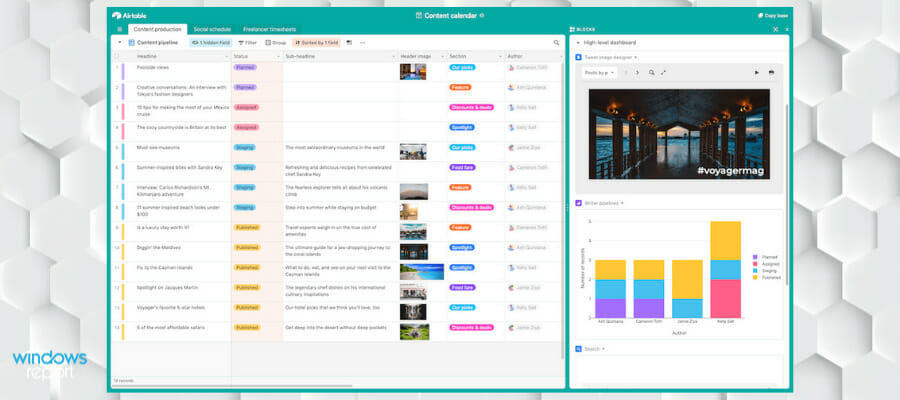
Airtable is a database creator tool. The core functions of it are based on spreadsheets, but it goes way beyond that. It is a versatile solution that can be of great help if you work with large amounts of data or need a good project/task management tool.
Airtable has a free plan that lets you create an unlimited number of databases. It includes a comprehensive set of features that help you keep track of your data, create task lists, calendars, and more.
This software displays your data in multiple types of views. For example, you can see your progress in time by selecting the Timeline View.
For task management, you can use the Kanban view where you can create and assign tasks. This view lets you give short descriptions for each task, and also expand them for more details.
Airtable also includes a mapping view where you can see all activities, tasks, and steps of your project. These can give you insight and help you increase productivity.
You can also add media files to your Airtable database. It lets you create photo galleries with powerful filtering and sorting tools.
Airtable also includes a form creator view. You can easily create and distribute your forms and the software will generate the results for you.
Airtable is a project management tool that can be great both for personal and professional use. It comes with tons of templates that help you manage your tasks right away. It includes industry-specific templates for various fields including PR, real estate, sales and customers, software development, and many more.
Other key features include:
- Integrates GSuite, Slack, Facebook and Twitter
- Supports Javascript coding
- Automates repetitive tasks
As previously mentioned, this is a free tool. It does, however, provide professional-level plans that come with a larger storage space and additional management tools. All premium plans include a free trial.