
- VPNs are a great way of maintaining online privacy, even from your own ISP.
- They can be used on any type of Internet connection, be it Ethernet or wireless.
- However, not all VPNs can provide you with the same level of privacy protection.
- If you want to find a great VPN for your Ethernet connection, check out our top picks.

Can you use a VPN for Ethernet? The answer is yes. It is possible to use a VPN with any medium of transmission that can carry IP packets, and this includes, but is not limited to, Ethernet, Wi-Fi, dial-up modems, and other mediums.
For VPNs, what you need is the ability to send IP packets to the VPN gateway (destination), and the ability to tell your operating system to reroute through it all IP packets you want to be protected by the VPN itself.
Additionally, if your VPN is installed on a router, you can connect via Ethernet. Once you have a computer or server connected to the internet either via wired or wireless connection, you can connect to your VPN server using the VPN client.
Some VPNs even let you connect through several other options so it depends on the service provider itself. A VPN establishes a secure encrypted connection by tunneling the traffic via a server of your choice, so in this way, the VPN hides your IP.
However, you can also use it to enhance privacy and security online. Most people download VPNs on devices, but you can set it up on a router.
The advantages of connecting a VPN to your router via Ethernet include easier VPN connections, reduced need to connect or reconnect, and it works on any device.
The downside is you may need a new router, reduce speeds, and may limit your access to local content.
Here are the best VPNs for Ethernet you can use this year.
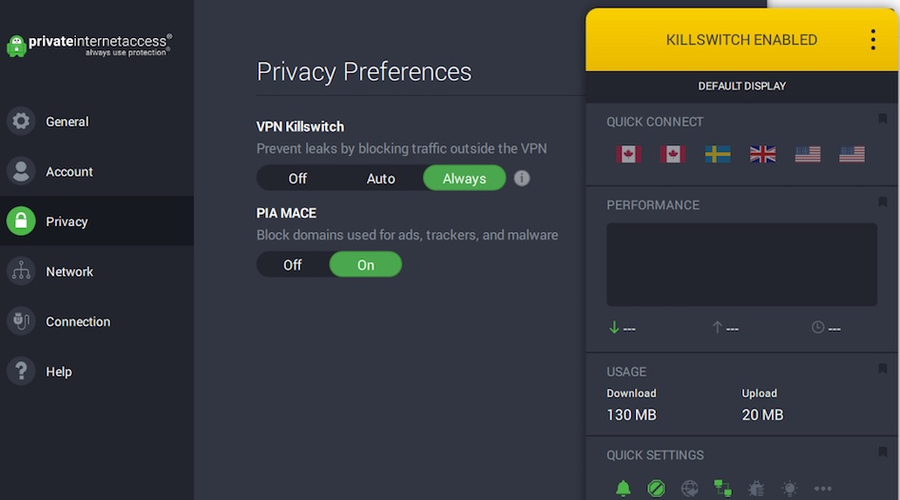
Connecting to the Internet via an ethernet cable is something that you do when you want to avoid bandwidth issues and get the most download or upload speed possible.
That being said, the VPN you should be looking for should be one that will not hinder your connectivity at all.
Topping off our list is a VPN service called Private Internet Access, and it more than meets the criteria that you have, and much more.
Developed by Kape Technologies, this service has around 3300 servers located in 46 countries, allowing you to access pretty much any type of online content, geo-restricted, or otherwise.
More so, your connectivity will be extremely stable and secure without having to worry about complicated network settings thanks to the simplified UI.
It’s also worth mentioning that you can utilize a VPN router and secure your network entirely using PIA support directly through your internet router.
Here are some of the advantages of using Private Internet Access:
- 3300 servers in 46 countries
- 10 devices can use the service simultaneously
- You can encrypt your Wi-Fi
- Supports PPTP, OpenVPN and L2TP/IPSec technology
- It blocks ads, trackers, and malware
- You gain access to multiple VPN gateways
- and more…

Private Internet Access
Keep your browsing habits private with Private Internet Access, now at a discounted price for a limited time only!
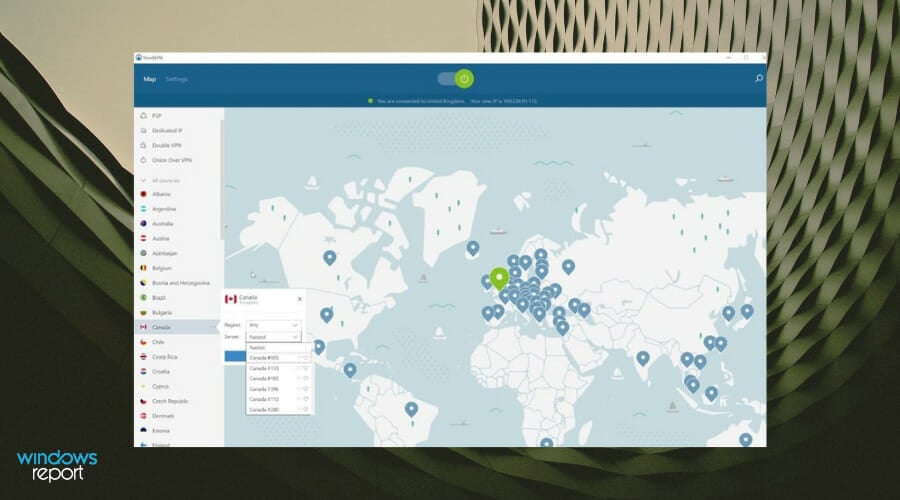
With this VPN developed by Tefincom & Co., S.A., you get access to a huge network of 4219 servers in 62 different countries, plus you can use it with Ethernet.
It is an intuitive and easy-to-use VPN, available on most popular operating systems including Windows, and you can link up to 6 multiple devices simultaneously with a single account.
If you want to get a dedicated IP address, you can do so with NordVPN. Other features include an automatic kill switch, DNS leak protection, strict no-logs policy, and IP address protection.
Your devices may not have Ethernet ports and may not need to use WiFi, but that doesn’t necessarily protect you from online snoopers like hackers, government agencies, or online marketers.
In addition, this particular solution comes with support for up to 6 devices with one account, and it is available for most platforms or devices like Android or iOS, Windows, Linux, and more.
Another significant benefit of this one is the free content worldwide. You can access your favorite movies or games available only in specific regions with censorship bypass.
This is why using NordVPN is great with its impressive server network, ad-blocking, and interface.

NordVPN
Check out NordVPN if you want top-notch privacy protection on Ethernet connections.
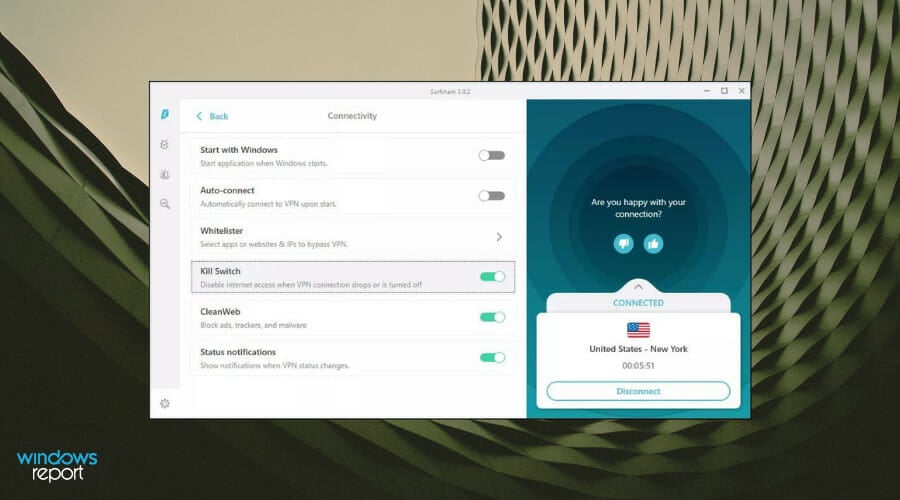
Surfshark has a great VPN service with access to over 800 servers that are located in 50+ countries. Connecting to Ethernet is established smoothly with maximum protection of your personal data.
Developed by Surfshark LTD, this VPN provider has an abundance of features and will allow you to easily get connected to that web in private.
Security is a top priority at Surfshark. The VPN utilizes strong AES 256-bit encryption, which will provide you with a safe way to interact with the Internet.
Your data is kept private and safe while the VPN masks your IP address. If you’re a fan of streaming services, you’ll like the fact that you can connect to 14 Netflix libraries with this VPN.
This VPN offers support if you’re downloading torrents. It does not log or record any of your activities and has cross-platform support as well.
In addition, you should know about Camouflage Mode and the extra privacy you will get, thus even your internet provider won’t see your online data.
You can also use the service with unlimited devices in the pricing plans are economical.

Surfshark
Surfshark is able to protect your privacy, even on your Ethernet connection.
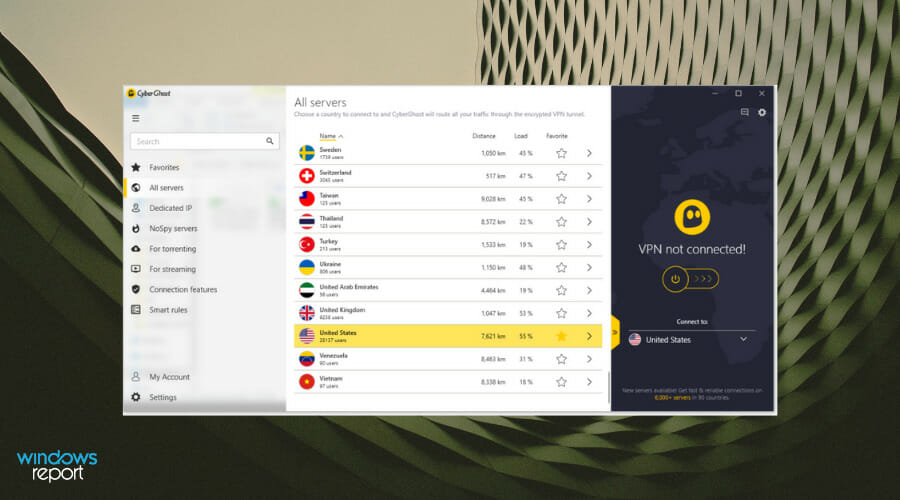
This VPN gives you access to over 1250 servers worldwide and offers the highest possible speeds, unlimited bandwidth, and traffic, plus an automatic kill switch.
Other important features include DNS and IP leak protection, a strict no-logs policy, 256-bit AES encryption, OpenVPN/L2TP-IPsec/PPTP protocols, plus simultaneous connections on up to 7 devices in a single connection.
For Ethernet, this VPN allows you to use an encrypted connection to the internet with different devices in your local network through the Internet Connection Sharing (ICS) function.
In this way, the host computer works as a common component, establishing the VPN connection on one side, and communicating with a separate local network on the other.
Once activated, the ICS turns your PC into a router, allowing other devices to connect properly and safely to the Internet.
You can configure this setting on your computer once you have downloaded CyberGhost VPN and installed it, by first making settings on the host computer, then configuring the device.
It’s good to know that using such reliable software means you have unlimited content for all major streaming platforms, including Netflix, Hulu, Crunchyroll, and so on.
Ultimately, the blazing speeds offered by Cyberghost will clearly improve the browsing experience, saying goodbye to slow loading times.

CyberGhost VPN
Looking for the best VPN for Ethernet connections? Try CyberGhost VPN.

This VPN developed by Express VPN International Ltd. is packed with all the great features to protect and secure your privacy as you browse online or use the Internet.
With ExpressVPN, you have access to over 148 server locations in 94 countries all over the world with unlimited server switches.
You also get split tunneling, 256-bit AES encryption, a no-log policy on your data or DNS queries, or anything that can be used to identify you.
Other features include the apps for Windows and other operating systems, 24/7 live chat and email communication, connection on up to 3 devices at the same time, IP address and location change, the best VPN protocols for your network, and security tips plus internet privacy news to keep you informed.
In order to use this VPN for Ethernet, you need an active ExpressVPN account, a Windows machine connected to the internet via WiFi or wired (Ethernet) cable, and the device(s) you want to share your VPN to with WiFi switched on.
The good thing about this setup is there’s no limit on the number of devices you can simultaneously connect to the router, which means more time saved and more devices protected.
Additionally, unlike other VPN solutions, this software includes a split tunneling option and that means you can protect the traffic you need without losing access to the local internet services.
Finally, you can profit from all these advantages for unbreakable security and a 30-day money-back guarantee.

ExpressVPN
Worried about your privacy on your Ethernet connection? Try ExpressVPN.

This VPN developed by GZ Systems Limited for Ethernet has over 750 servers in more than 140 countries and 180 locations worldwide.
Among its basic features are the easy-to-use apps with everything just a click away, access to every server regardless of the package plan you choose, unlimited bandwidth, split tunneling, five multi-logins, and 24-hour live chat support.
In terms of internet privacy, PureVPN gives you a P2P-enabled service with dedicated and highly optimized servers for P2P, dedicated streaming servers, P2P protection, but with an ultra-fast speed with 1Gbit connection speed.
More so, you get unlimited server switching to anonymize so your ISP won’t throttle your internet speed.
Security-wise, PureVPN offers 256-bit encryption to protect your data, enterprise-grade security add-on for device and data protection, kill switch, dedicated IP address, DDoS protection, NAT firewall, and more.
To connect your Ethernet, ensure you have a working internet connection, a Windows-supported device, and a Premium PureVPN connection, then set the Internet Connection Sharing on Windows to get connected.
With plenty of servers, you can vanish your digital presence from anywhere using such effective safety for your PC.
That being said, secure your connection using this hyper-fast server VPN tool and get the needed privacy for secret online activities that attract inquisitive eyes.

PureVPN
In need of a VPN that protects your privacy on your Ethernet connection? PureVPN may be what you’re looking for.
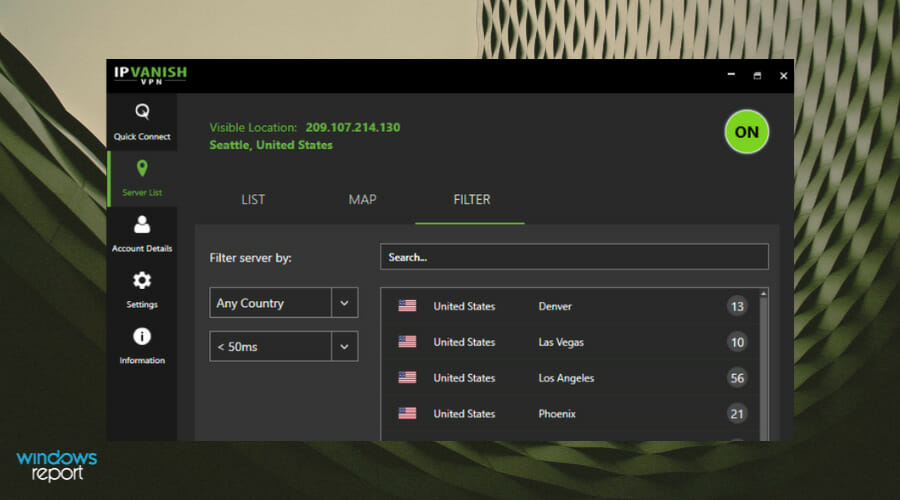
This VPN for Ethernet developed by StackPath, LLCcis among the best and true top-tier VPN services in the world.
It offers the best speeds, most secure connections, over a network spanning more than 40,000 IP addresses on over 2000 servers in more than 60 countries so you can surf anonymously, and access unrestricted internet worldwide.
Just like other VPNs mentioned here, you can use this VPN with Ethernet, all you need is a working internet connection, spare Ethernet connection, Windows-supported device, a secure IPVanish connection, and more.
Other features this VPN offers include unlimited bandwidth, 256-bit AES encryption, zero traffic logs, access to censored apps and websites, and OpenVPN/PPTP/L2TP or IP-sec protocols.
It’s extremely useful to employ IPVanish to get robust privacy while navigating online or performing individual activities online.
More so, the software assures reliable security against snooping or spyware activity for public Wi-Fi networks.

IPVanish
Tired of worrying about your privacy on your Ethernet Connection? Check out IPVanish.
We’d love to hear your experience with using a VPN for Ethernet, or if you have used any of these ones listed here with Ethernet. Share with us by leaving a comment in the section below.
Frequently Asked Questions
There are 1 comments
