
- DriverFix is one of the best driver updaters and troubleshooting tools on the market.
- We have tested it extensively and will be sharing our thoughts about it in the article below.
- Our review includes pros, cons, as well as an extensive list of its features.
- More so, we’ll be including a small guide showcasing how you can install and use it effectively.
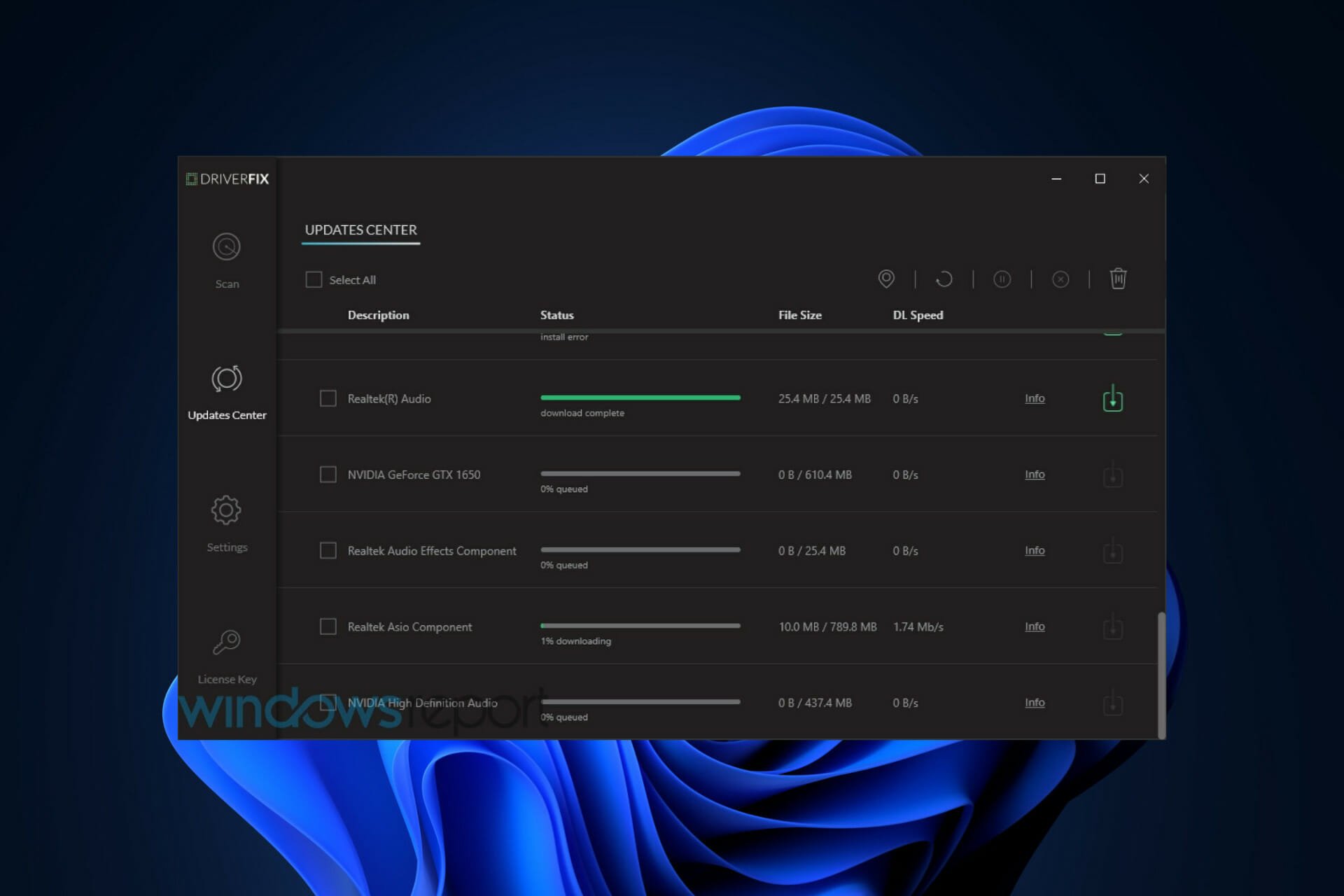
When talking about PC components, a device driver is a piece of software that operates and controls a particular piece of equipment attached to a PC.
Pretty much any hardware component is controlled by a driver, from the motherboard and GPU to the peripherals that you attach later on, such as mice or printers.
That being said, most PC issues and errors that usually come from a faulty or unresponsive hardware component have the drivers to blame, so keeping them working is mandatory.
While there are plenty of ways one could update and fix their drivers, nothing can beat the automated process that you would get when using a tool dedicated specifically to that, a tool like DriverFix.
Is DriverFix safe to use?
We’ve seen users asking if DriverFix is a safe program to use and our answer is definitely YES, this tool is not only safe to use but also actually very useful for the health of your PC.
The question arose initially back in 2018 when an antivirus blocked the software site as a potentially untrusted website.
That proved to be a false positive and since then there were no such mishaps.
So, we can’t stress enough the fact that DriverFix is a safe and useful tool that updates your drivers in record time.
How does DriverFix work?
DriverFix acts as a simple PC scanner that tests your PC for drivers that are either outdated, broken, or missing altogether.
The rest of what makes DriverFix so special and effective lies in its online components, as the product is powered by extensive online libraries.
This is where all the drivers from all hardware manufacturers are stored, currently holding over 18 million driver files for you to download.
Once your approval is given, the targeted drivers will be downloaded and installed.
What are DriverFix’s features?
Update old device drivers
Drivers are constantly being updated to support the latest software features, so sometimes it is easy to end up having a driver that is 2 years old if you don’t pay attention.
DriverFix takes care of this by providing the latest compatible driver for your particular hardware component, straight from the manufacturer.
Fix broken or faulty drivers
A device driver that is broken can sometimes be worse than an older one and can lead to serious issues such as BSoD errors.
DriverFix scans your PC of your existing drivers and also tests them if they are working. If they aren’t, DriverFix will download a fresh new copy of it, and replace the faulty one.
Find missing device drivers
One interesting feature about the Windows 10 OS is that you can never truly tell if you are missing a device driver because it always installs generic ones to replace the ones that may be missing.
However, this isn’t always the case, and you may end up having devices that cannot run at all because they lack their drivers entirely.
That’s yet another great chance for DriverFix to prove its worth, since it can detect which hardware components don’t have their dedicated device drivers, downloading and installing them for you in mere minutes.
Perform driver backups
Driver updates and fixes don’t always go smoothly, so DriverFix has you covered with its built-in ability to perform driver backups.
If you notice that a driver update or fix has gone wrong, simply unzip the backup and revert to your previous, much more stable, version.
Easy-to-use controls
One of the greatest things about DriverFix is just how easy it is to use.
Simply launching it will trigger a system-wide scan, and you then only have to choose which drivers to update or fix. Everything else afterward is fully automated.
Download Manager
The software comes with an excellent Download Manager feature that will show you the progress of every individual file.
This way you will know exactly how much you will have to wait until you have all your drivers ready to install.
Scheduled scans
DriverFix works very quickly and neatly but you don’t need to start it and scan the system every time you have a hunch that your drivers need updating.
You can schedule your scans once per month or as frequently as you need and just hit the update button when it finds some new drivers for your components.
How much does DriverFix cost?
DriverFix can be downloaded for free, and it will scan your PC and show you which drivers require assistance also for free.
However, downloading, updating, or fixing the drivers will mean you have to get one of the following license types:
- Personal Pack (1 PC): $19.95
- Family Pack ( 3 PCs): $29.95
- Extended Pack (10 PCs): $39.95

DriverFix
You need to keep your drivers updated at all times and DriverFix will make your PC faster as well!
How to use DriverFix?
- Download and install DriverFix.
- Launch DriverFix.
- Wait for the software to perform an initial analysis of your PC.
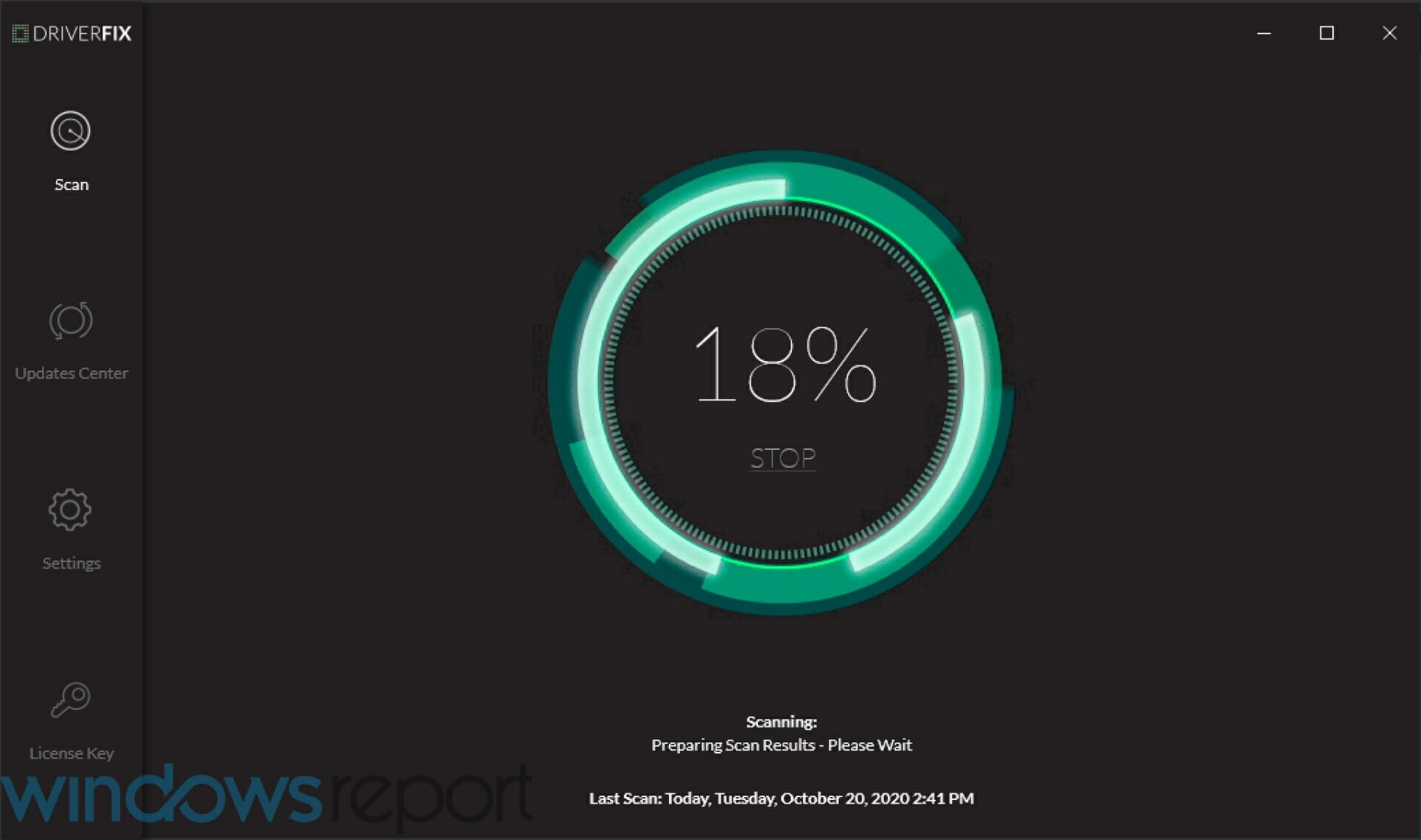
- Select which drivers to update or fix.

- Wait for DriverFix to download the selected drivers for you.
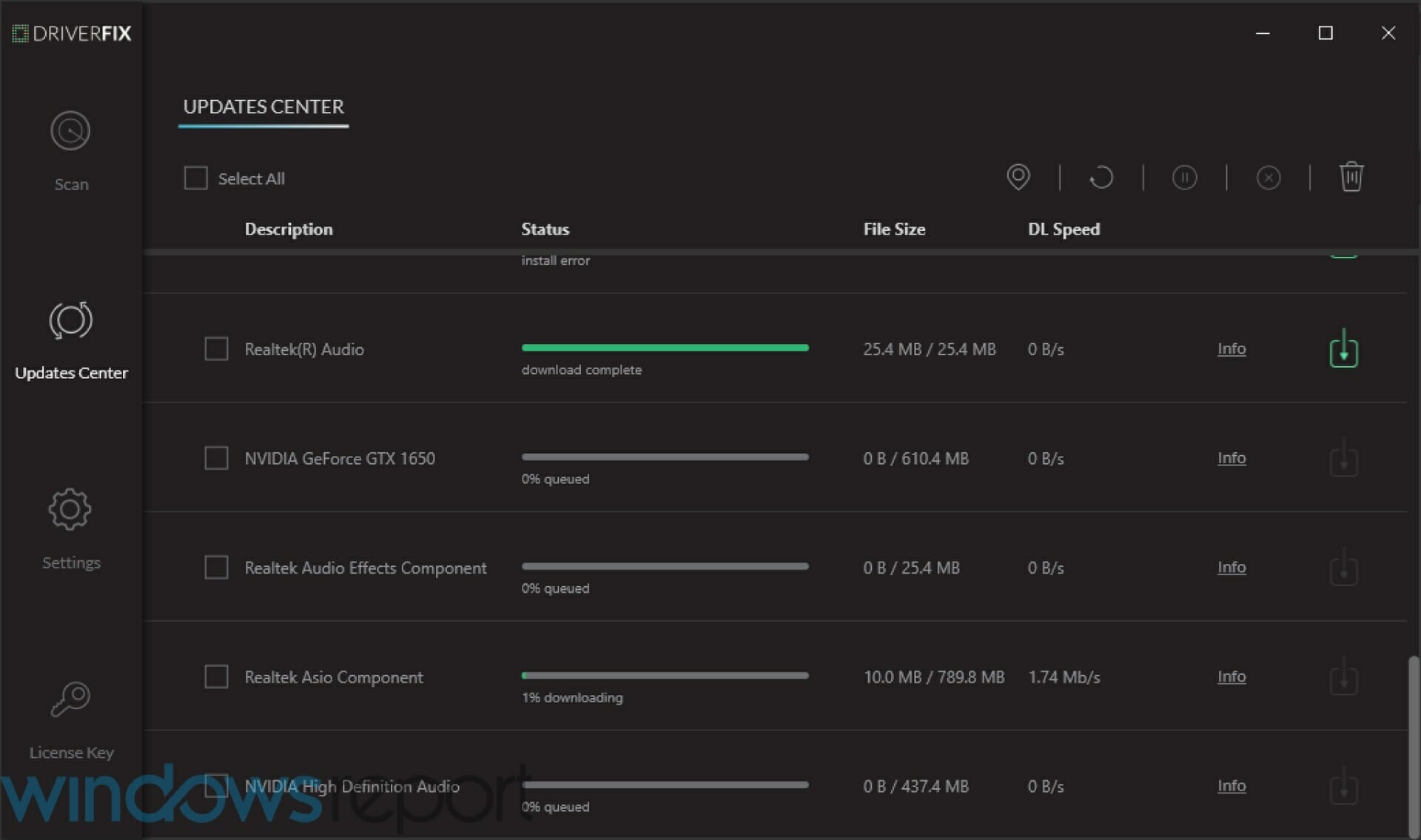
- Select Install Driver.
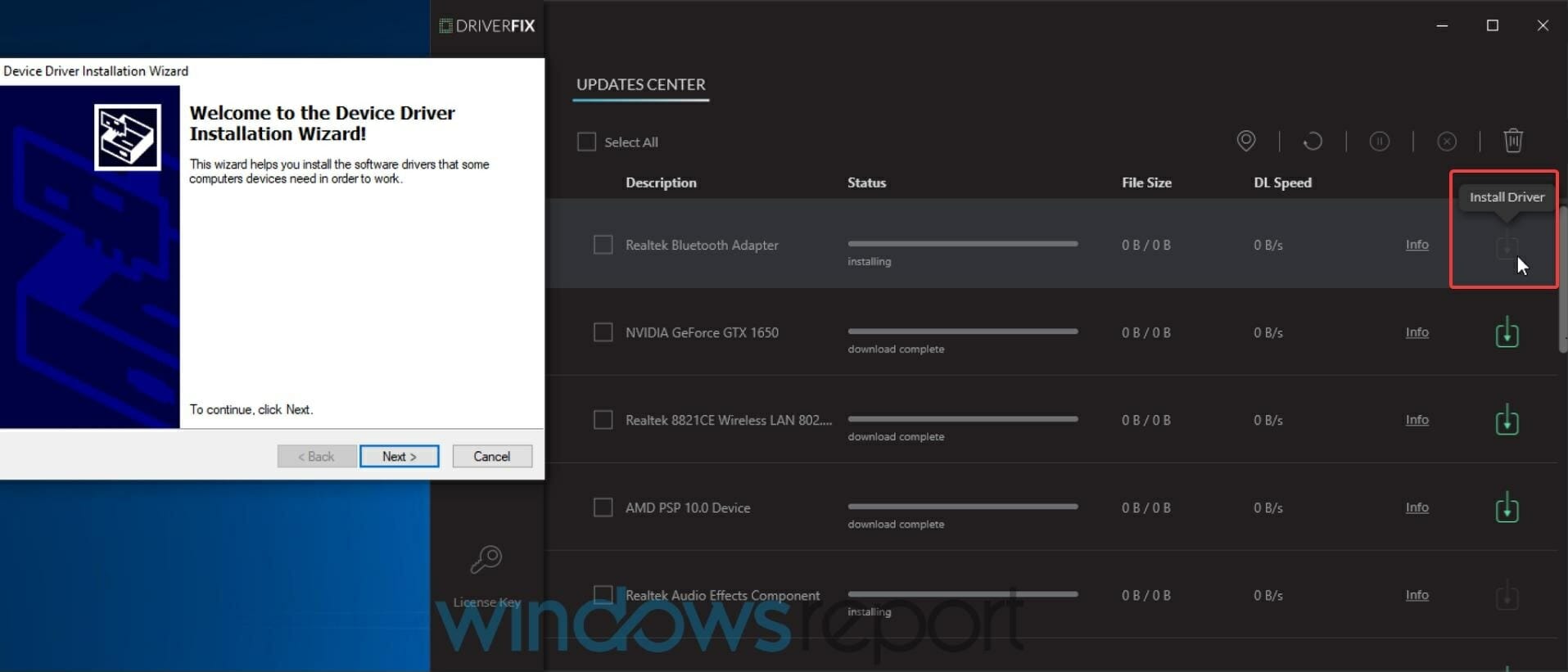
- Follow each individual driver’s install instructions.
- Reboot your PC for the changes to take effect.
Who could take advantage of DriverFix?
Given what the purpose of DriverFix is the program is mainly aimed at users that are looking to:
- Want to avoid data loss caused by driver-induced BSoDs
- Fix common audio and video issues with their PC
- Get the best of what their hardware has to offer
- Want improved performance during gaming
- Avoid hardware-related errors in Windows
The software of the future should meet the following criteria:
- It should be lightweight
- It should be efficient and a time saver
- It should be fully, or at least semi-automated
DriverFix does indeed seem to meet all of the criteria, making it a go-to solution for anyone in need of their drivers to be in tip-top shape.
With its ability to update, fix, and find missing drivers, this software tool has proven itself that you can fit 3 different programs into a single lightweight package.
DriverFix system requirements
One of the things that make DriverFix so good is just how lightweight it is, and this is also thanks to the fact that its driver libraries are stored online.
That being said, here are the minimum system requirements for running DriverFix:
- Operating System: Windows 7, 8, 8.1, 10
- Processor: 1 GHz Intel/AMD or faster CPU
- Hard drive disk space: 100 MB of free space
- Memory: 512 MB or above
- Internet connection: Yes
That being said, if you are having hardware problems with your PC and you know they are not mechanical, then there’s a good chance DriverFix will be able to fix it for you!
However, there are more such software out there so if this one doesn’t fit your requirements, check out our best driver update software list for your PC.
Did you use this or any other driver updater? Send us your feedback below in a new comment.
- Pros
- Detects and download the latest drivers
- Replaces missing device drivers
- Straightforward user interface
- Almost completely automated
- Repairs damaged drivers
- Cons
- May need to be whitelisted by certain antivirus tools in order to work
There are 1 comments
