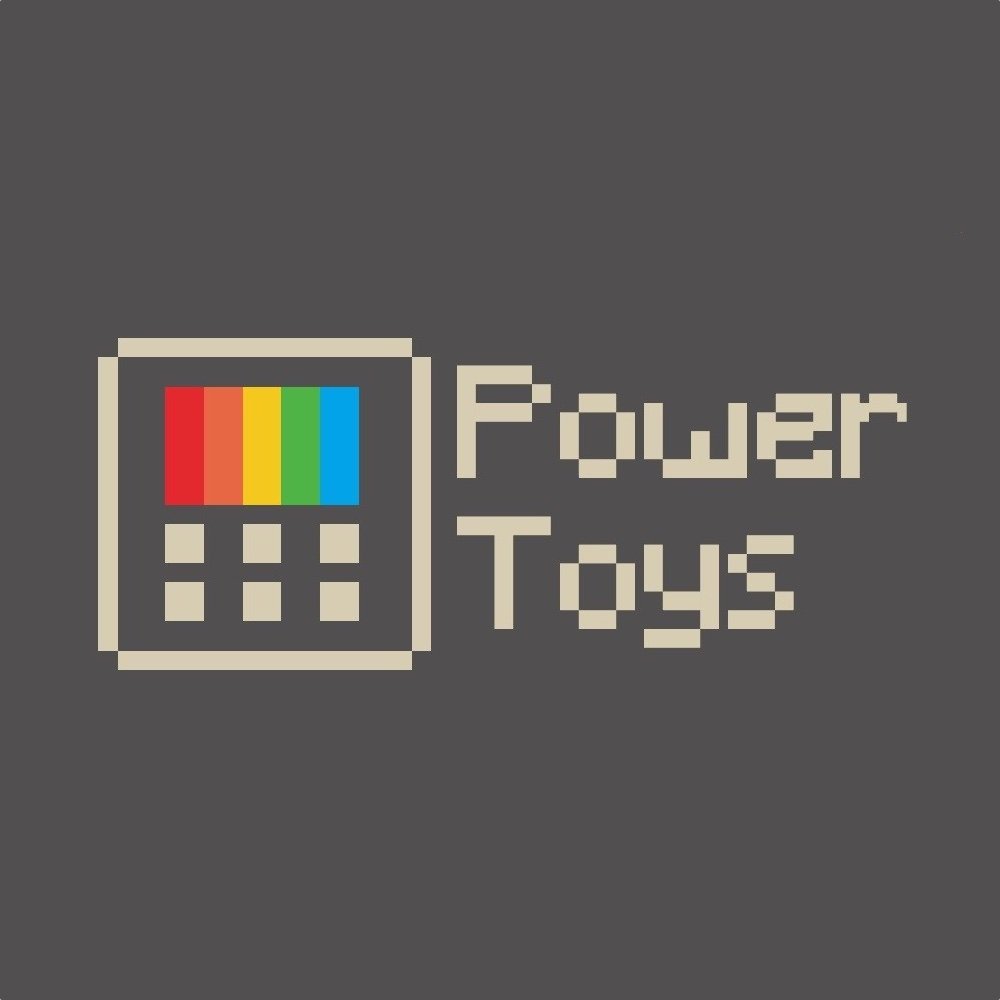Source: Daniel Rubino / Windows Central
Microsoft’s PowerToys recently received an update that brings the app to version 0.55.0. The update adds support for two File Explorer add-ons and adds a new mouse utility that helps people with visual impairments find their cursor.
The Mouse Utility was co-developed with the accessibility team at Microsoft. The company compared finding a cursor on a screen to “trying to find your cursor by looking through a straw” when speaking of those with visual impairments.
Here’s everything that’s new in PowerToys v0.55.0:
- File Explorer add-on: Developer files for preview pane. This should add about 150 file extensions total. We are using the Monaco Editor to power this experience. Thanks @aaron-junker!
- File Explorer add-on: STL file format thumbnail generation! Since STL is a common 3D file format, this allows a quick visual check. Thanks @pedrolamas! Preview pane support is already in Windows.
- Mouse Utility: Crosshair over pointer via Ctrl+Alt+P. This feature was co-developed with the accessibility team at Microsoft. When the team told us about the idea and described trying to find your cursor by looking through a straw, we knew we could leverage code from the other mouse utilities to quickly enable this feature.
“This will change my life and allow me to use any PC without constantly losing the pointer,” said Joanna A., a tester of the feature. “This is huge! I will be able to work at my normal speed again. It is a total game changer for people with visual field impairments!”
You can pick up version 0.55.0 of PowerToys through GitHub.