
With an IP64 weather-resistance rating, Logitech’s Circle View is the clear choice if you are looking for a smart camera that works both indoors and out. However, a more expensive price tag and lack of support for anything other than iOS/HomeKit make it only for all-Apple households.
Pros
- IP64 weather-resistance
- Quick setup
- Compact design
- Works with HomeKit Secure Video
- No app or account is required
Cons
- Expensive
- Only works with iOS/HomeKit
- Requires subscription for recording
- Non-removable power cable
While it only works indoors, the ecobee SmartCamera is the best camera for most, supporting HomeKit, Alexa, iOS, and Android. ecobee’s camera is also a better overall security solution thanks to Haven Home Monitoring features and an incredibly slick focus tracking mode.
Pros
- Affordable
- Premium design
- Focus tracking mode
- Works with HomeKit Secure Video and has Alexa onboard
- Supports Haven home monitoring
Cons
- Indoor use only
- Privacy concerns with onboard Alexa
- Subscription required for recording
- Larger footprint
When it comes to choosing between two of the best HomeKit cameras — the Logitech Circle View and the ecobee SmartCamera, it essentially comes down to just two things: placement and the devices in your home. If you need a camera that works inside and out, then the Logitech Circle View takes the cake as it features weather resistance. However, if you want to share your camera’s view with others outside Apple’s walled garden, the ecobee SmartCamera is the better pick.
Logitech Circle View vs. ecobee SmartCamera: The breakdown

Source: Logitech
At their most basic level, the Logitech Circle View and the ecobee SmartCamera offer the same set of core features as most connected cameras today. Smart cameras give us a peek of the action in and around our homes, and they notify us the instant that someone, or something, enters the view. To get the absolute best experience, you need to pay close attention to the basics, like a camera’s maximum resolution and connectivity options.
Like most tech decisions these days, you also need to consider other factors when choosing a smart camera. Something as simple as placement location or the types of phones in your home can play a critical role in how you manage, review, and share your camera’s footage. We will get more into that later, but for now, let’s start by looking at the specs of both cameras.
| Logitech Circle View | ecobee SmartCamera | |
|---|---|---|
| Price | $160 | $100 |
| Power | Wired | Wired |
| Weather-resistance | IP64 | None |
| Field of view | 180-degrees | 180-degrees |
| Resolution | 1080p | 1080p |
| Frame rate | 30fps | 30fps |
| Aspect ratio | 16×9 | 16×9 |
| HDR | No | No |
| Night vision | IR, 15 feet | IR |
| Speaker | Yes | Yes |
| Microphone | Yes | Yes |
| Local storage | No | No |
| Smart alerts | Yes | Yes |
| Person/face recognition | Yes | Yes |
| Motion zones | Yes | Yes |
| Theft protection | No | No |
| Wi-Fi | 2.4GHz | 2.4GHz/5GHz |
| Bluetooth | No | Yes, 5.0 |
| Ethernet | No | No |
| Voice assistant compatibility | Siri/HomeKit | Alexa, Siri/HomeKit |
As you can see, the Logitech Circle View and the ecobee SmartCamera are pretty similar on the spec table. Both cameras feature high-definition video recording and streaming, support two-way audio with onboard speakers and microphones, and provide a black and white view in the dark with infrared night vision.
The Logitech Circle View and the ecobee SmartCamera also connect to your home network via Wi-Fi without needing an additional hub. Once connected, both cameras track motion events, and intelligent features like face recognition and motion zones can help keep you aware of all of the happenings without flooding you with alerts. That’s about it for similarities, though, so let’s go over the key differences — starting with the design.
Logitech Circle View vs. ecobee SmartCamera: Design

Source: Logitech
While both feature slick, modern designs and premium materials, the Logitech Circle View and the ecobee SmartCamera are worlds apart when it comes to appearance. As the name suggests, the Logitech Circle View sports a circular frame that is surprisingly compact for a smart camera. Logitech’s camera features a dark palette with a black front and a gunmetal-like finish for the stand — which is non-removable.
Like the stand, the cord is also non-removable, which gives the Circle View one significant advantage: IP64 weather resistance. The Circle View supports an operating temperature of -4 to 120-degrees Fahrenheit, which should be adequate for year-round coverage in most locations. However, you will need to note that the included power adapter is unsuitable for the outdoors, so you will need to factor that in for placement.
Like the stand, the cord is also non-removable, which gives the Circle View one major advantage: IP64 weather resistance.
Unlike the Circle View, the ecobee SmartCamera is rated for indoor use only, with no weather resistance. The lack of weather resistance does offer a few benefits for the SmartCamera as the stand and power cord are removable. Having a modular design helps with longevity as you can swap out the cord instead of the whole camera if it breaks, and the camera can also feature on-device controls and onboard Alexa.
The removable stand also makes it much easier to mount the ecobee SmartCamera on a wall. The stand portion houses the slot for the included hardware and attaches to the camera magnetically with a satisfying snap. Of course, the ecobee SmartCamera is much taller with its rounded-rectangle-ish design, making it stand out more than the Circle View, but it certainly isn’t ugly or bulky by any means.
Logitech Circle View vs. ecobee SmartCamera: Video and recording

Source: Logitech
As previously noted, the Logitech Circle View and the ecobee SmartCamera capture and stream video in high definition. Both cameras top out at 1080p resolution, shoot at 30fps, and have an ultra-wide-angle 180-degree field of view that produces a 16×9 aspect ratio. Disappointingly, neither camera supports HDR or starlight night vision technology, so you get a basic black and white night vision view.
As you might expect, the resulting views from the cameras are pretty similar. Based on my experiences, I find that the Circle View produces a sharper image with muted colors which I prefer over the SmartCamera’s softer, more saturated view in the daytime. On the other hand, though, I find that the ecobee SmartCamera offers up a cleaner, more detailed view when the infrared night vision is on, as the Circle View does tend to get a little grainy.

Source: ecobee
When it comes to video recordings, both cameras support Apple’s HomeKit Secure Video service, which puts everything up in iCloud — if you have a subscription. HomeKit Secure Video provides a rolling 10-days worth of recordings for as little as $0.99 a month for a single camera and up to $9.99 a month for an unlimited amount of cameras and doorbells. Using your existing iCloud subscription instead of handing over your payment information to another company is always nice, and recordings do not count towards your monthly storage allotment.
If you don’t mind signing up for another subscription, ecobee’s SmartCamera offers some exciting bonuses over HomeKit Secure Video. For $5 a month for a single camera, ecobee’s Haven Home Monitoring service provides 30-days of cloud recording, face recognition that automatically arms and disarms alerts for family members, and sound monitoring, which notifies you when the camera picks up the sound of a smoke alarm.
Logitech Circle View vs. ecobee SmartCamera: Smart home integration

Source: ecobee
The most significant difference between the Logitech Circle View and the ecobee SmartCamera is how they integrate with the devices within your home. First and foremost, the Logitech Circle View works exclusively with iOS and Mac devices. The Circle View relies solely on HomeKit Secure Video and the Home app for management — there is no Logitech app available to download.
For households that are all-in with HomeKit, the Circle View takes just a few seconds to set up as there is no account registration involved, and everyone who shares your home will instantly gain access to the camera. Through HomeKit, the Circle View also gets access to the latest and greatest HomeKit Secure Videos like custom Activity Zones, Face Recognition, and Package Detection as soon as Apple adds them — no long waits for third-party firmware updates required.
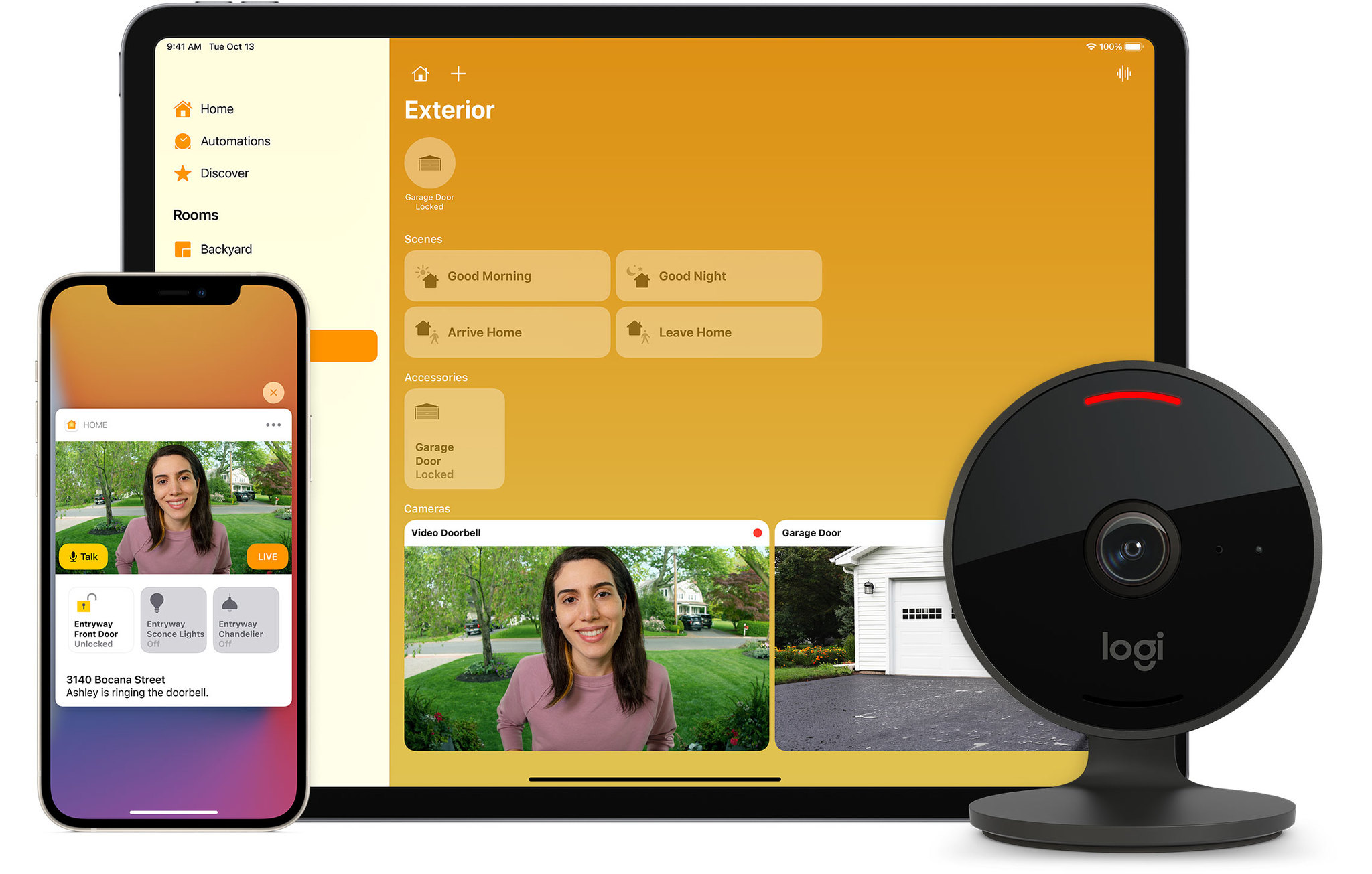
Source: Apple
Of course, being iOS/HomeKit-only does have some significant downsides. If you go with the Circle View, you cannot share your camera with Android devices, and you are also limited to just Siri for voice controls. Since there isn’t a Siri equivalent to an Amazon Echo Show or Nest Home, you will miss out on slick features like summoning a live feed on an always-on ambient display or having a two-way conversation without having to track down your iPhone.
The ecobee SmartCamera takes a more open approach with the ability to support HomeKit Secure Video and other platforms and voice assistants. ecobee’s camera works with iOS and Android devices and includes Amazon’s Alexa built right in. If you don’t already have an Amazon Echo device, you essentially get one for free with the ecobee SmartCamera. You can use the SmartCamera to control other smart home accessories, ask for weather updates, play music, and so much more — hands-free.
If you don’t already have an Amazon Echo device, you essentially get one for free with the ecobee SmartCamera.
ecobee’s Haven Home Monitoring service also adds additional capabilities to the SmartCamera. With Haven, the camera can also integrate with other ecobee devices, like the ecobee SmartThermostat or SmartSensors, to create a DIY home security system. Haven leverages the motion and occupancy sensors in all of the ecobee devices to determine who is home and automatically “arm” your home so that it is ready to notify you if an intruder is lurking around.
Logitech Circle View vs. ecobee SmartCamera: Which should you buy?

Source: ecobee
Regardless of which one you choose, the Logitech Circle View and the ecobee SmartCamera offer the best smart home security features and experiences that you can buy today. If you are all about that Apple life and don’t mind living in one ecosystem, the Logitech Circle View’s simple account-free setup and iCloud+ integration are hard to beat. Or, if you need a camera that works both inside and out, then Logitech’s Circle View is the clear winner.
If you like to switch up your phones or tablets now and again, or if you are only looking for an indoor camera, then the ecobee SmartCamera is the obvious choice. ecobee’s camera offers all of the benefits of HomeKit and HomeKit Secure Video while still leaving the door open to other platforms so you won’t be stuck with a camera that you can’t use if you do decide to jump ship. The ecobee SmartCamera will also save you a little dough upfront, and you get a free Amazon Echo-like device as a bonus.
Indoors and out
Logitech Circle View
The best for the outdoors
The Logitech Circle View with IP64 weather-resistance goes where ecobee’s camera cannot — the great outdoors. If your household is all-in with Apple and if you want security that you can move in and around the home, then the Circle View is the one for you.
Smart security
ecobee SmartCamera
The best smart camera for most
ecobee’s SmartCamera is simply the best option for most as it doesn’t tie you down to a single platform or voice assistant. The SmartCamera also offers a more robust safety and security experience with the Haven Home Monitoring service and support for focus tracking.
We may earn a commission for purchases using our links. Learn more.


