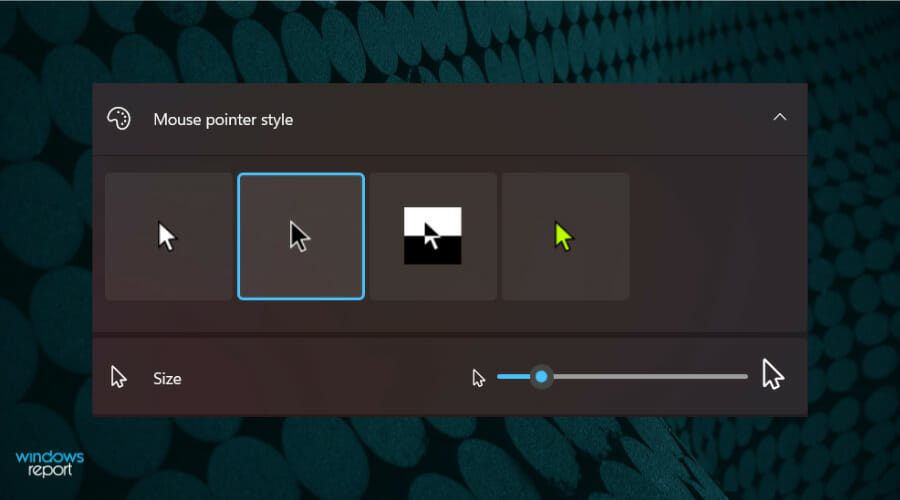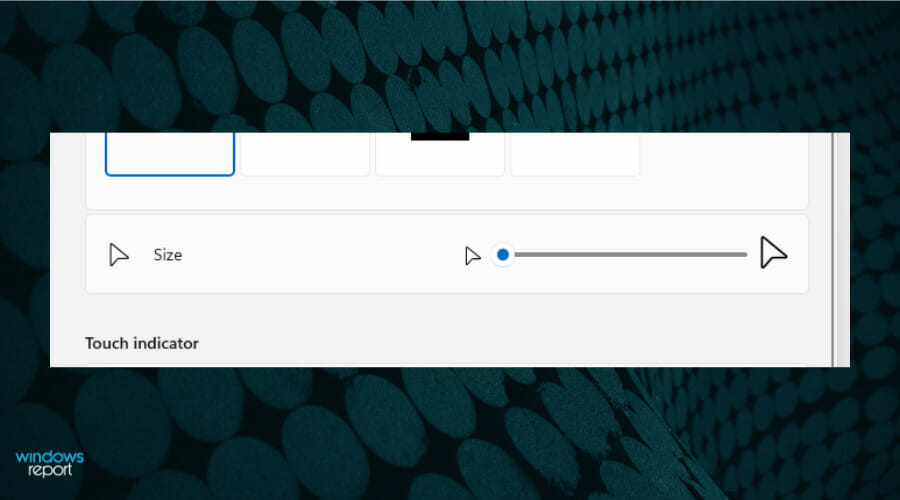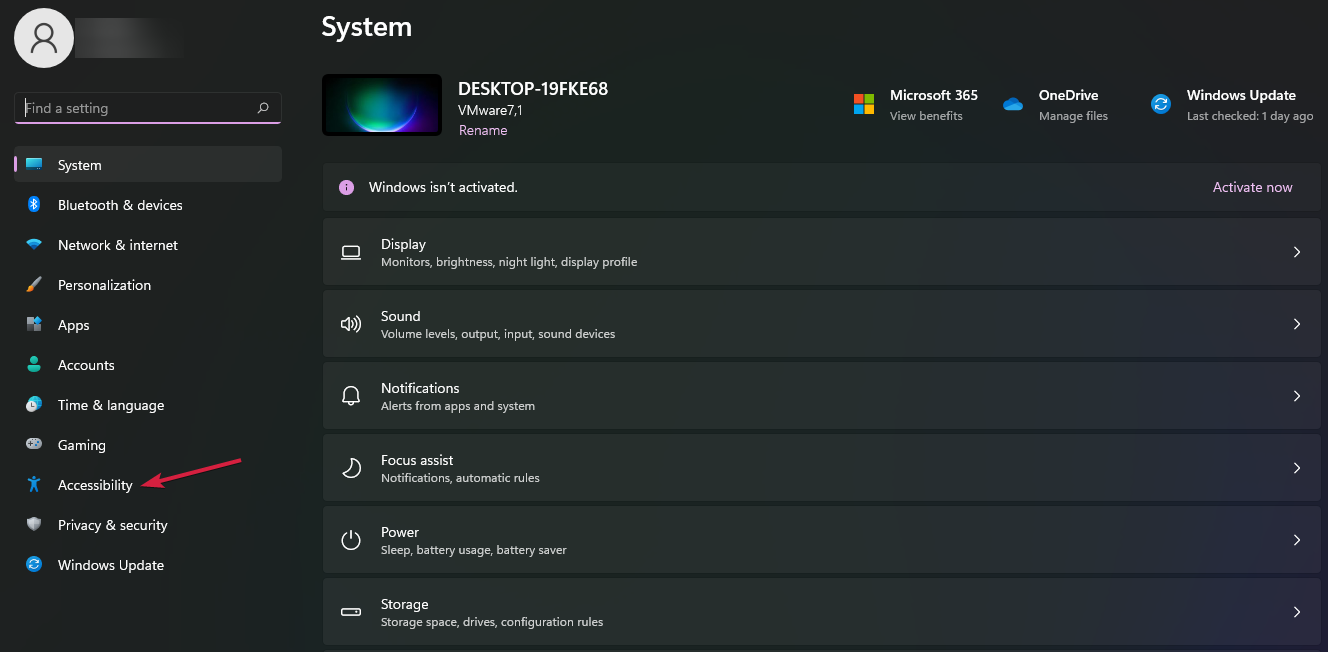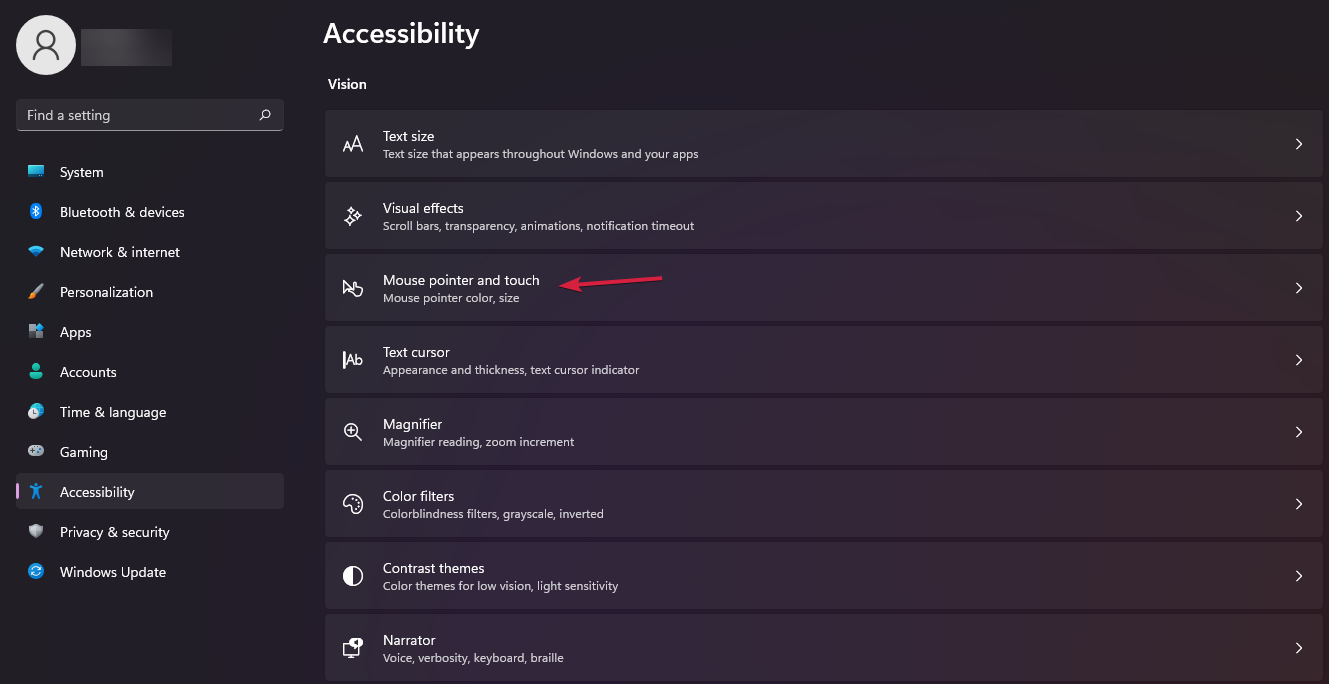- There are rumors and indications that we will have a different Windows 11 mouse cursor with the public build.
- The new design is much more fluent and blends in naturally with the other features.
- In this article, we’re also going to show you how to change it, on the new OS.
Here’s an interesting question: What is by far the most attractive element on Windows 11, the one that excited users more than any other feature?
The answer is as simple as the element it describes: design. After dealing with Windows 10 for so many years, the new, fluent design is a breath of fresh air for mostly all of the OS users.
And since we are talking about design, let’s have a look at how the mouse cursor could look on Windows 11, on later builds.
Are we getting an updated mouse cursor for Windows 11?
We know that beauty consists of the perfect ensemble of all the small details coming together to form a perfect picture.
The mouse cursor, for example, has gone through various changes ever since we’ve started using Windows as an operating system.
Over the years, it became more polished and received better resolution, going from the pixelated arrow from Windows 7 to the smoother version we used on Windows 10.
For the time being, if you are a Windows Insider and you’re running the latest Windows 11 build, your mouse cursor looks as illustrated in the screenshot below.
It looks far better than any model we’ve dealt with until now, among the default ones that the OS provides, and now it also comes with an easy way to adjust its size.
However, new information circulating on various forums and social media platforms indicates that we might be in for a surprise.
Microsoft could be bringing a new, fluent design cursor to one of the future Windows 11 builds, as reported on Reddit.
This would be a great new addition to the operating system, as it totally fits with the design choices that the Redmond tech company implemented on Windows 11.
As you might imagine, this news caused quite a stir among the users that are currently testing the upcoming OS. Almost all of them welcome this new cursor model and are excited to take it for a spin.
Update: A new video surfaced on Reddit that can give us another glimpse of what the new Windows 11 cursor may look like.
Is it just a presentation video to promote Microsoft Whiteboard or is it the real deal? We will know soon enough, if or when the new design will be set in place.
How do I change my mouse cursor model on Windows 11?
This is a simple task that only requires two minutes of your time. Follow the steps below and you too will quickly change your cursor model and size.
- Press Windows key + I to open the Settings menu and select Accessibility.
- Click on the Mouse pointer and touch button.
- Perform the desired changes and exit the Settings menu.
That’s all there is to it! Pretty easy, right? At this time, we can’t know for sure how Windows 11 will look and feel once it is declared a stable, complete version.
But based on all the speculations and concepts, it will look like an operating system people would use in 2021.
We will only know for sure later this year when Microsoft will release the first stable version of the OS. The Redmond tech company promised an official launch on October 5th.
What are your thoughts on the new Windows 11 mouse cursor model? Share them with us in the comments section below.
Start a conversation