
- To add Discord bots without coding implies that you can take advantage of custom automated features for this software.
- Creating bots usually require programming skills, but knowing how to do so without any coding can be tricky.
- You can choose to use a bot that was already created or develop a bot from scratch, and this guide will surely help in both cases.
- Using a specialized website can also be of use when trying to create free Discord bots without coding.
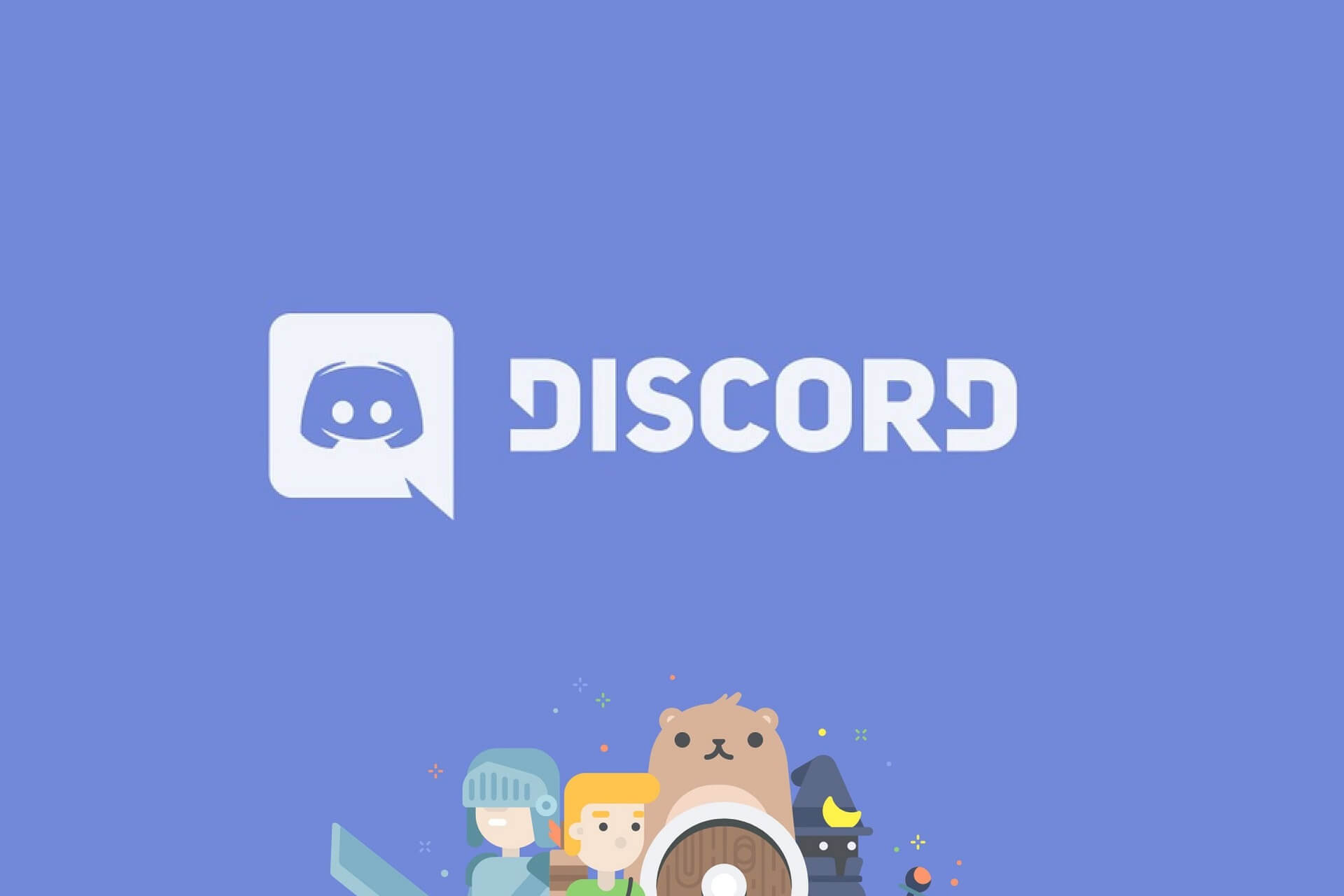
Discord is more than a conventional VOIP chat application, it allows users to group topics into communities and channels, offering an easier way to keep the information straight.
Initially built for gamers, it becomes a generally used platform for any category of users and communities alike.
An important feature that makes the application great, is its bots. Bots are used to automatize some tasks on your Discord server like welcoming new users or adding different types of content.
Bots are a type of computer program, therefore, to create them from the base you would need some coding skills.
But because Discord is such a popular application, free tools were developed to help you add or create a bot without or with minimal coding knowledge.
How do I make a Discord bot without coding?
1. Choose a bot that is already created
- Navigate to one of the following websites: ChatBotsLife, Carbonitex, Bots On Discord.
- In this article we’ll present the steps for Bots On Discord.
- Click on Login button from the upper right side and use your discord account.
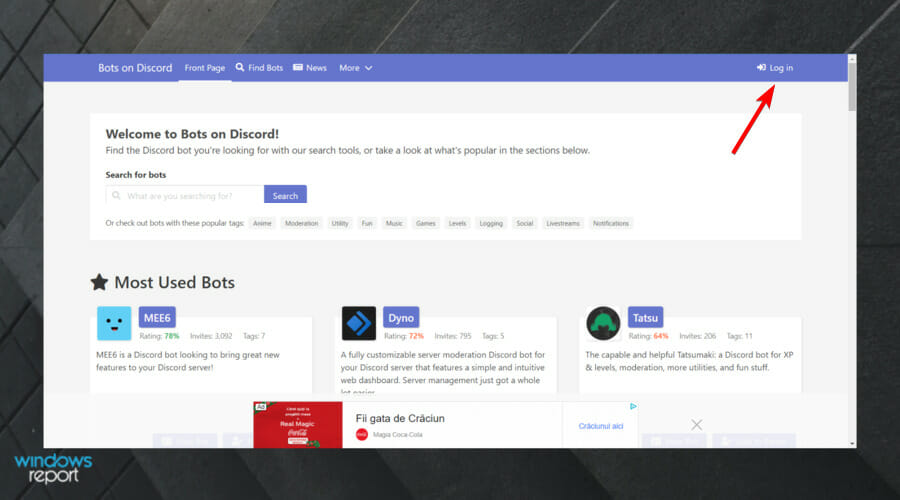
- Click on the Authorize button.
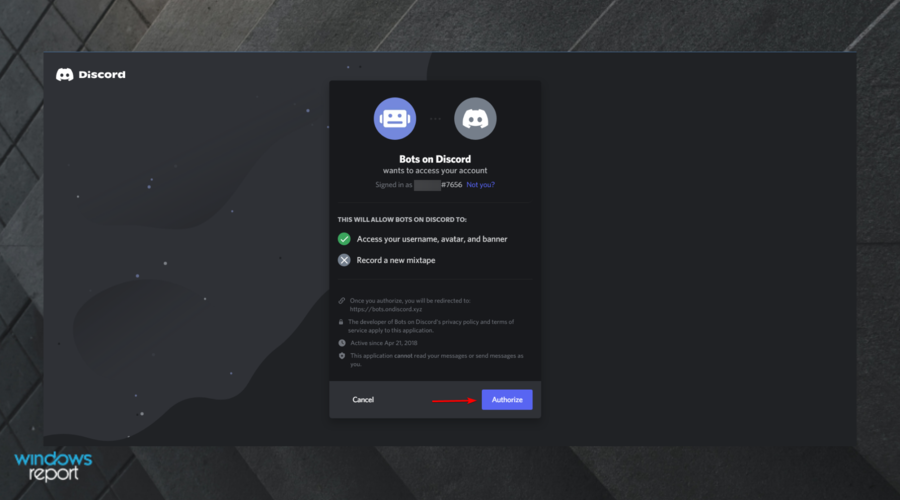
- Now, once you’re in the profile page, click on Bots on Discord to navigate to the main window.
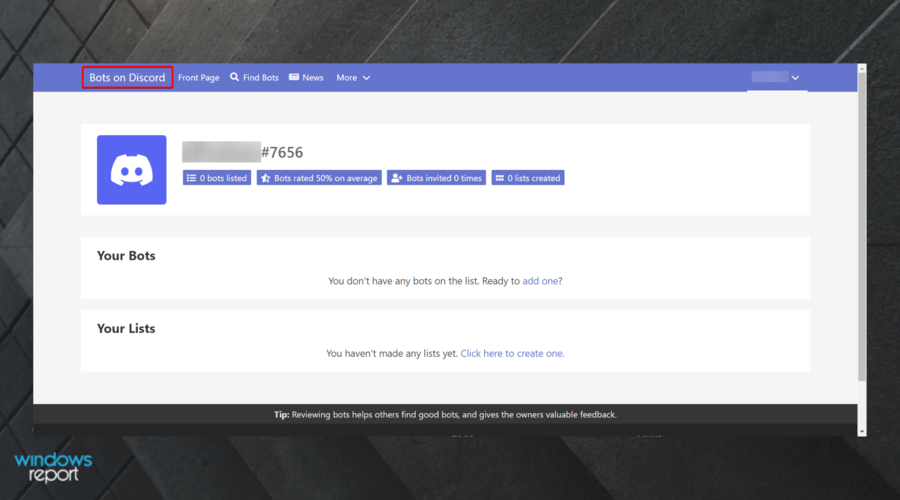
- Search for the bot you need in the search bar right below the welcome message.
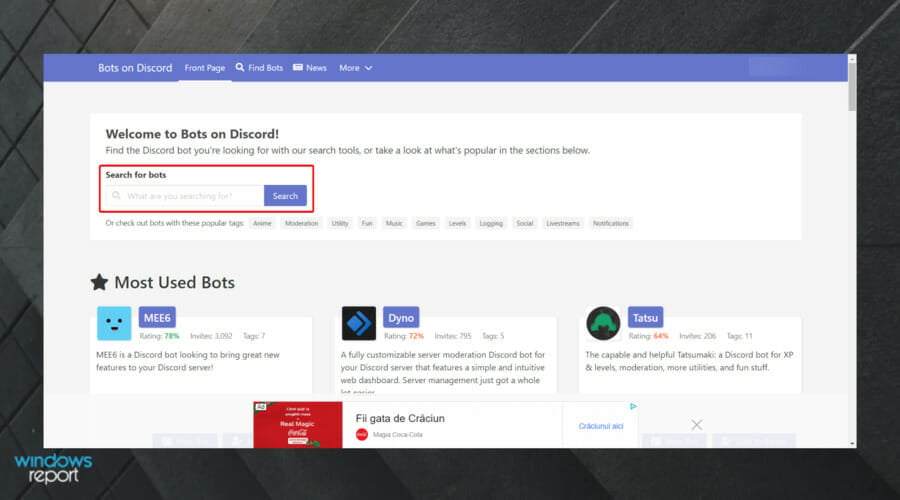
- For example, type music, then click on Search.
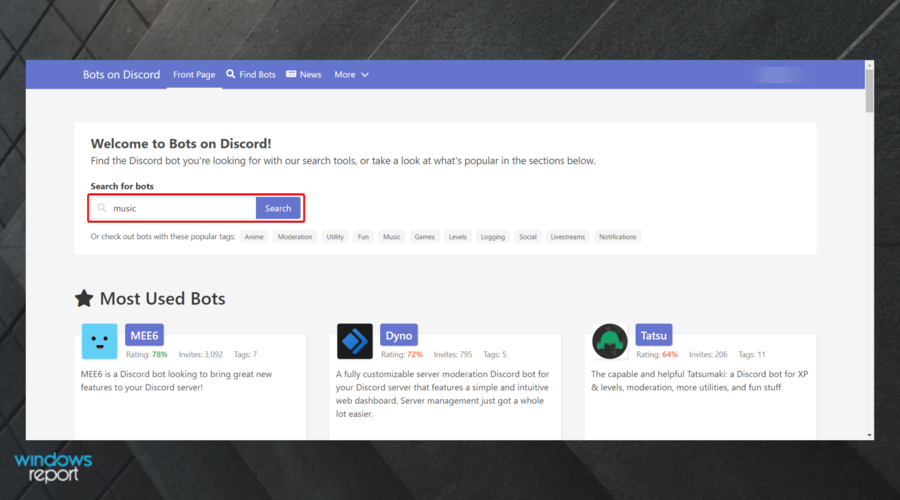
- Scroll down, then find the one you need.
- Once you observe it, click on Add to server.
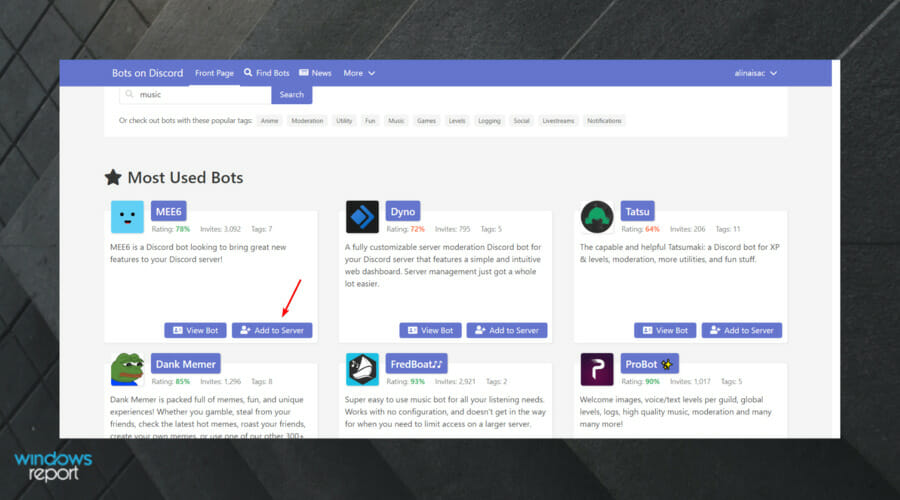
- Select the server where you wanna add the bot and hit Continue.
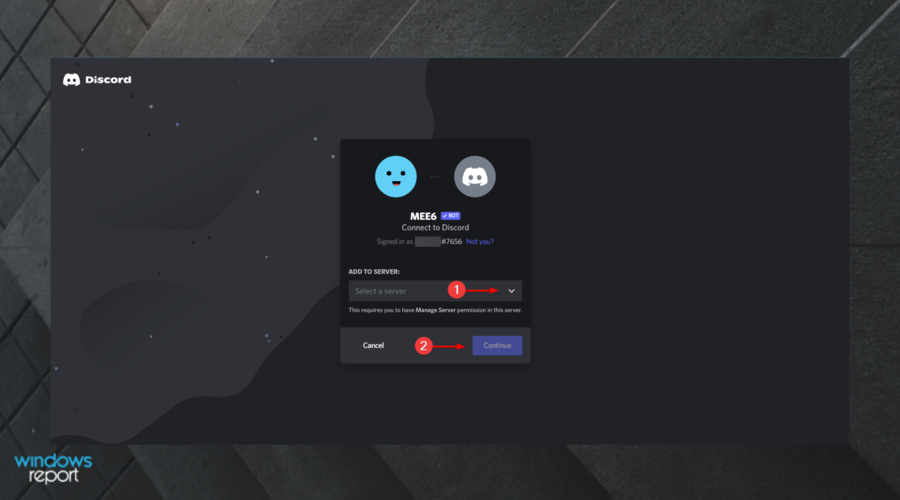
- Click the Authorize button.
- Here you have your bot ready to work.
Next to do is to learn the commands and how to customize your bot. You can do this by reading the FAQ links provided in the initial message. Adding bots from different platforms should work almost the same as here with a few differences.
2. Use BotGhost
BotGhost makes the creation of a brand new bot as easy as it can be. There is no coding knowledge required, all the settings are visual commands and on the go configuration.
BotGhost offers both the options to create or add an existing Discord bot.
2.1 Create a new bot
- Open BotGhost.
- In the top-right corner of the window, click on Sign up and link your Discord account.
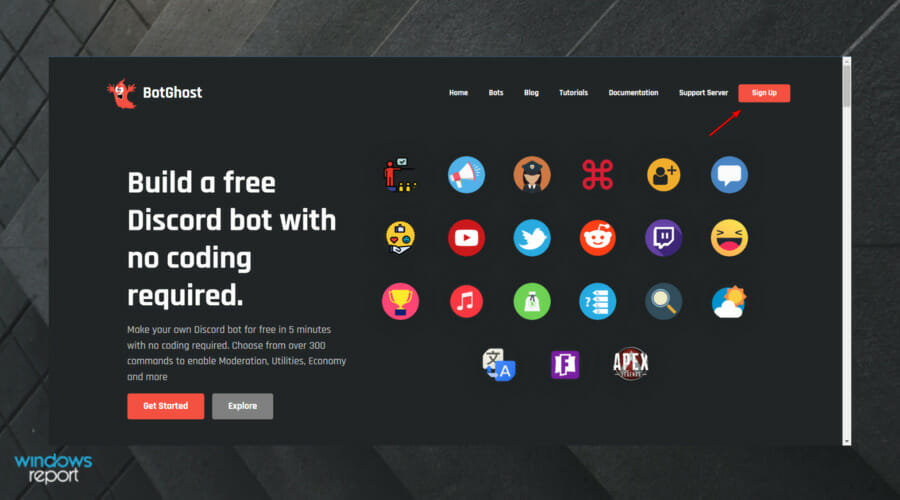
- Click on the Authorize button.
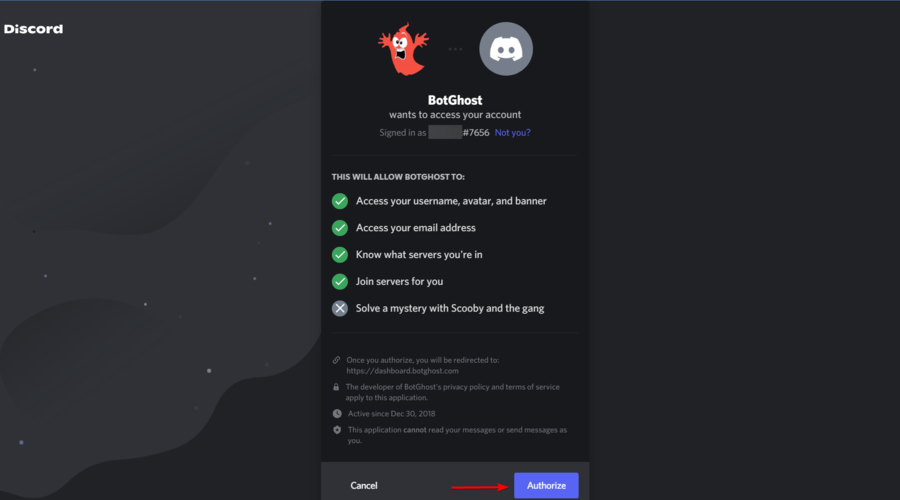
- Paste your token and hit Submit.
- Configure your bot by adding available modules from your dashboard.
- Let’s say you want to have it write a welcome message to your new users. Click on the Announcements module, hit the enable button, and configure it.
- To add the bot to your server, click on the Invite link you see on the left side panel.
- Select the server, click on Authorize and that’s all. You can see it on your server.
Note: Firstly, you will need to create a token. If you’re new to this, follow the guide on how to generate a token.
2.2 Add an existing bot
- Click on Bots from the upper menu.
- Search for a specific name, use tags, or just scroll the list to find one.
- Click on the Invite to Server button, select the server, click Authorize, and there you have a new bot.
It has never been easier for Discord admins to customize servers by using bots, even without any coding skills.
This will add value to channels and communities, and users will also have a great experience.
Don’t hesitate to add awesome features for your users by adding as many bots as you need. Use this guide to do it simply, without learning any programming language.
Start a conversation