
- Not being able to find and modify your Elden Ring PC controls can be frustrating.
- Don’t worry, as this is easily fixable and it only takes a few minutes to go through.
- You don’t need any mods, you just need to tweak some settings within the game.
- Follow our step by step guide and you will be able to re-assign shortcuts in no time.

XINSTALL BY CLICKING THE DOWNLOAD FILE
Elden Ring, one of the most anticipated Dark Souls-like games, is now available for all interested players on PC, PlayStation, and of course, Xbox.
The graphics, sound, and overall difficulty of this masterpiece will surely captivate even the most pretentious gamers and will surely remain a classic.
But, as with every new game, there are a lot of bugs and errors that keep players from actually enjoying themselves.
However, we can show you how to fix Elden Ring not downloading, not working with a controller on PC, not using the GPU correctly, or the Easy Anti Cheat error.
That being said, if your problem has nothing to do with any of the above-mentioned ones, we pretty much know what you are after.
Some players have reported not being able to reconfigure their keyboard controls because they simply can’t find them in the options menu.
We’re about to show you exactly what you have to do in order to fix this in just a couple of minutes.
How can I change my PC keyboard controls in Elden Ring?
FromSoftware, one of Elden Ring’s developers, added the option to show mouse and keyboard prompts instead of controller options in Sekiro.
As expected, the studio also added the option to Elden Ring, making it easier to switch between the two control options.
Most games you play today that support controllers will automatically switch their icons based on whatever you played last.
That’s where this Elden Ring PC control problem generates from and this is what you have to do in order to overcome it.
- Run Elden Ring.
- Press Esc to access Settings, then select System.

- Select the Sound & Display category.
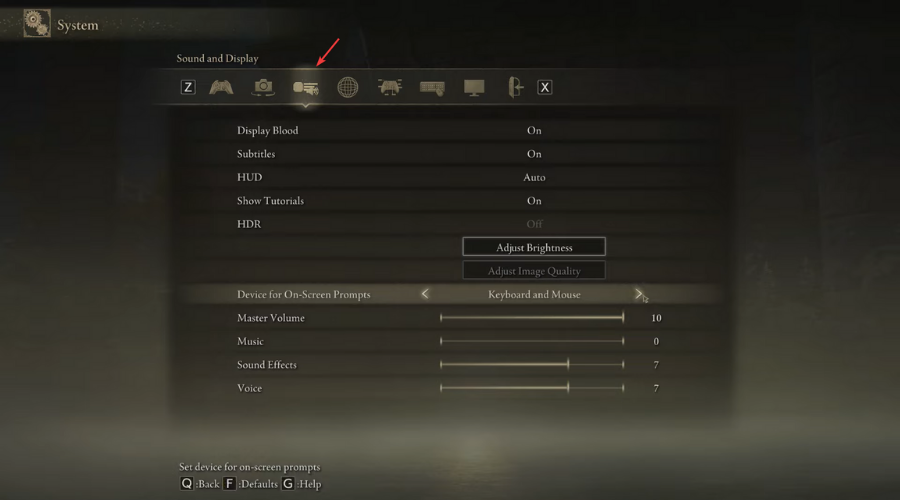
- For Device for On-Screen Prompts select Keyboard and Mouse.
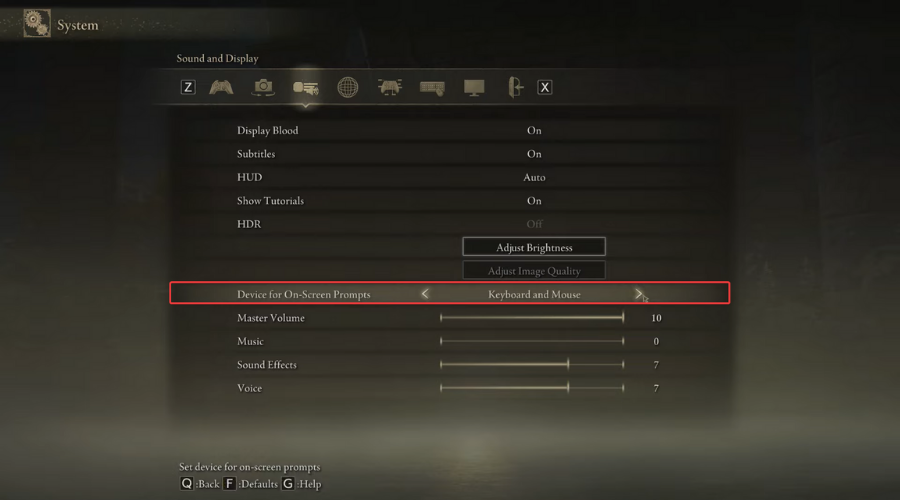
- Select the Keyboard/Mouse settings tab and click on Key bindings.
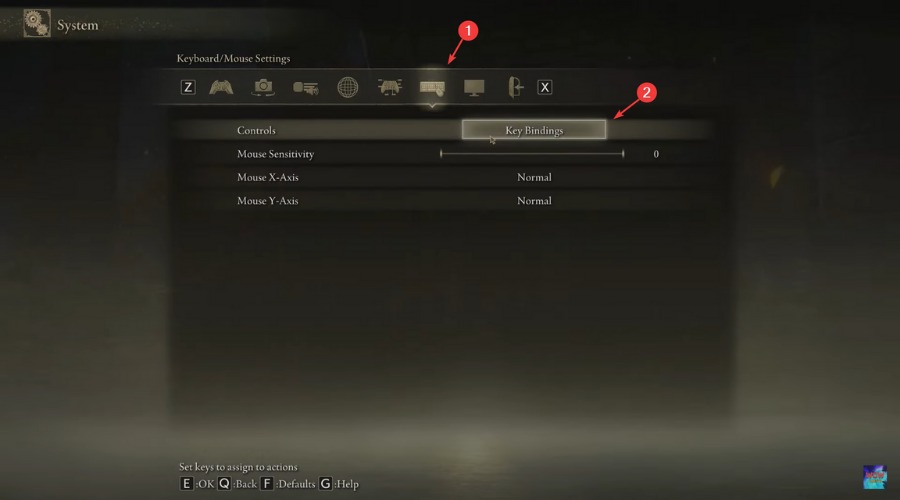
- Now you should be able to customize controlls however you want.
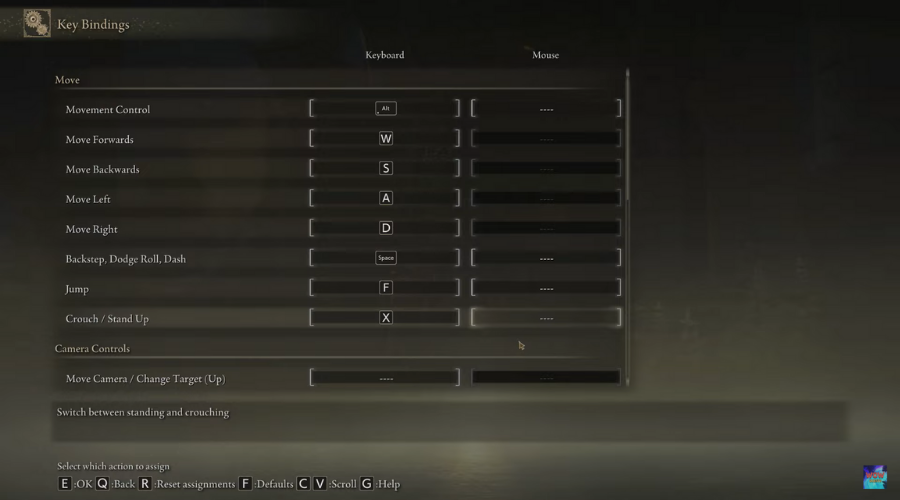
This is pretty much all you have to do if you were previously struggling with modifying the way keyboard keys are assigned for Elden Ring.
It should only take you a few minutes and you will be good to go, off on the adventure of a lifetime, slaying evil bosses and rescuing worthy prisoners.
As banal and useless as assigning personalized keys to your actions might prove to some, we all know the value of a key binding when we’re in the midst of battle.
Make sure you also find out everything there is about multiplayer before you decide to crossplay Elden Ring with your friends, just to avoid surprises.
Was this guide helpful to you? Share your experience with us in the comments section below.
Start a conversation