

XINSTALL BY CLICKING THE DOWNLOAD FILE
Bored of Elden Ring already? We know it’s not the case yet, as everyone seems to be pretty mesmerized by the world that From Software and Bandai Namco have created.
Hard bosses? It doesn’t really matter, as we’ve already grown accustomed to boss fights like we faced in Dark Souls, or God of War, and the prospect of imminent death isn’t that scary anymore.
What else could discourage the Elden Ring player from fulfilling his destiny and destroying all who oppose him? Since boredom or game mechanics aren’t the case, it will surely be game bugs.
And we’ve seen plenty of them so far while dealing with this latest title. If you’re dealing with the Easy Anti Cheat error, we can show you what you have to do in order to fix it.
But what about Elden Ring not showing keyboard controls? We can help you with that too, so there’s no need to worry at all.
However, players have recently pointed out that the multiplayer mode, one of the key selling points for Elden Ring, isn’t working properly.
How can I fix the multiplayer mode not working in Elden Ring?
So how do you fix the multiplayer not working issue? Well, unfortunately, even after an official fix, the issue still persists for a lot of Elden Ring players.
FromSoftware and Bandai Namco announced a maintenance break for the PC servers, on the last day of February.
This was meant to stabilize the multiplayer feature and remove any bugs preventing players from joining their friends.
However, since you are reading this article, it means that developers failed in containing and removing this annoying problem, so we’re going to have to step in and offer you assistance.
Before we get into these workarounds and help you fix this, remember that you must have a stable internet connection, otherwise, all this is redundant.
- Turn on your player ID online in the game settings.
- Make sure that all your drivers and Windows OS are up to date.
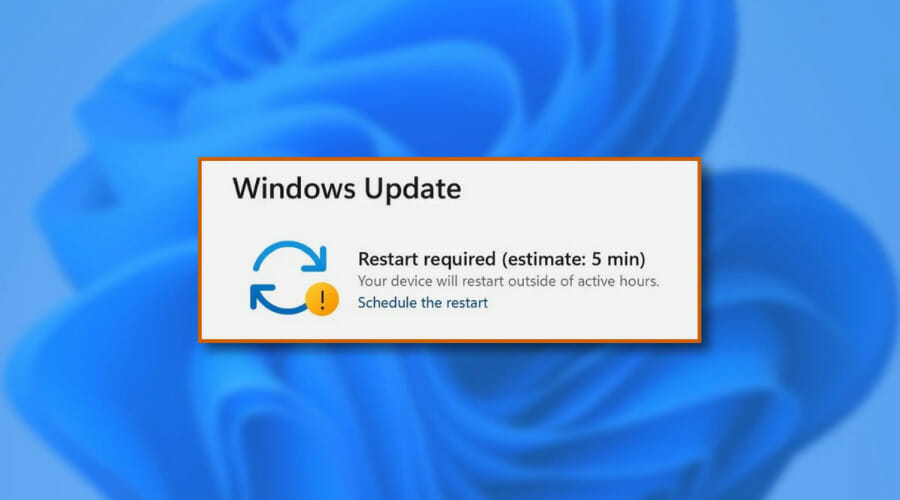
- Also check that Elden Ring is up to date, and download and install any new patches.
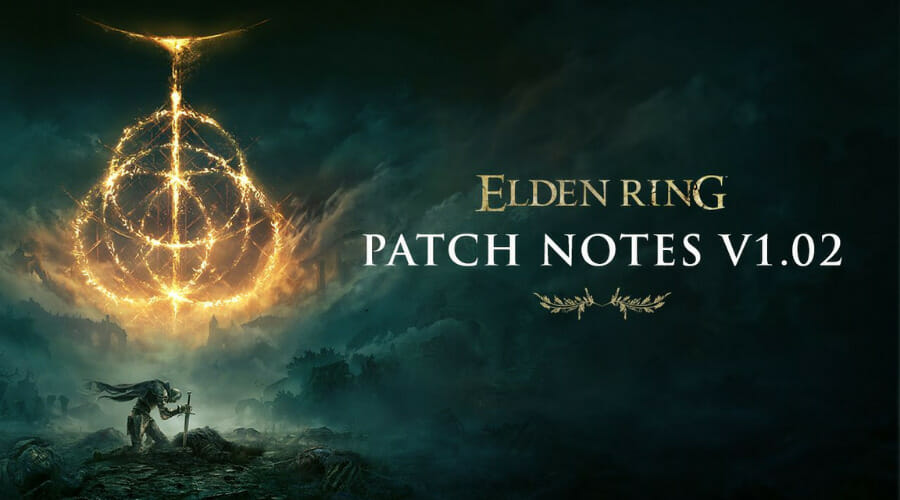
- Verify thatElden Ring servers are not down.

- Open Steam and verify the integrity of the game files.
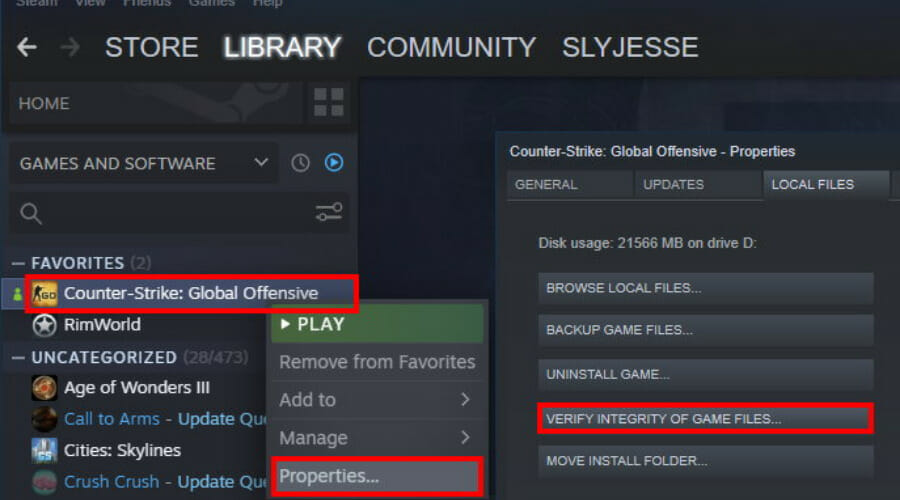
If your friend gets summoned to another world before yours, it will show an error in your game, which is mostly bad timing and not really a bug.
Check if this issue still persists for you and, if it does, contacting FromSoftware customer care would be the best option you have left if you already went through these steps and got no results.
Do you still have multiplayer problems with Elden Ring? Let us know in the comments section below.
Start a conversation