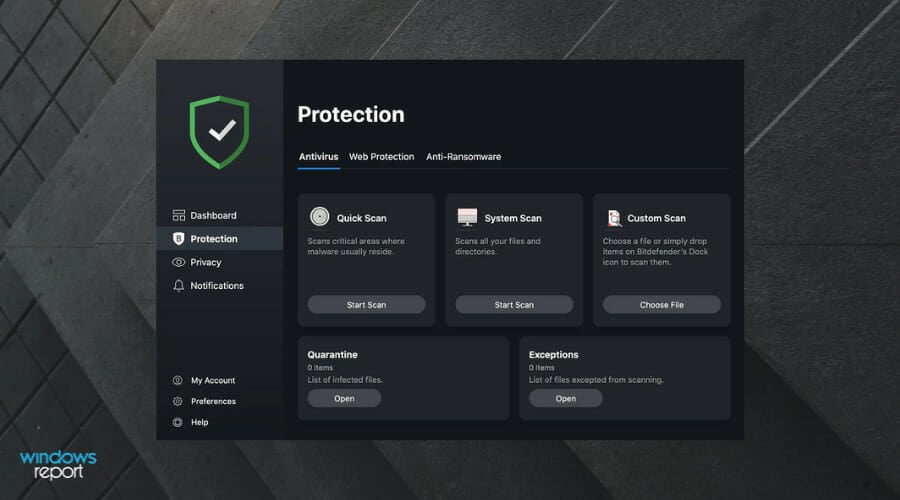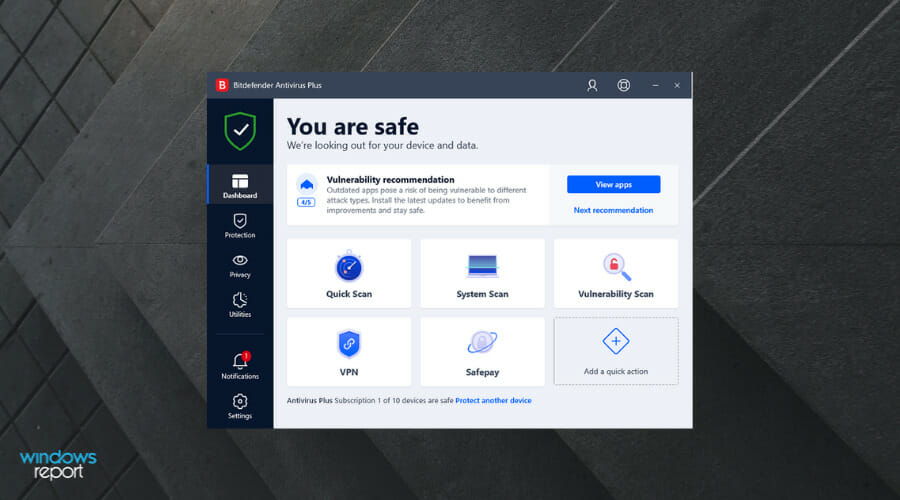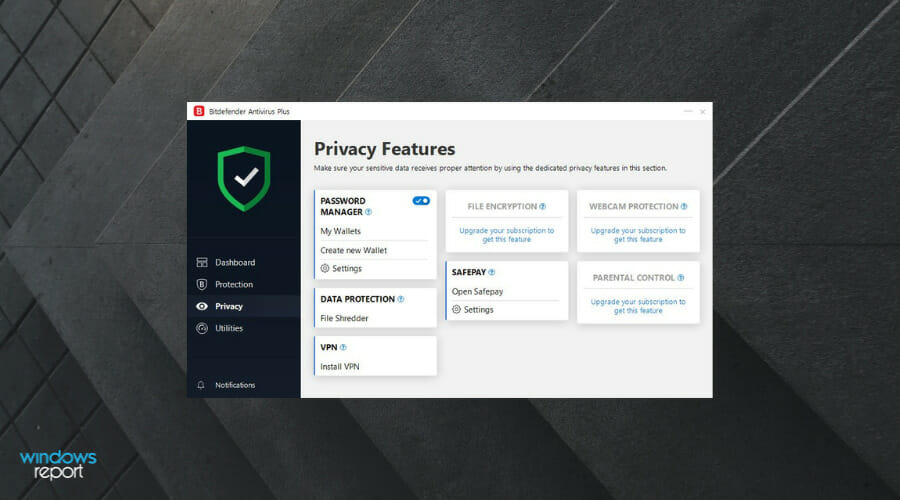- In this Bitdefender Free Edition vs paid comparison, we help you find the best version of the virus removal tool.
- Bitdefender Free Edition covers the basics well and is light on your system resources.
- Bitdefender paid versions to come with some advanced features and multi-device support.
- Is the Bitdefender paid version worth it? We have compared all the versions in detail in the guide below.

Almost all antivirus solutions offer both free and premium versions for their security programs. Bitdefender is no different and comes with a free and paid version.
Now, if you have used and liked this software, you may be wondering if you should invest in the paid version.
In this Bitdefender free edition vs paid comparison guide, we will list all the features that differentiate between these versions and help you decide if you should invest in the paid version.
Bitdefender Free Edition Vs Paid: Which one is better?
Bitdefender Free Edition
Bitdefender Free Edition is a lightweight antivirus solution that comes with essential security features. While the paid version has more advanced features comparatively, the free version offers sufficient security to get started for average users.
You can install it on your Windows system, MacBook, and even on your Android and iOS smartphones. So, irrespective of the platform you are in, you will get free protection on all the devices.
➡ Real-time Threat Detection
The free edition comes equipped with behavioral detection to monitor your active apps closely. An alert is sent when the app detects any suspicious activity in an instant and blocks the action.
➡ Virus Scanning and Malware Removal
It comes with a powerful scan engine for real-time detection and malware removal, including viruses, worms, Trojans, ransomware, zero-day exploits, rootkits, and more.
➡ Anti-Phishing
Bitdefender offers this feature in its free edition to help you keep your passwords safe and browse freely. It blocks default phishing websites that appear to be real and are designed to steal your information.
➡ Anti-Fraud
Bitdefender features a database of suspicious websites that alert users when they land on a scam website using its advanced filtering system. Fraudulent websites prey on your financial information, so it is an essential feature.
Apart from these major features on the Bitdefender Free Edition, it also covers the basics well. For example, On-demand & on-access virus scanning runs deep scans in the background without affecting your system performance significantly.
As the features list indicates, Bitdefender Free Edition offers all the essential features you need to safeguard your PC from the most common security threats.
Bitdefender Antivirus Plus
Bitdefender Antivirus Plus is the most affordable Bitdefender paid plan. It offers all the features of the Free Edition and some additional features. However, there is a plan one tier up that offers even more features, but we will get to that in a bit.
Compared to the Free Edition, Antivirus Plus supports all of the features from that version, can be connected to over three devices, and adds some great new elements:
➡ Network Threat Protection
A cyber threat intelligence technology to analyze suspicious network-level activities. It can block sophisticated exploits, malware URLs, and brute force attacks. Multi-Layer Ransomware Protection is another addition that offers multiple layers of ransomware protection to keep your files safe from encryption.
➡ Rescue Environment
An advanced feature that reboots your computer in Rescue Environment for clean-up and restoration without affecting your current session. It is useful on computers affected by malware like rootkit that needs a restart for complete removal.
➡ Autopilot
Another advanced feature that acts as a Security Advisor. When enabled, it scans your system for vulnerability and gives insights into your security standing. Then, you can consider the recommendations to tighten your system safety.
➡ BitDefender VPN
Expert Tip: Some PC issues are hard to tackle, especially when it comes to corrupted repositories or missing Windows files. If you are having troubles fixing an error, your system may be partially broken. We recommend installing Restoro, a tool that will scan your machine and identify what the fault is.
Click here to download and start repairing.
The premium version of Bitdefender comes with a built-in VPN client to help you protect your presence online. However, the daily cap per device is set to 200 MB, which can be a little too restricting for some users
➡ Privacy features
- Password manager – ensures you will always have access to your passwords and that they will be protected from any prying eyes
- Data protection – capable of using the built-in File Shredder to remove any trace of a file you choose
- VPN – enables you to change your IP and access geo-restricted content from across the globe
- Safepay – ensures that any online transactions are valid and protected from any phishing scams
To summarize, the Bitdefender Antivirus Plus plan offers tons of features to protect your data and system from different kinds of attacks.
However, if you want more features such as webcam protection and microphone monitor, the Total Security edition of Bitdefender comes with all the bells and whistles.
⇒ Get Bitdefender Antivirus Plus
Bitdefender Total Security
With Bitdefender Total Security, you get all the features offered by the Antivirus Plus and Free Edition, and some more. For example, it supports up to 5 devices.
Here are some other important additions that come with this version:
➡ Microphone Monitor
You can regain control over your own devices. You can view which apps have access to your microphone and when. Essential when most of the apps require tons of permission to access your audio and video devices.
➡ Webcam Protection
It is another handy feature. When enabled, it notified you if an app tries to access your webcam. You can also block unauthorized access.
➡ Parental Control
To protect your children and keep an eye on their internet browsing behavior. Block not child-friendly websites and services and log browsing history.
➡ macOS Protection
A specially designed suite of features for macOS running computers. It consists of features such as Safe File to prevent unauthorized access to important files -Time Machine Protection allows you to restore the files from your Mac after a ransomware attack – adware blocker, cross-platform malware detection, and traffic light browser extension, and more.
➡ Android Protection
A package of essential security features for your Android device. It includes web protection, on-demand install and scan, WearOn for a smartwatch, anti-theft, battery and performance saver, VPN, app lock, and more.
Similarly, for iOS users, there is iOS protection with an identical set of features.
⇒ Get Bitdefender Total Security
Similarities between Bitdefender versions
Spyware definitions updates
Since the security landscape keeps changing, security companies tend to release new definitions to keep up with the challenges. Fortunately, in the case of Bitdefender, all the products are designed to update automatically to protect you against advanced cyberattacks.
Updates to the latest version are included as part of your subscription. This way, you will never be left out of new features and security patches, even if you are halfway through your subscription.
Compatibility and System Requirements
Cross-platform support is essential as it allows you to use a single product across devices and synchronize your settings. Bitdefender Free Edition, Antivirus Plus, and Total Security are compatible with Windows, macOS, Android, and iOS devices.
Cross-platform multi-device support, however, is limited to paid versions of the security solution. The system requirements are set to a bare minimum as well. So, you can install the software as long as you have capable and functional hardware.
System Resource Usage
Bitdefender is a lightweight utility, irrespective of the edition you are using. Although additional premium version features may impact your system performance more than the free edition, it is not a dealbreaker.
All the versions also come with the Bitdefender Photon feature. When enabled, it automatically adapts to your system hardware configuration to save computing resources and improve speed and performance.
Differences between Bitdefender versions
For an easier-to-understand overview of all the features found in the versions of Bitdefender we discussed above, we created a useful table.
Here you can see clearly which version offers which feature, and thus allow you to make an informed decision when it comes to investing in powerful antivirus software.
| Features | BitDefender Free | Antivirus Plus | Total Security |
|---|---|---|---|
| Real-Time Data Protection | Yes | Yes | Yes |
| Advanced Threat Defense | Yes | Yes | Yes |
| Web attack prevention | Yes | Yes | Yes |
| Anti-Phishing & Anti-Fraud | Yes | Yes | Yes |
| Bitdefender Photon™ | Yes | Yes | Yes |
| Global Protective Network | Yes | Yes | Yes |
| Network Threat Prevention | No | Yes | Yes |
| Multi-Layer Ransomware Protection | No | Yes | Yes |
| Vulnerability Assessment | No | Yes | Yes |
| Rescue Environment | No | Yes | Yes |
| Autopilot | No | Yes | Yes |
| Game, Movie & Work Profiles | No | Yes | Yes |
| Battery Mode | No | Yes | Yes |
| Bitdefender VPN | No | Yes | Yes |
| Anti-tracker | No | Yes | Yes |
| Safe Online Banking | No | Yes | Yes |
| Wi-Fi Security Advisor | No | Yes | Yes |
| Social Network Protection | No | Yes | Yes |
| Password Manager | No | Yes | Yes |
| File Shredder | No | Yes | Yes |
| Microphone Monitor | No | No | Yes |
| Antispam | No | Yes | Yes |
| Parental Control | No | No | Yes |
| Privacy Firewall | No | No | Yes |
| Speed Up Your Devices | No | No | Yes |
| Anti-Theft | No | No | Yes |
Bitdefender Free Edition is an excellent choice if you don’t want tons of advanced features available in the premium edition. It is safe, covers the basics well, and has little impact on your system resources.
That said, the paid version of Bitdefender has some advantages. You can install it on three or five devices depending on the plan, making configuration on multiple devices easy.
Additionally, you get advanced ransomware protection, parental control, privacy control with Microphone Monitor and Webcam Protection, and more.
Go through all the features offered by the editions, and based on your requirements, you can choose either the paid or free version. However, for the price, Bitdefender Antivirus Plus offers the best combo of advanced features and prices.
What is your choice of antivirus solution from Bitdefender? Do let us know in the comments section.
Start a conversation