
Source: iMore
Best
USB-C Monitors for Macbooks
iMore
2021
Even if you have that large, lovely 16-inch Macbook Pro, that one monitor is not always enough for all the incredible things you’d like to do and see with your computer. If you’re looking for the best monitor for Mac, you’ve come to the right place. Thanks to its versatility and price, your best 4K USB-C monitor option is the MSI Optix display. It’s perfect for most people, though there are other monitors better suited to different needs.

Source: MSI
Although it’s not the most expensive or state-of-the-art USB-C monitor on this list, the MSI Optix brings the best bang for your buck. The wide curved screen delivers an immersive experience that’s beautiful for game-play, and the high refresh rate will produce gorgeous playback. This one also implements anti-flicker technology and blue-light filtering to reduce eye fatigue for those who spend hours in front of the monitor. The 27-inch MSI Optix features 2560×1440 WQHD resolution, a 165hz refresh rate, and AMD Freesync for beautiful playback and gameplay, no matter what you plan to use it for.
Pros:
- High refresh rate
- Wide curved screen
- Blue-light filtering
- Excellent price point
Cons:
- Color reproduction may need adjusting
- Exhibits slight motion blurs
Made for Macs: LG UltraFine 4K

Source: iMore
The price tag on the LG UltraFine 4K is very appealing. You can have a quality 4K monitor that works seamlessly with your Mac. Though it doesn’t have the Apple design aesthetic, the good stuff is all on the inside. Just like an Apple brand monitor, all of this USB-C monitor’s controls are available in the settings section of your Mac.
This 24-inch display fits right into the pocket of reasonably priced and excellent quality if you don’t mind the boxy black look. As for the price, you can get two of them for almost one LG UltraFine 5K Display price.
Pros:
- Two Thunderbolt 3 ports
- Dual-screen full 4K display support
- Supports 85W charging
- Easy to set up
Cons:
- No camera or mic
- No legacy ports
Premium option: LG 34BK95U-W Nano-ISP UltraWide
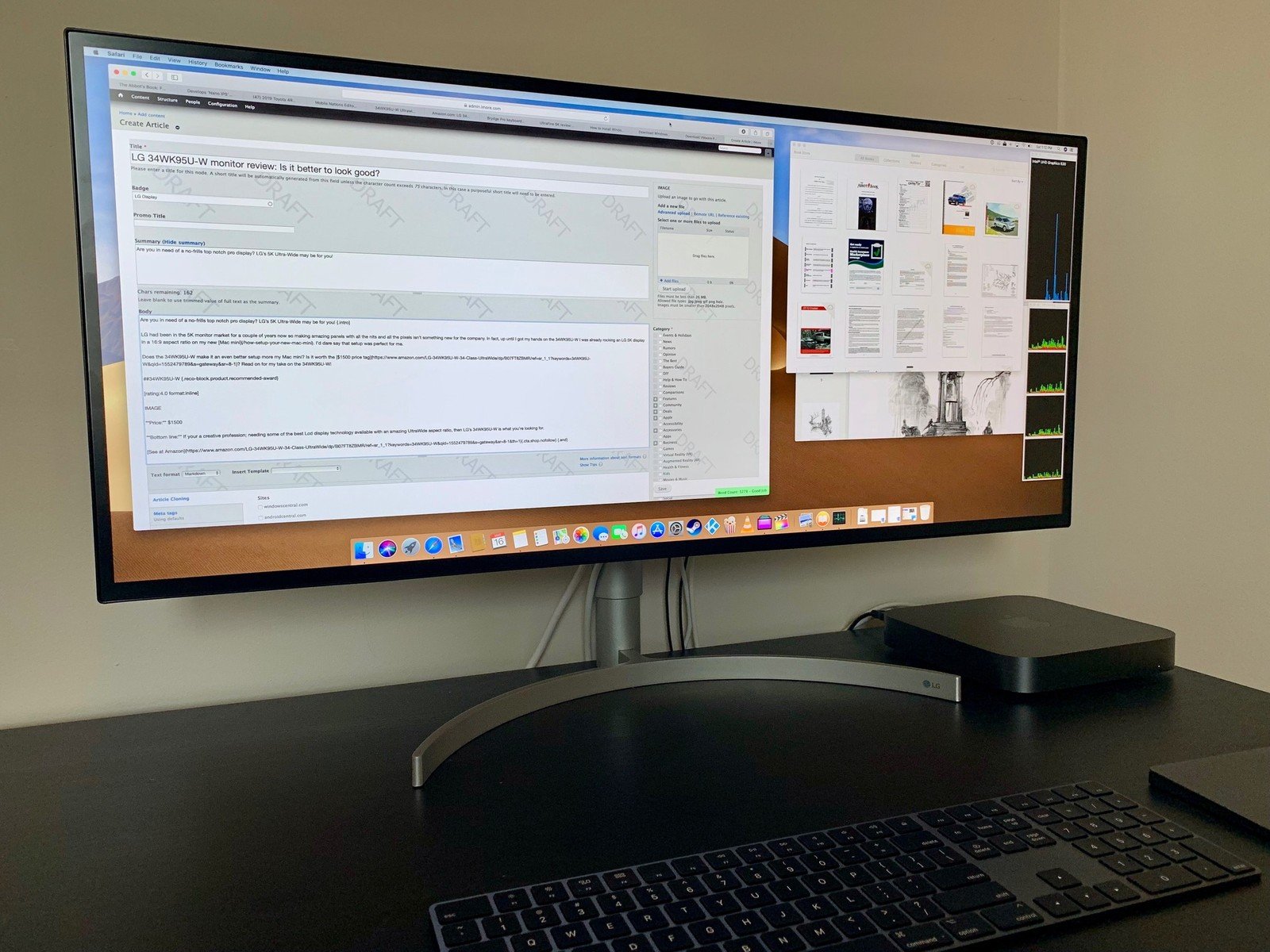
Source: iMore
Though LG’s UltraFine 5K was designed specifically with Apple’s MacBook Pro in mind, it’s the 34WK95U-W that wins our hearts. This 5K monitor has a 5120×2160 resolution, 34-inch display, a Thunderbolt 3 port, an HDMI port, a DisplayPort port, and a couple of USB-A ports. It’s more versatile than the UltraFine, and that’s ultra-fine with us.
Pros:
- Pro-quality technology
- Nano ISP color 5K display
- USB hub
- Versatile input options
Cons:
- No built-in camera or microphone
- Poor built-in speaker quality
Best for movie night: LG UltraFine 5K

Source: iMore
LG’s UltraFine 5K monitor combines amazing color, crystal clear picture, and high-quality speakers for a lovely cinematic experience. Use it with your Mac or Apple TV to watch 5K videos and any other visual eye candy your heart desires. It’s 27-inches big, which is about the size of Apple’s larger iMac, and has a similar P3 wide color gamut with 500 nits brightness. For full 5K resolution on a larger display, the UltraFine 5K is your perfect choice.
Its biggest downfall is that it doesn’t quite have that Apple aesthetic. LG has designed an attractive Edge-Arcline base for some of its monitors, which looks better with Apple products. The UltraFine 5K, unfortunately, still has that big, boxy black base.
Pros:
- Up to 5K resolution
- Designed for Apple
- Thunderbolt 3 and USB-C
- Built-in speakers, camera, and mic
Cons:
- No Apple aesthetic
- No legacy ports
Best for entertainment: BenQ EW3280U Entertainment Monitor

Source: BenQ
Equipped with 4K UHD 3840×2160 resolution and 95% DCI-P3 wide color gamut, the BenQ EW3280U Entertainment monitor is built for performance. Sharp graphics, bright colors, and an impressive built-in speaker system combine to make this USB-C monitor a fantastic entertainment experience. Whether you’re gaming, streaming, designing, or editing, this monitor has the visuals and sound you need to get the job done. The only downside to this monitor is that the USB-C port does not support charging, so you’ll have to charge separately.
Pros:
- 4K UHD resolution
- 95% DCI-P3 wide color gamut
- True-tone treVolo audio with two speakers and a 5W subwoofer
- HDRi imagery with intelligent brightness control
Cons:
- USB-C port does not support charging
- Expensive
Best on a budget: ASUS ZenScreen
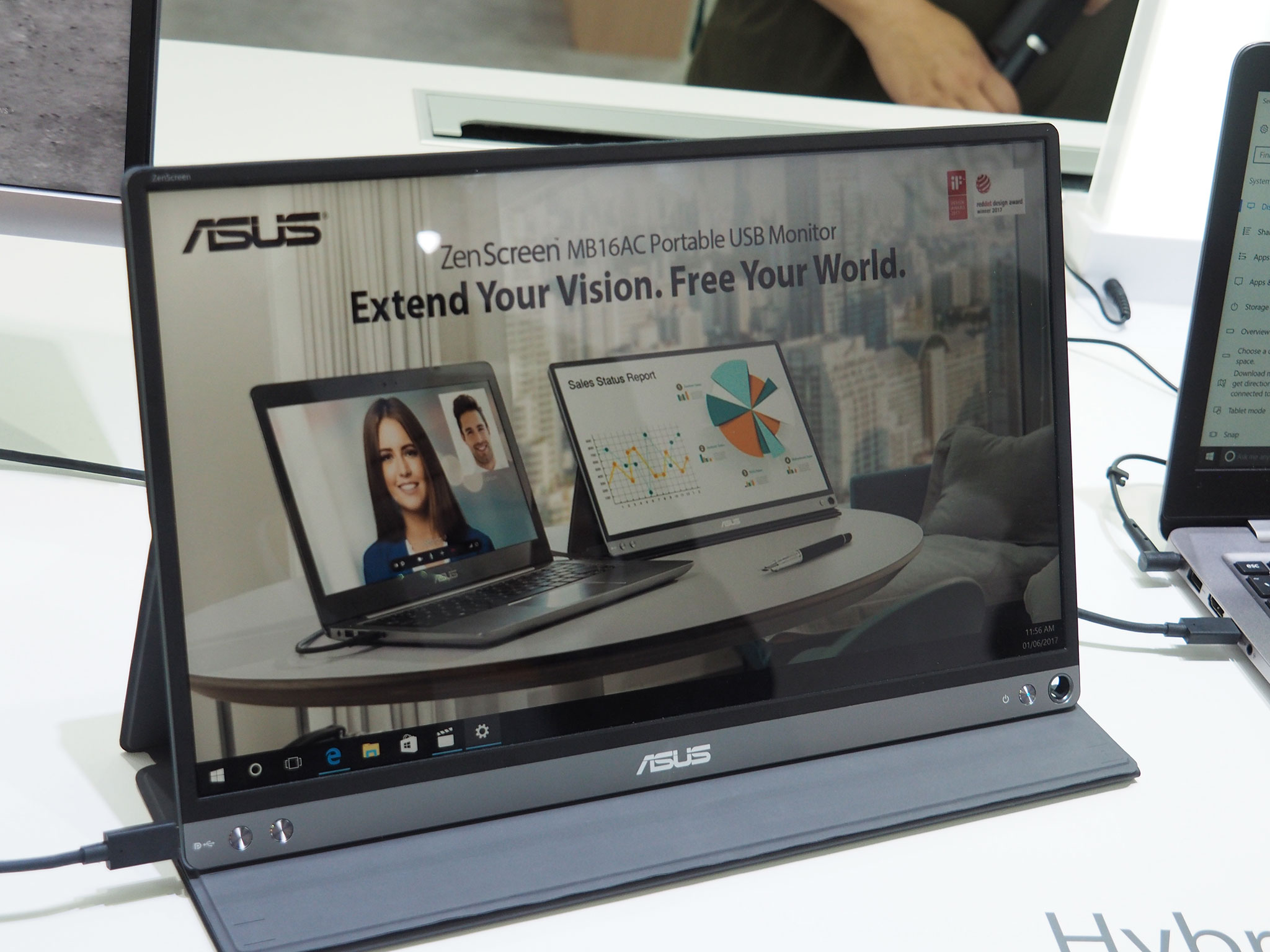
Source: ASUS
The ZenScreen is a favorite around the iMore office for its incredible portability. It’s a 14-inch screen with a USB-C connector. You can rotate between landscape and portrait mode, and it’s compatible with Thunderbolt 3. If you need a second screen when you’re headed for the coffee shop, this takes up just the right amount of space without being a burden on your portability. When it comes to portability, this is one of the best USB-C monitors for Mac.
Pros:
- Weighs less than 2 pounds
- Ultra-slim at only 8mm thick
- Comes with its own cover
- 60Hz refresh rate
Cons:
- Does not charge your laptop
- No HDMI support
All the pretty colors: LG 27UN850-W 27-inch 4K Monitor with VESA DisplayHDR 400

Source: LG
If accurate color reproduction and brightness are important to you, then a good VESA DisplayHDR 400 monitor will be a good bet. This 27-inch monitor from LG has beautiful colors, contrast, and brightness due to VESA DisplayHDR 400 technology. Get the most out of 4K resolution with this well-designed monitor, and it comes with USB-C compatibility as well.
Pros:
- VESA DisplayHDR 400 technology
- Borderless design
- Adjustable angle
- USB Type-C connectivity
Cons:
- Has a slight backlight bleed
Widest of the wide: LG 29UM69G Ultrawide Monitor

Source: LG
If what you need is expansive space to work with, the LG 29UM69G-B serves it up and then some. This extra-wide USB-C monitor has an aspect ratio of 21:9, so you probably won’t even need a second monitor! The Screen Split 2.0 technology allows you to move effortlessly between desktops or even view several at once, which is when this monitor really shines.
Alongside its wideness, you will also enjoy the 1080p resolution, graphics powered by AMD FreeSync, and continuous 1ms motion blur reduction. Overall it’s a great choice at a very reasonable price.
Pros:
- Extra-wide 21:9 aspect ration
- Good resolution
- 1ms motion blur reduction
- Screen Split 2.0 technology
Bottom line
Picking the best 4K USB-C monitor for Mac can be difficult. It’s important to consider how much room you have on your desk, what you plan to use your Mac laptop for, and how much you can afford. That’s why the MSI Optix is the perfect fit for most people. At 27-inches, it’s big, but not too big. It has good resolution, a high refresh rate, and an excellent value for the price.
If the LG is just a bit out of your range, the ASUS ZenScreen truly is the next best thing, and it’s portable! On the other end, consider the always impressive MSI Optix. The monitor is powerful and beautiful too!
Credits — The team that worked on this guide
Lory Gil is iMore’s former managing editor and spends more time in front of her monitors than she does anywhere else. She’s constantly switching between desktop and mobile for work and knows how important an easy setup is.
Luke Filipowicz is iMore’s gaming guru and knows how important a great monitor with zero lag is. If he had the room on his desk, he’d surround himself with 360-degrees of 4K displays.
We may earn a commission for purchases using our links. Learn more.







