
Source: Rich Edmonds / Windows Central
ASUS makes countless laptops and the ProArt range is designed with creative individuals in mind. Much like ProArt monitors, you can expect to find some notable features tailored for creative use, as well as some beefy internal specifications, and that is precisely what we’ve got with the ProArt Studiobook 16 (H5600).
The company went all out, especially with this highly configured model we have in for review, leaving no expense spared. A 5000 Series AMD processor is joined by an RTX 30-series graphics processing unit, plenty of DDR4 RAM, and a simply stunning 16-inch display. Is it worth the relatively high asking price, and could this be one of the best Windows laptops for work and play?

ASUS ProArt Studiobook 16 (H5600)
Bottom line: Not only does the ASUS ProArt Studiobook 16 (H5600) have enough performance under the hood for creative work, ASUS also included a stunning 4K OLED panel with some handy features for professionals.
The Good
- Stunning 4K OLED display
- Solid performance from the Ryzen CPU
- Dedicated NVIDIA graphics
- Physical ASUS dial with app support
The Bad
- Pricey
- No ink support
- Weighty
ASUS ProArt Studiobook 16 (H5600): Price, availability, specs

Source: Rich Edmonds / Windows Central
Designed for creative professionals, the ASUS ProArt Studiobook 16 range of laptops aren’t cheap. Prices start at around $1,600 at the time of writing this review. That amount would land you a laptop with an AMD Ryzen 7 5800H CPU, 8GB of DDR4 RAM, and an NVIDIA GeForce RTX 3060 GPU.
The model we’ve got in for review costs around $2,400, which bumps up the performance considerably thanks to a powerful AMD Ryzen 9 5900HX processor and dedicated NVIDIA GeForce RTX 3070 GPU. Here’s what we’ve got inside the ASUS ProArt Studiobook 16 (H5600) for review:
| Category | Spec |
|---|---|
| OS | Windows 10 Home Free upgrade to Windows 11 |
| Processor | AMD Ryzen 9 5900HX 8 cores, 16 threads Up to 4.6GHz |
| RAM | 32GB DDR4-3200MHz Dual-channel CL22 Upgradeable (max: 64GB) |
| Graphics | NVIDIA RTX 3070 Laptop 8GB GDDR6 VRAM 115W |
| Storage | 2TB M.2 PCIe 3.0 SSD Two M.2 slots Upgradeable |
| Display | 16 inches 16:10 aspect ratio 3840×2400 (UHD+) Non-touch, 500 nits Anti-glare 60Hz G-Sync |
| Ports | 2x USB-A 3.2 Gen 2 2x USB-C 3.2 Gen 2 Type-C (display, power) 1x HDMI 2.1 1x 3.5mm combo audio jack 1x RJ45 Gigabit Ethernet 1x DC-in SD Express 7.0 card reader |
| Audio | SonicMaster Smart Amp Technology Built-in speaker Built-in array microphone |
| Connectivity | Wi-Fi 6 (802.11ax) Bluetooth 5.2 (Dual band) 2*2 |
| Camera | Front-facing 720p E-camera shutter |
| Keyboard | Backlit chiclet keyboard 1.4mm travel |
| Touchpad | Precision |
| Battery | 90Wh 240W AC adapter |
| Dimensions | 14.25 x 10.39 x 0.78-0.84 inches (362mm x 264mm x 19-21mm) |
| Weight | 5.29 pounds (2.40kg) |
| Color | Star Black |
ASUS ProArt Studiobook 16 (H5600): Design & features

Source: Rich Edmonds / Windows Central
This notebook is designed for those who primarily rely on a portable workstation that’s more often than not plugged into an outlet. The ASUS ProArt Studiobook 16 (H5600) is one heavy beast, weighing in at 5.29 pounds (2.40kg). It feels sturdy and well built to withstand some knocks in the hectic digital age.
The ProArt Studiobook 16 is a beast of a laptop, both inside and out.
Being a 16-inch laptop, it’ll require considerable desk space. You’re looking at 362mm by 264mm and 21mm as the thickest point with the display closed. ASUS included everything one would require for creative work when it comes to ports, including an SD Express 7.0 card reader. The laptop includes a beefy 240W charger, which utilizes a dedicated DC port.
For connectivity, there are two USB-A 3.2 Gen 2 ports, accompanied by two USB-C 3.2 Gen 2 ports (all four supporting display out and power delivery), a single HDMI port, 3.5mm audio combo jack, and Gigabit LAN. Everything is located on the two sides of the laptop, leaving the front and rear completely free of any cutouts.
Opening up the laptop reveals the ProArt Studiobook’s signature feature, the ASUS physical dial. Located just below the keyboard, this small knob provides an additional means of input for those working with creative apps. If you don’t find much use for it, you will have to put up with the keyboard being located slightly farther away to make space.
It certainly gives off Microsoft Surface Dial vibes. It’s possible to utilize this dial throughout Windows to adjust system settings on the fly, but it’s also extremely handy in apps like those part of Adobe’s Creative Suite. It’s possible to improve workflow by moving across the timeline of Premiere Pro and After Effects projects or even selecting tools inside Photoshop.
Interestingly, to go alongside the dial is an additional button below the touchpad, bringing the total up to three. The touchpad itself is large enough for use with various applications. And should you need to do some typing on this notebook, you won’t encounter any issues with the keyboard, but it won’t win any awards.
The ASUS ProArt Studiobook 16 (H5600) rocks a clean design with very little in terms of styling. The keyboard is backlit, but there are no RGB LEDs present. If you’re not a fan of the “gamer” aesthetic that sees manufacturers throw in a barrage of red accents and RGB lights, but want similar performance for playing a few titles on the side, this laptop ticks all the right boxes.
ASUS ProArt Studiobook 16 (H5600): Display

Source: Rich Edmonds / Windows Central
The display is incredibly important if you work with creative suites like Adobe. Thankfully, ASUS went all out with the ProArt Studiobook 16 (H5600). The review sample we received has the upgraded 4K (3840×2400) 16:10 panel with a brightness output of about 500 nits. The refresh rate caps out at 60Hz, but there is G-Sync support for gaming.
Color reproduction is simply stunning. It’s an IPS OLED display, meaning you get crystal colors with deep blacks. ASUS actually calibrates the panel to meet Pantone Validated standards with Calman Verified certification, and we found it to match what’s marketed without any tweaking. This panel would give even Dell a run for its money.
Running a screen profile and calibration test show just how capable this display is for creative work. Without tweaking anything on the screen, we managed to achieve 100% sRGB, 99.3% Adobe RGB, and 100% DCI P3. While it’s the most expensive configuration for the ASUS ProArt Studiobook 16, I’d recommend going for the 4K panel if your budget can stretch.
ASUS ProArt Studiobook 16 (H5600): Performance & battery

Source: Rich Edmonds / Windows Central
You won’t have a problem running your favorite creative apps on the ProArt Studiobook 16 (H5600). The AMD Ryzen 9 5900HS is a brilliant processor. Having 8 cores and 16 threads with the ability to boost up to 4.6GHz makes it well suited for heavy workloads. Synthetic benchmarks showed reasonable scores for this configuration.
The ProArt Studiobook 16 (H5600) is NVIDIA RTX Studio certified, meaning it meets minimum specifications for CPU, GPU, and storage performance. NVIDIA’s Studio drivers include more advanced tweaks and performance optimizations for apps that creative professionals frequently install and use. The results are spectacular.
The 2TB volume is actually made up of two 1TB SSDs hooked together in RAID 1. This can have a negative impact on performance compared to a single drive, but you won’t notice anything if our CrystalDiskMark results are anything to go by. The battery life is mediocre at best, which is to be expected with such high-performing and power-hungry internal components.
ASUS ProArt Studiobook 16 (H5600): Gaming

Source: Rich Edmonds / Windows Central
Performance for creative work and other tasks is excellent with the Ryzen 9 5900HX processor, and the NVIDIA GeForce RTX 3070 makes easy work of even the more demanding games. Being a mobile GPU, you won’t be able to match the performance of an RTX 3070 inside a desktop system, but you can easily enjoy most of your favorite games at decent visual settings on the 4K panel.
QHD (1440p) is the sweet spot for this GPU, however, so if you do encounter some problems with frame rate, I’d recommend turning down the resolution and bumping up visual settings. Even at 1440p, the content looks amazing on this OLED panel. Whether you’re in the mood for some design work or a little gaming, the ASUS ProArt Studiobook 16 (H5600) can do it all.
ASUS ProArt Studiobook 16 (H5600): Competition

Source: Daniel Rubino / Windows Central
You can go with a professional laptop like the ProArt Studiobook 16 (H5600) for creative work or a gaming notebook. Laptops designed with gaming in mind often come with more than enough performance for handling Adobe apps and more. This opens up the door to saving money on a laptop
If display size doesn’t truly matter much, the Dell XPS 17 (9710) can be kitted out with some serious tech, though it tops out at an RTX 3060. Other specifications are similar, including the display, battery, and RAM options. ASUS also has some other laptops that are great for professional use, including the strange but wonderful ASUS ZenBook Pro Dual.
ASUS ProArt Studiobook 16 (H5600): Should you buy it?
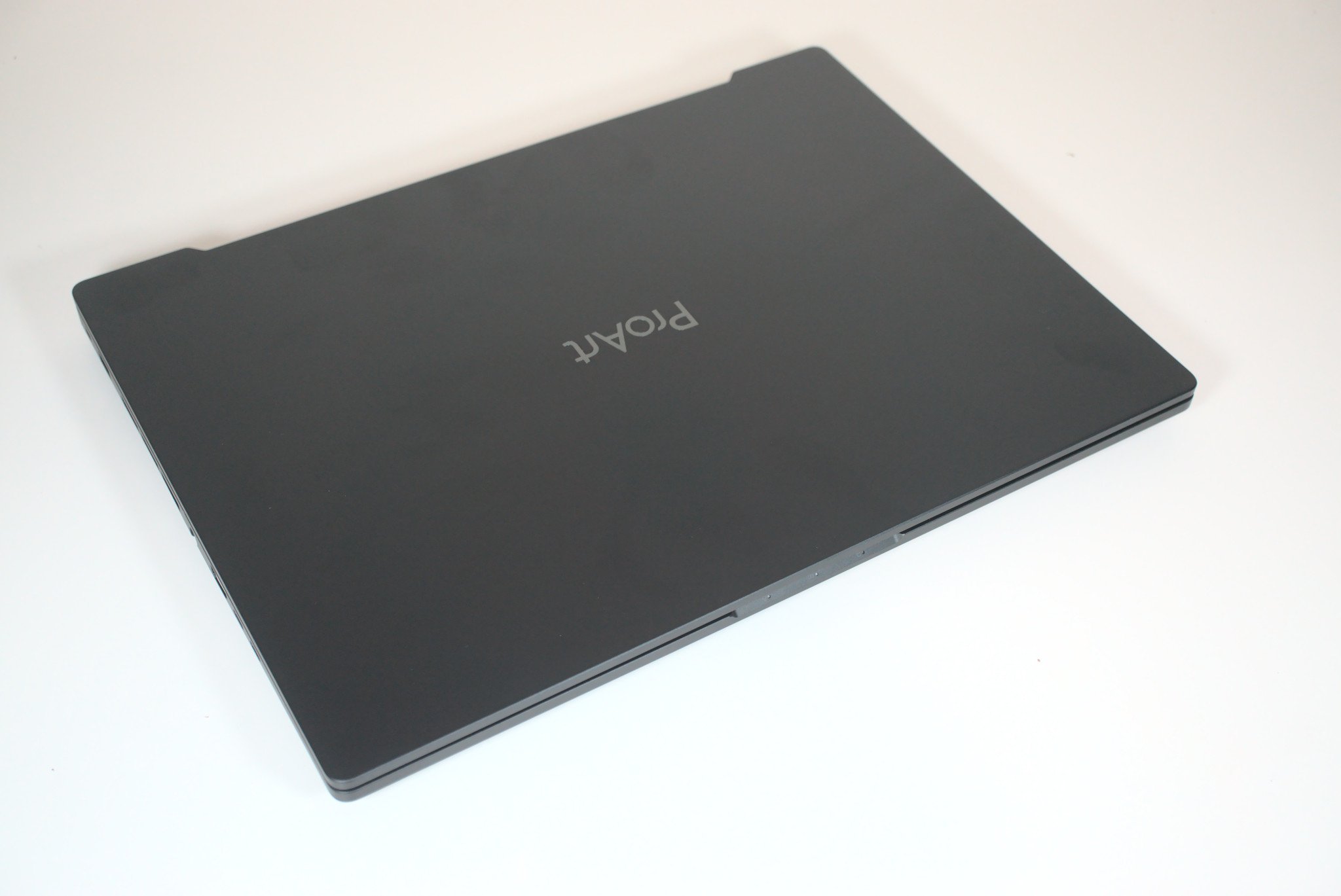
Source: Rich Edmonds / Windows Central
Who it’s for
- Those who need to do some creative work
- Those who aren’t fans of RGB lighting
- Those who want to work and play on the same laptop
- Those who can make use of a physical dial
Who it isn’t for
- Those who don’t need a fancy 4K OLED panel
- Those who don’t require (at least) a $1,600 laptop
- Those who prefer portability above all else
The ASUS ProArt Studiobook 16 (H5600) has plenty going for it. It’s not a bulky slab of plastic, unlike some professional work laptops out there. The NVIDIA Studio certification ensures you’re getting a portable PC that’s best suited for creative work. The 4K OLED display is incredible to gaze at, and the processor with dedicated GPU will easily handle anything you throw at them.
The ASUS physical dial is a nice touch for those who require additional functionality without touching the mouse pointer. Unfortunately, there’s no inking support, which is a letdown for those who draw more than render video. It’s also fairly expensive, starting at $1,600 with our review model coming in at more than $2,300.
Battery life isn’t the best, but creative workstations such as the ProArt Studiobook 16 are more often than not continuously plugged into an outlet. When rendering video or working with heavy apps like those part of Adobe Creative Suite, you’re going to need that additional power to keep the system running.
We may earn a commission for purchases using our links. Learn more.