
Corel VideoStudio Pro helps you create amazing videos with its simple to use editor which makes it perfect for all skill levels, from beginners to experts
It supports multi-camera editing, but also lets you import and edit your clips and share them easily with others.
The interface fully supports drag and drop, so it’s easy to navigate, and with tens of available effects, you can achieve some incredible results.
Let’s quickly look at its key features:
- Easy to use
- Templates and tutorials available
- Tens of filters and effects to choose from
- HD, 4K & 360 video editing
- Color and lens correction
- Batch processing
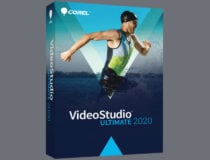
Corel VideoStudio Pro
Catch your favorite moments on camera and edit them the way you like with this versatile software. Try it now!
Filmora is one of the best video editing applications, and it’s suitable for first-time users and professionals alike.
The application supports features such as Keyframing, motion tracking, green screen, color matching, split-screen and more.
Additional features include the ability to adjust the brightness and the playback speed.
The music library is also present, allowing you to easily add music to your videos. Once you’re done editing your videos, you can then share and upload the resulting video to YouTube, and Vimeo directly from the program.

Filmora
Stylize your videos to make them look amazing with this amazing video editing tool. Try it now!
