
- Port forwarding is sometimes necessary to unblock various connectivity-related features, but for some, it can be a cybersecurity hazard.
- For security reasons, most VPNs have decided to remove support for port forwarding. As it turns out, port-forwarding VPNs can sometimes leak real IP addresses online.
- In this list, you will discover professional VPN tools without port forwarding features due to security matters.
- Therefore, by choosing any privacy software in our guide you’re assured about network security problems on your PC.

It’s widely agreed that port forwarding is sometimes a feature that you need in a VPN.
However, as we’ve already established, port forwarding can often be hazardous, especially if mishandled.
Usually, you’d want as few open ports on your PC as possible. An open port is like an open door to a hacker, who might see it as an opportunity to exploit any known vulnerabilities of services/programs running on it.
If you’re in the latter category, and you’d rather prefer that your VPN lacks port forwarding support, you might want to stick around.
What is port forwarding?
Port forwarding is a useful feature that may unlock additional capabilities for you, network- and connectivity-wise.
Picture this: it’s a weekend afternoon, you and the crew want to play a game, but one of you must be the host.
More often than not, you won’t be able to make the server public without port forwarding.
This goes double for those annoying situations where you’re behind a double NAT and not even port forwarding seems to be working.
Anyway, to put it simply, port forwarding lets you access resources on your home network remotely.
That’s why many may see it as a boogeyman and want nothing to do with it.
Ergo, the need of creating a compilation of top VPN services without port forwarding is totally justified.
What are the best VPNs without port forwarding?
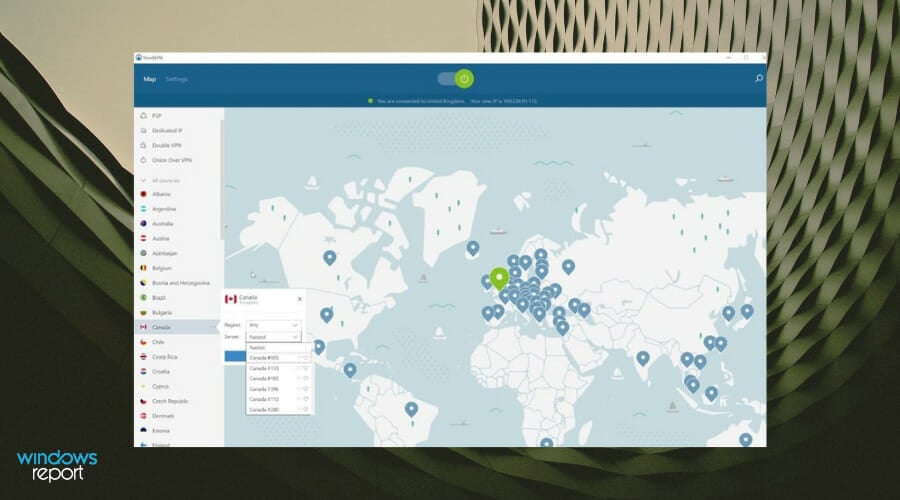
NordVPN needs no introduction, as it’s one of the most popular (and competent, for that matter) VPN services on the market.
This service is made available by Tefincom & Co., S.A., and packs a wide range of security options.
First and foremost, it’s worth mentioning that this is one of the VPNs that lack port forwarding features.
Of course, it lacks this feature for security and server management considerations.
Given that multiple users connect to the same servers, port forwarding would be a bit difficult to achieve.
However, according to their support page, NordVPN may consider implementing port forwarding in the future, but there’s no ETA.
So, to put it shortly, NordVPN blocks all ports on your PC, except for the ones that are essential for VPN and regular Internet usage (including popular apps on your PC).
NordVPN’s list of features:
- Strict no-logging policies enforced
- Military-grade 256 AES encryption
- NordLynx, OpenVPN, and IKEv2/IPsec protocols supported
- Specialized servers (P2P, Obfuscated, Dedicated IP, Double VPN)
- More than 5,400 servers in approximately 60 countries
- Malware- & ad-blocker component

NordVPN
In need of a VPN without port forwarding? Have a try with NordVPN to stay secure.
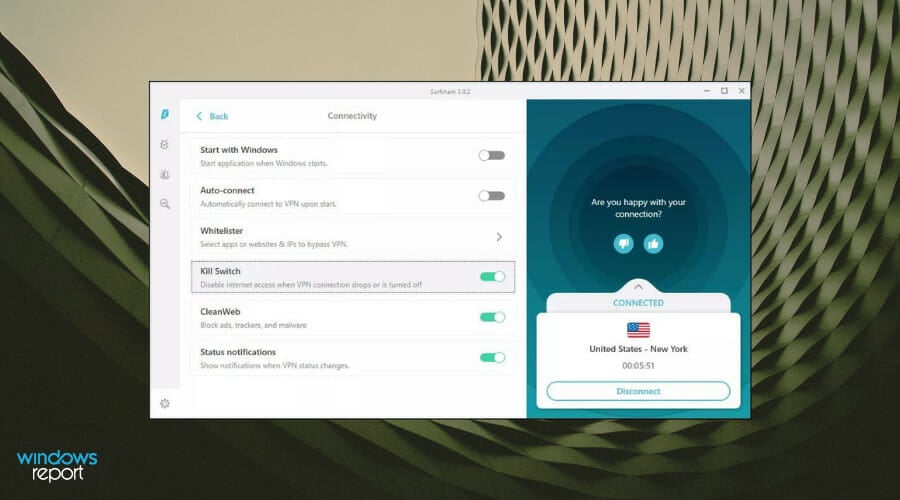
Surfshark is a solid VPN service offered by its namesake company, Surfshark LTD.
Since it made this list, you can rest assured that it has no port forwarding support, therefore it’s not possible to enable it by accident.
Surfshark stands by its decision to not implement this feature, arguing that opening ports mean exposing your system to potential threats.
According to a blog post on, you guessed, port forwarding, a vulnerability discovered in 2015, called Port Fail, leaked VPN users’ IP addresses online as a side effect of using port forwarding on VPN.
Since one of the most important purposes of a VPN is to keep your IP address private, Surfshark does make a strong point in refusing to implement port forwarding.
Check out Surfshark’s feature list:
- CleanWeb (no ads, trackers, malware, phishing)
- Use it on an unlimited number of devices on the same account
- Whitelister feature lets certain websites and apps to bypass VPN traffic
- Strict no-logging policy
- Comes with private DNS on each server
- Camouflage Mode (obfuscated VPN traffic to decrease detection chance)
- MultiHop (connect through multiple countries)
- AES-256-GCM encryption
- More than 1,700 servers in 63 countries
- IKEv2/IPsec protocol used by default

Surfshark
If you need a VPN that has no port forwarding support, one of your safest bets might be Surfshark.
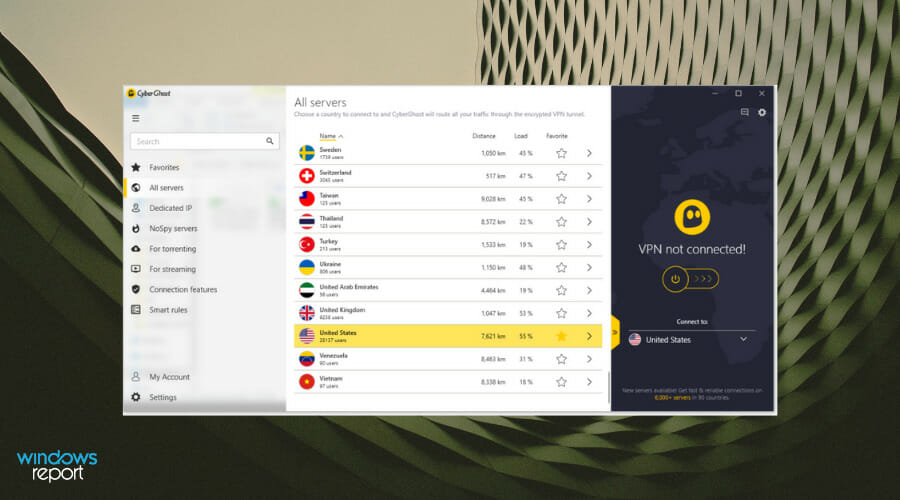
CyberGhost VPN is a great VPN service brought to you by Kape Technologies.
As you’d expect, it doesn’t have any port forwarding capabilities from security considerations.
According to CyberGhost’s knowledgebase, if this service would’ve had port forwarding, users would be easy to identify based on port assignment.
However, this may also have some shortcomings.
Port forwarding means that all incoming connections are blocked, so you may notice extremely slow download speed values.
But hey, at least you’re totally secure, right?
Pro Tip: If you truly want to run a tight ship, make sure you don’t miss CyberGhost VPN’s random port option. You can find it in the Settings menu of the app, under Connection, it’s called Use a random port to connect.
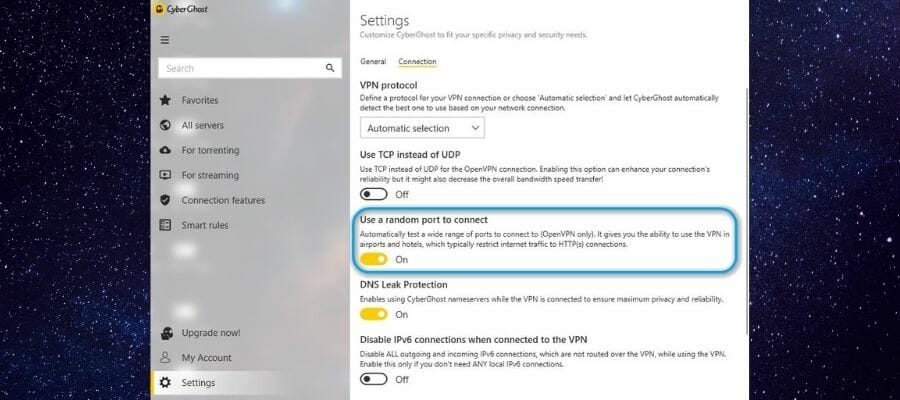
CyberGhost VPN’s main features:
- Lets you use a random port with each connection
- Uses 256-bit military-grade encryption
- Has several secure protocols to ensure top-notch protection
- Runs on a zero-logging policy
- More than 7,000 servers in over 90 countries

CyberGhost VPN
Looking for a VPN without port forwarding support? CyberGhost VPN might be exactly what you need.
ExpressVPN provides complete anonymity when networking because of its strong security and data protection requirements, as well as its lack of records for IPs, browsing history, metadata, and DNS queries.
Because ExpressVPN does not provide port forwarding, its services are immune to this risk, therefore no danger for data leaks.
By using the service, you get a privacy advocate who is dedicated not just to offering a private VPN service to enable individuals all over the world to be more anonymous, but also to promote the cause of privacy itself.
ExpressVPN may be used on an infinite number of devices, but only on 5 devices at the same time. You will get the greatest encoding security with AES-256-bit and limitless bandwidth to enjoy full downloads in no time, with the ISP throttling being evaded.
ExpressVPN’s key features include:
- High privacy advocate standards
- 256-AES encoding
- Lightway self-protocol for fast and secure streaming
- Specialised servers(Lighway UDP, Lighway TCP, OpenVPN UDP, OpenVPN TCP, L2TP/IPSEC , IKEV2)
- 3000+ servers in 160 locations, 94 countries
- Private DNS server
- 30-day money-back guarantee

ExpressVPN
Your guardian advocate for privacy is here! See for yourself how ExpressVPN works.
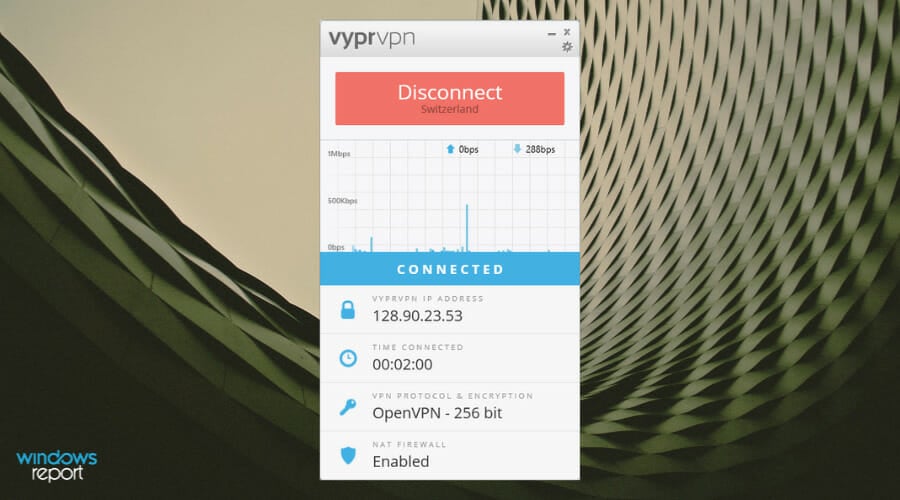
VyprVPN is Golden Frog GmbH‘s trustworthy VPN service. As you’d expect, it doesn’t support port forwarding, so there’s nothing for you to worry about, port-exploitation-wise.
VyprVPN does offer you the option to assign the OpenVPN port manually. However, if you’re not so sure about port forwarding, we’d suggest you stick to this VPN’s default settings and not mess with the port settings too much.
Unless there’s an issue.
Note that currently, VyprVPN’s OpenVPN and Chameleon protocols only support UDP ports.
On the other hand, according to a VyprVPN knowledgebase article, TCP will also become available at some point, so as to provide the user base with a broader range of ports.
Here’s VyprVPN’s list of main features:
- Chameleon protocol helps decrease VPN traffic detection rate
- Offers DNS protection and doesn’t log any DNS requests
- Automatic VPN connection whenever unknown WiFi network detected
- Kill switch to block Internet traffic when VPN is inactive
- Up to 5 simultaneous connections
- Zero-logging policy
- Over 700 VPN servers that accommodate more than 200,000 IP addresses

VyprVPN
Need a VPN that says no to port forwarding? VyprVPN might be just the tool you’re looking for.

ZenMate VPN is yet another excellent VPN service from Kape Technologies that lacks port forwarding capabilities.
But that’s a good thing since it means more security for you, the end-user.
Sure, you may not be able to host game servers for your friends while using ZenMate VPN, and your torrenting/P2P activities can get a bit slow from time to time.
But at least you won’t lose any sleep wondering whether you closed that port after you were done with it.
You can operate ZenMate VPN as easily as you would any other VPN service.
You just select a server and your whole traffic will be encrypted and routed through the VPN’s secure tunnel.
Check out ZenMate VPN’s features:
- Comes with an awesome, generous 7-day trial
- Enforces a strict zero-logging policy
- Comes with apps for a wide range of devices
- Lets you install it on an unlimited number of devices
- Strong military-grade encryption
- Over 3,500 servers in more than 74 countries

ZenMate VPN
Do port-forwarding VPNs make you worry? Check out ZenMate VPN.
Final thoughts on VPNs without port forwarding
Whether you feel that port forwarding is a useless feature for a VPN or are a bit worried you might get compromised because of it, there are several VPN services that don’t allow you to forward ports. Mostly due to security concerns.
For additional guidance, you have our best VPNs for Windows 10 to keep your privacy and security at optimal levels. You can also visit the VPN Hub to discover more tools and awesome guides on keeping your digital presence safe.
However, know that sometimes, as dangerous as it may be if not done right, forwarding ports can be a necessary evil.
Start a conversation
