10 best volume control apps for Android

Volume control is a simple premise on Android phones. You hit your volume rocker, set your volume, and go. You can also set your notification, call, and media volumes independently. However, that is not all you can do. Apps can add a lot of functionality. Some can add more steps for more granular audio control. Others can put volume controls in the notification panel or quick settings. There are a lot of ways to customize your auto controls. Here are the best volume control apps for Android.
The best volume control apps for Android
Bottom Quick Settings
Price: Free / Up to $7.49
Bottom Quick Settings does what the name says. It puts your quick settings toggles at the bottom of your phone instead of the top. It’s quite nice when you have a tall phone. The app also puts your status bar down there if you want to. Your phone acts like it’s upside down for the most part.
In any case, putting all that down there lets you control your volume in a couple of different ways. Your media volume, in particular, along with your Do Not Disturb mode, is much easier to get to. It doesn’t really alter how you engage with your volume, but it does put some of the more granular controls within easier reach.
CChain Volume On-Screen
Price: Free
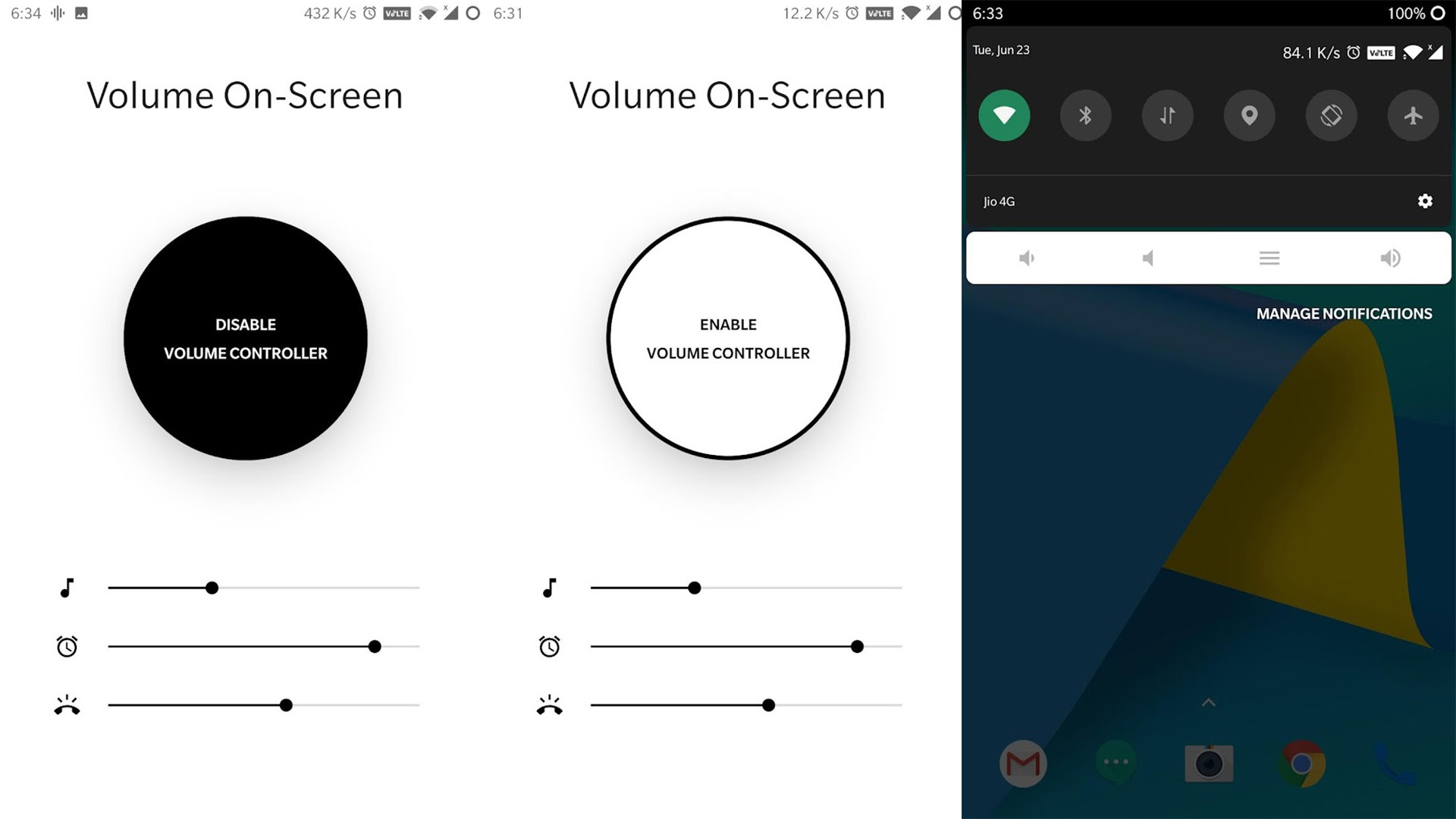
Volume On-Screen puts your volume controls in your notification panel. There are buttons for volume up, volume down, and mute. You can also use the app to independently change your media, alarm, and ringtone volumes.
This is a very easy, cheap, and simple solution for folks with broken volume rockers or those who don’t want to use their volume rocker.
Fluid Navigation Gestures
Price: Free / $3.49
Fluid Navigation Gestures is one of the more popular power user apps for gestures. You can set gestures for various commands like opening Google Assistant, opening quick settings, and other such things.
It works kind of like Android’s native gestures with some extra flair. You can use one gesture to open the volume box so you can adjust your volume without needing to tap the volume rockers. It’s basic like most volume control apps, but it still works.
MIUI-ify
Price: Free / Up to $7.49
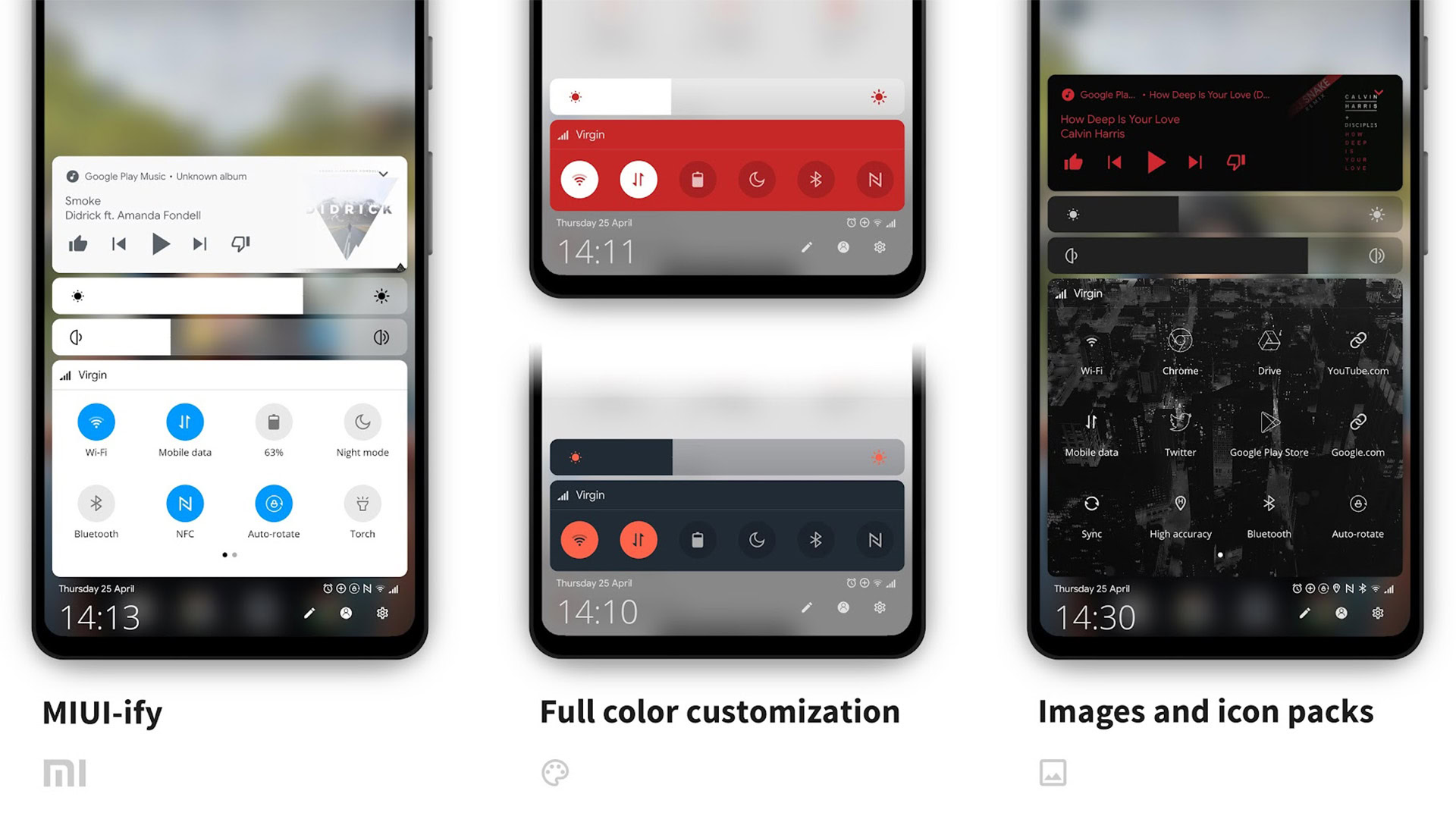
MIUI-ify alters your quicks settings menu to look more like what you get in MIUI. The controls are available at the bottom of the screen for better usability. There are volume controls and toggles for things like Do Not Disturb.
What makes this one nice is the theming. You can change the colors and textures to suit your tastes. You can also add app shortcuts to open stuff faster. It does what it says, and it lets you control your volume without moving your hand around too much.
Precise Volume
Price: Free
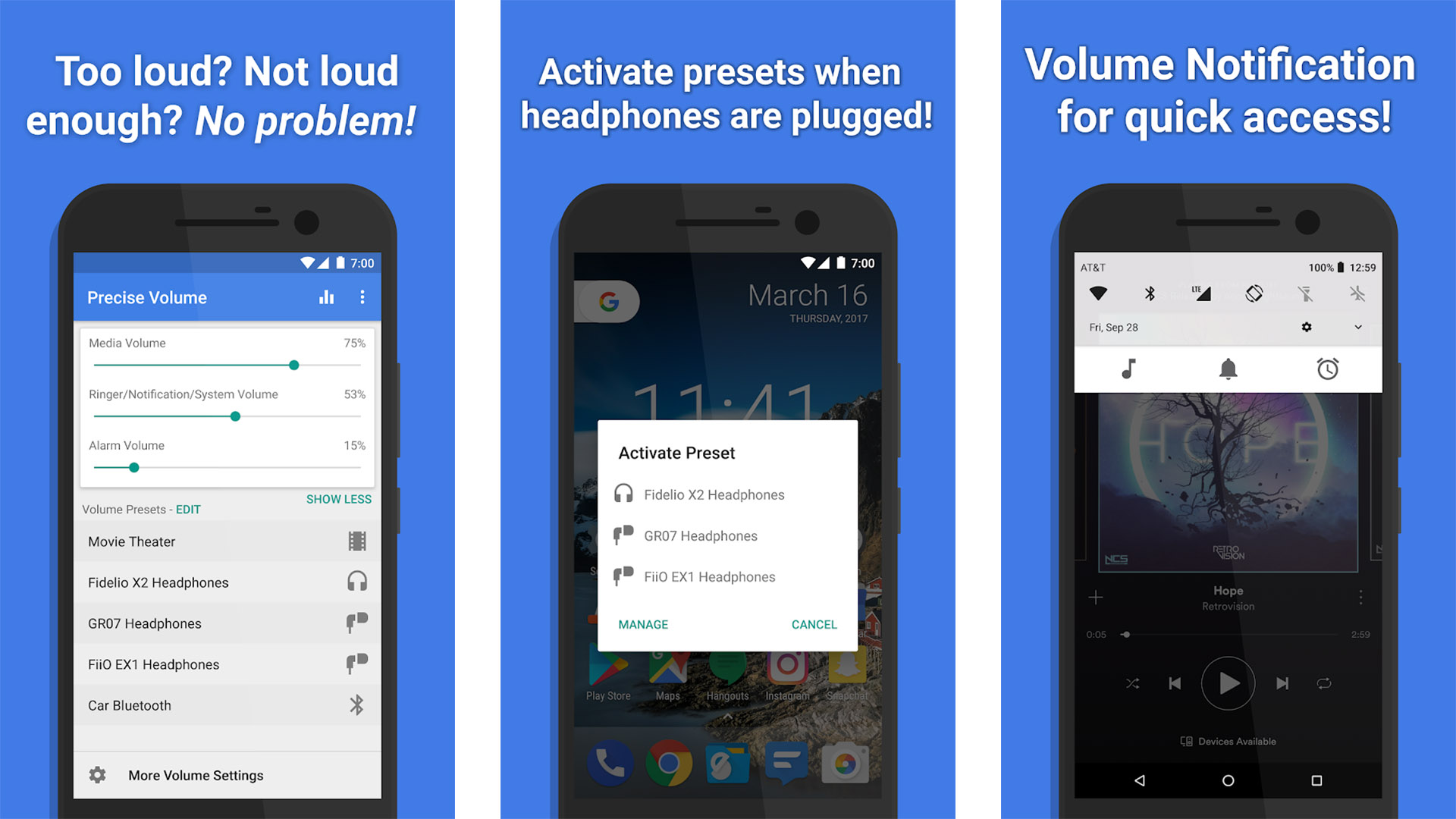
Precise Volume is where we start to get to the fun stuff. The app overwrites the 15-step volume limit and gives you 100 volume levels. That means you’ll have to hit your volume rocker 100 times to go from maximum volume to 0%.
The pro version adds a feature that keeps sound profiles for different headphones. Thus, you can keep your Bluetooth headphones separate from your wired earbuds if you want to. The app also has a five-band equalizer, a bass booster, and equalizer presets.
Quick Settings by Simone Sestito
Price: Free / Up to $4.99
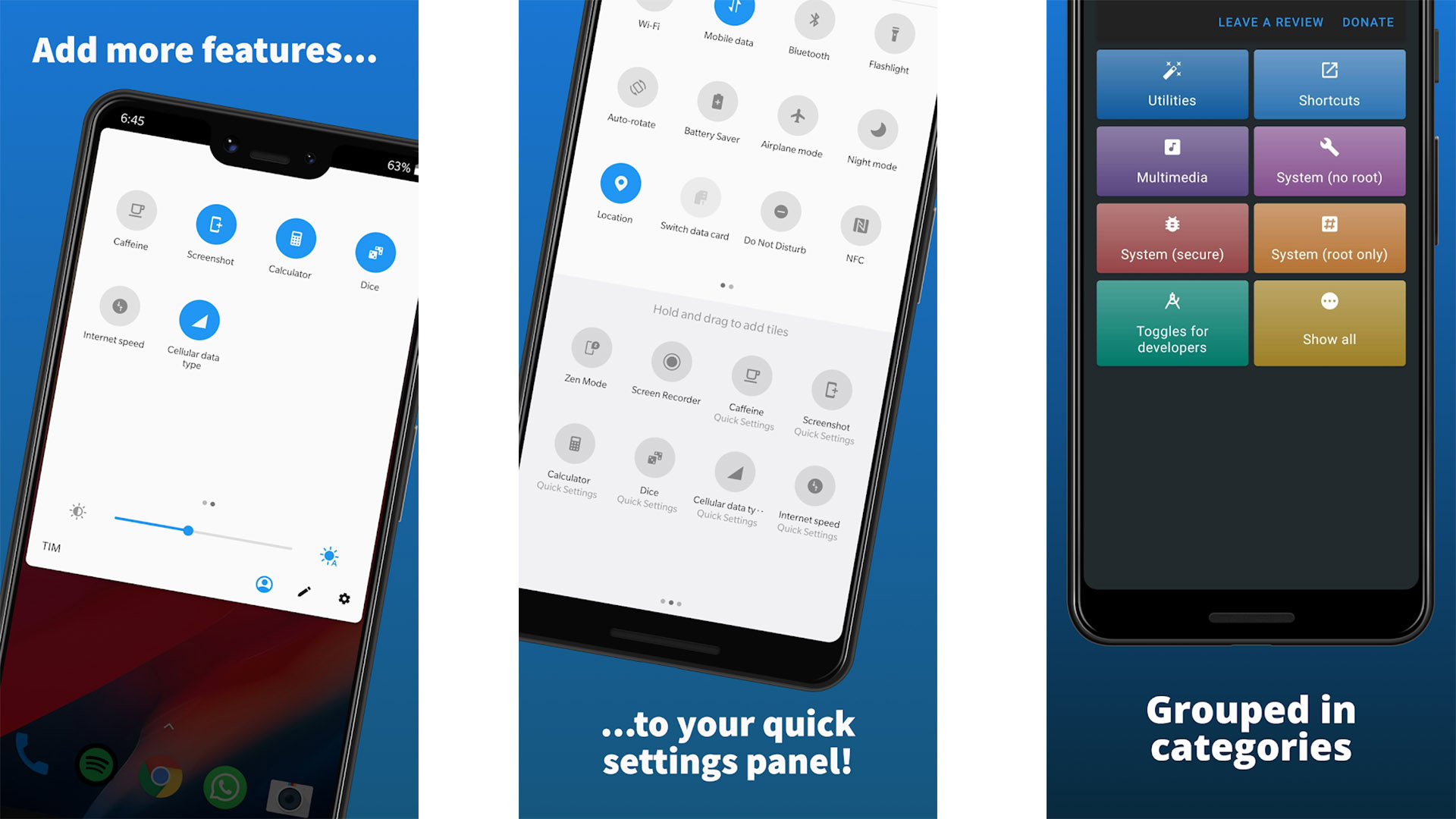
Quick Settings is another interesting app. It lets you create quick settings tiles for things you might want. Some of the options for volume control include in-ear audio, ringer modes, music volume, regular volume, and you can have it link to another sound app with more volume controls if you want.
Quick settings is a place where a good injection of volume control is useful, and this app is the easiest way to do it.
Sound Profile
Price: Free / Up to $4.49 per year
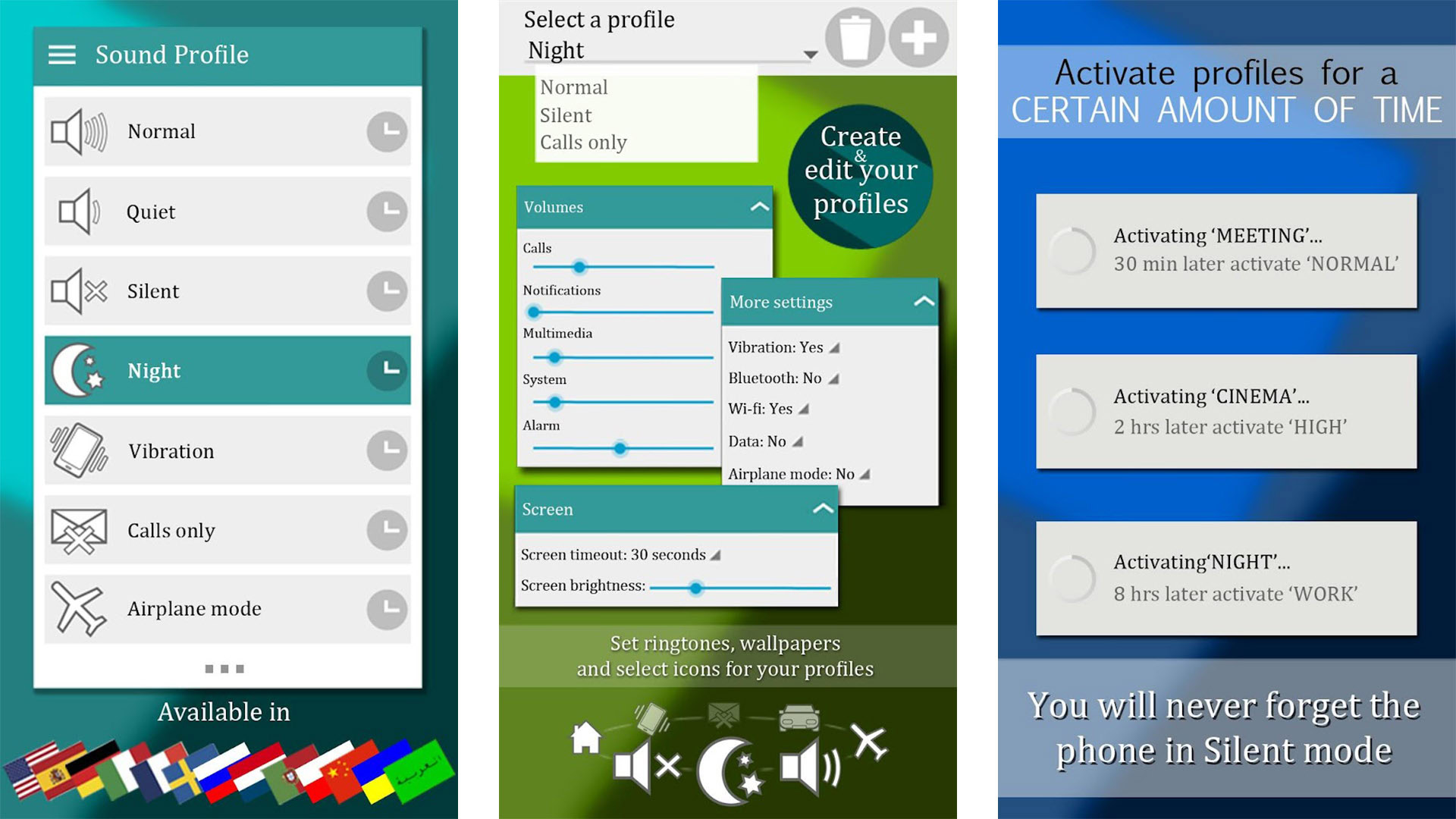
Sound Profile lets you create custom sound profiles and then edit them as you see fit. The app targets folks who want to set profiles for different parts of the day or in different situations. For example, you can set a profile to silence your phone except for phone calls when you go to sleep. You can also set schedules to have profiles activated at certain times or under certain conditions.
We’re not fans of this being a subscription service because there is no need for it. Thus, if the free version doesn’t do everything you want, you should look for a different app that does something similar.
Volume Control Panel Pro
Price: $0.99
Volume Control Panel Pro is one of the best volume control apps on Android. It lets you adjust your various volume levels with a larger, easier-to-see UI. There are also themes, you can change the layout, and change where it pops up. We like that it can go across the bottom of the screen for easier reach on larger devices.
There is a laundry list of features, and most of them deal with the various ways you can customize the app. This is one of the good ones, and it’s reasonably inexpensive.
Volume Styles
Price: Free

Volume Styles is a lot like Volume Control Panel Pro. It lets you change how the volume is displayed on your screen. It has various styles like stock Android, One UI, MIUI, and others. You can also change which volume sliders are visible, and there are about ten different options there.
The app also lets you create shortcuts to things like Live Caption, your device’s native sound settings, and other stuff as well. This is one of the best free options for this kind of thing.
OEM solutions like Samsung Good Lock
Price: Free (usually)
Sometimes OEMs have volume controls that are better than what you get with an app. For example, Samsung has a native upscaler that probably works better than most non-root options. The company also has Good Lock, a modification suite that lets you change a lot of stuff. One of those things is Sound Assistant with various volume controls and other such commands.
It’s worth checking out what your phone can do on its own before downloading a third-party app. Most of these solutions are usually free.
If we missed any big volume control apps, tell us about them in the comments. You can also click here to check out our latest Android app and game lists.