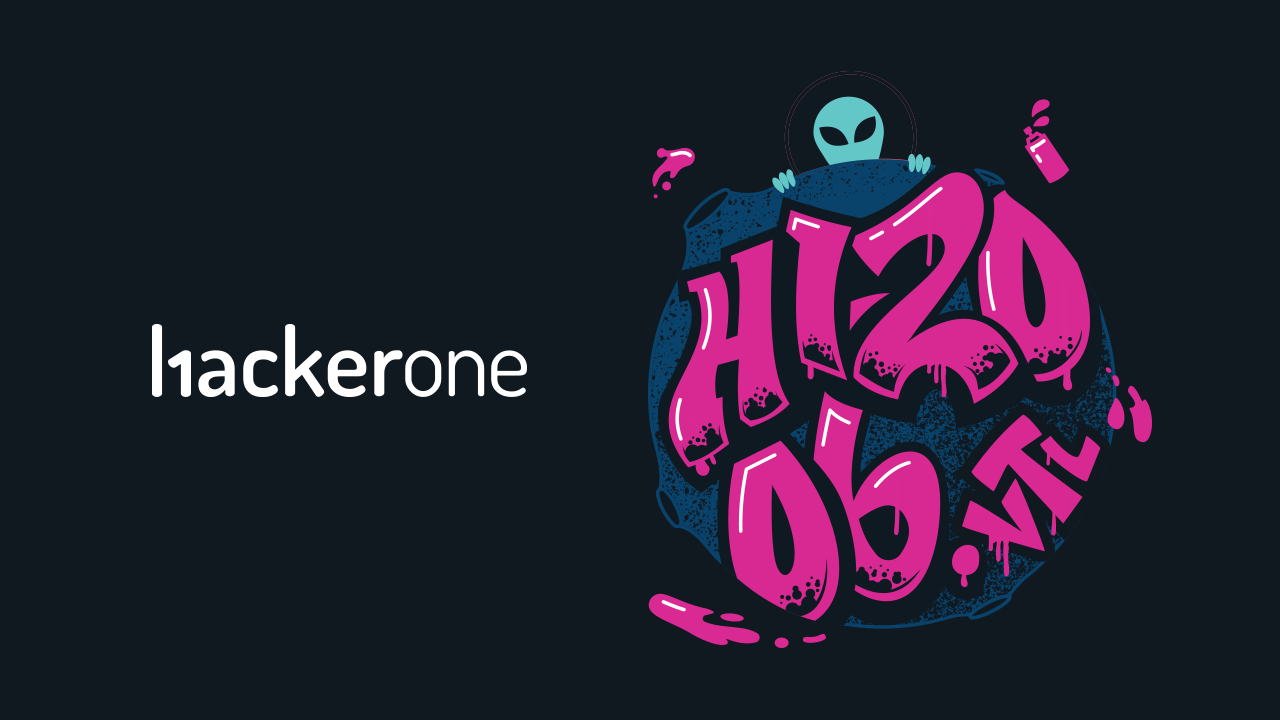10 best TV remote apps for Android

Joe Hindy / Android Authority
Please note, most ecosystems provide their own remote apps these days. LG TVs have LG-made remote apps. Samsung does the same as well and so does Google, Apple, Vizio, Roku, and most others. Before you start reading, we honestly recommend the remote app made by the manufacturer of the thing you’re trying to control. Also, modern Android phones don’t come with IR sensors anymore and that’s how a lot of these worked on older TVs. Your mileage will vary by a rather wide margin.
Read more:
AnyMote
Price: Free / $6.99
AnyMote is one of the better TV remote apps. It boasts support for over 900,000 devices with more added on a frequent basis. It’s also not just for TVs. It includes support for DSLR cameras, air conditioners, and virtually any tech that has an IR blaster. The remote itself is simple and easy to read. There are also buttons for things like Netflix, Hulu, and even Kodi if your TV supports those things. It’s a tad expensive at $6.99 and it hasn’t seen an update since early 2018 as of the time of this writing. However, it does still work with phones with an IR blaster.
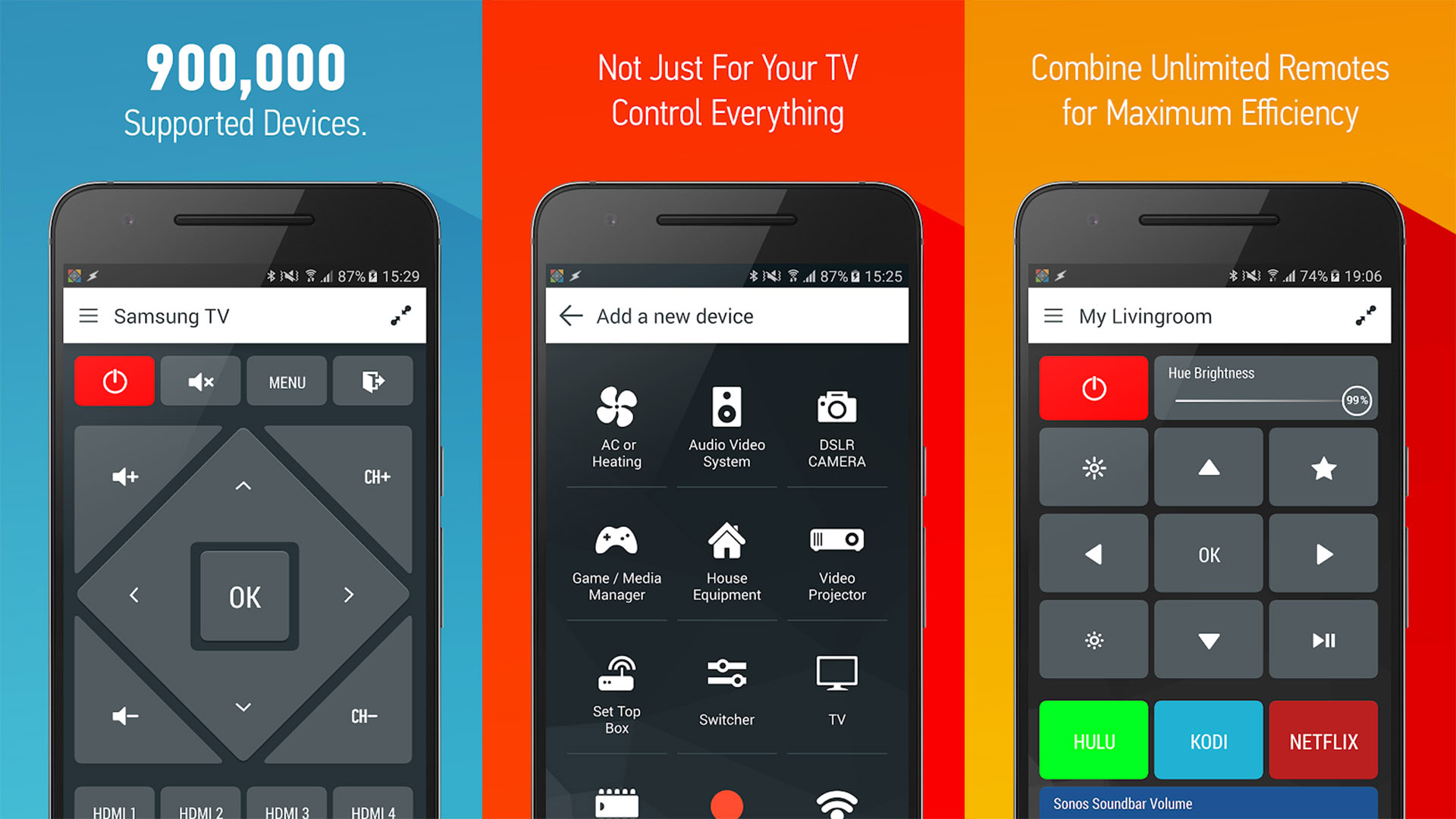
Joe Hindy / Android Authority
Google Home
Price: Free / Hardware costs money
Google Home is definitely among the best remote apps. Its primary function is to control Google Home and Google Chromecast devices. That means you’ll need one of those to make this work. Otherwise, it’s fairly simple. All you need to do is pick a show, movie, song, image, or whatever. You then cast it to your screen. It can’t do things like change the channel. It also can’t change the volume. However, you can change the volume on your phone and that has the same effect. It’ll only get better as time goes. The app is free. However, Google Home and Chromecast devices do cost money.
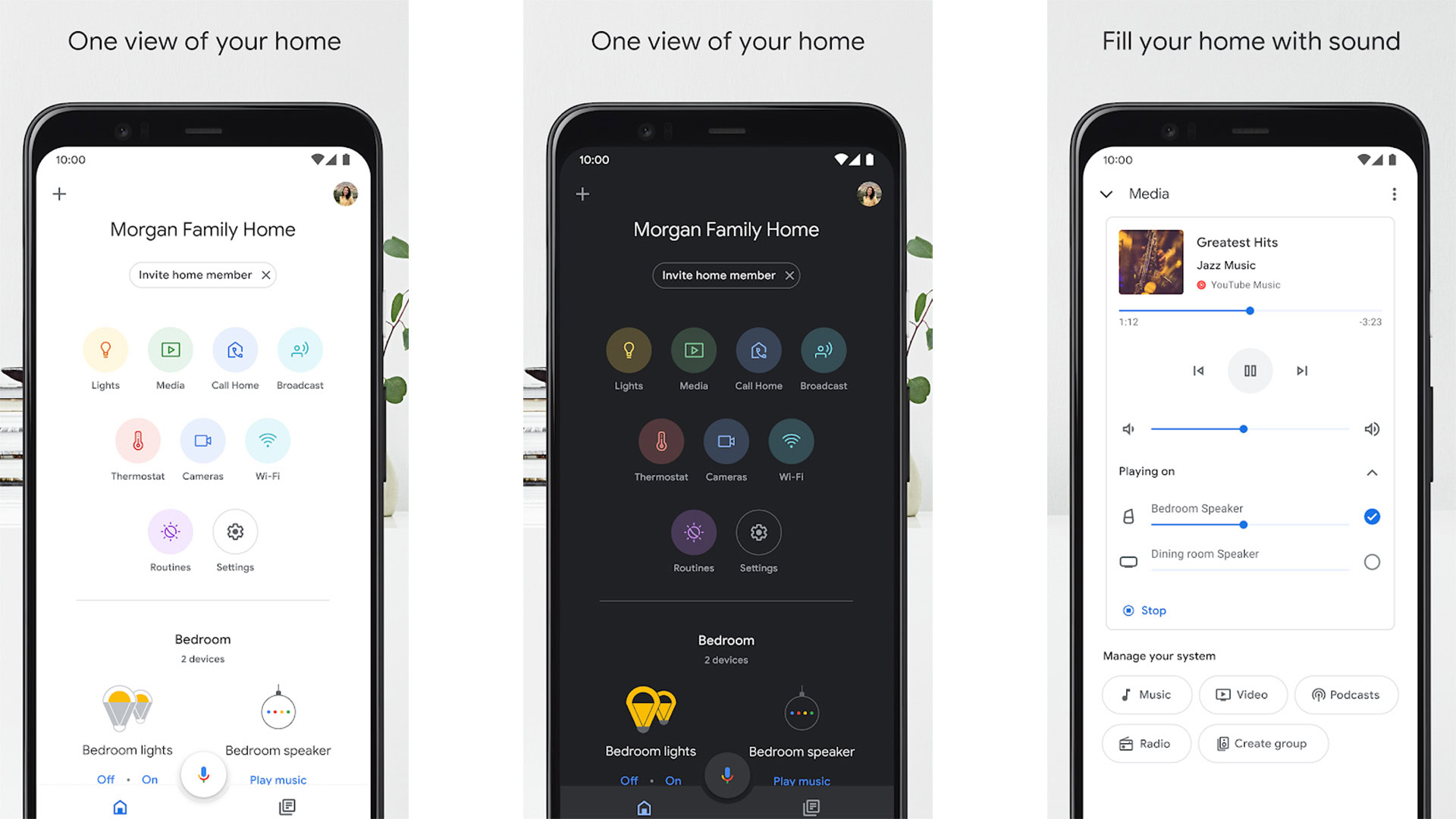
Joe Hindy / Android Authority
The official Roku app is excellent for Roku owners. The app allows you to control pretty much everything on the Roku. All you’d need your actual TV remote for is volume. The remote with the Roku app comes with fast forward, rewind, play/pause, and navigation buttons. It also comes with a voice search. It’s not what you’d think of when it comes to TV remote apps. However, those with a Roku don’t really need a full-fledged remote app anyway. The app is also free.
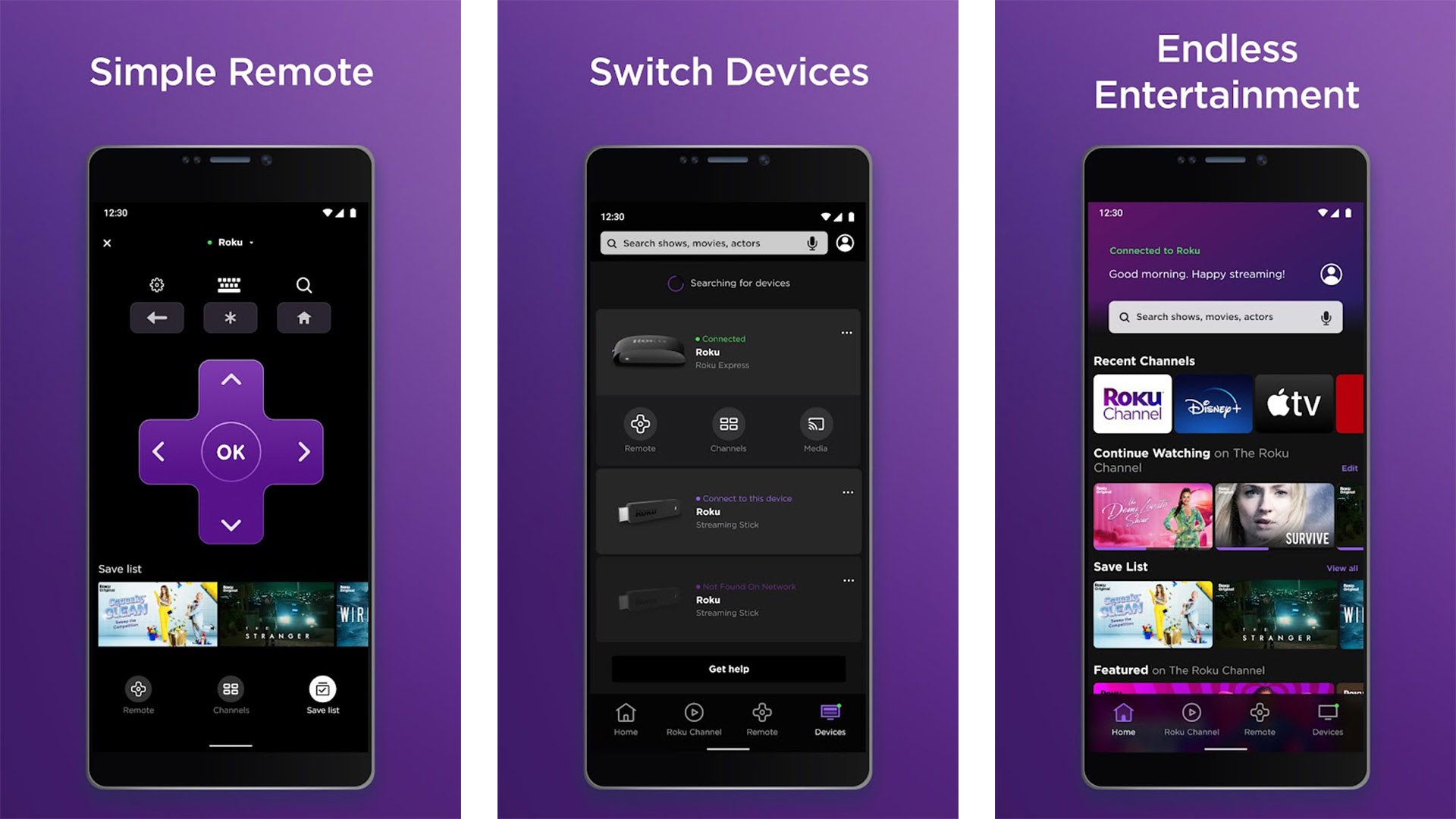
Joe Hindy / Android Authority
SURE Universal Smart TV Remote
Price: Free
Sure Universal Smart TV Remote is a competent TV remote app with an absurdly long name. It’s also one of the great TV remote apps. It works on a whole bunch of TVs. Like Anymote, it also supports other devices with an IR blaster. It has the added bonus of DLNA and WiFi support for casting photos and videos. There is even support for Amazon Alexa. We thought that was rather forward thinking. It also means that Google Home isn’t the only app here with support for a personal assistant app. It’s a tad rough around the edges. However, you can try it before you buy it.
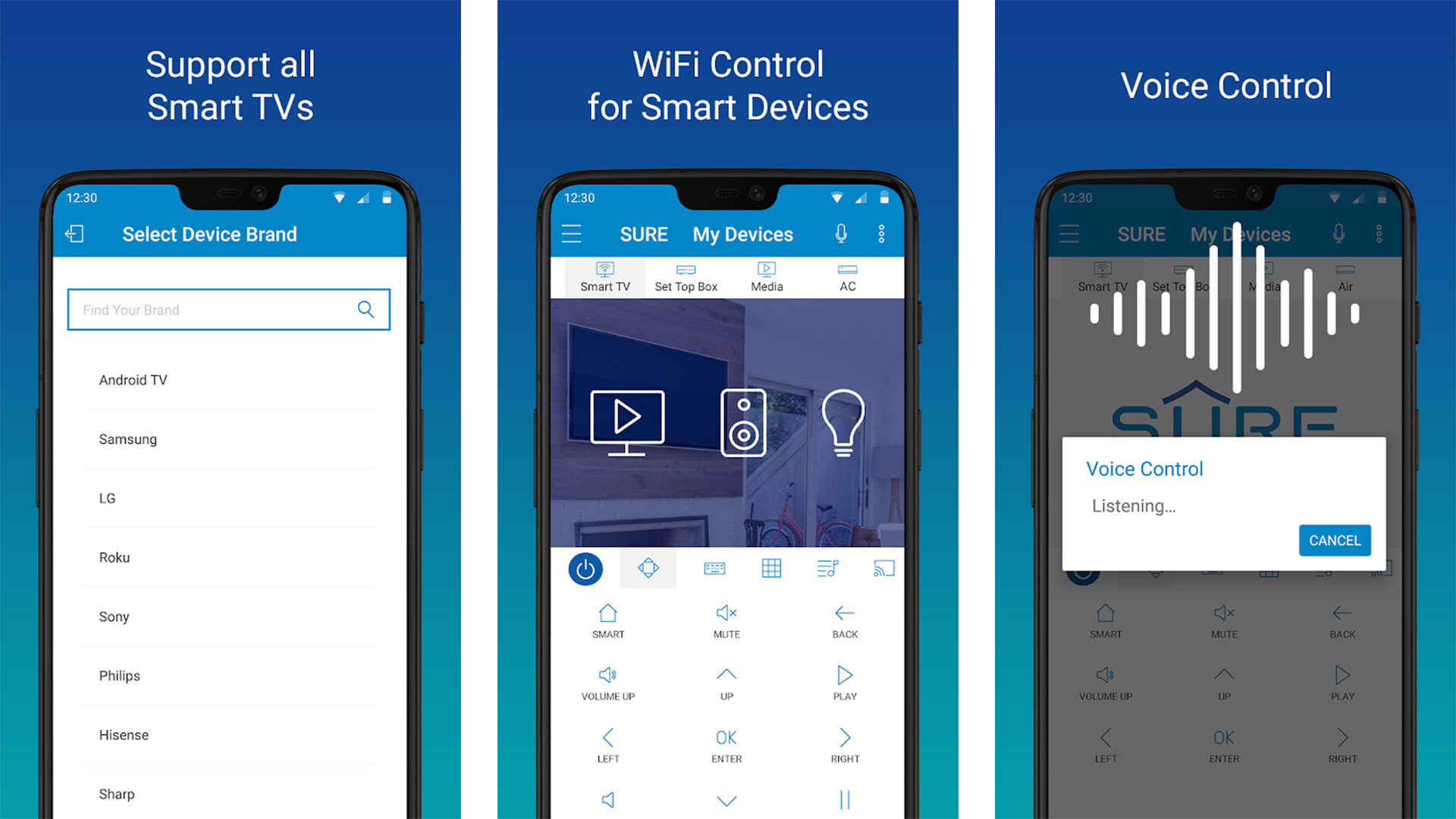
Joe Hindy / Android Authority
Twinone Universal TV Remote
Price: Free
Twinone Universal Remote is one of the better free TV remote apps. It features a simple design. You should have no problems using it once you set it up. It should also work for most TVs and set-top boxes. There is even support for some devices that don’t fit into those categories. Right now, the only bad part is the advertising. Twinone doesn’t provide a way to get rid of them. We’d like to possibly see a paid version in the future to accommodate that. Additionally, this one only seems to be available on certain devices. Otherwise, it’s a good option.
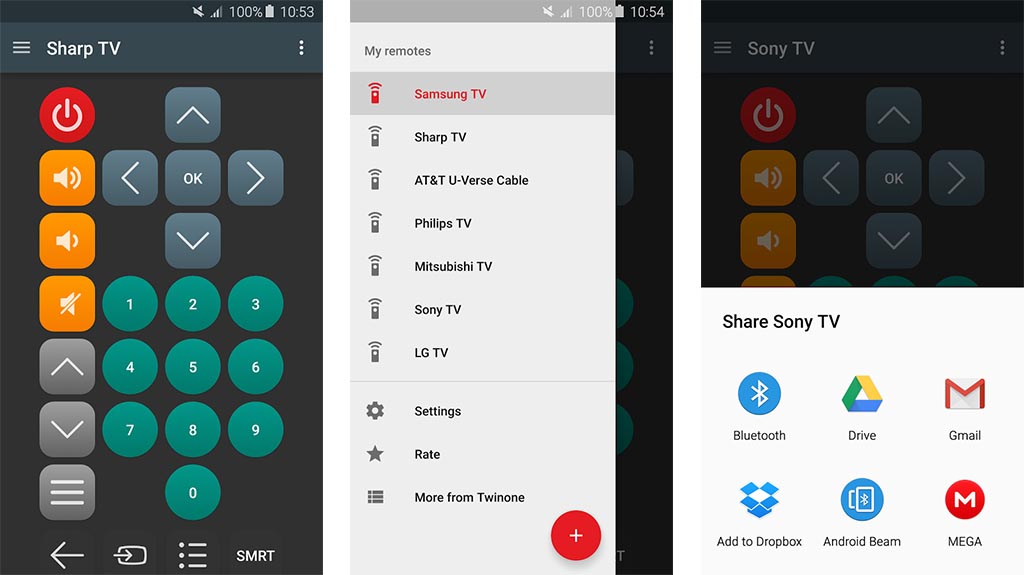
More app lists here:
Unified Remote
Price: Free / $3.99
Unified Remote is one of the more unique remote apps. It’s useful for controlling one’s computer. This is advantageous for those who have HTPC (home theater PC) set-ups. There is support for PC, Mac, and Linux. It also comes with a keyboard and a mouse for better input control. It’s also great for Raspberry Pi devices, Arduino Yun devices, and more. The free version has a little over a dozen remotes along with most of the features. The paid version comes with everything, including 90 remotes, NFC support, Android Wear support, and more.
Xbox
Price: Free / Requires Xbox One
The Xbox app is a perfectly good remote app. It allows you to access many parts of Xbox Live. That includes messages, achievements, the news feed, and more. There is also a remote built-in. You can use it to navigate the interface, open apps, and more. It’ll give you quick access to play/pause, rewind, fast forward, back, and other buttons that you’d usually need a controller to access. Many people use their Xbox as an all-in-one entertainment package. Those people can use this app to make it a little easier.
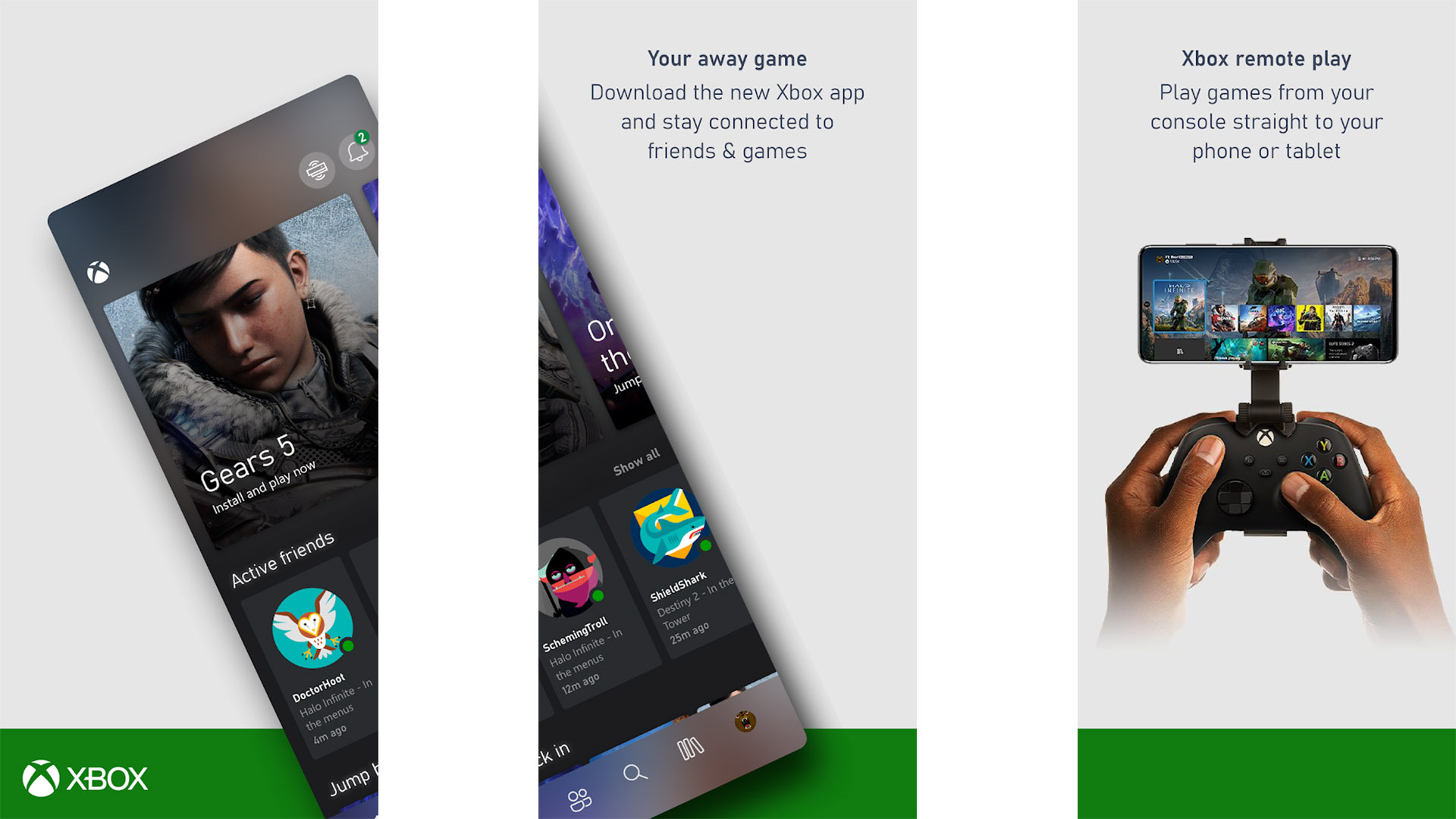
Joe Hindy / Android Authority
Yatse: Kodi Remote Control
Price: Free / Up to $6.49
Yatse is one of the go-to remote apps for Kodi. It has a boat load of features. You can cast media to your streaming devices if needed. It also has native support for Plex and Emby servers. You can access an offline library, control Kodi in its entirety, and it even has support for Muzei and DashClock. We’re only at the tip of the iceberg when it comes to things this app can do. However, this is best used on something like a home theater PC connected to your TV. You can try it out for free. You’ll get every feature if you go pro.
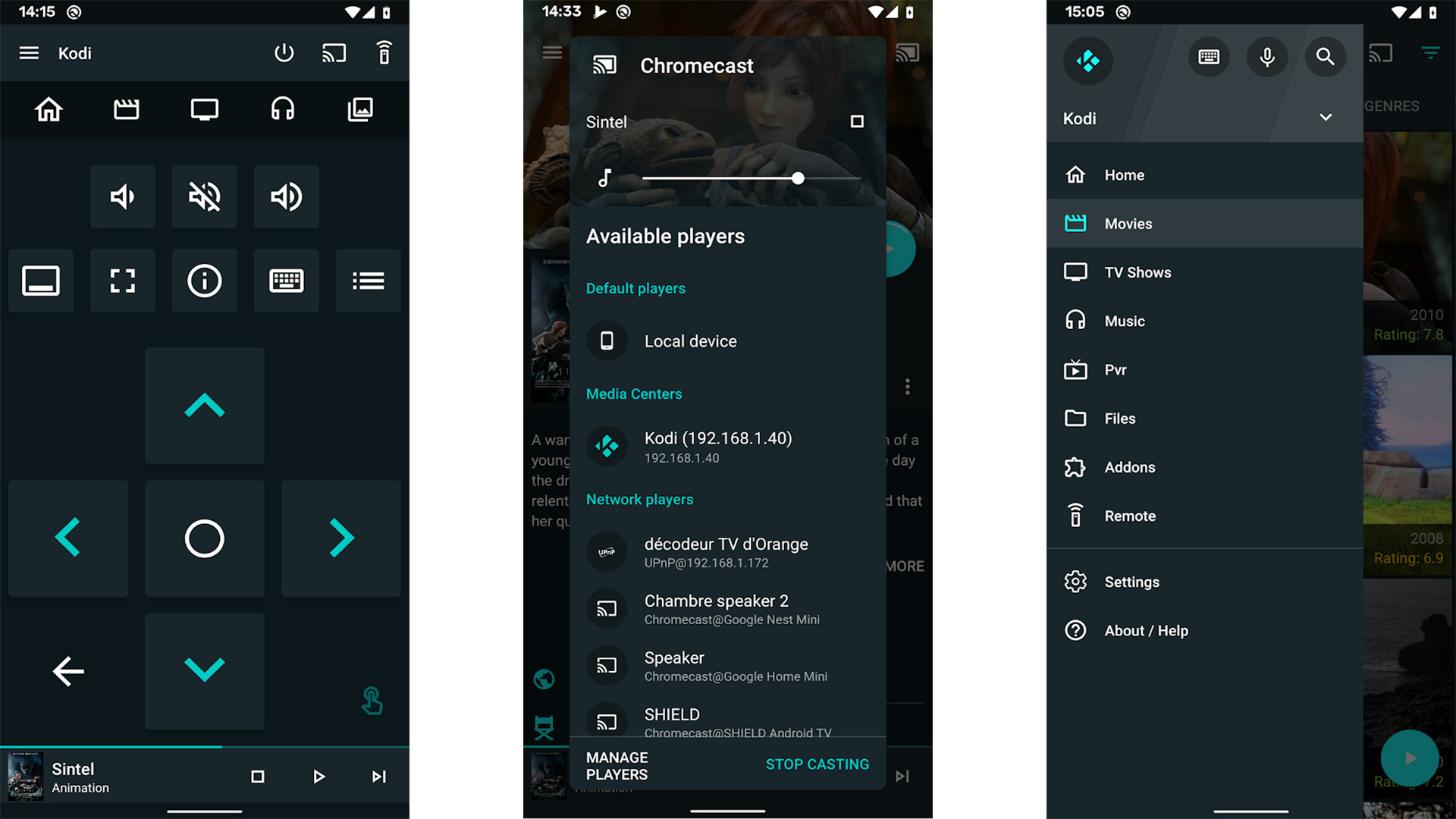
Joe Hindy / Android Authority
TV manufacturer apps
Price: Free (usually)
Most TV manufacturers have remote apps for their smart TVs. These apps usually have all kinds of functionality. They connect to your smart TV over WiFi. That means you don’t need an IR blaster to make these work. You can change the channel or the volume. It’ll even let you select apps on the TV. Some of the manufacturer apps are pretty good. Samsung and LG tend to do an okay job with their apps especially. Some aren’t so great. We couldn’t test every manufacturer. Thankfully, pretty much all of their remote apps are free to download. Thus, you can try them out without financial risk. We have Vizio’s linked up. Just search for your manufacturer in the Google Play Store to find the others.
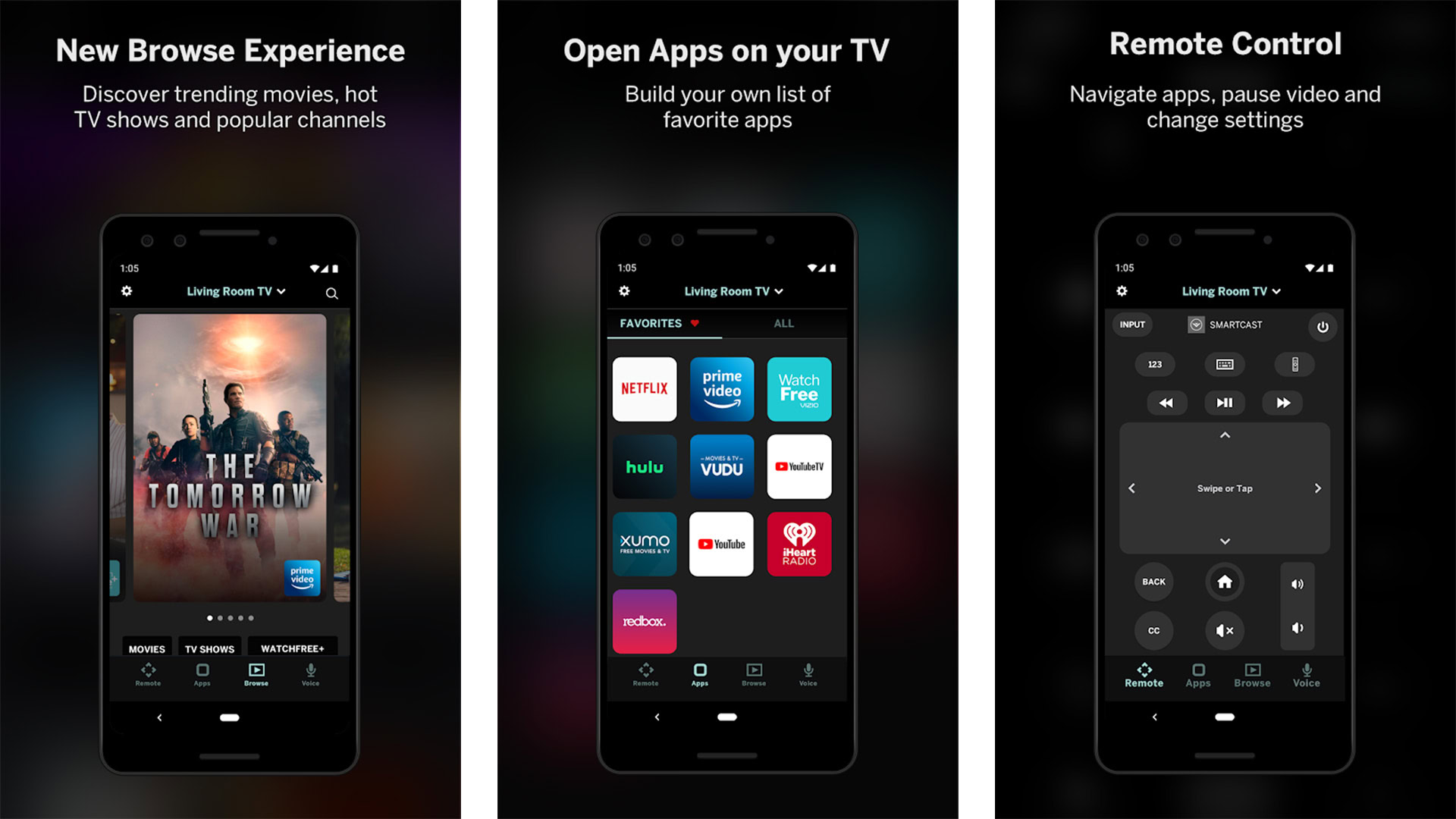
Joe Hindy / Android Authority
Phone OEM remote apps
Price: Free
Most phones with an IR blaster come with a remote app. You can typically find these in the Google Play Store. For instance, some Mi devices uses Xiaomi’s built-in TV remote app (linked). These are the apps that the manufacturers tested with their devices. Thus, it’s fairly likely that they’ll work at least okay. You usually don’t get a lot of features. However, OEMs include those apps on their devices for a reason. At least they usually do. Sometimes they’ll even pre-install the pro version so you don’t have to buy it. You might as well give these a shot first to see if they work since you already have them.
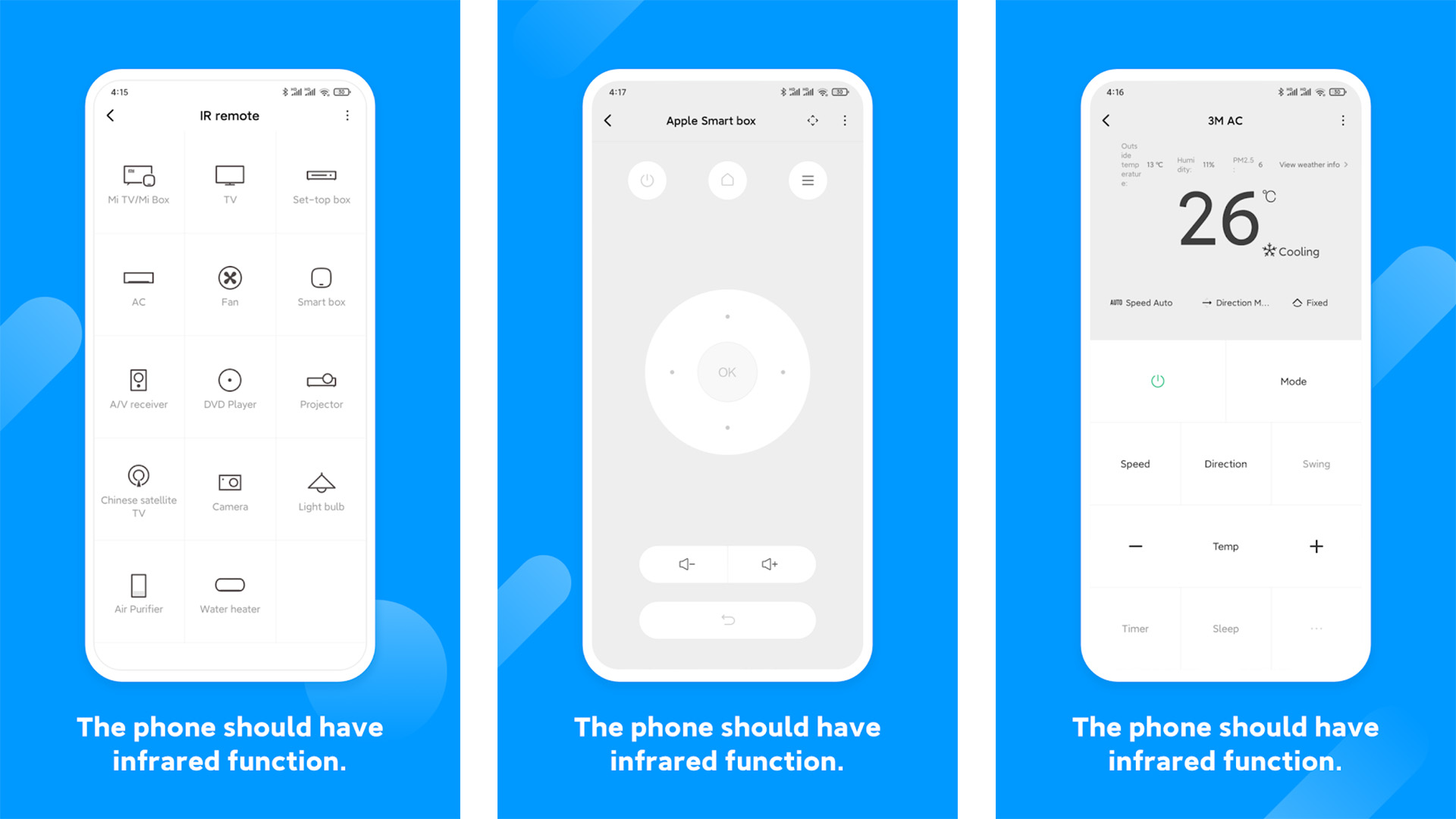
Joe Hindy / Android Authority
Thank you for reading! Check these out too:
If we missed any of the best TV remote apps for Android, tell us about them in the comments! This is an update of a formerly written article, so check the comments for some suggestions from our readers! You can also click here to check out our latest Android app and game lists!