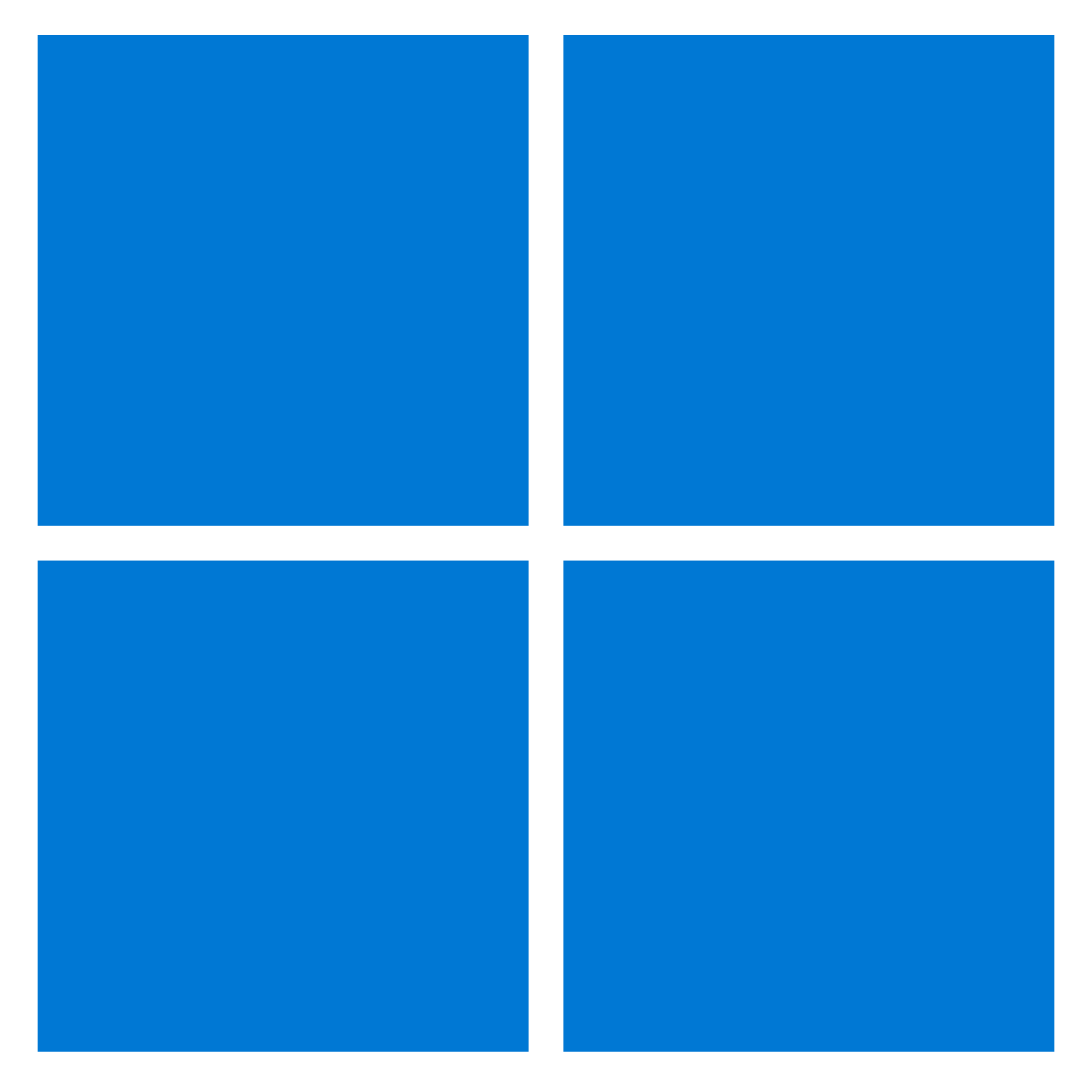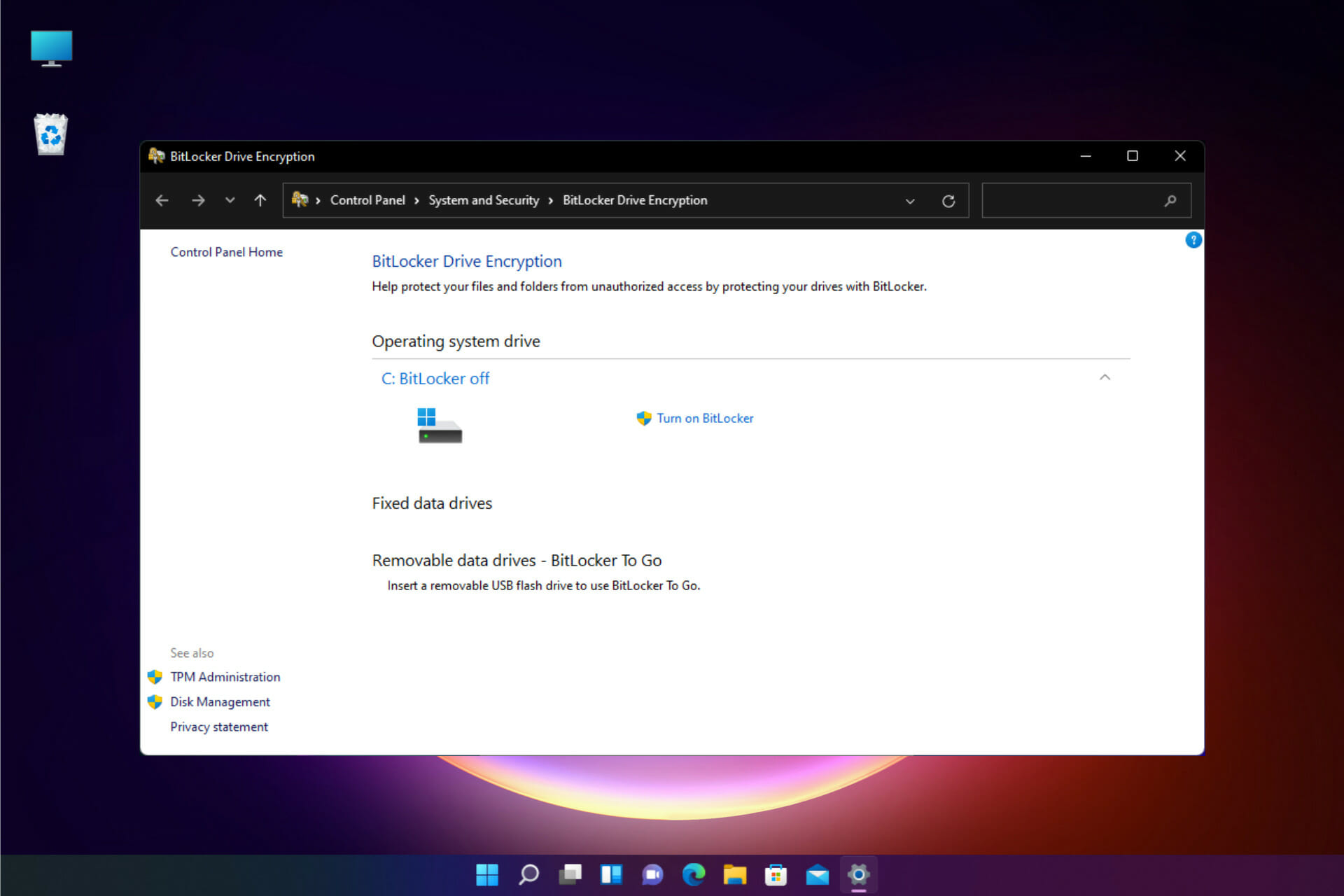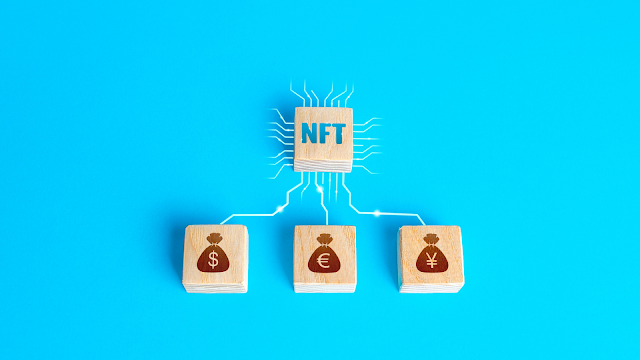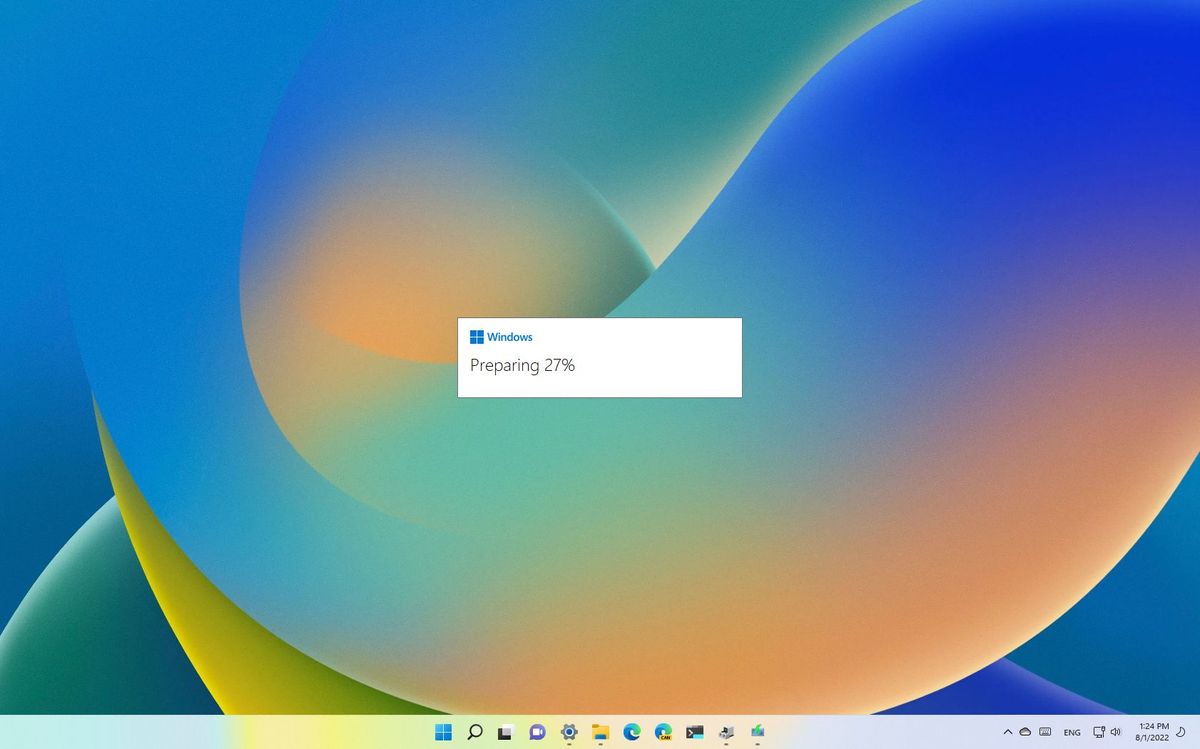
A clean installation of Windows 11 is the process of deleting everything on the hard drive and applying a fresh copy of the operating system to set up a new laptop or desktop computer. You can also use this method to resolve issues with an existing setup. For instance, a clean install can help fix memory, shutdown, startup, apps, stability, and performance issues. Even further, this process can improve battery life and is the best method to remove viruses and virtually any other types of malware.
If you have a new computer, wiping out the current setup and doing a fresh installation is an excellent solution to deal with bloatware preloaded with the original manufacturer image. This method lets you decommission the device safely without giving away your files. Also, this is the approach you will use to install Windows 11 after replacing the hard drive.
If you have had the same configuration for a long time, this would be the preferred option to upgrade from an older version (such as Windows 10) while reducing the chances of issues during and after the process.
This how-to guide will walk you through the complete process of doing a clean installation, whether you are setting up a new laptop or upgrading from Windows 10 or an older version.
How to prepare PC for clean install of Windows 11
A clean installation erases everything on the target drive, so taking the necessary precautions to minimize the chances of issues and data loss is necessary.
If you already have a backup of the computer and files, you have an activation key, or the current setup is already activated, or the device can start from a USB flash drive, and you disconnected non-essential peripherals, then you can skip this part to the bootable media creation and a clean install process.
Create backup
It’s always recommended to have a recent system backup before proceeding with a clean installation to have a way to recover in case something goes wrong. Unless, of course, you do not have anything important you want to keep. (The backup process should be similar on Windows 11, 10, and 8.1.)
Backup entire system
On Windows 11 or 10, you can choose from many solutions. However, using the legacy System Image Backup tool is the easiest way to create a system backup. The tool is also available for Windows 8.1 and older versions.
Backup files to OneDrive
If you must create a backup of your documents, pictures, and other important files, you can upload the data to OneDrive or another cloud storage service.
In the case of OneDrive, you can also use the backup settings page to sync the profile folders (Documents, Pictures, and Desktop) to the cloud automatically.
To configure OneDrive backup, use these steps:
- Click the OneDrive (cloud) button from the System Tray.
- Click the Settings menu from the top-right corner and choose the Settings option.
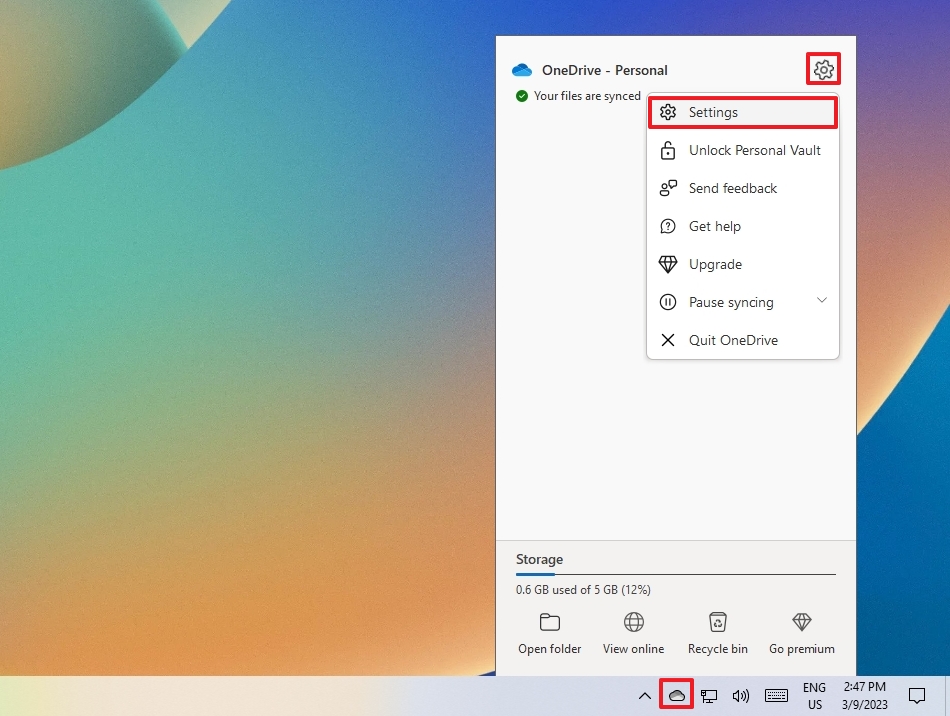
- Click on Sync and backup.
- Click the Manage backup button on the right side.
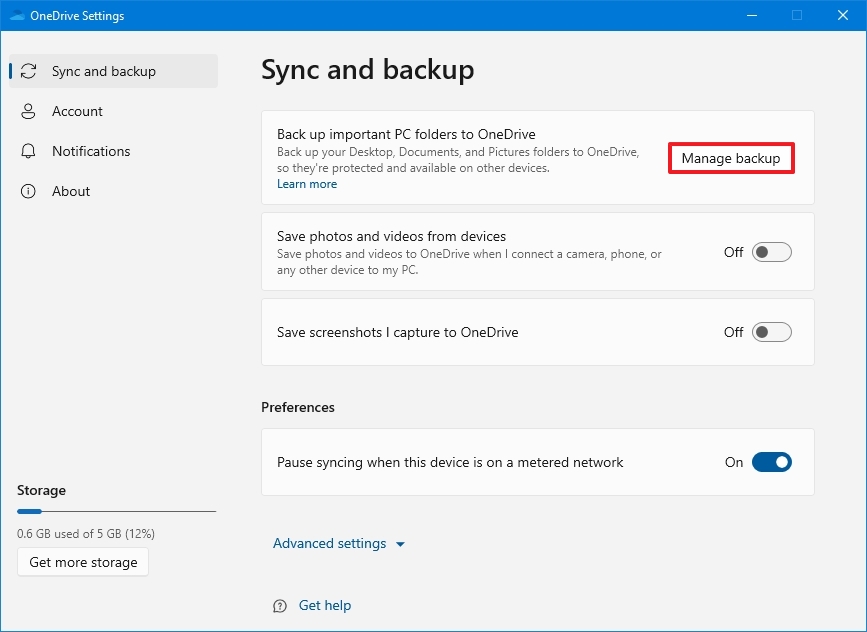
- Turn on the toggle switch for the folders you want to backup, including Documents, Pictures, Desktop, Music, and Videos.
- Click the Start backup button.
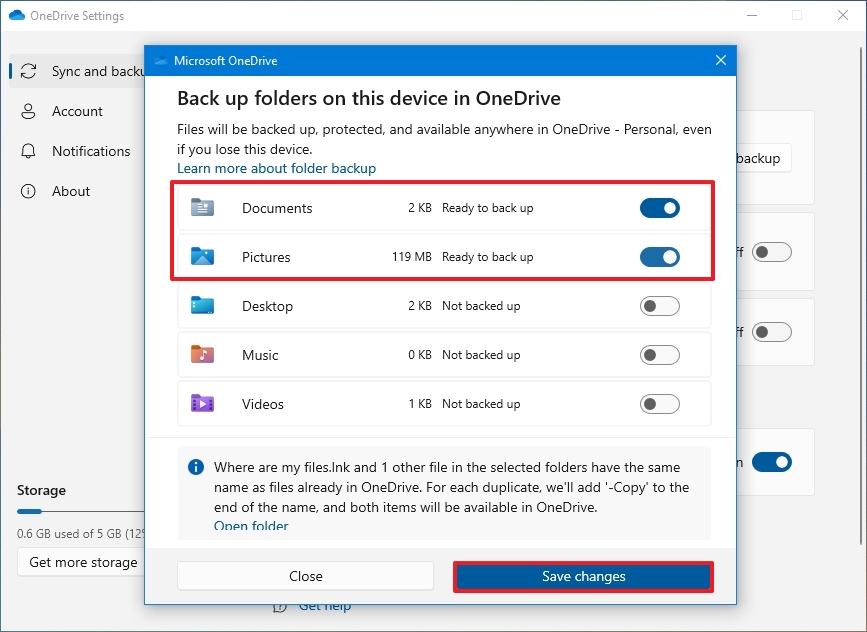
Once you complete the steps, OneDrive will back up the files inside the user profile folders into the cloud and across computers.
Back up files to external storage
If you have a lot of files, uploading them to the could take a long time and turn out expensive. The alternative best option would be copying the files to an external USB hard drive.
To create a file backup manually, connect a drive with enough storage, and use these steps:
- Open File Explorer.
- Type the following path in the address bar and press Enter: %HOMEPATH%
- Quick tip: You can access other profiles’ folders from C:Users.
- Use the Ctrl + A keyboard shortcut or use the mouse to select all the folders.
- Right-click the selection and choose the Copy option.
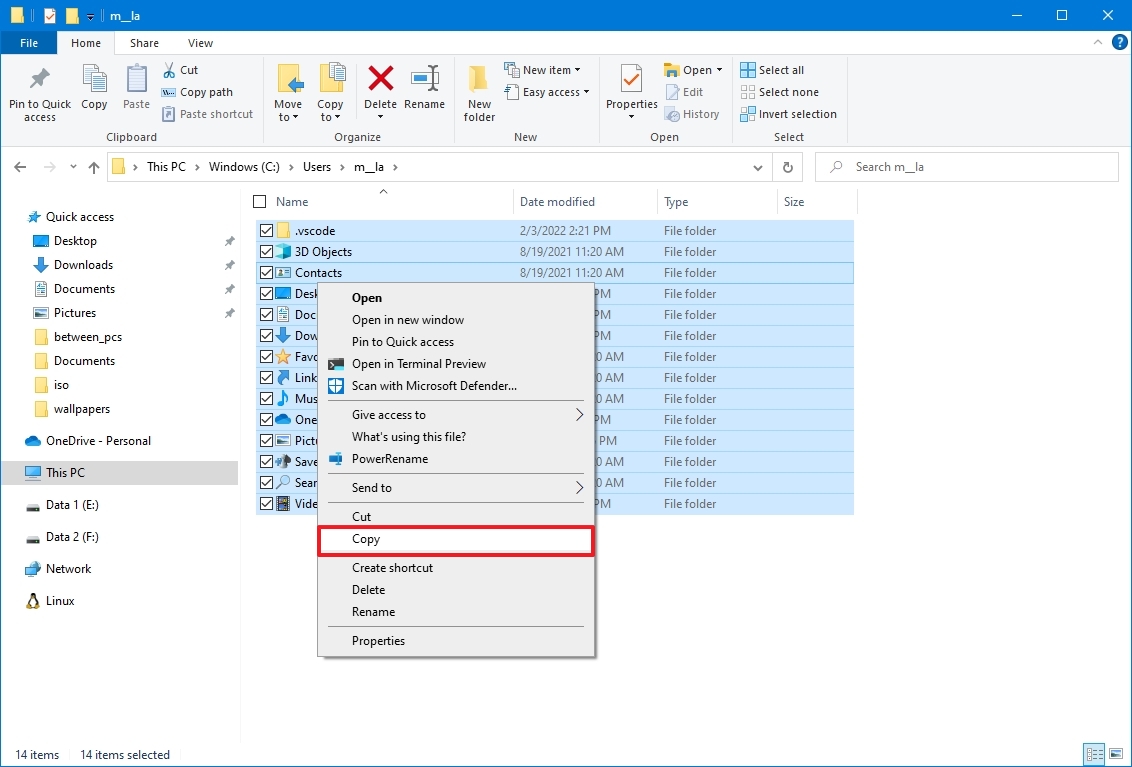
- Open the external USB storage.
- Right-click on an empty space and select the Paste option.
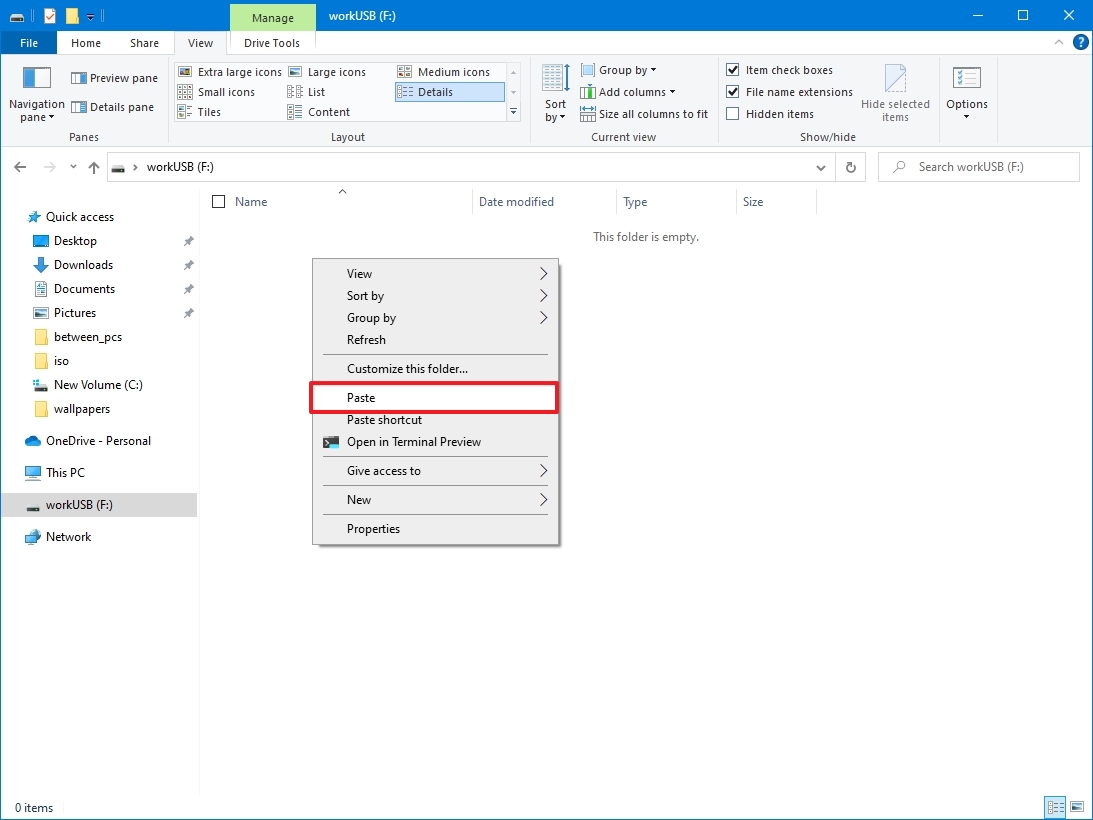
After you complete the steps, repeat the instructions to back up the remaining accounts (if applicable).
In addition to making a copy of your files, creating a list of the installed programs with their respective product keys (if applicable) is recommended to know which apps you have to reinstall the setup.
If you are in the market for a new external drive, we recommend the Western Digital My Book Desktop because of its portability, capacity, and price.

Western Digital My Book Desktop
Bulk storage
Look no further than the Western Digital My Book Desktop if you’re in the market for an external drive to store file backups. Get up to 18TB of storage, protect your files with hardware encryption, and connect with USB-A 3.0 for fast file transfers.
Check activation of Windows 10
Once the copy of Windows has been properly activated, the product key is no longer necessary in future installations for the same computer. After the installation, the system will (at some point) reactivate automatically.
To confirm whether Windows 10 is correctly activated, use these steps:
- Open Settings.
- Click on Update & Security.
- Click on Activation.
- Under the “Windows” section, confirm the activation. If the computer has been properly activated, you’ll see one of these messages:
- Windows is activated with a digital license: The installation has been activated, but it isn’t linked to your Microsoft account.
- Windows is activated with a digital license linked to your Microsoft account: The installation has been activated, and the license is linked to your Microsoft account.
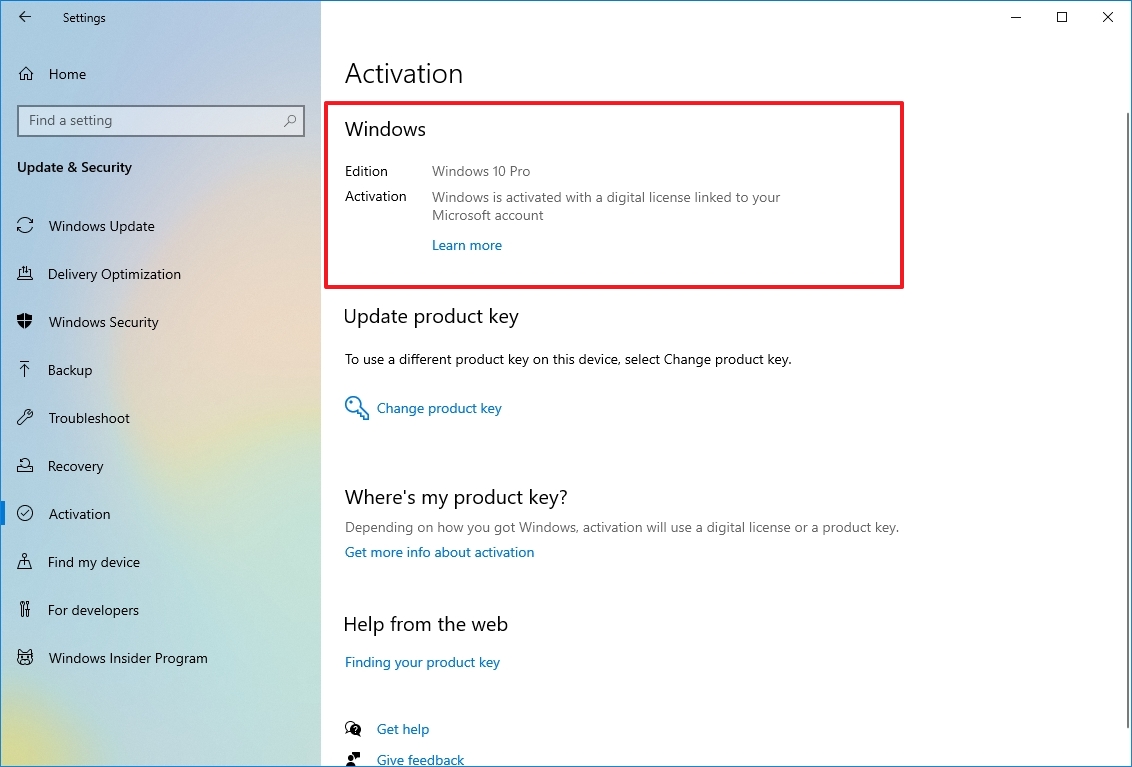
After you complete the steps, Windows 11 should automatically reactivate with the Windows 10 product key after the clean installation.
Check activation for Windows 11
If you plan to reinstall Windows 11, you can use these steps to confirm the activation:
- Open Settings.
- Click on System.
- Click the Activation page on the right side.
- Click the Activation state setting:
- Windows is activated with a digital license: The installation has been activated, but it isn’t linked to your Microsoft account.
- Windows is activated with a digital license linked to your Microsoft account: The installation has been activated, and the license is linked to your Microsoft account.
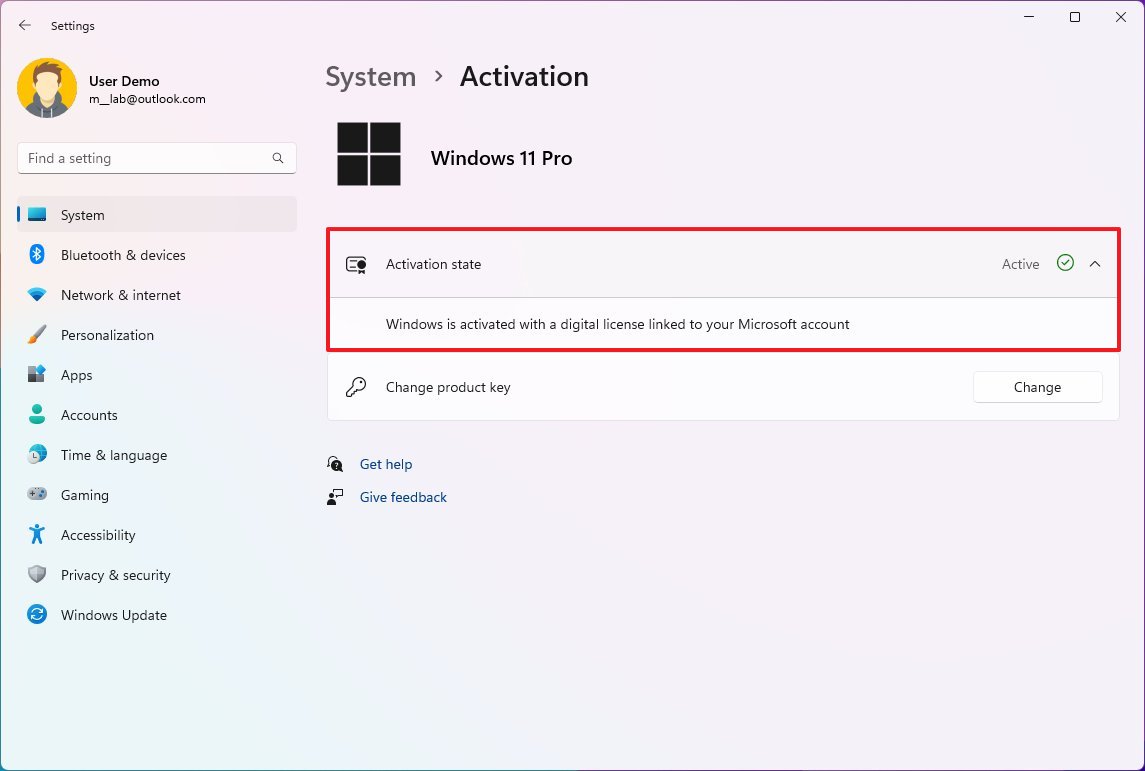
Once you complete the steps, the new installation will reactivate automatically.
Check Windows 8.1 activation
If you still have Windows 8.1 and the device is compatible with Windows 11, you can use these steps to confirm the activation:
- Open PC settings.
- Click on PC and devices.
- Click on PC info.
- Confirm activation.
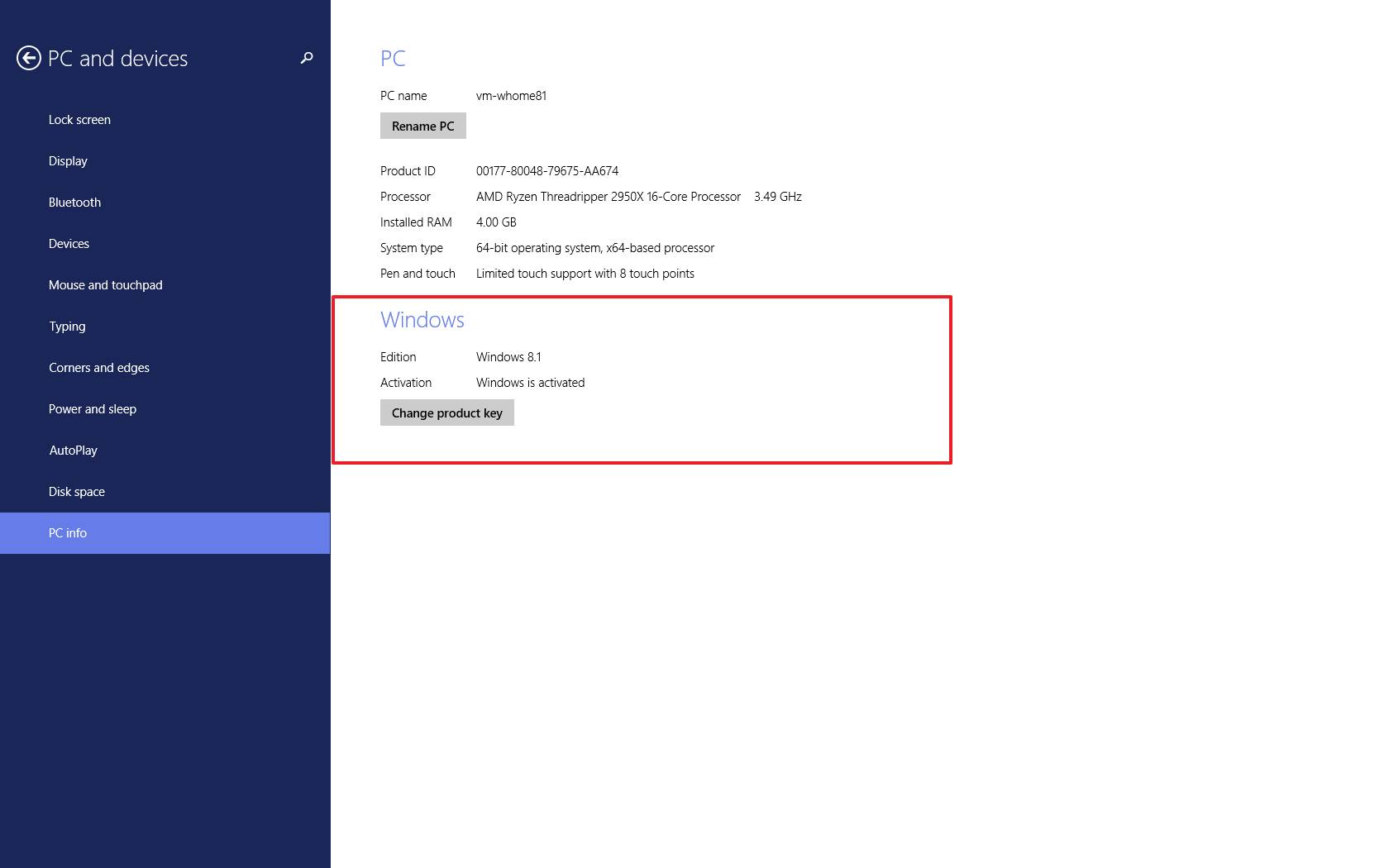
Once you complete the steps, Windows 11 will reactivate automatically. Microsoft does not support the upgrade path from Windows 8.1 (or even Windows 7), but you can still install Windows 11 if the computer meets the minimum hardware requirements.
Obtain a genuine key on Windows 11
When setting up a new computer that never had any version of Windows, you will have to purchase a valid license from the Microsoft Store (opens in new tab), Amazon, or another retailer. (Although it’s not official, you should be able to activate a new installation with a Windows 11, 10, 8.1, or 7 product key.)
Download essential drivers
Although Windows 11 does a good job detecting and installing device drivers automatically, it’s a good idea to download the essential and rare ones before the process (for instance, Ethernet, Wi-Fi, and graphics) as a precaution if the installation fails to add these drivers correctly. Usually, this is not an issue with branded devices (Dell, HP, etc.), but this could be a problem for custom builds.
You can use our guide to install device drivers on Windows 11.
Here’s a list of websites from the most popular manufacturers to download the latest device drivers.
Windows 11 is based on Windows 10, which means that virtually any driver designed for the latest version of Windows 10 should be theoretically compatible with Windows 11.
Confirm Windows 11 requirements
If your computer uses Windows 10, you can’t assume it’ll run Windows 11. Microsoft has increased the minimum hardware requirements to ensure security, performance, and stability.
Here are the minimum requirements to install Windows 11:
- CPU: 1GHz or faster or System on a Chip (SoC) with two cores minimum.
- RAM: 4GB.
- Storage: 64GB or larger.
- Firmware: UEFI with Secure Boot capable.
- TPM: Trusted Platform Module (TPM) version 2.0.
- Graphics: Compatible with DirectX 12 or later with WDDM 2.0 driver.
- Display resolution: High definition (720p) display greater than 9-inch diagonally, 8 bits per color channel.
In addition to the requirements, the installation will also require an internet connection and a Microsoft account to complete the initial setup. These requirements apply to Windows 11 Home and Pro.
Manually compatibility check
To check the basic hardware specs, use these steps:
- Open Settings.
- Click on System.
- Click on About.
- Confirm the processor, memory, and system type.
- Quick note: The memory should be greater than 4GB, and the processor must be an Intel’s 7th Get 7820HQ, Core X, Xeon W, 8th Gen or newer, or an AMD Zen 2 or newer. You can find more information about the processor compatibility in this guide. Also, the system type must be 64-bit. Windows 11 does not come in 32-bit.
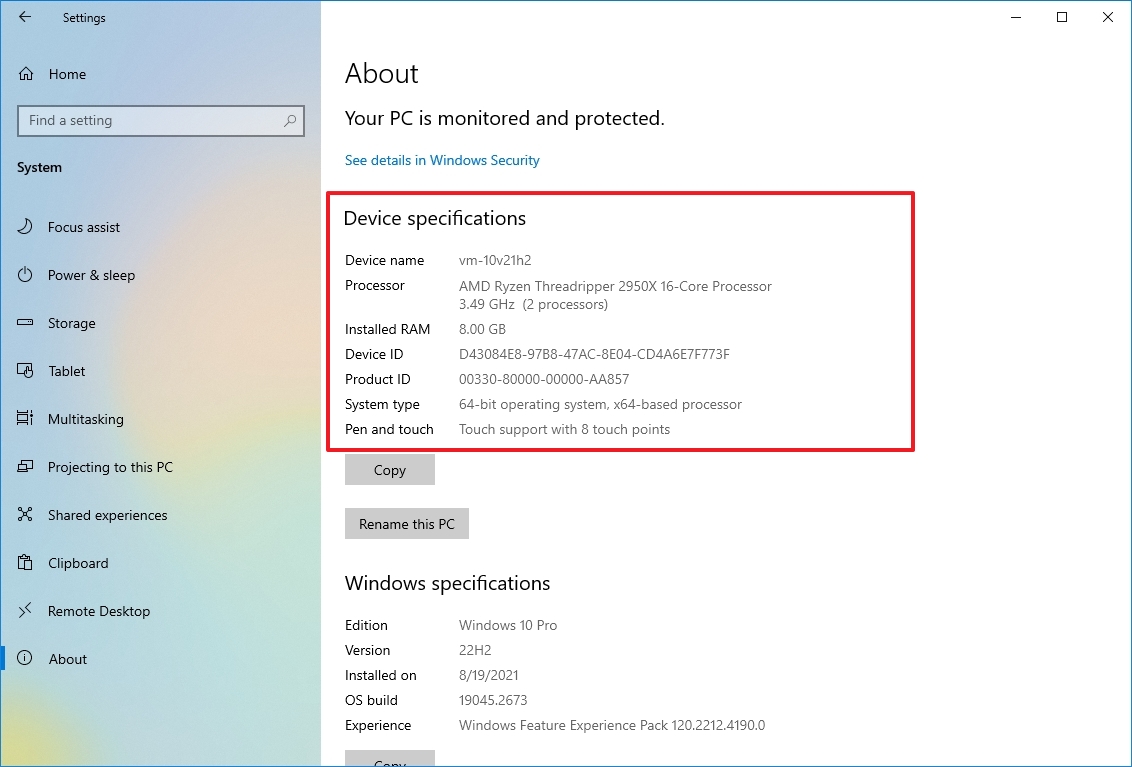
- Click on Storage.
- Confirm the main drive is greater than 64GB.
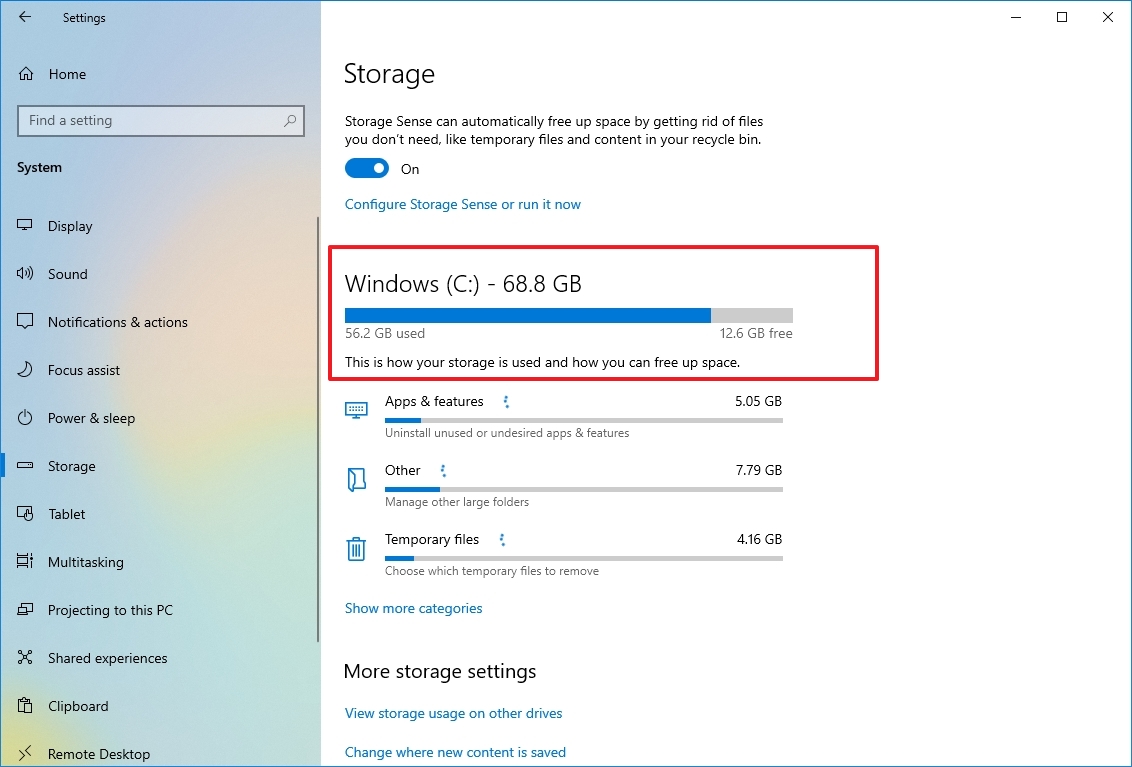
You can also check your device hardware specifications on the manufacturer’s support website.
In addition, you will also need to ensure that the computer has enabled the Trusted Platform Module (TPM) version 2.0. You can complete this task with these instructions.
Secure Boot is also a requirement and must be enabled to run Windows 11. You can use this guide to check the feature state and the steps to turn it on as necessary.
PC Health Check app
Alternatively, you can also use the PC Health Check app to determine whether your device can run Windows 11. The app should be already from the Start menu on Windows 10 devices, but if it’s not, you will have to download and install the app manually.
To confirm your computer will run Windows 11, use these steps:
- Open PC Health Check download page (opens in new tab).
- Quick note: The download option is at the bottom of the page.
- Under the “Check for compatibility” section, click the “Download PC Health Check app” button.
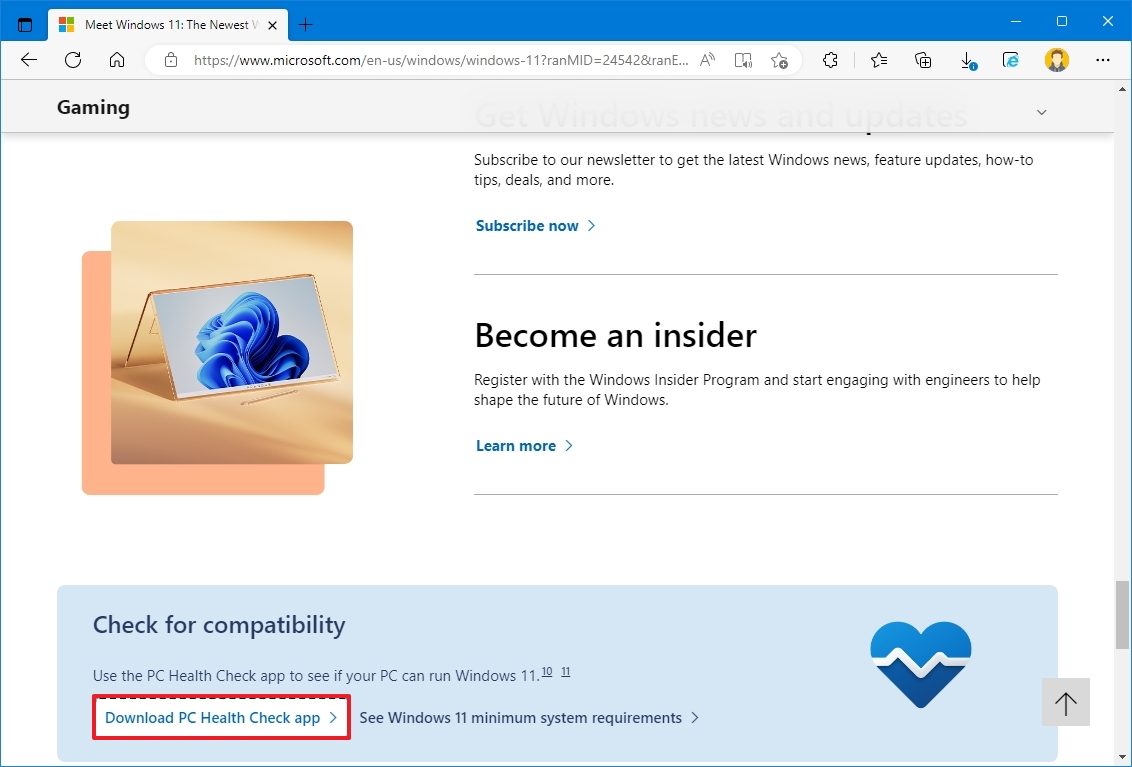
- Double-click the WindowsPCHealthCheckSetup.msi file to Install the application.
- Check the “Open Windows PC Health Check” option (if applicable).
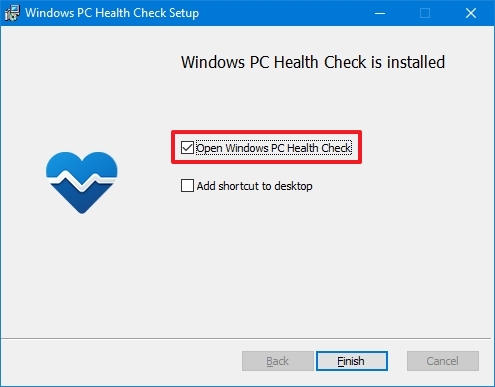
- Click the Finish button.
- Under the “Introducing Windows 11” section, click the Check now button.
- Click the “See all results” button to display the final report.
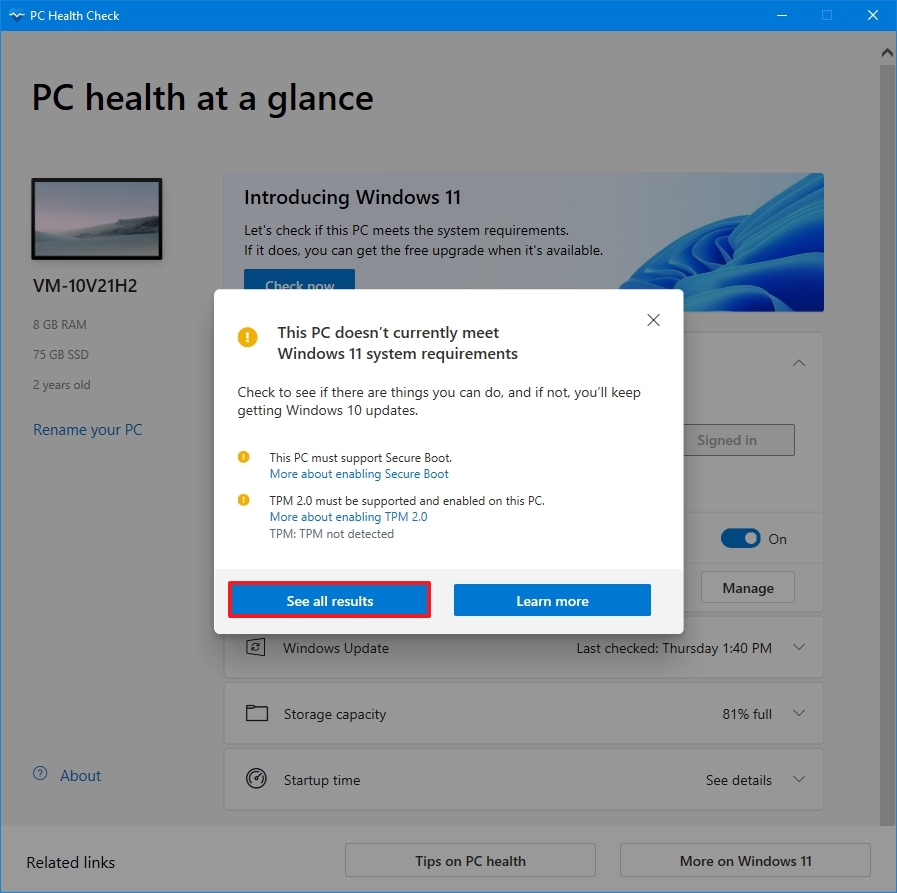
After you complete the steps, you will know whether your computer can handle the new version of the operating system. If there’s a check that the device didn’t pass, use the available links in the app to find out how to remedy the block.
Change boot order on firmware and enable TPM and Secure Boot
You also have to make sure the computer can start from a USB flash drive. If this is not the case, you will need to change the Unified Extensible Firmware Interface (UEFI) on the motherboard. Also, if necessary, you can use these steps to enable TPM and Secure Boot.
Change boot order using UEFI
On devices already running Windows 11, 10, or 8.1, you can access the settings to change the boot order from within the desktop environment.
UEFI settings on Windows 11
To change the UEFI boot settings on Windows 11, use these steps:
- Open Settings.
- Click on System.
- Click the Recovery page on the right side.
- Under the “Recovery options” section, click the Restart now button for the “Advanced startup” setting.
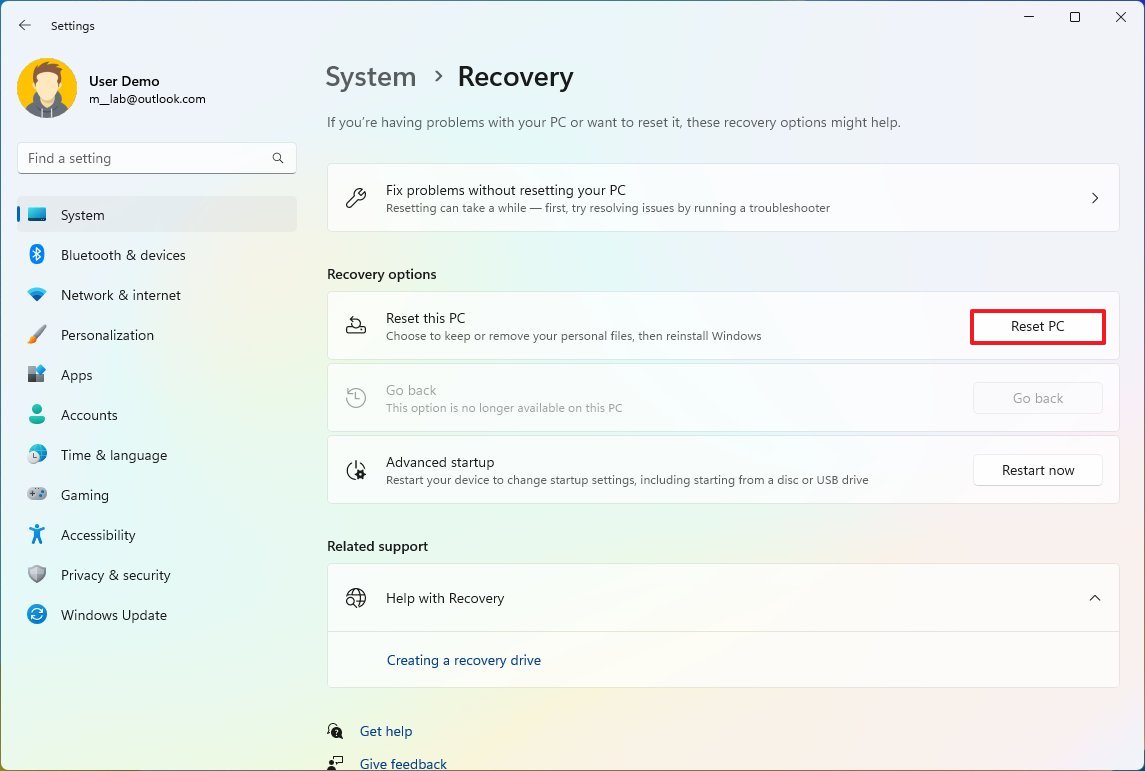
- Click the Restart now button again.
- Click the Troubleshoot button.
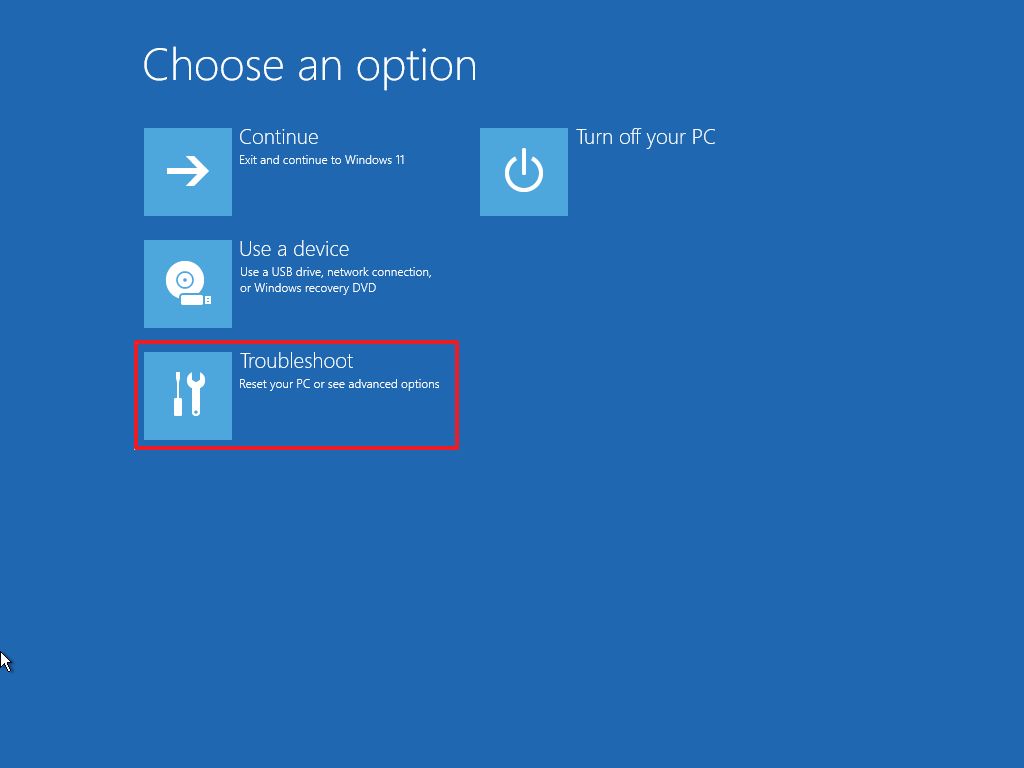
- Click on Advanced options.
- Click the UEFI Firmware Settings option.
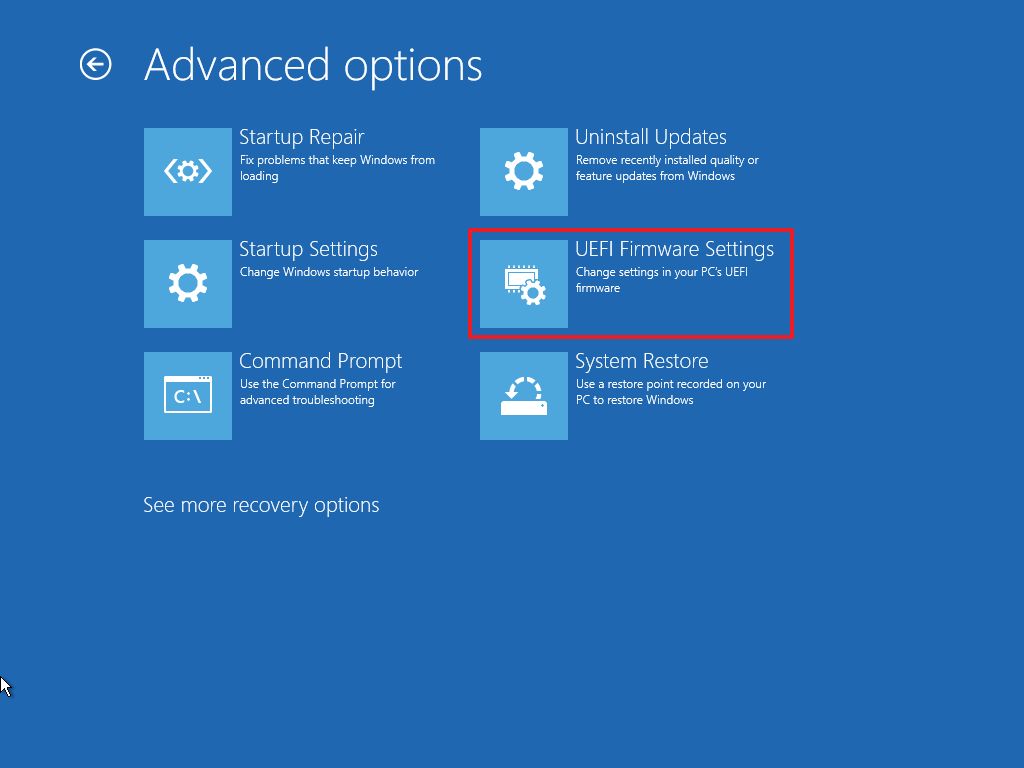
- Click the Restart button.
- Open the Boot page in the motherboard firmware settings.
- Set the boot order to start from the USB flash drive with the Windows 11 installation files.
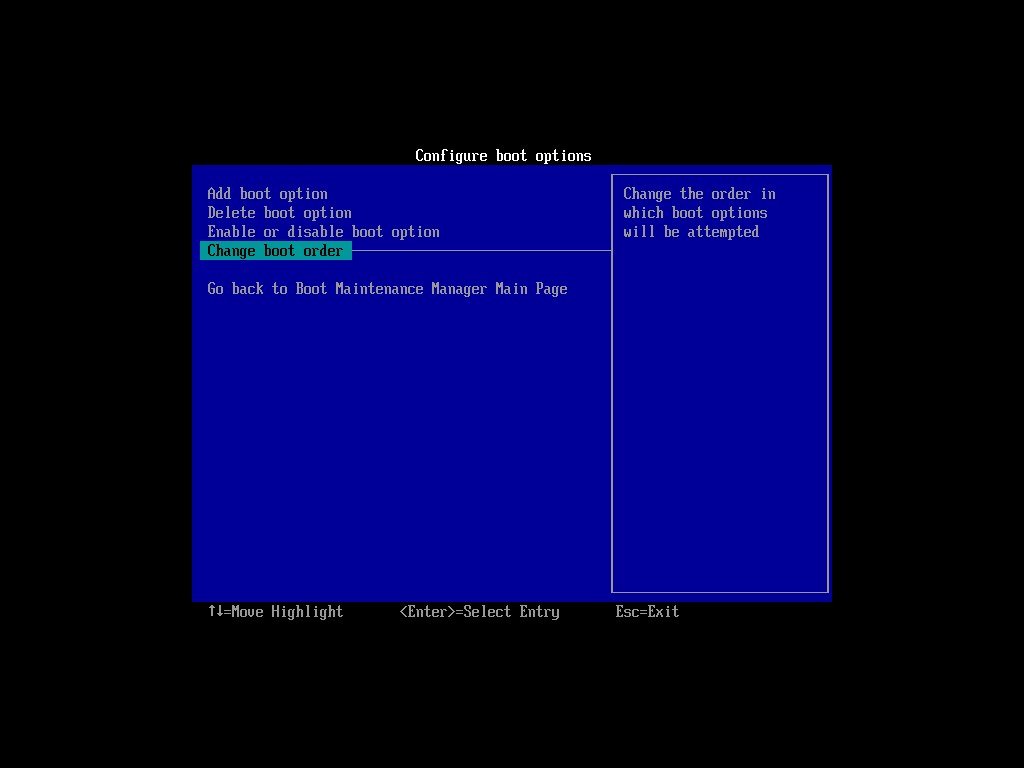
- Save the changes.
Once you complete the steps, the device can start from the USB bootable media, and then you can proceed with the setup.
UEFI settings on Windows 10
To change the UEFI boot settings on Windows 10, use these steps:
- Open Settings.
- Click on Update & Security.
- Click on Recovery.
- Under the “Advanced Startup” section, click the Restart now button.
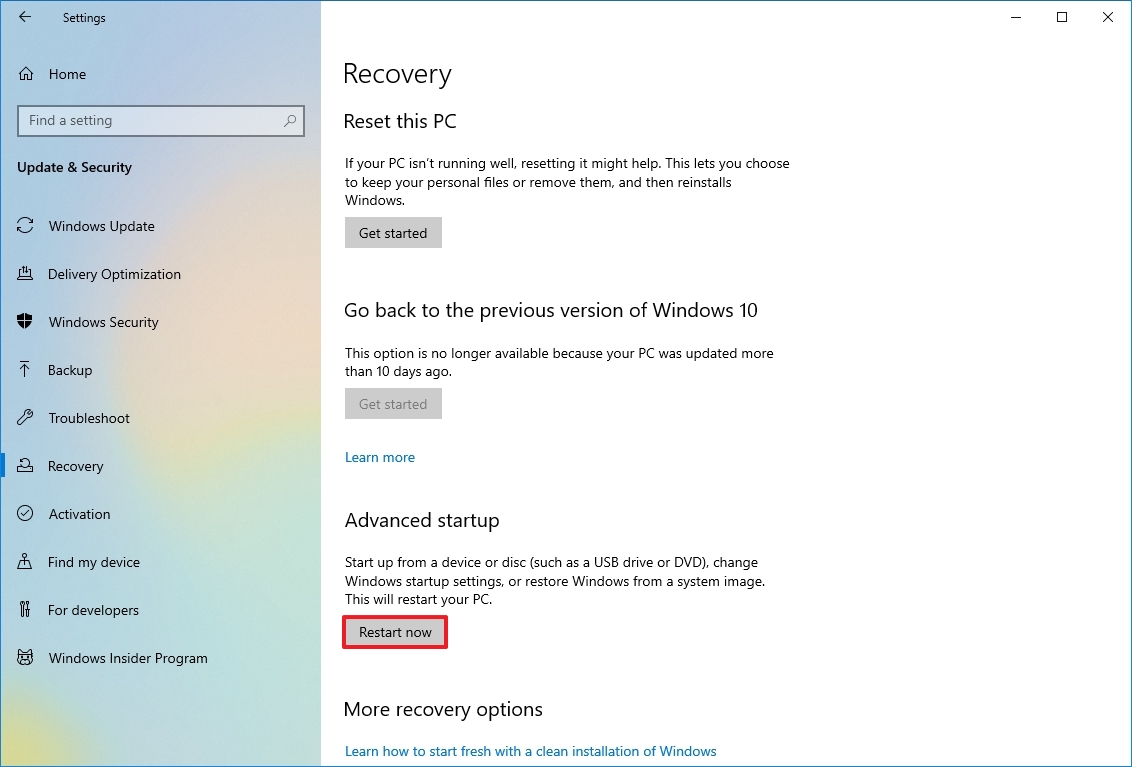
- Click the Troubleshoot button.
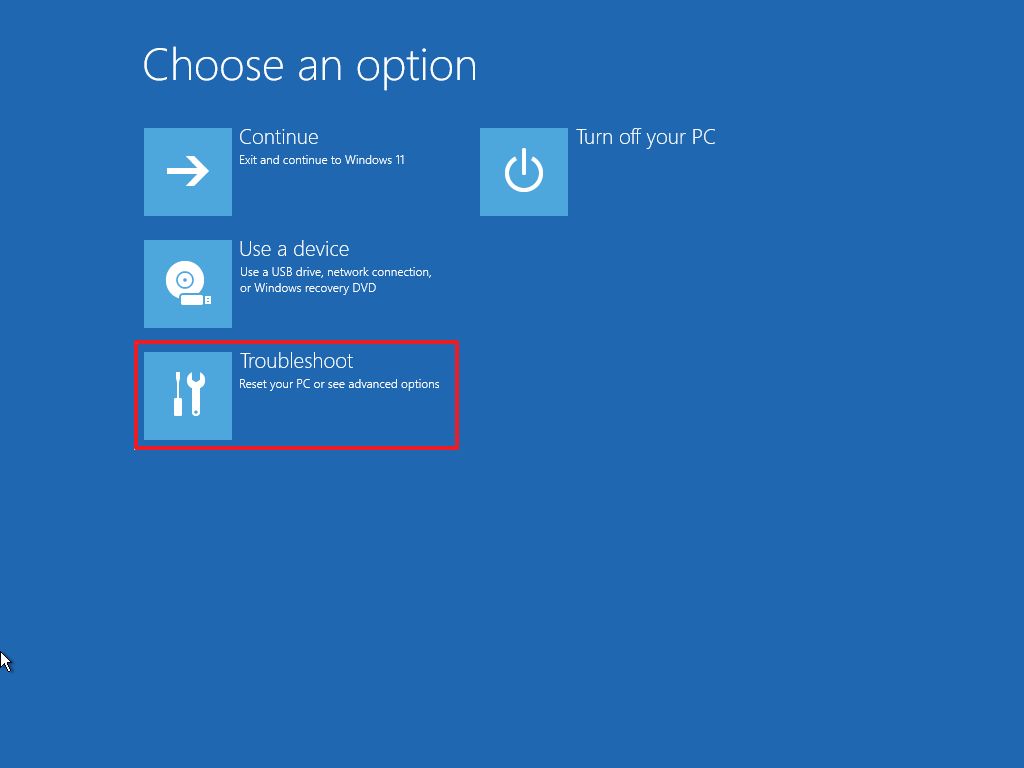
- Click on Advanced options.
- Click the “UEFI Firmware Settings” option.
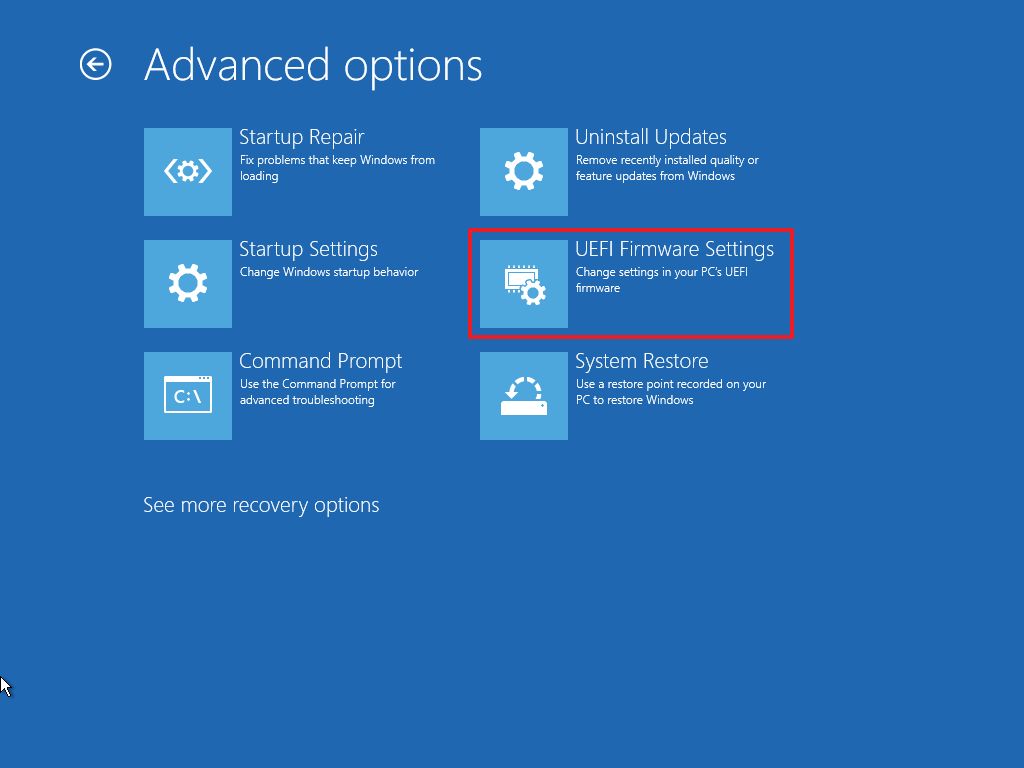
- Click the Restart button.
- Open the Boot page in the motherboard firmware settings.
- Set the boot order to start from the USB flash drive with the Windows 11 installation files.
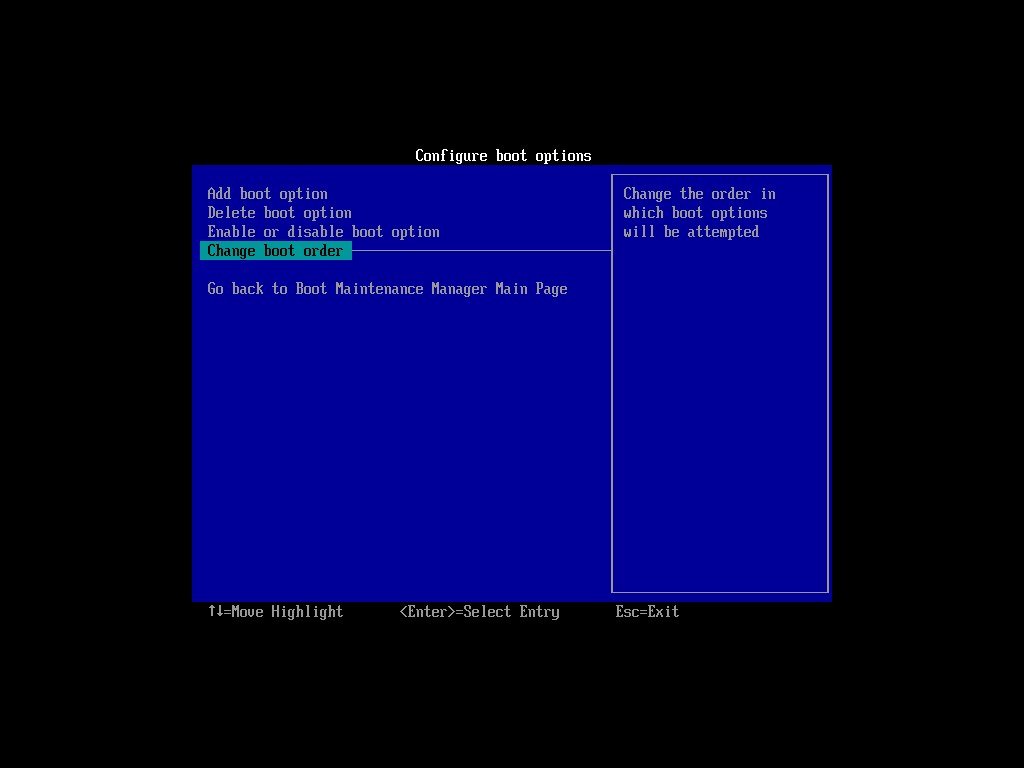
- (Optional) Open the Security page.
- Enable the “Trusted Platform Module (TPM)” option (if applicable).
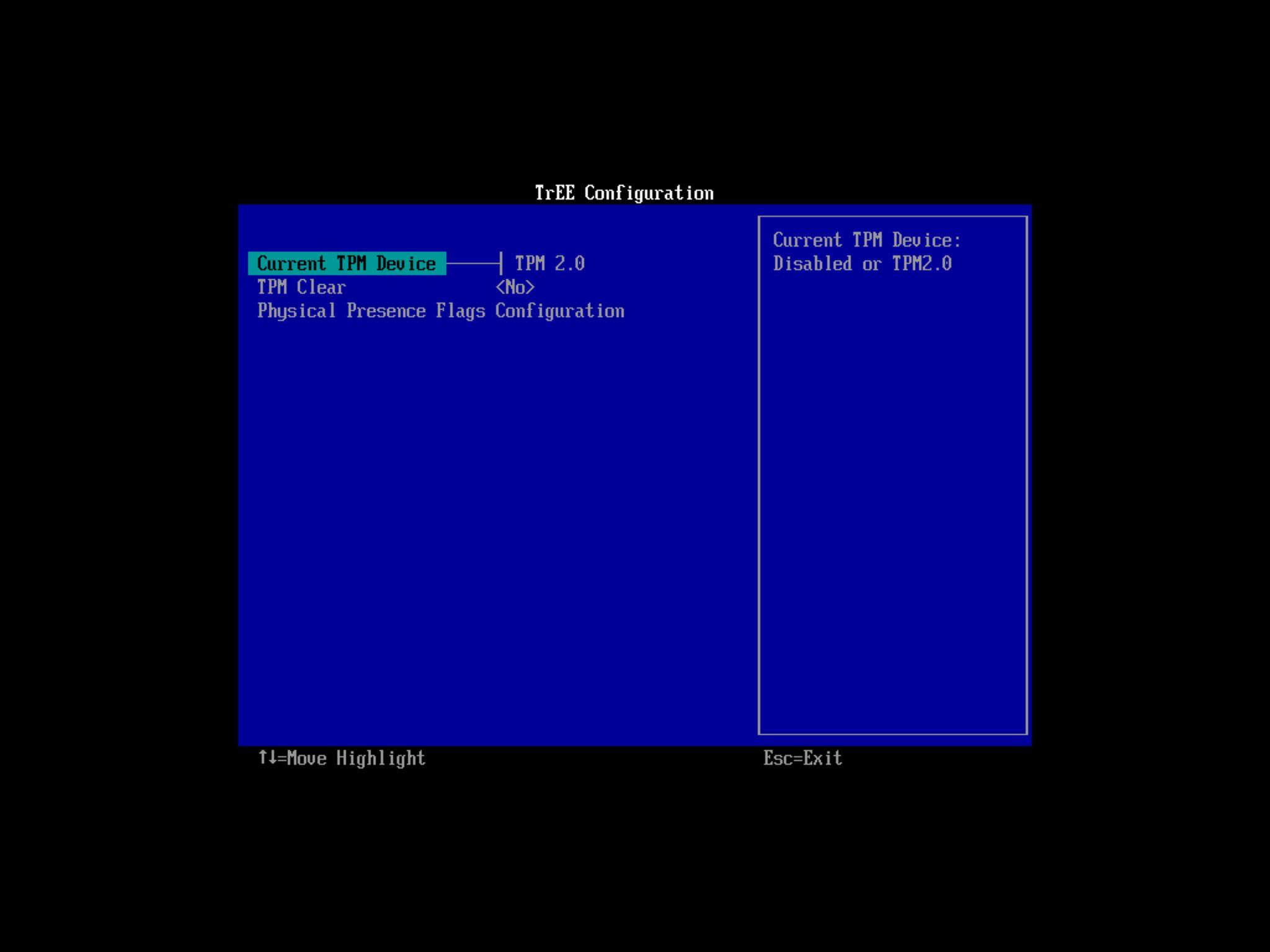
- (Optional) Enable the Secure Boot option (if applicable).
- Save the changes.
After you complete the steps, the computer should be able to start from a USB bootable media.
UEFI settings on Windows 8.1
To change the UEFI boot settings on Windows 8.1, use these steps:
- Open Settings.
- Click on Update and recovery.
- Click on Recovery.
- Under the “Advanced Startup” section, click the Restart now button.
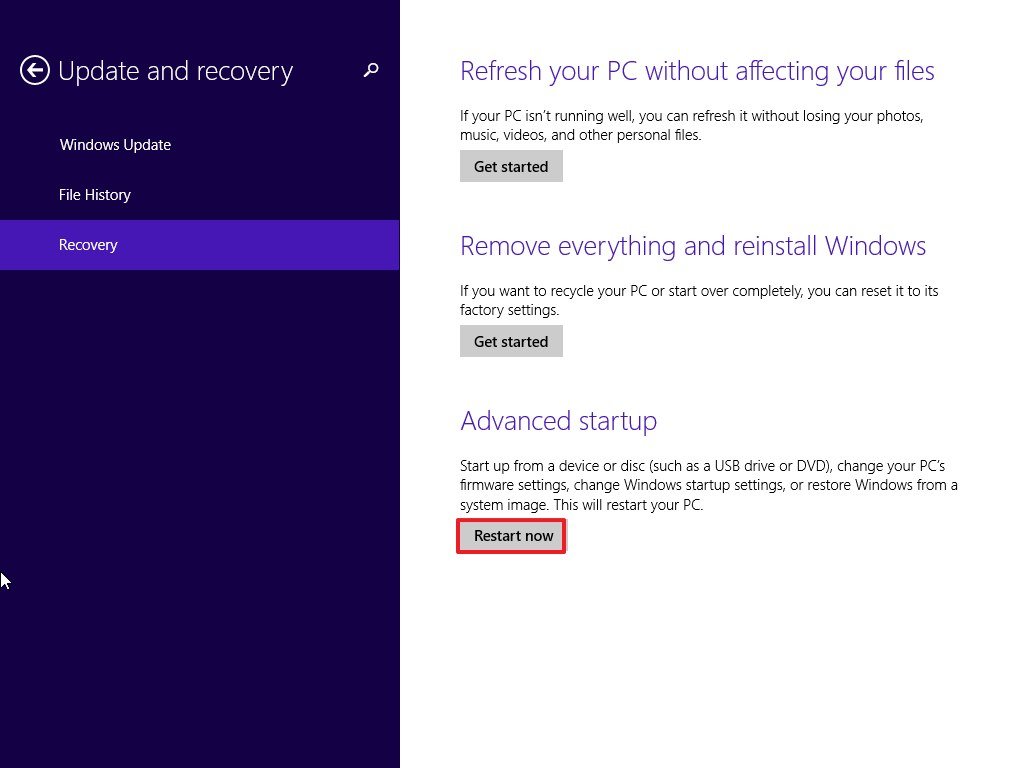
- Click the Troubleshoot option.
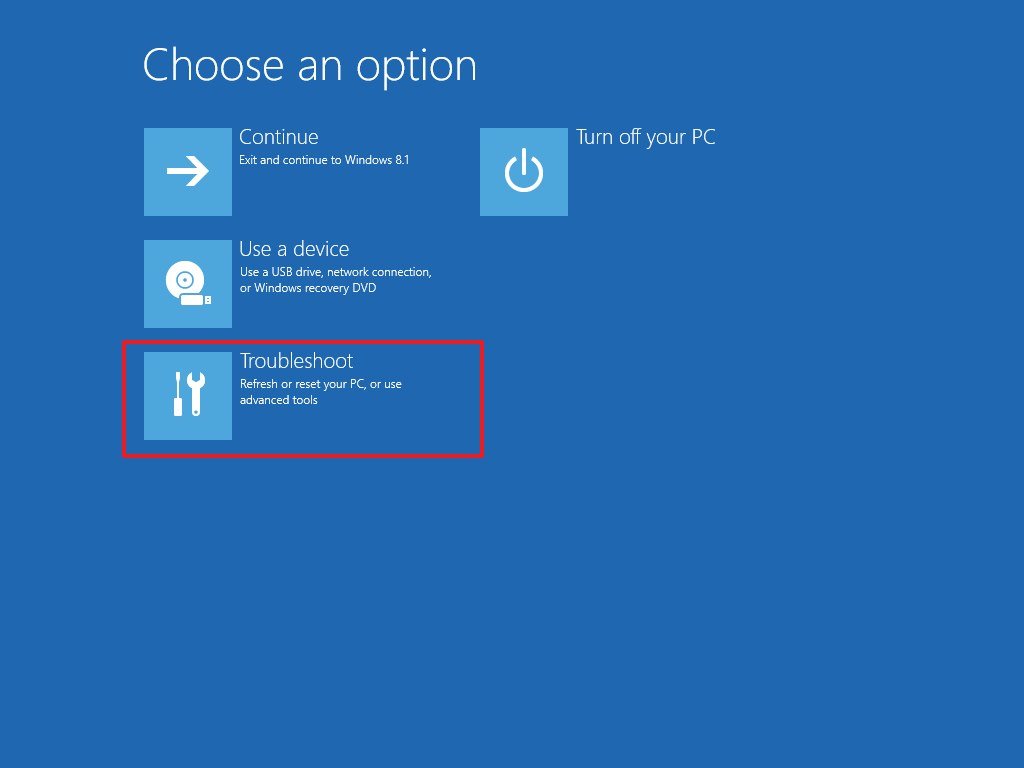
- Click on Advanced options.
- Click the “UEFI Firmware Settings” option.
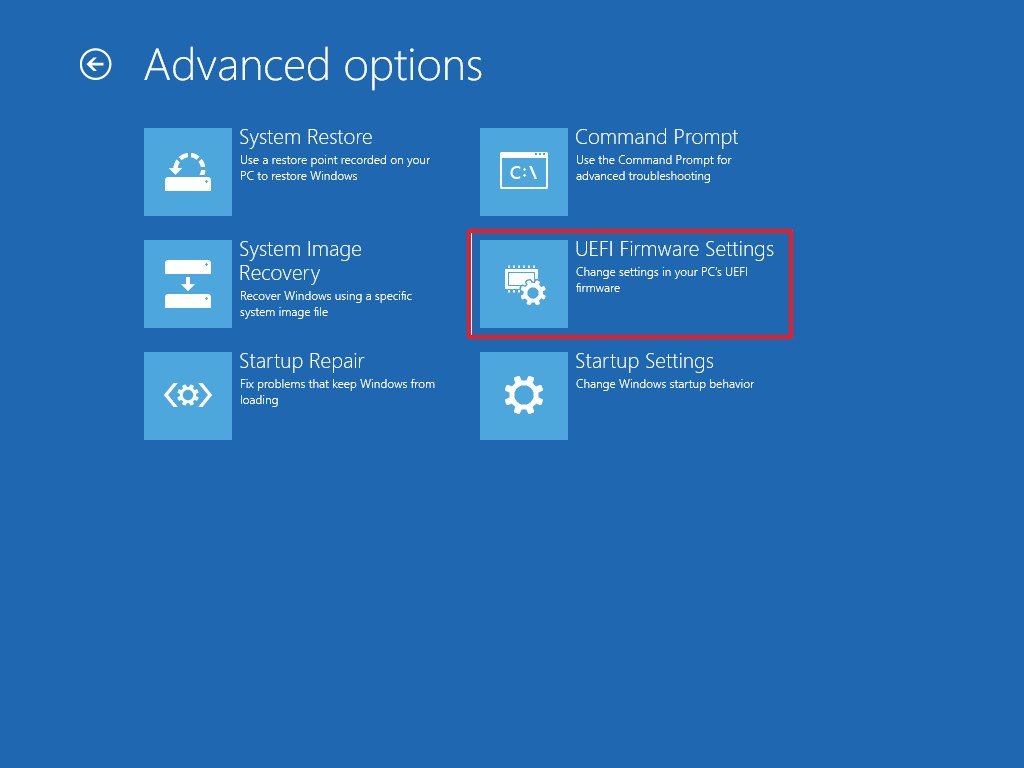
- Click the Restart button.
- Open the Boot page in the motherboard firmware settings.
- Set the boot order to start from the USB media with the Windows 11 installation files.
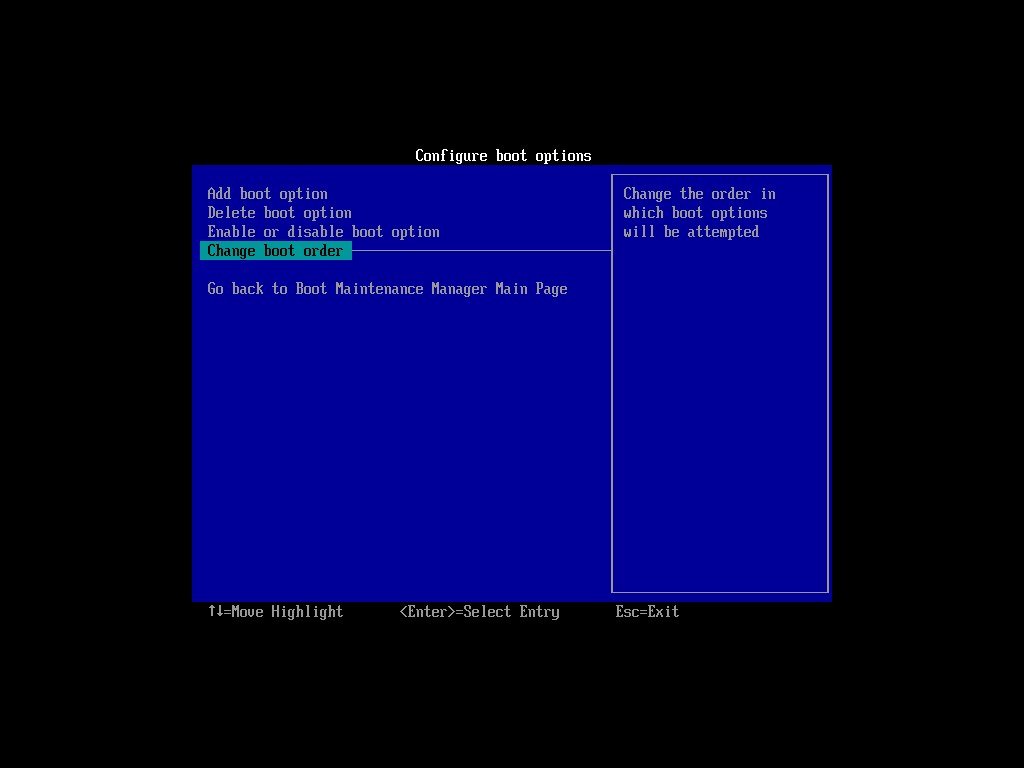
- (Optional) Open the Security page.
- Enable the “Trusted Platform Module (TPM)” option (if applicable).
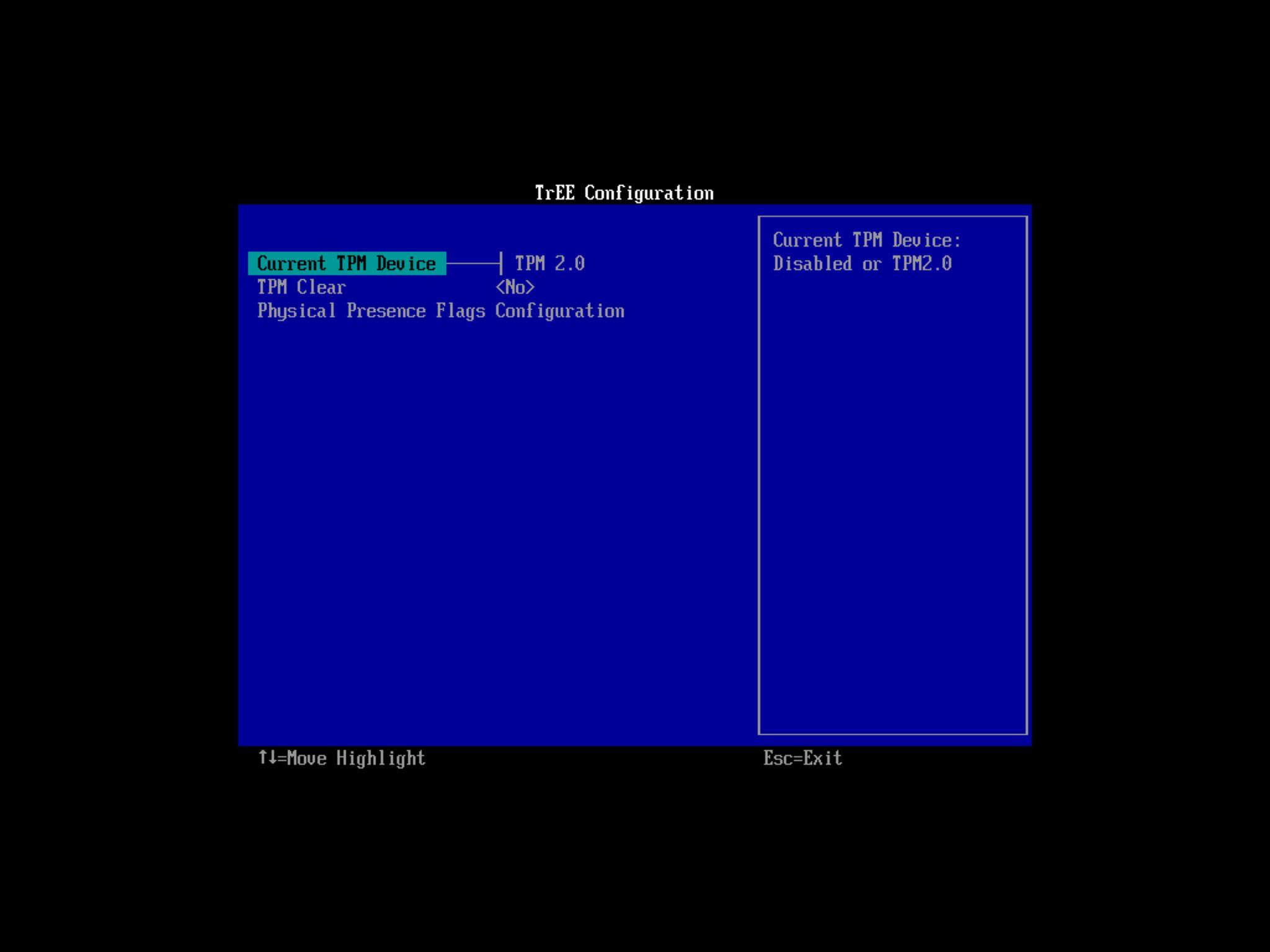
- (Optional) Enable the Secure Boot option (if applicable).
- Save the changes.
After completing the steps, the computer can start from the bootable USB drive to continue the clean installation process.
Configure boot order using UEFI
If you do not have access to the desktop environment, you can change the boot order with these steps:
- Start the computer.
- As soon as the computer starts booting up, press one of the function keys (F1, F2, F3, F10, or F12), Esc, or the Delete key.
- Open the Boot page in the motherboard firmware settings.
- Set the boot order to start from the USB media with the Windows 11 installation files.
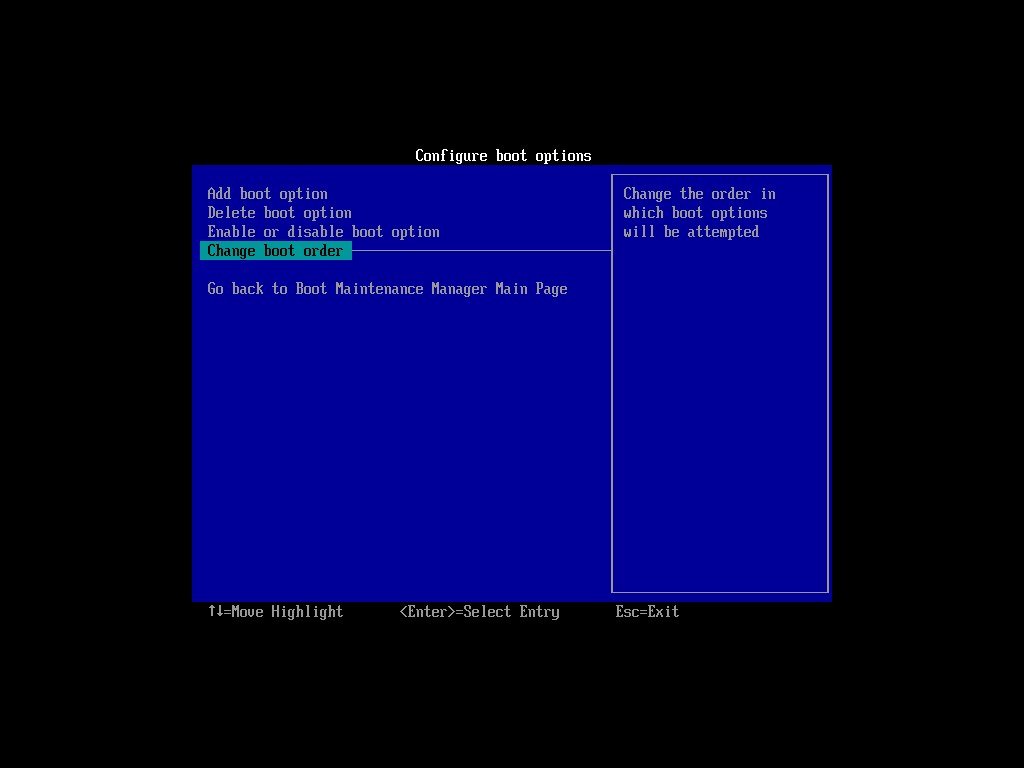
- (Optional) Open the Security page.
- Enable the “Trusted Platform Module (TPM)” option (if applicable).
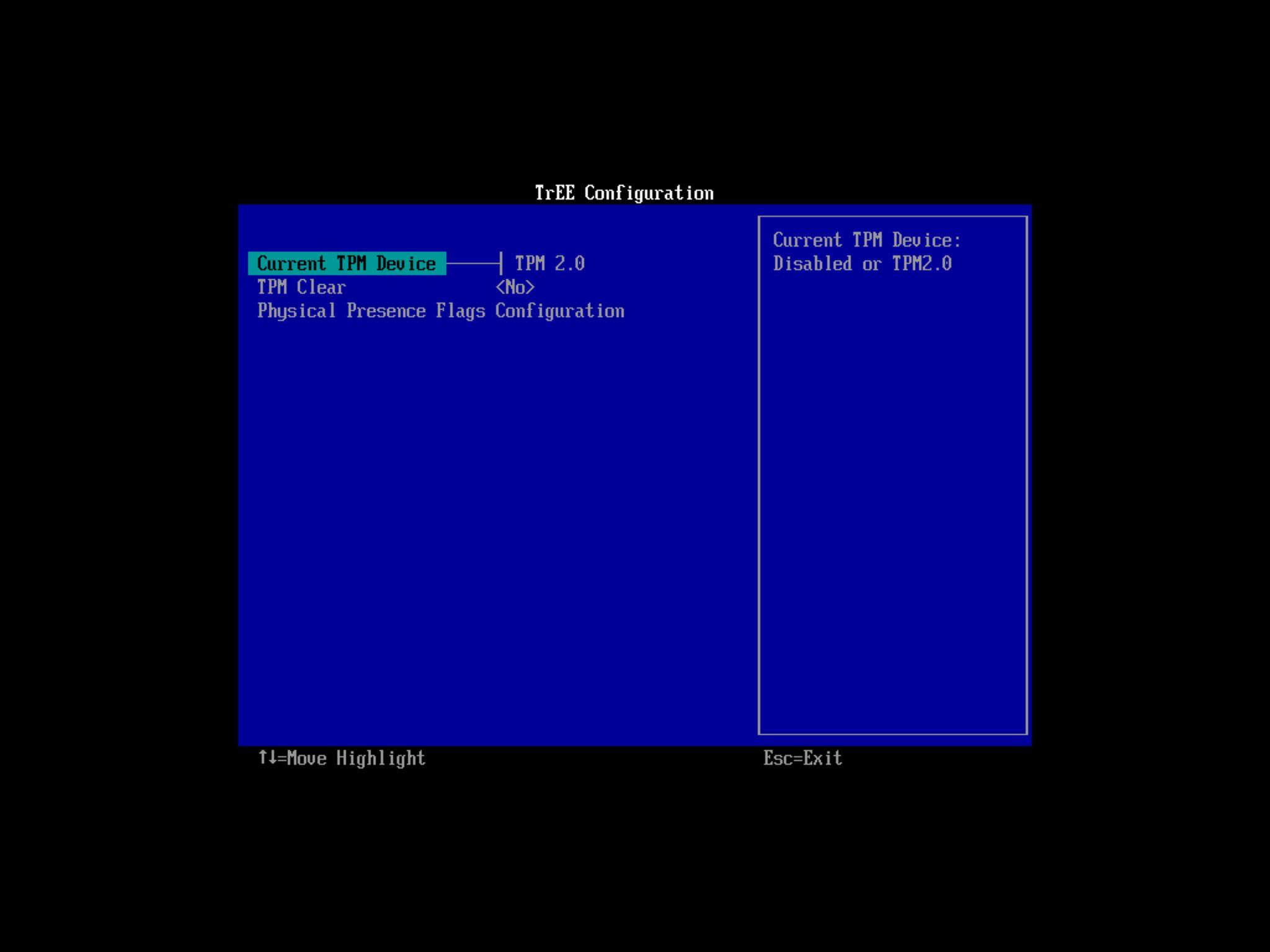
- (Optional) Enable the Secure Boot option (if applicable).
- Save the changes.
Once you complete the steps, the computer should be able to boot from the Windows 11 USB flash drive.
Disconnect non-essential peripherals
Peripherals connected to the computer can cause problems during the installation process. If you have non-essential peripherals (such as removable storage and other USB and Bluetooth devices, as well as printers, scanners, cameras, and others), it is a good idea to remove them.
During the clean installation, you only need a monitor, keyboard, mouse, and internet connection. After the setup, you can reconnect the peripherals (one at a time) to ensure they do not cause any issues.
How to create USB for clean install of Windows 11
On Windows 11, you will need a USB bootable media to perform a clean installation, which you can easily create using many tools, including the Microsoft Media Creation Tool and Rufus.
Create Windows 11 USB with Media Creation Tool
To create an installation media using the Media Creation Tool, connect a USB flash drive of at least 8GB of space, and use these steps:
- Open the Windows 11 download page (opens in new tab).
- Under the “Create Windows 11 Installation Media” section, click the Download now button to save the file on the device.
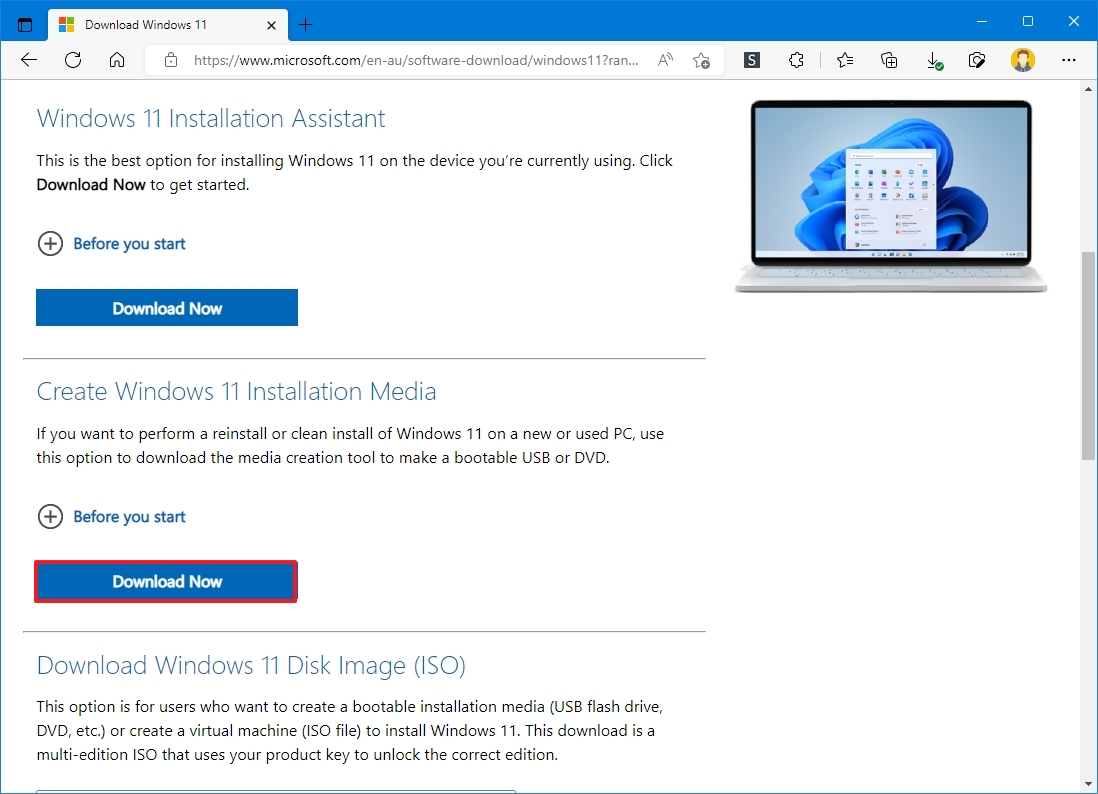
- Double-click the MediaCreationToolW11.exe file to launch the tool.
- Click the Accept button to agree to the terms.
- (Optional) Clear the “Use the recommended options for this PC” option.
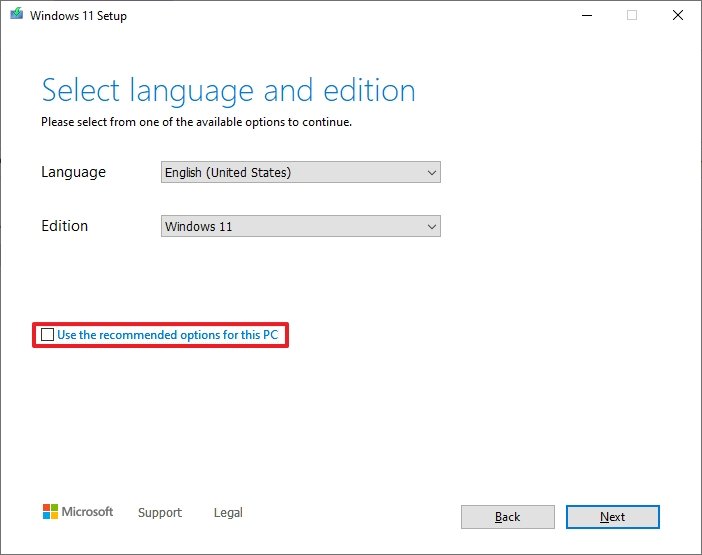
- Select the correct language and edition of Windows 11.
- Click the Next button.
- Select the “USB flash drive” option.
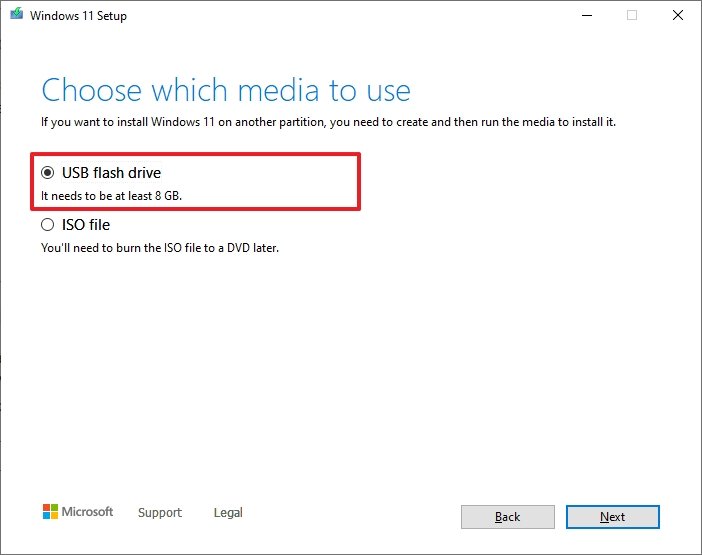
- Click the Next button
- Select the USB flash drive.
- Quick tip: If the device is not in the list, click the “Refresh drive list” option to make it available.
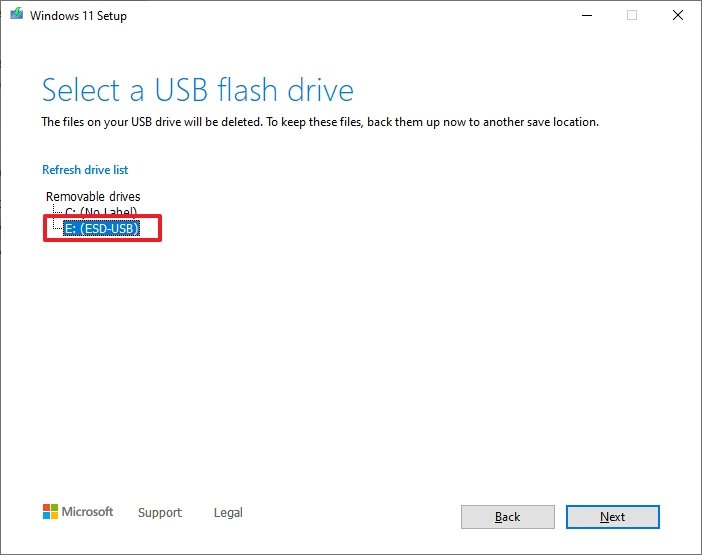
- Click the Next button.
- Click the Finish button.
After you complete the steps, the application will download the files and create an installation media, which you can then use to boot the device and proceed with a fresh copy of Windows 11.
Create Windows 11 USB with Rufus
Rufus is a free tool with many options to help you create a bootable media of Windows 11, 10, or 8.1 faster. You can also use the Rufus tool to create the installation media. However, it’s important to remember that it’s a third-party option, which Microsoft does not support. As such, use it at your own risk.
To use Rufus to create a Windows 11 USB installer, connect a flash drive of at least 8GB of space, and then use these steps:
- Open the Rufus download page.
- Under the “Download” section, click the link to save the latest release on your device.
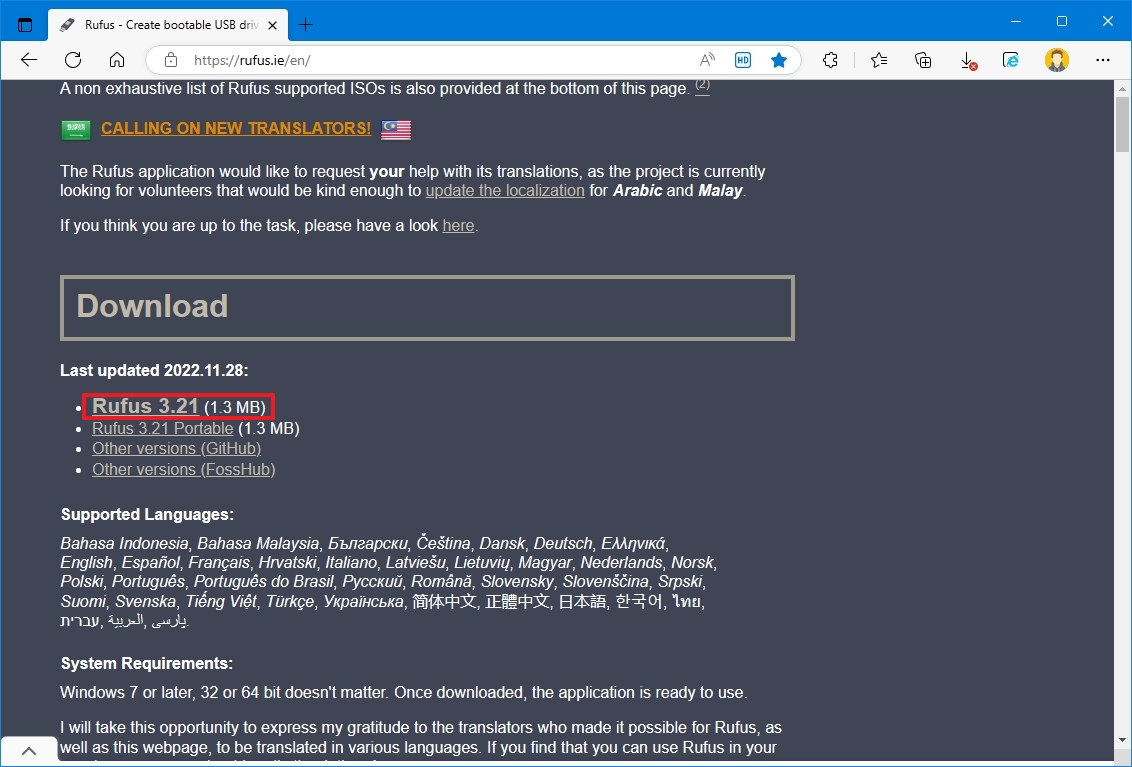
- Double-click the Rufus-x.xx.exe file to launch the tool.
- Click the Settings button (third button from the left) at the bottom of the page.
- Under the “Settings” section, use the “Check for updates” drop-down menu and select the Daily option.
- Quick tip: These steps are necessary to enable the ISO download feature.
- Click the Close button.
- Close the Rufus tool.
- Relaunch the Rufus tool.
- Under the “Device” section, use the drop-down menu to select the USB flash drive.
- Under the “Boot selection” section, click the down arrow button on the right and select the Download option.
- Quick tip: If you already have an ISO file, click the Select button, select the Windows 11 ISO file, and continue with step 24.
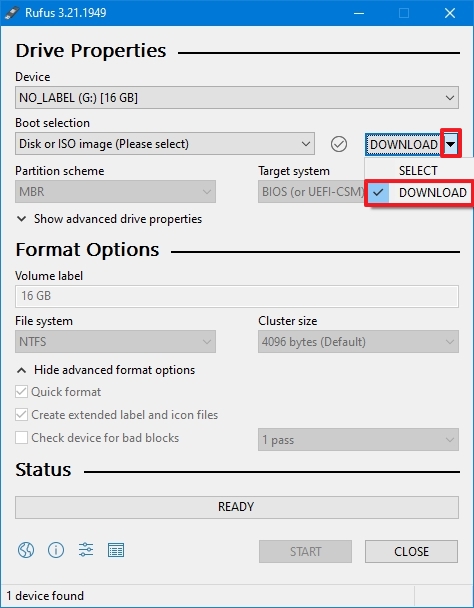
- Click the Download button.
- Use the “Version” drop-down menu and select the Windows 11 option.
- Click the Continue button.
- Select the latest build — for example, 22H2 v1 (build 22621.525 — 2022.10).
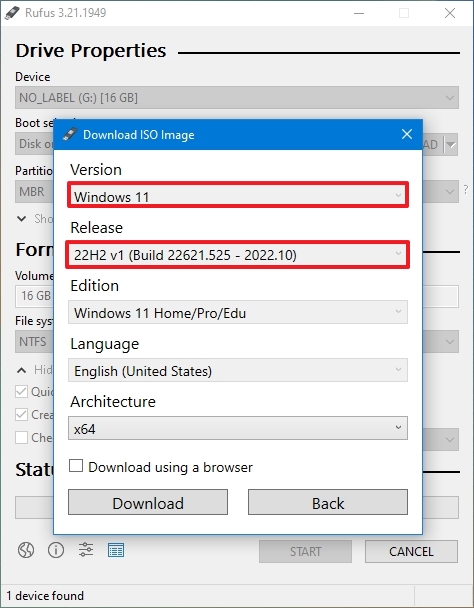
- Click the Continue button.
- Use the “Edition” drop-down menu and select the Windows 11 Home/Pro/Edu option.
- Click the Continue button.
- Use the “Language” drop-down menu and select your installation language.
- Quick tip: If you are in the United States, select the “English” option, not “English International.”
- Click the Continue button.
- Use the “Architecture” drop-down menu and select the 64-bit option
- Click the Download button.
- Select a folder location to download the ISO file.
- Click the Save button.
- Use the “Image option” drop-down menu to select the Standard Windows installation option.
- Use the “Partition scheme” drop-down menu to select the GPT option.
- Use the “Target system” drop-down menu to select the UEFI (non CSM) option.
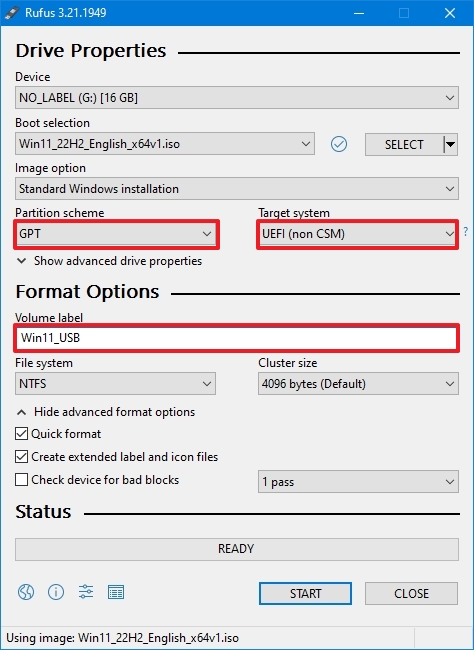
- Under the “Show Advanced drive properties” section, don’t change the default settings.
- Under the “Volume label” field, enter a descriptive name for the drive — for example, “win11_usb.”
- Don’t change the default settings under the “File system” and “Cluster size” sections.
- Click the “Show advanced format options” button.
- Select the “Quick format” and “Create extended label and icon files” options.
- Click the Start button.
- Click the OK button to confirm.
- Click the Close button.
Once you complete the steps, Rufus will download the ISO file from the Microsoft servers and create the bootable installation media.
How to perform clean install of Windows 11
The Windows 11 installation has two parts. The first is the setup, and the second is the out-of-box experience (OOBE). In the first part, you will configure some basic settings, select the target drive, configure the partitions, and begin the clean installation process.
The second part happens after the installation, where you will choose your settings (such as region, keyboard, and network), create an account, and confirm your privacy settings.
Warning: This is another friendly reminder that this process will erase everything on the computer. Before proceeding, making a temporary full backup of your PC is always recommended.
Windows 11 clean install process
After the preparation instructions, you will be ready to proceed with the clean installation of Windows 11.
To do a clean installation of Windows 11, use these steps:
- Start the computer with the USB media.
- On prompt, press any key to boot from the device.
- On the “Windows Setup,” click the Next button.
- Quick tip: If your language, time and currency, and keyboard are different from the default selections, make sure to select the correct settings before proceeding.
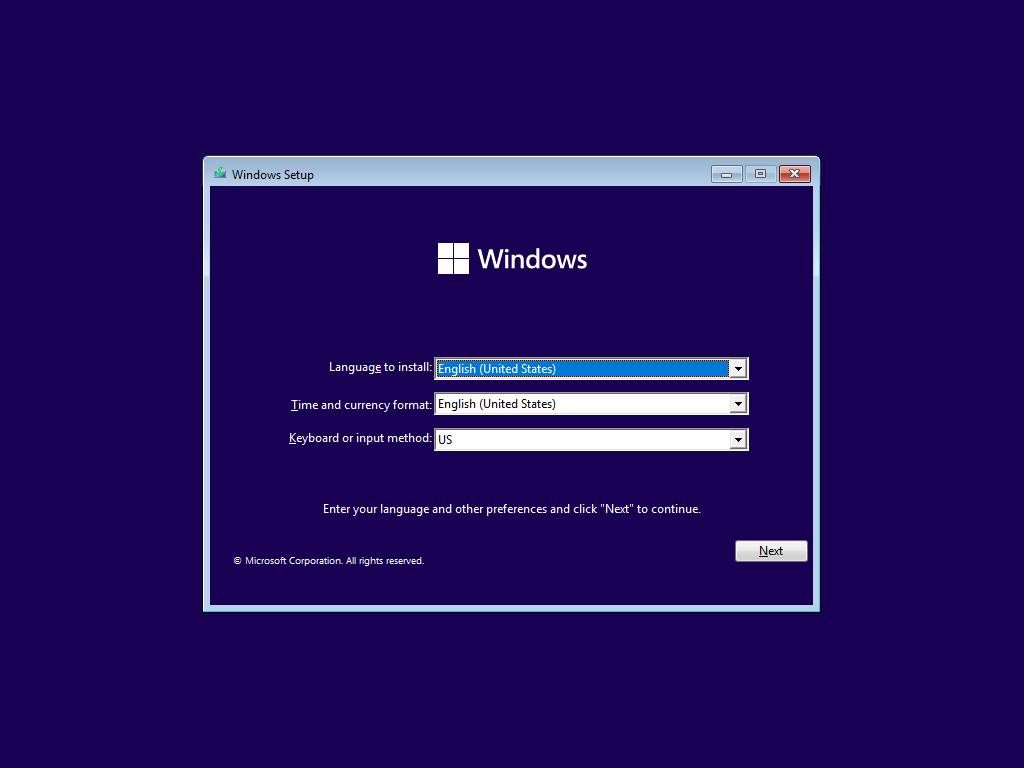
- Click the Install now button.
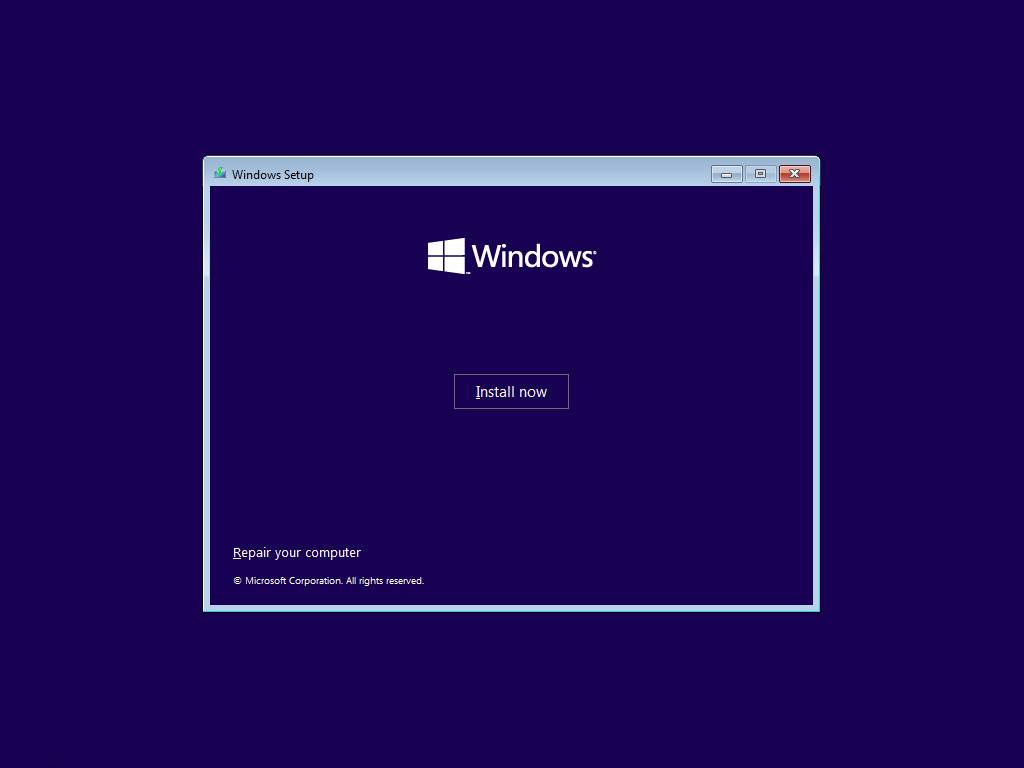
- If this is a reinstallation, click the “I don’t have a product key” option to continue. Otherwise, enter the product key if this is your first time installing Windows 11.
- Quick tip: In either case, you can always complete the installation and activate using the Settings app.
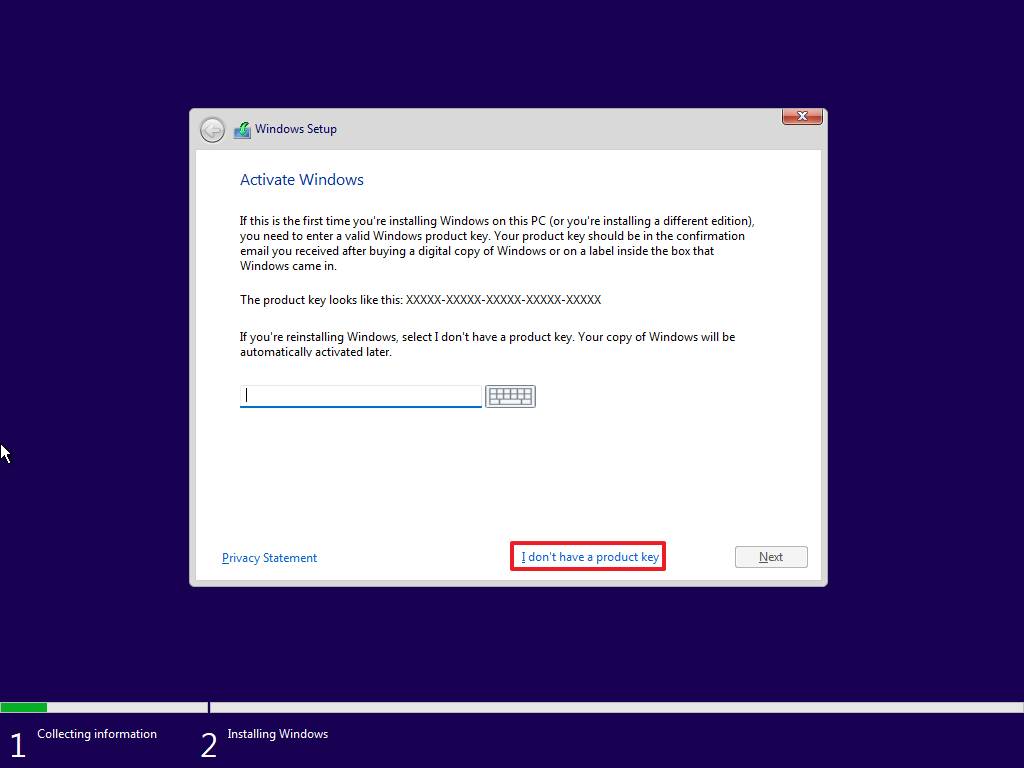
- Click the Next button.
- Select the edition of Windows 11 (If applicable).
- Quick note: The selection has to match the edition that the product key activates. If you do not select the correct edition, Windows 11 won’t activate, and you will have to redo the entire process again.
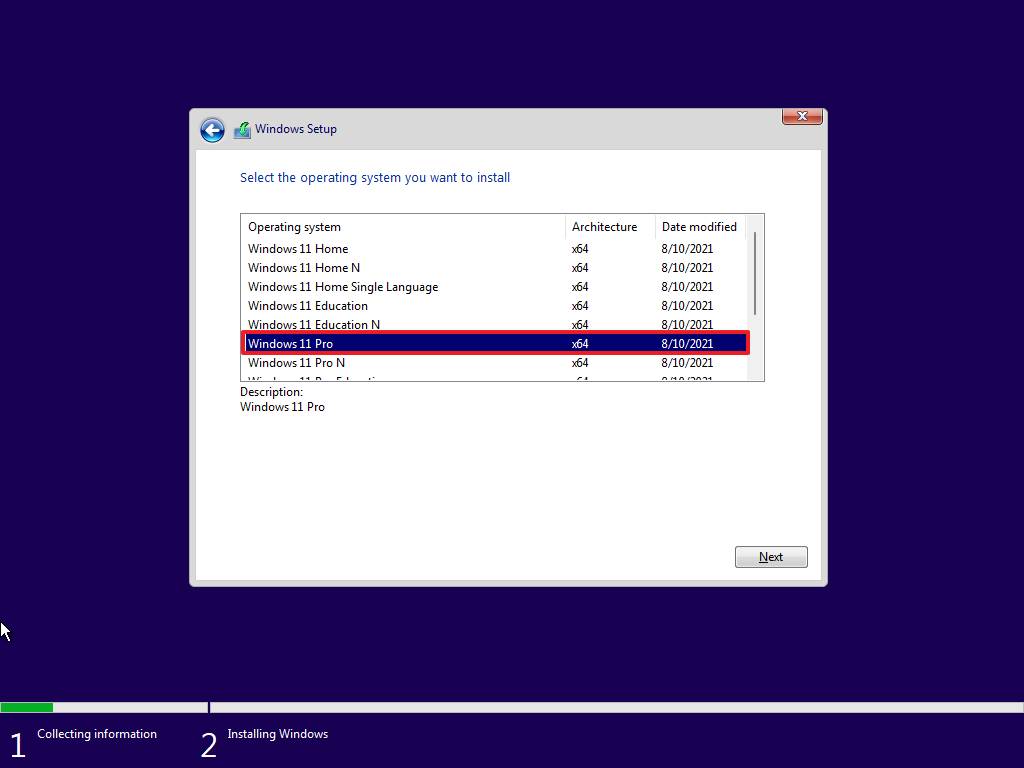
- Click the Next button.
- Select the “I accept the license terms” option to continue.
- Click the Next button.
- Click the “Custom: Install Windows only (Advanced)” option to continue with a clean installation.
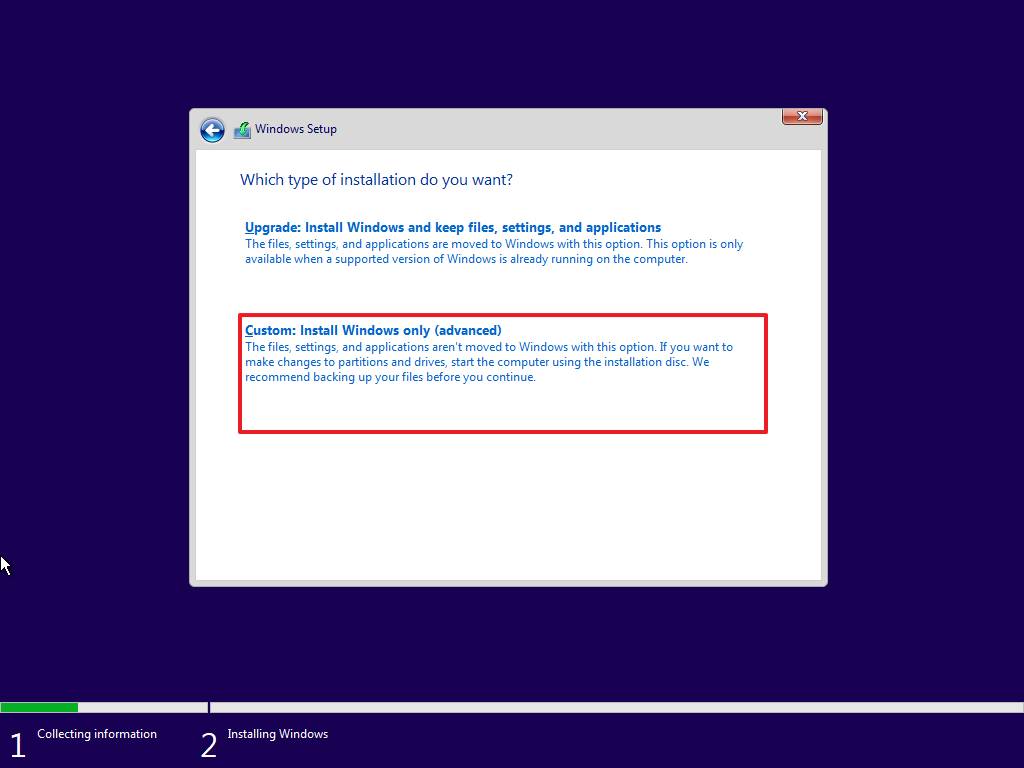
- Select the partition with the current installation (usually “Drive 0”), and click the Delete button.
- Quick tip: If “Drive 0” has multiple partitions, you must select and delete each partition to allow the setup to use the entire hard drive for the new setup. The Windows 11 setup will create the required partitions automatically during the process. Also, it is not necessary to delete the partitions on secondary drives.
- Click the Yes button.
- Select the empty drive (Drive 0 Unallocated Space).
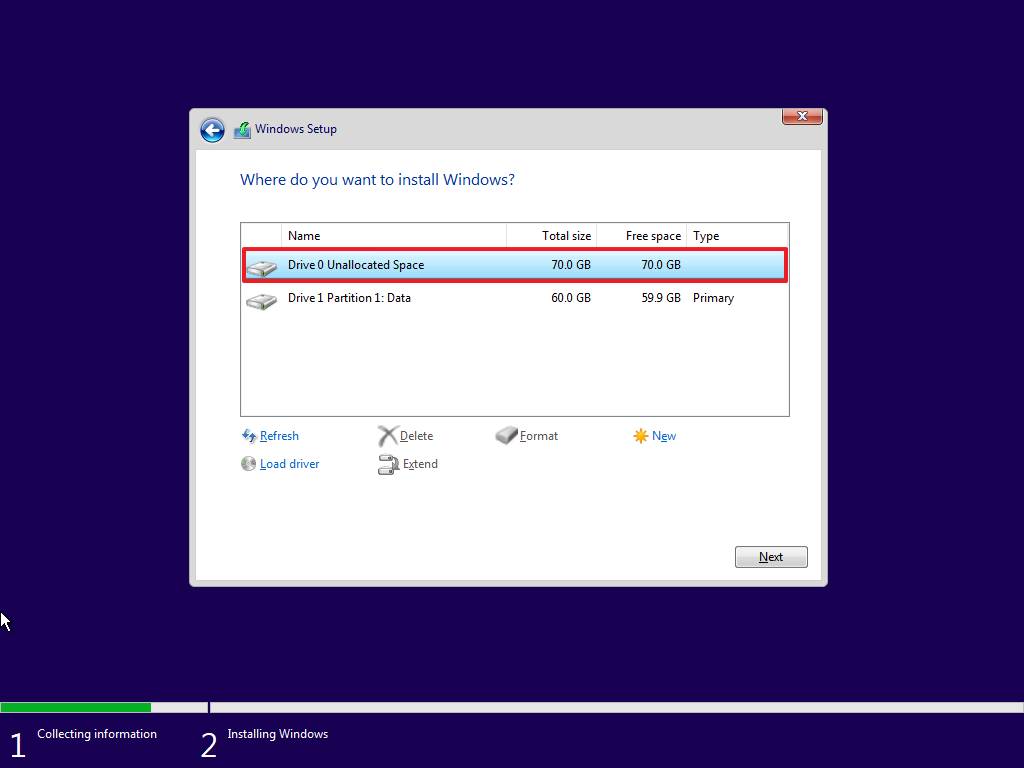
- Click the Next button.
After you complete the steps, the setup will install a fresh copy of Windows 11 on the computer.
If you plan to decommission the device, you can stop and let the new owner go through the out-of-box experience. However, if you’re upgrading the system, continue with the instructions below.
Windows 11 out-of-box experience
After the installation, you must continue with the OOBE to choose your preferences and create a new account.
To complete the out-of-box experience on Windows 11, use these steps:
- Select your region.
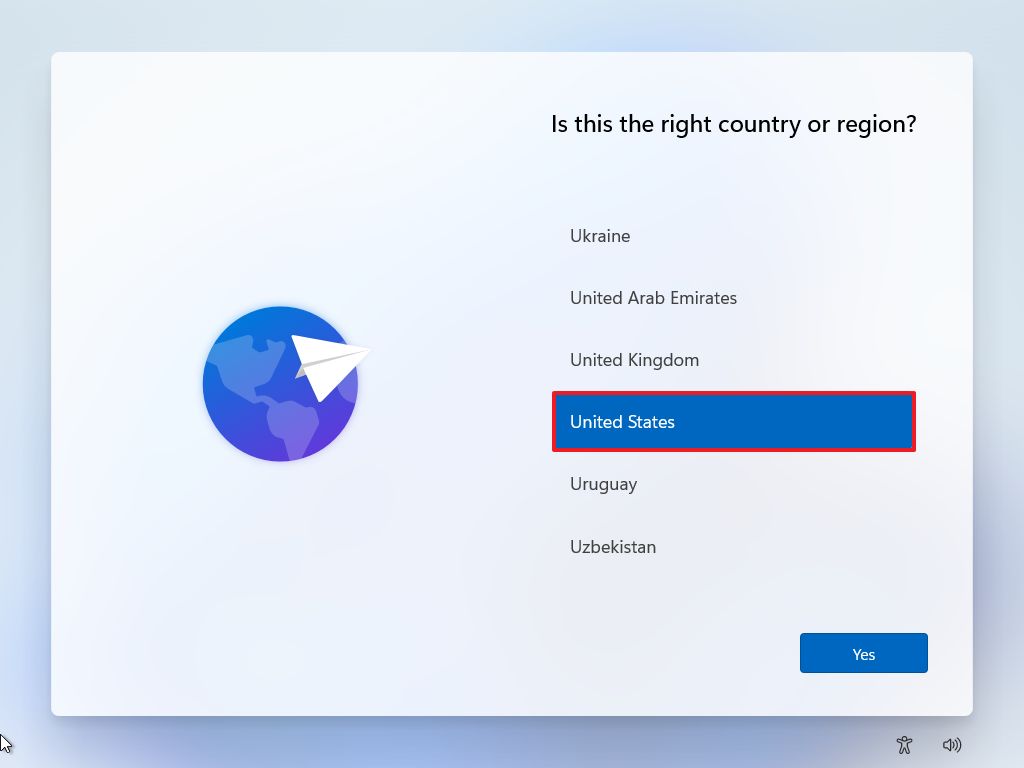
- Click the Next button.
- Select your keyboard layout setting.
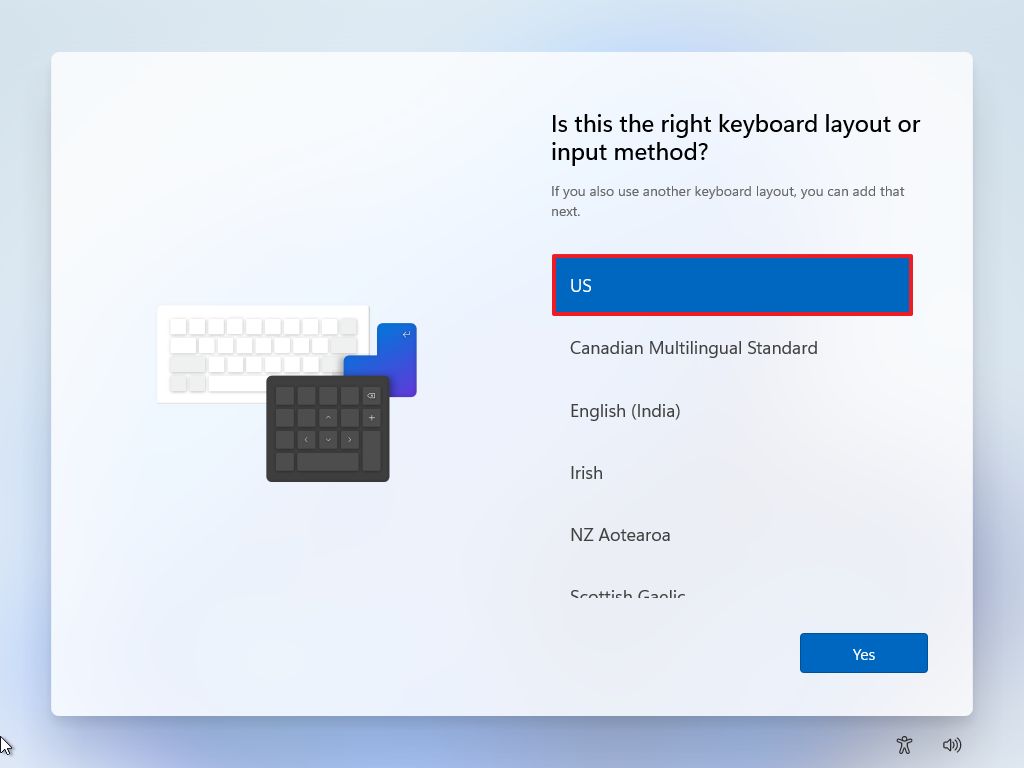
- Click the Yes button.
- Click the Skip button unless you need to select a second layout.
- Connect to the Wi-Fi network (if applicable).
- Quick note: If you are using an Ethernet connection, the device will connect automatically.
- (Optional) Confirm a name for the device.
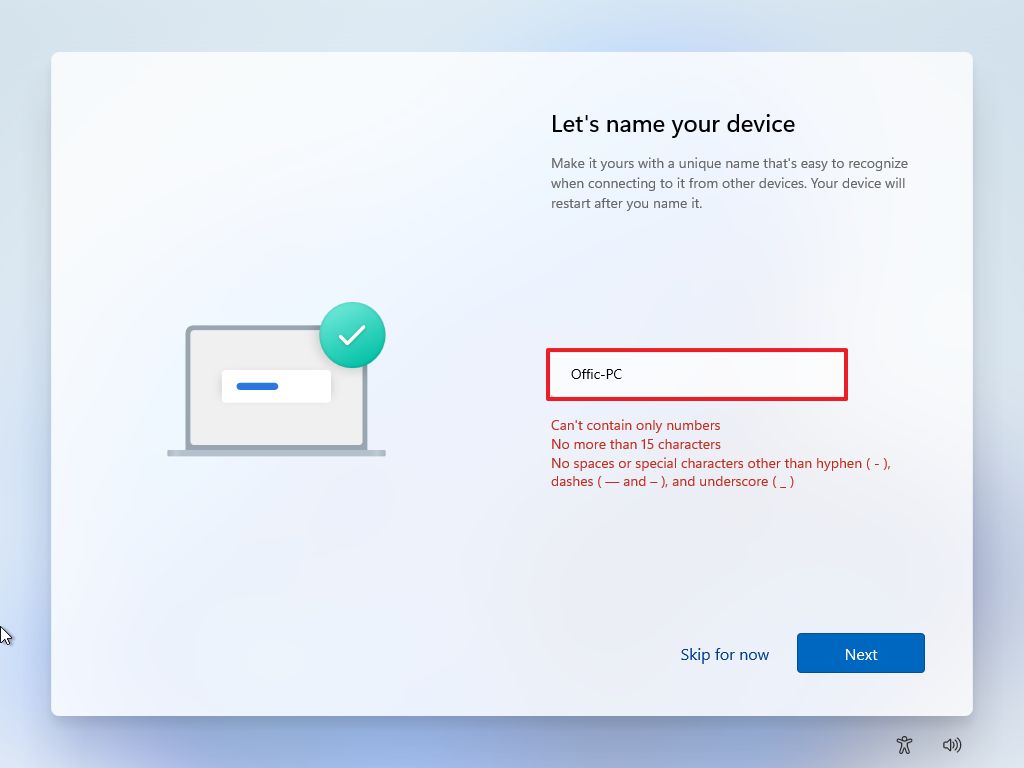
- Click the Next button.
- Quick note: If you proceed with this step, the device will restart automatically, but you will be able to pick up where you left off.
- Select the “Set up for personal use” option on Windows 11 Pro. Windows 11 Home does not have this option.
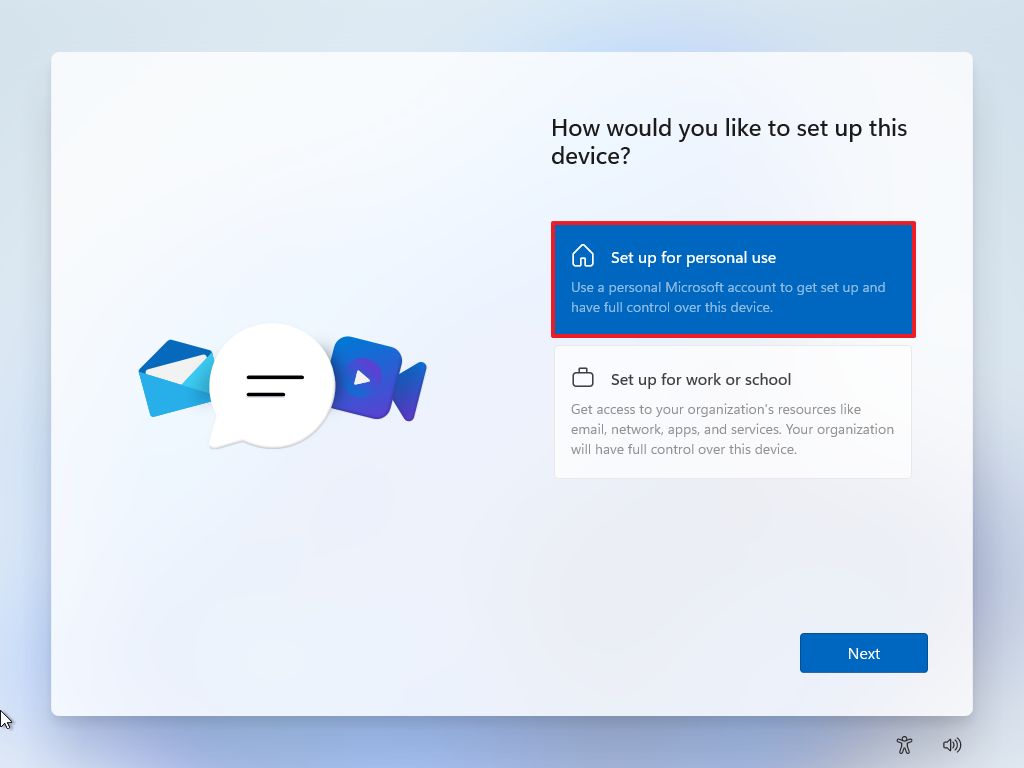
- Click the Next button.
- Click the Sign in button.
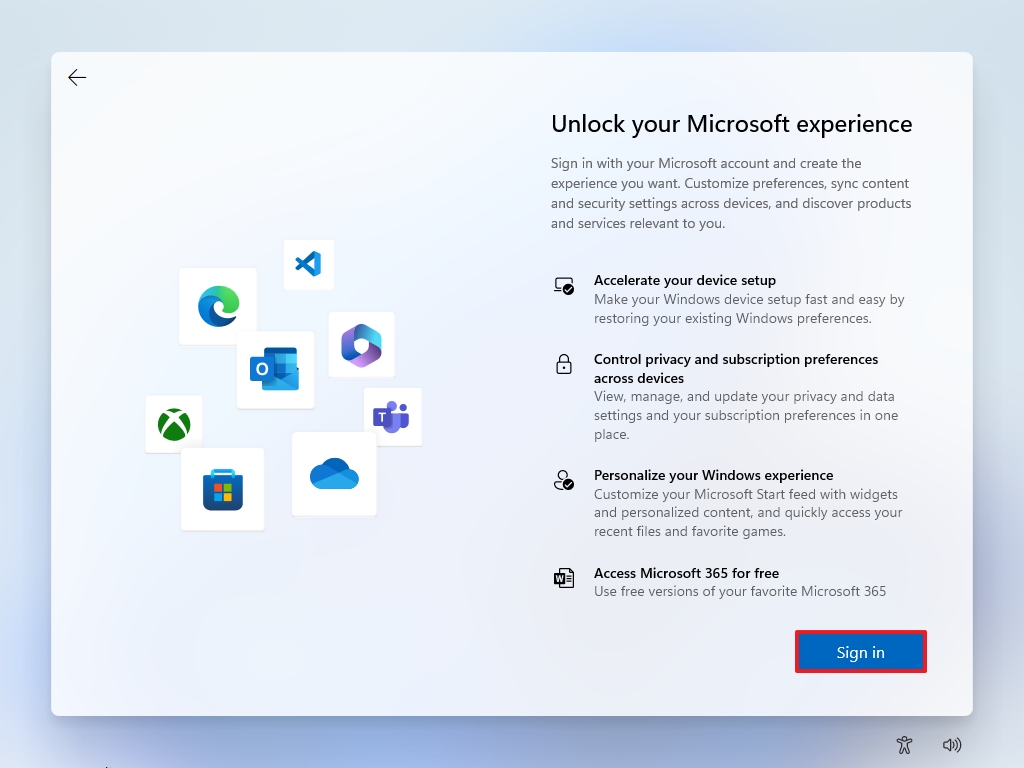
- Confirm your Microsoft account to create an account.
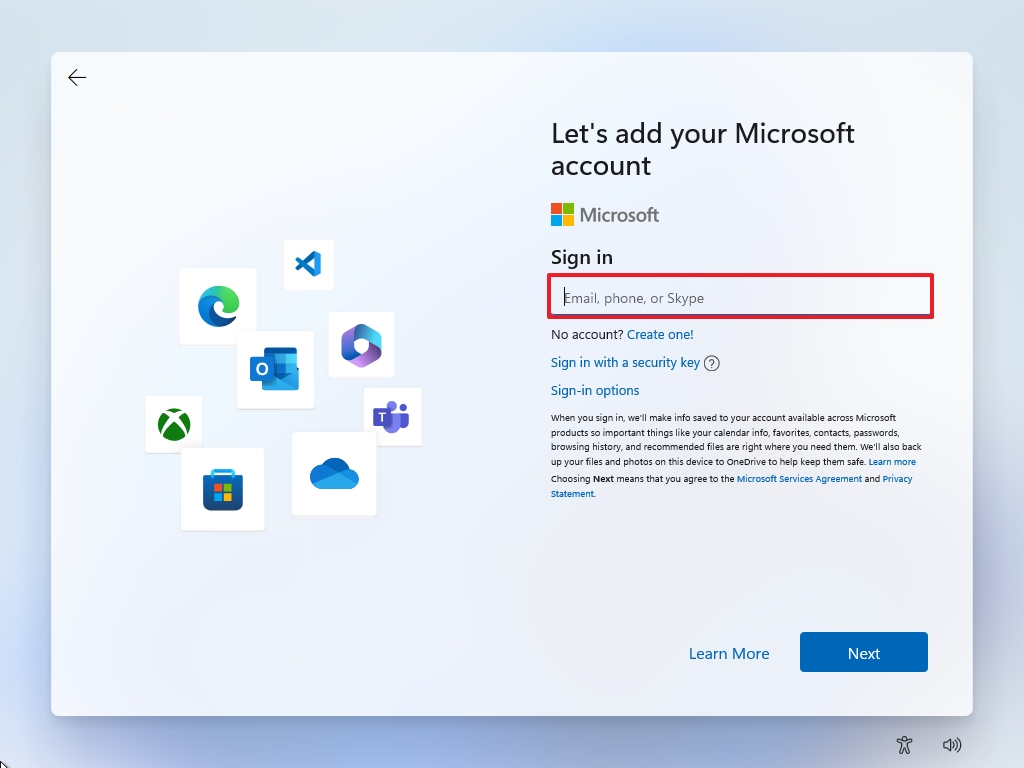
- Click the Next button.
- Confirm your account password.
- Click the Next button.
- Click the “View more options” link.
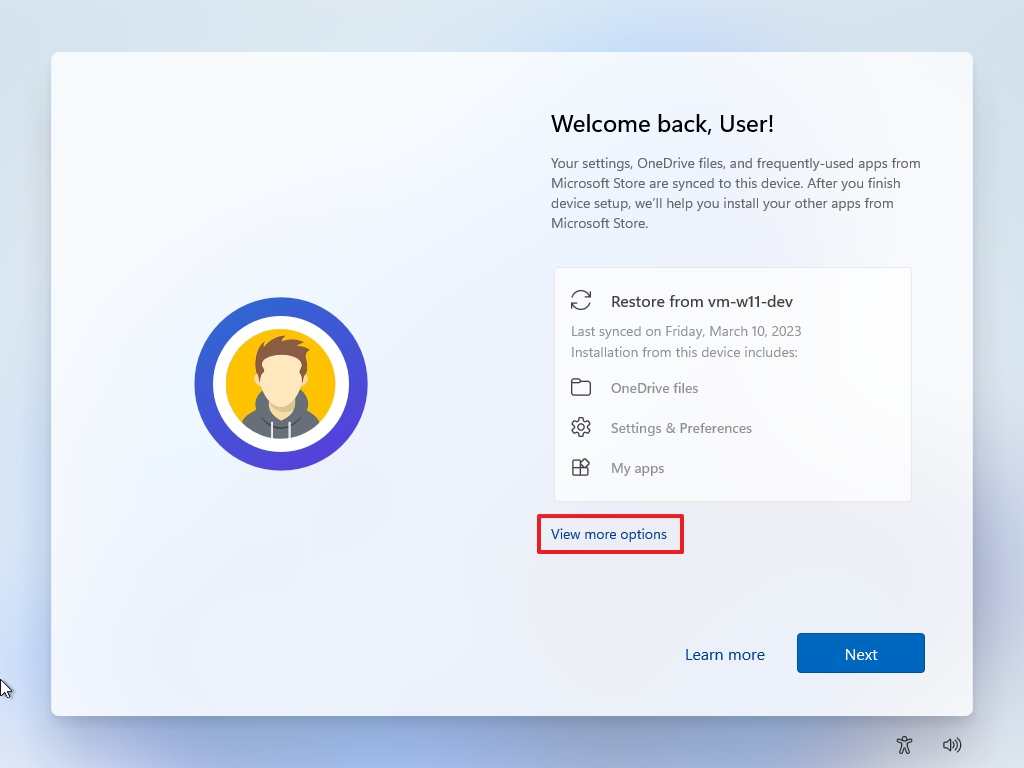
- Select the “Set up a new device” option.
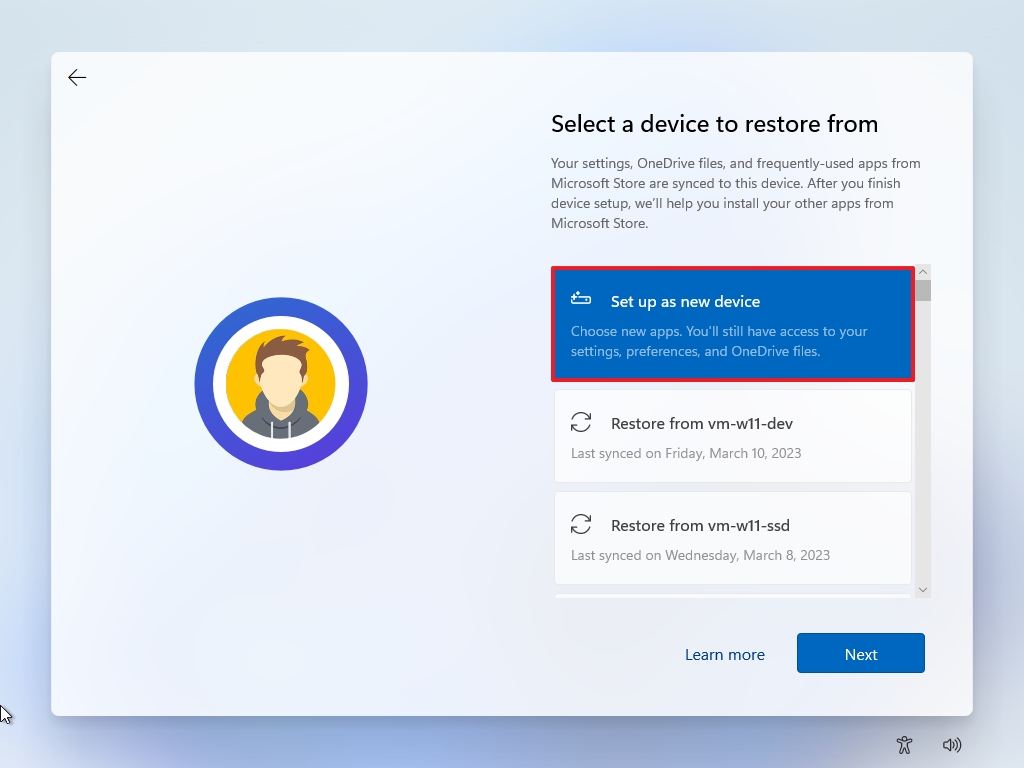
- Quick note: If you use the same Microsoft account associated with other Windows installations, you can select to restore your settings from a previous installation. However, if you want to start fresh, you should choose to set up a new device.
- Click the Next button.
- Click the Create PIN button.
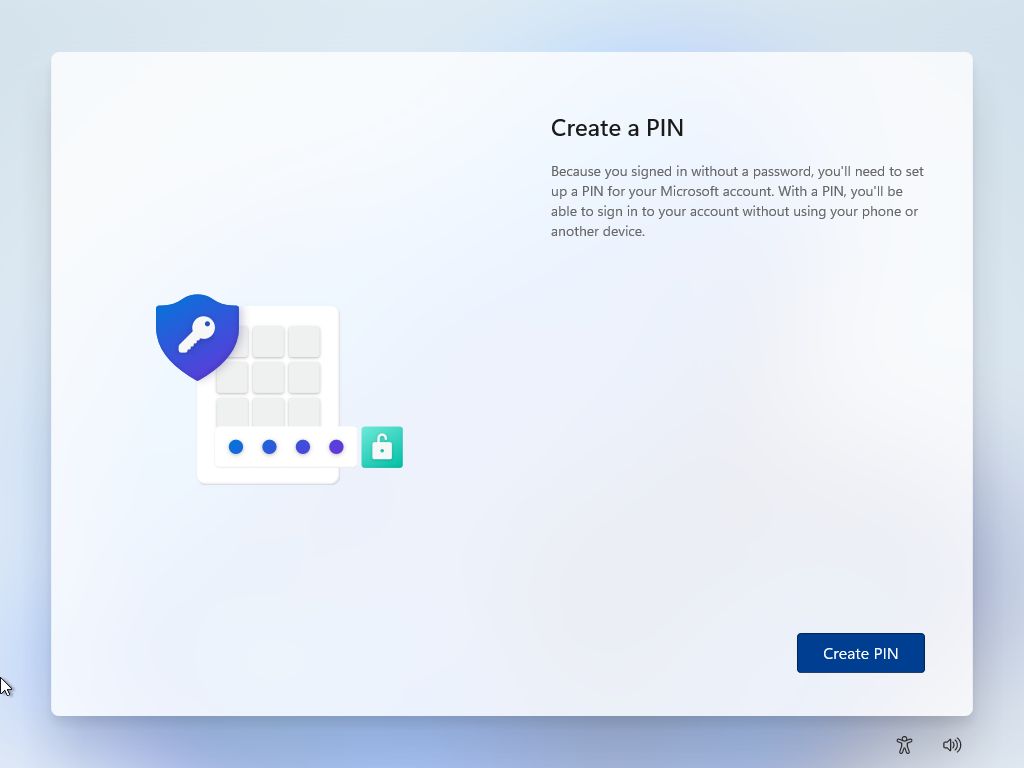
- Create a four-digit PIN to log in without a password.
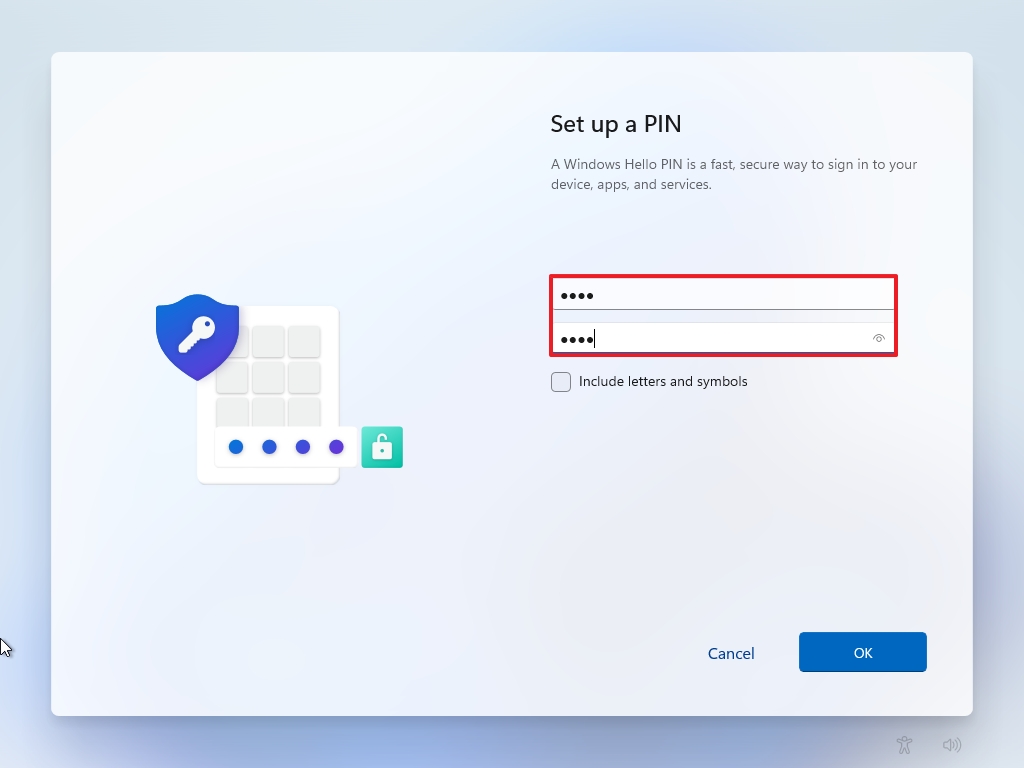
- Click the OK button.
- Choose your privacy settings.
- Click the Next button.
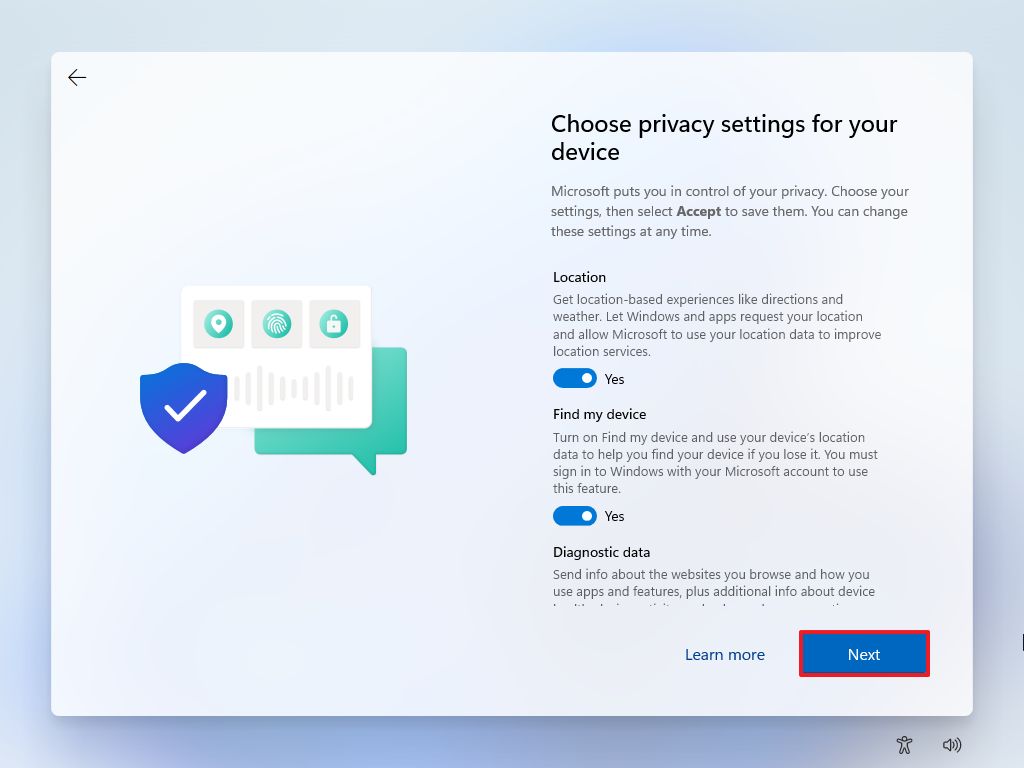
- Click the Next button again.
- Click the Accept button.
- Select one or more ways you plan to use the computer to allow the setup to suggest tools, services, and ads.
- Click the Accept or Skip button to skip this configuration.
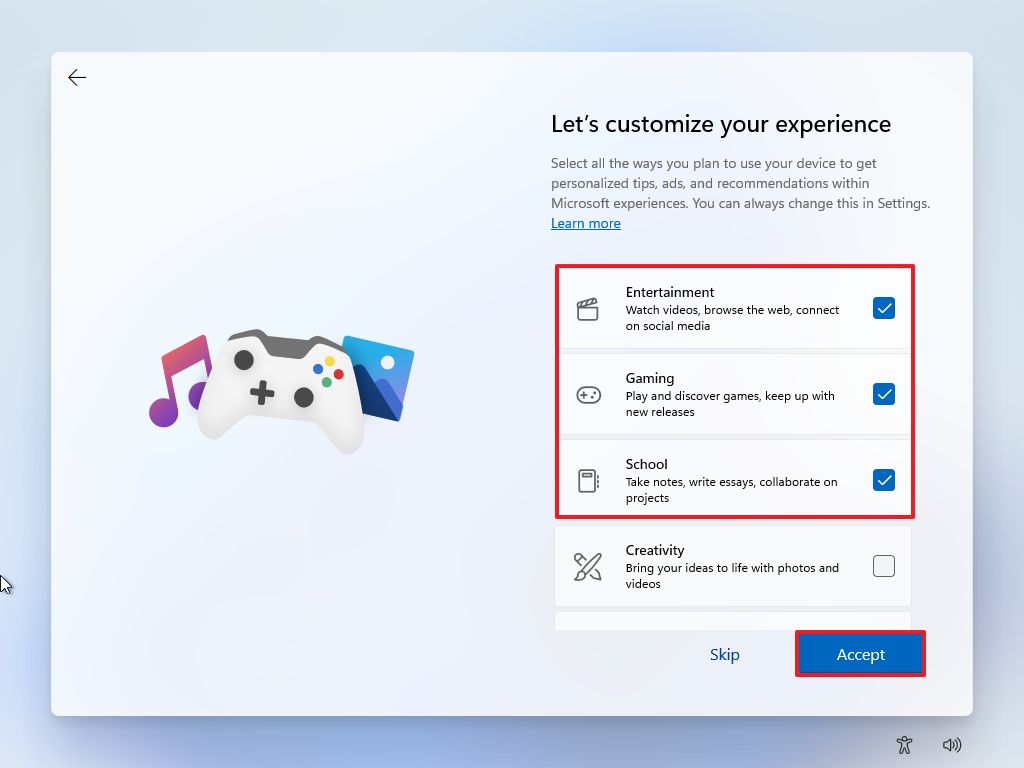
- Click the Skip option to continue without setting up your Android device.
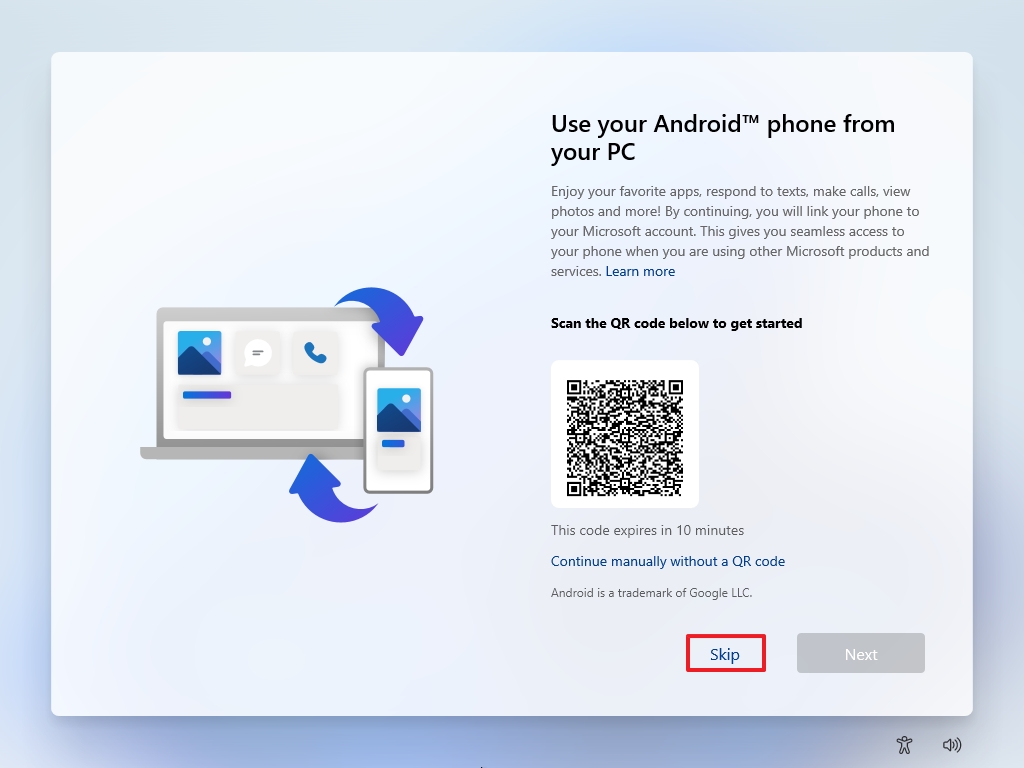
- Click the Decline option to skip the Microsoft 365 offer.
- Click the Decline option to skip the OneDrive offer.
- Click the Skip for now option button to skip the Game Pass offer.
Once you complete the steps, the process will apply the settings and direct you to the Windows 11 desktop.
How to complete setup after install of Windows 11
After the installation, you should download any available system and driver updates and confirm that Windows 11 is properly activated.
Install updates
To check for updates on Windows 11, use these steps:
- Open Settings.
- Click on Windows Update.
- Click the Check for updates button.
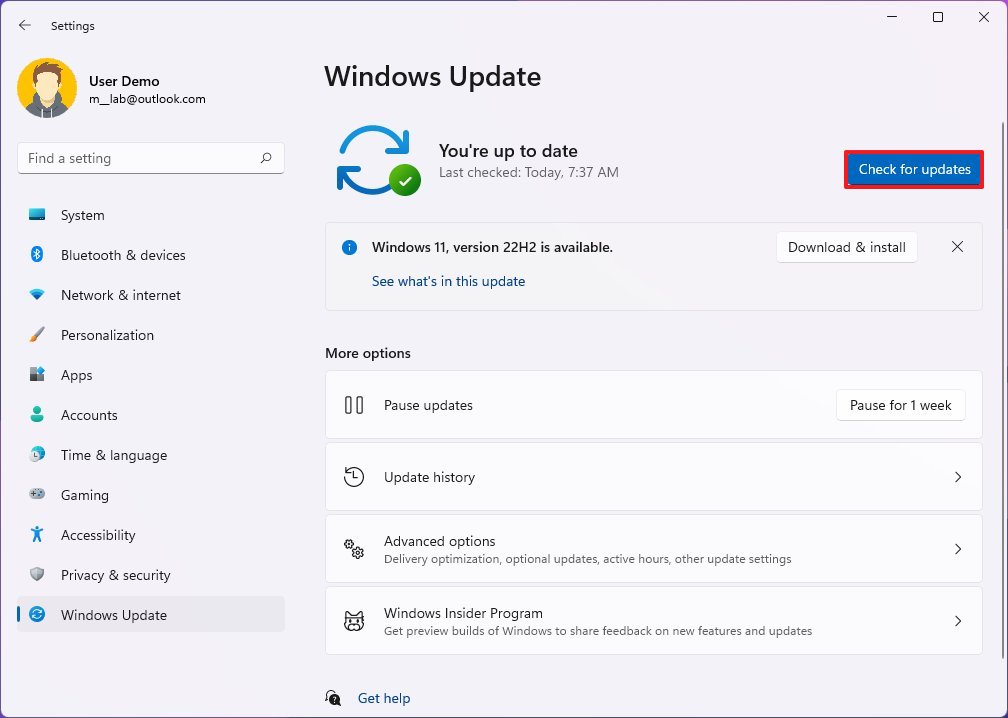
Once you complete the steps, the available updates will download and install automatically.
Check missing drivers
To determine whether device drivers are missing, use these steps:
- Open Start.
- Search for Device Manager and click the top result to open the app.
- Confirm that none of the devices have a yellow or red mark, and make sure nothing is listed as unknown.
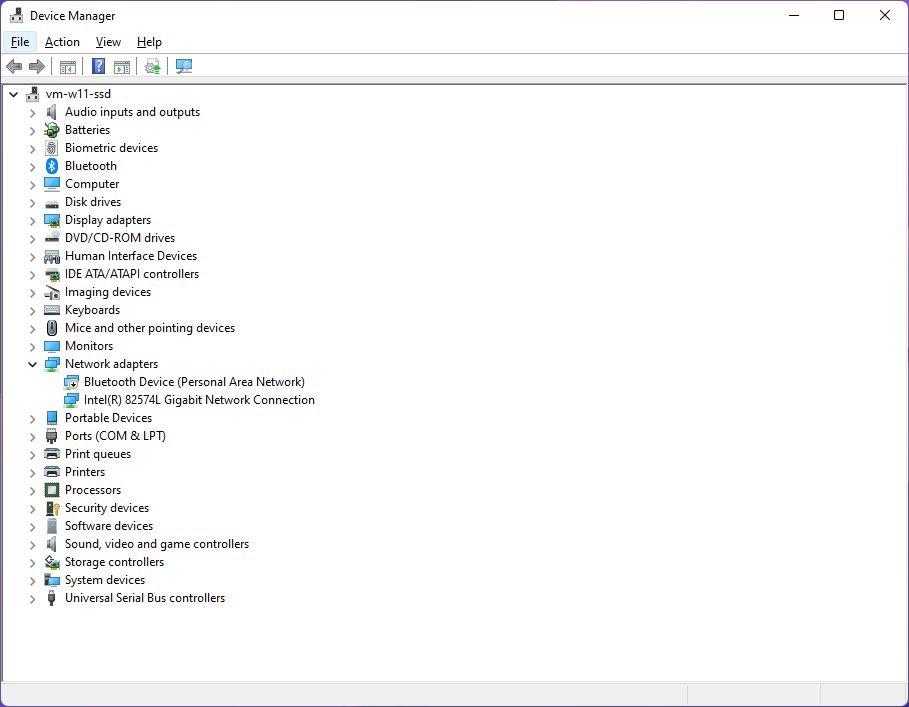
If multiple devices have problems, you may need to manually download and install the latest drivers from your computer manufacturer’s support website.
Install missing drivers
Windows Update may also include driver updates, but these might be optional installs. If the device is missing one or multiple drivers, you may be able to download them from Windows Update.
To download missing drivers using Windows Update, use these steps:
- Open Settings.
- Click on Windows Update.
- Click the Advanced options page.
- Under the “Additional options” section, click the Optional updates option.
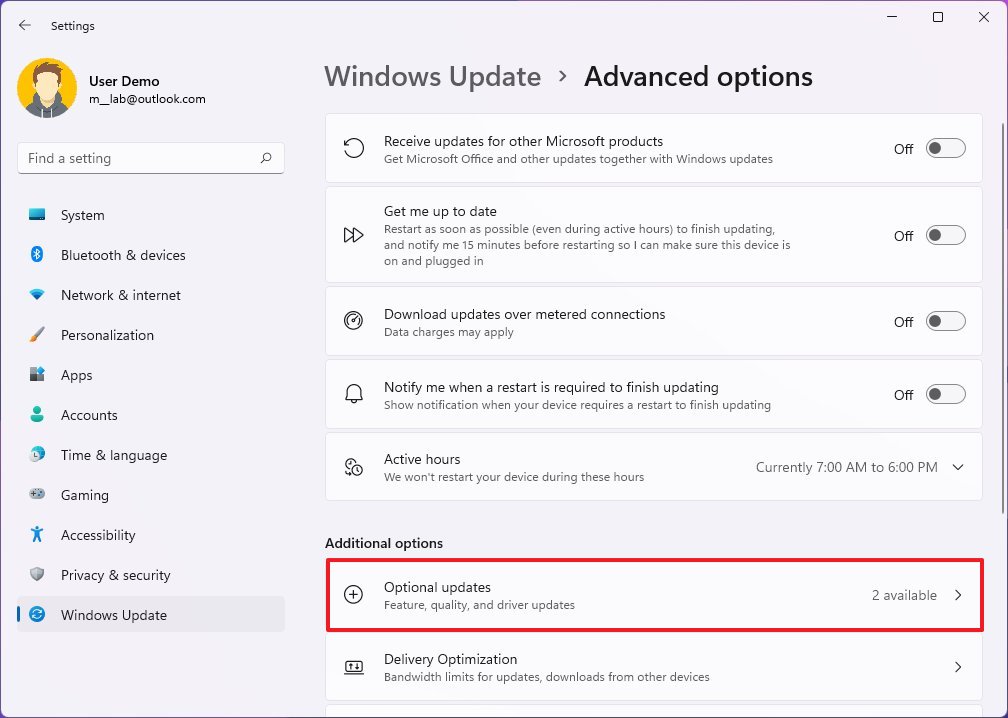
- Click the Driver updates section.
- Select the missing driver.
- Click the “Download and install” button.
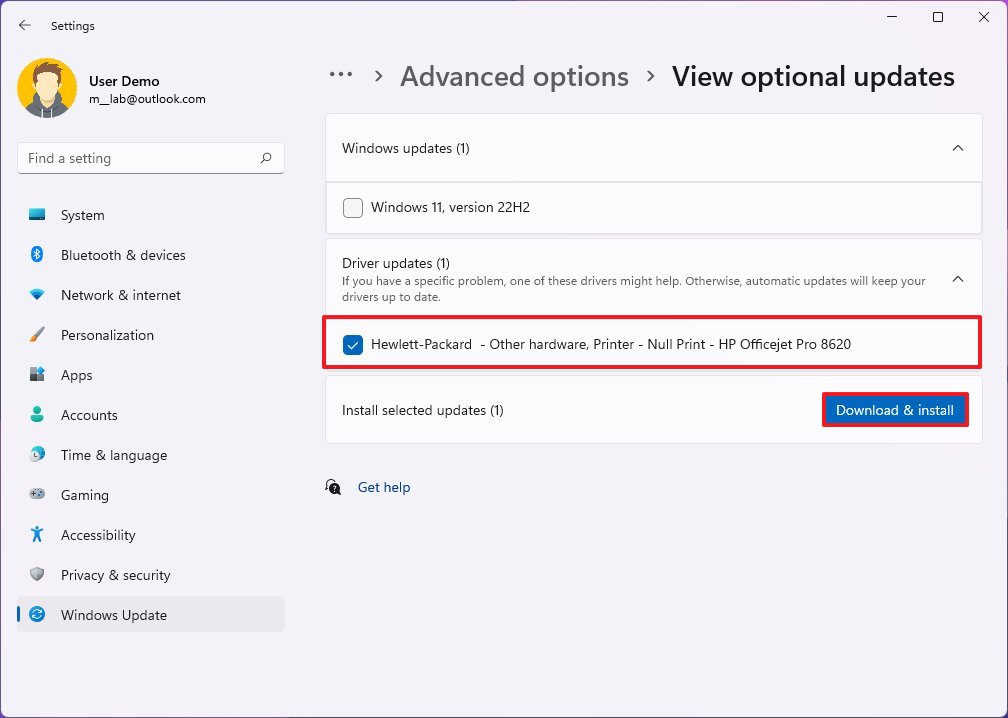
After completing the steps, Windows Update will automatically download and install the missing drivers.
Confirm activation
To confirm Windows 11 was activated correctly, use these steps:
- Open Settings.
- Click on System.
- Click the Activation page on the right side.
- Click the Activation state setting.
- If Windows 11 is activated successfully, one of the following messages will appear:
- Windows is activated with a digital license: The installation has been activated, but it isn’t linked to your Microsoft account.
- Windows is activated with a digital license linked to your Microsoft account: The installation has been activated, and the license is linked to your Microsoft account.
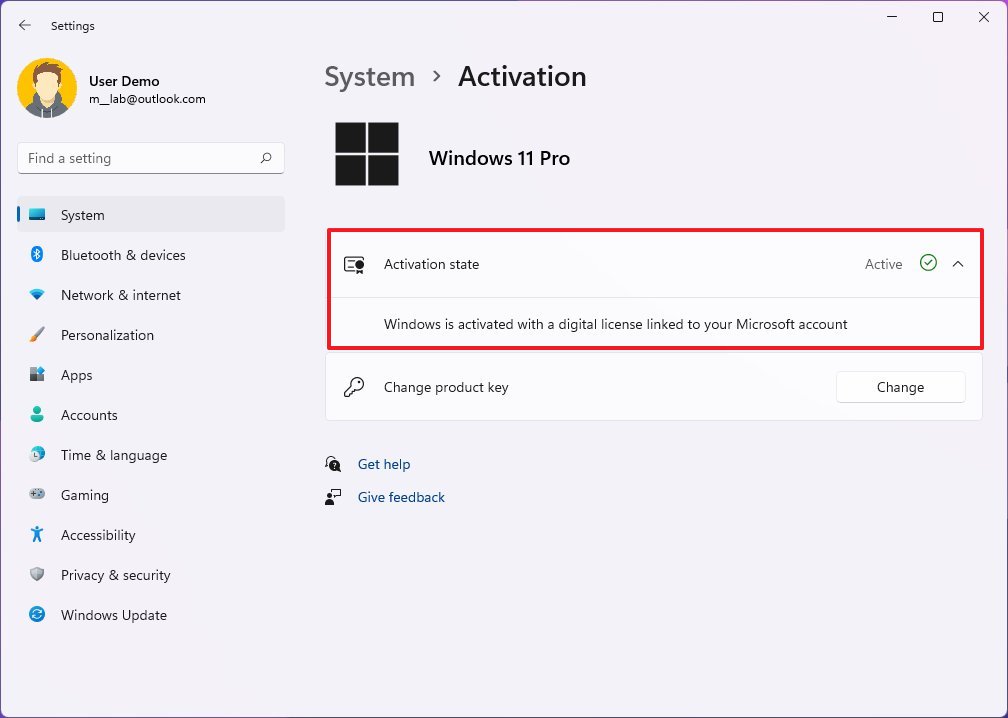
If the installation is not activated, the system will try to reactivate at a later time.
Reinstall apps
Once you complete the post-installation steps, it’s time to reinstall your applications, including your favorite web browsers, such as Google Chrome, Mozilla Firefox (opens in new tab), or Opera (opens in new tab), to browse the web if different from Microsoft Edge.
If you use Spotify (opens in new tab) or iTunes (opens in new tab) to listen to tunes while working or surfing the internet, you can download these apps and others from the Microsoft Store.
Also, you should now download and install the suite of Office apps (opens in new tab) to start working with Word, Excel, PowerPoint, and Outlook.
Restore files from backup
If you created a backup, it’s now time to restore the files on the new installation. If you use OneDrive, the files should already be syncing to your device. However, if the app did not configure automatically, you can use this guide.
If the backup you created is located on an external drive, then connect the drive to the computer and restore the data.
To restore files from a previous backup on Windows 11, use these steps:
- Open File Explorer.
- Under the This PC section in the left pane, select the external drive with the backup.
- Select the folders with the file that you want to restore.
- Quick tip: If you backed the profile folders (Desktop, Documents, Downloads, Pictures, etc.) manually, it’s best to open each folder, select the contents, and then restore them inside the corresponding folder in the new installation.
- Right-click the selection and choose the Copy option.
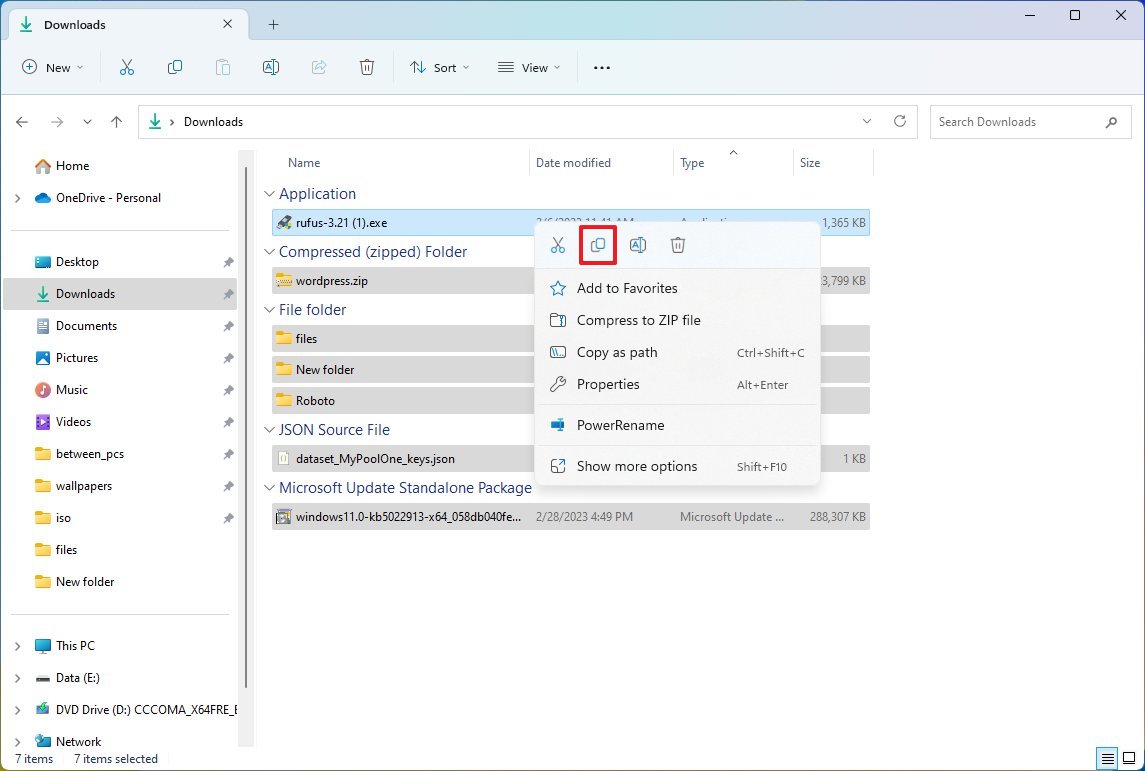
- Navigate to the destination folder to restore the files — for example, the Documents folder.
- Right-click on an empty space and select the Paste option.
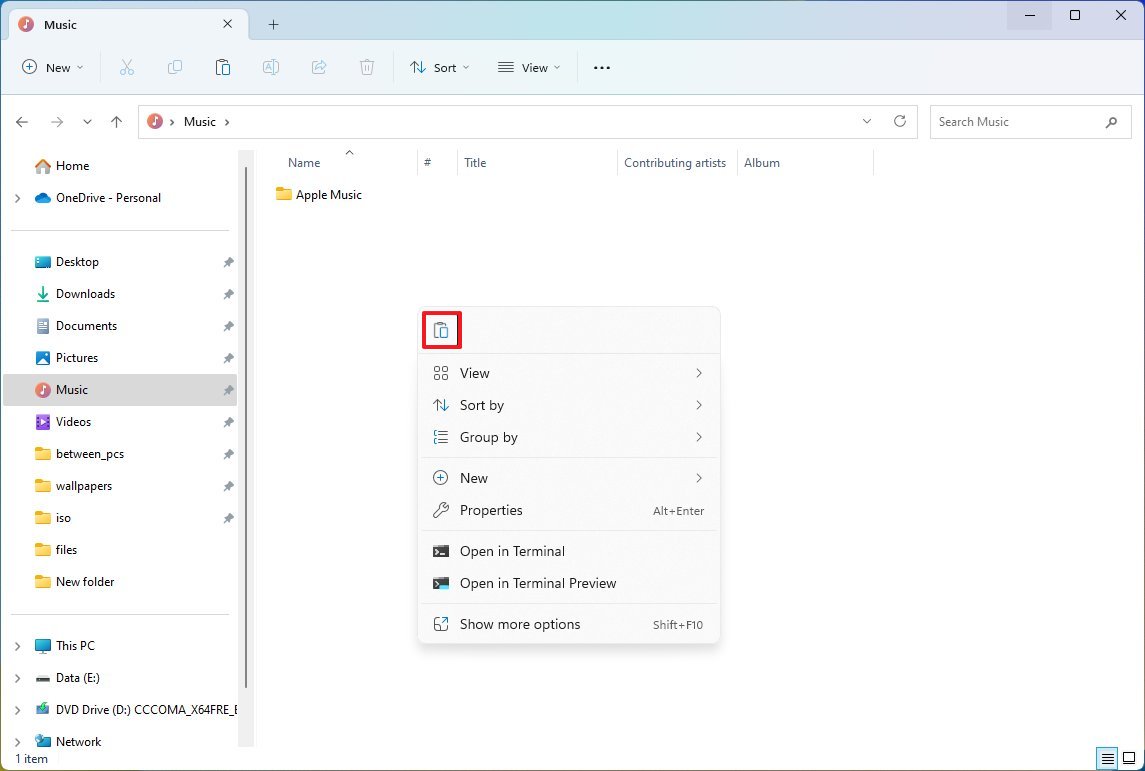
After you complete the steps, the files will restore in the location you specified.
While there are multiple ways to approach a clean installation, these methods are limited and don’t always work as expected. If you want to start from scratch with a fresh copy of Windows 11, booting up the computer with a USB flash drive is your best option.
More resources
For more helpful articles, coverage, and answers to common questions about Windows 10 and Windows 11, visit the following resources: