The best Wear OS watch faces you can find

Kaitlyn Cimino / Android Authority
Whether you’ve recently bought a new Wear OS watch or you just want to give a facelift to an old device, there are plenty of options to fit your style. To help narrow it down, we rounded up the best Wear OS watch faces available.
The best Wear OS watch faces
What to look for in the best Wear OS watch face
Most Wear OS smartwatches come with a library of onboard watch faces, but the ability to add to them remains one of the platform’s biggest strengths. Developers are free to build their own designs, giving users a dizzying number of choices. It’s easy to imagine getting overwhelmed.
When choosing the right face for your device, stick to what matters. If you want a data-packed design that will keep all your stats at a glance, look for an option with plenty of info fields and widgets. Choose a classic aesthetic, like an analog clock or a muted background, if you want to pare down the techy vibe. The Google Play Store has everything from minimalist picks to over-the-top offerings, plus highly customizable templates and face-building platforms. You may need to shell out a few bucks for the best developers, but you’ll also find plenty for free as well.
Finally, don’t overlook your device’s onboard watch faces. Many Wear OS watches come with preinstalled options that are definitely worth feeling out. These can be rudimentary, but they are also often customizable and keep battery life in mind. See what your device has to offer. Then, check out our picks below for watch faces that stand out above the rest.
Facer
Price: Free with in-app purchases
Facer is one of the most popular apps for custom and branded watch faces. On this platform, you can choose from thousands of premade options or create a Wear OS watch face of your own. If you choose to download one of the available watch faces, you’ll be browsing a selection of over 15,000 watch faces. These include everything from top film and television brands to retro call-backs, as well as original looks by partnered designers. Downloading the Facer app is free, as are some of the available faces. Others will require an in-app purchase. If you choose the DIY route, you can use Facer’s web-based watch face editors, which provide a basic template and instructions.
Pujie Black has been around for a long time, and it shows. Like Facer, Pujie Black is a watch face-designing platform rather than a single watch face. Functionally, it resembles widget designers found on Android phones. Pujie Black users have practically unlimited options for fonts, colors, complications, and backgrounds. You can even create your own clock hands or add in text. If you’re someone who lives for the details, the combinations are virtually endless. For a unique watch face specified exactly to your liking, it’s well worth the $1.99 to access this editing platform.
WatchMaker Watch Faces
Price: Free
Another solid pick for someone who values variety WatchMaker is a DIY watch face app for users who want plenty of faces to keep things fresh. It competes directly with similar apps like Facer by offering the tools to make your own Wear OS watch faces. Additionally, you can fork out for the pro version and get access to over 20,000 community-made watch faces. It’s not as in-depth as some watch face makers, but it’s easy to use and gives users a chance to get creative and have some fun.
Pixel Minimal Watch Face
Price: Free with in-app purchases
Who knows if a Pixel Watch is really in the making. In the meantime, this Pixel-themed watch face might just be the fix you need. Clean and modern with great functionality, the Pixel Minimal Watch Face features a battery-saving design inspired by its namesake device. If you spring for the premium version, you can also unlock the watch face’s four widgets to better serve your frequently used features. Reconfigure widgets and customize accent colors, choose between multiple layouts, and keep the basics a tap away.
Bubble Cloud Tile Launcher
Price: Free / $3.95
Bubble Widget and Wear Launcher bills itself as a widget and launcher for Wear OS. As it turns out, it also has an interactive watch face. The design features a variety of shortcuts to quickly open the apps you use most frequently. It also, of course, displays the time. It’s one of the most unique Wear OS watch faces available, but, unfortunately, it doesn’t work with all Wear OS watches. Check the device compatibility list on Google Play to ensure it will work for you.
Mr Time
Price: Free with in-app purchases
Another delightfully easy editing platform, Mr Time lets you choose from over 150 templates to handpick your watch face background, add widgets and complications, customize colors, and more. You can design your own from scratch or select a watch face made by other users from around the globe. Designs range from color blocking and static photos to animated illustrations and GIFs. Additionally, you can also become a subscriber to receive more content. For $2.99 a month, you’ll have access to all the apps premium design watch faces, receive weekly VIP-only faces, and skip out on the platform’s ads.

From the team behind Facer, LCARS 2.0 is just one of many awesome watch faces available from Little Labs, Inc. Built for smartwatch-wearing Trekkies, this interactive watch face integrates the time, weather, battery, and more into the familiar design of the Star Trek computer operating system. Not a fan of the series? Browse dozens of other options from Little Labs, Inc. for something more up your alley. Designs include everything from subway signs to outer space.

Thema is a developer of Wear OS watch faces on Google Play with dozens of unique options. Many are individually themed, but they all have the same basic offerings and cost structure. Once you choose a face, you’ll have access to a variety of features in its free version. You can then pay for the pro version of that face to get the total feature package. Some Thema faces (like the Jack Daniels-themed one) can be a bit tacky, but overall the designs are clean, functional, and easy to customize.
LED Watch 3000
Price: Free
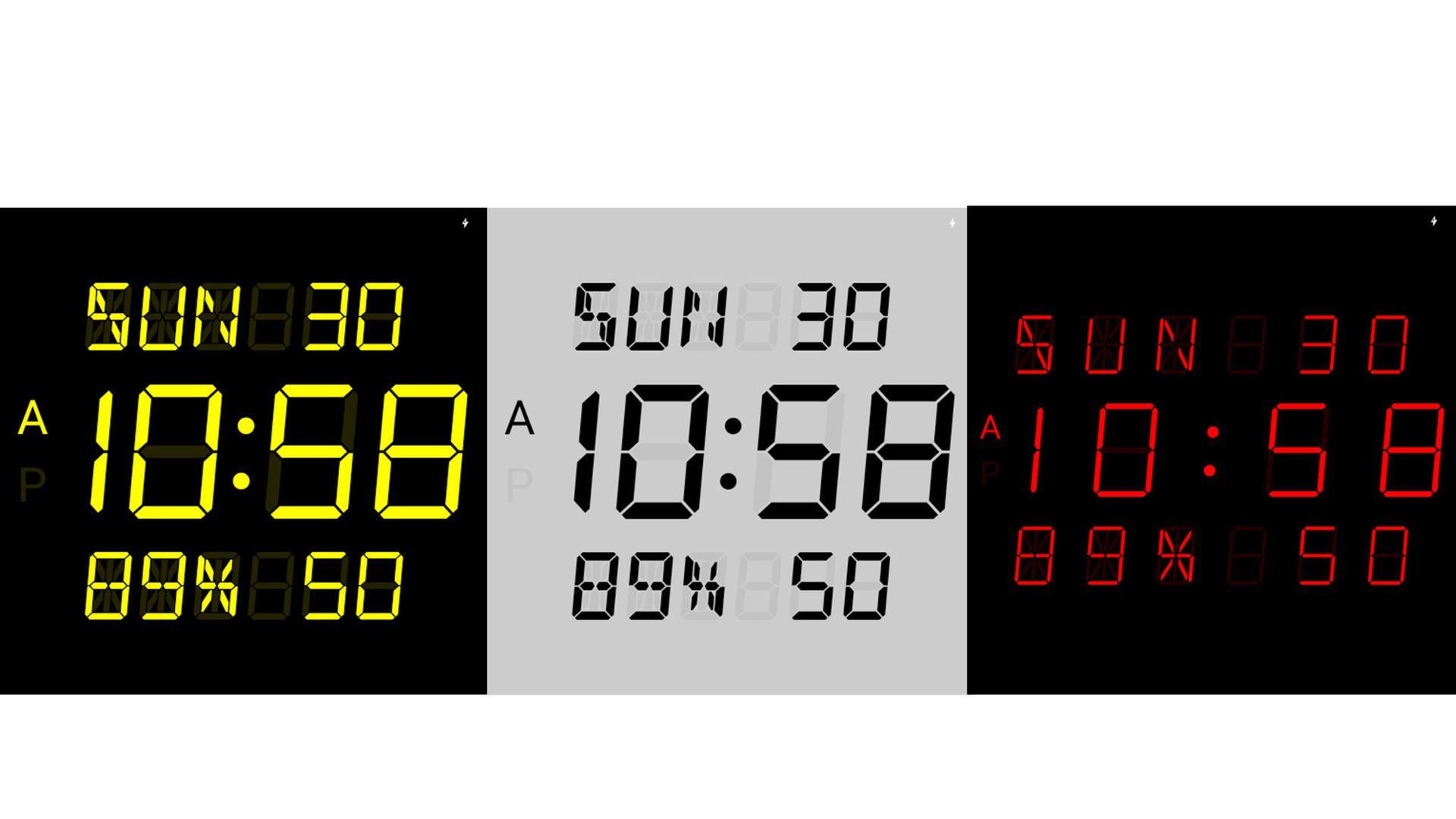
This isn’t the watch face for everyone. In fact, it’s not especially attractive. But if you’re ever nostalgic for the days of waking up to an LED alarm clock (only to realize you’ve already missed the school bus), this is the face for you. This watch offers a few color options as well as three clock styles, LED, LCD, and vintage LED. Each is an old-school look that won’t drain your battery.
That’s it for our list of the best Wear OS watch faces. Below are some related articles you might want to check out: