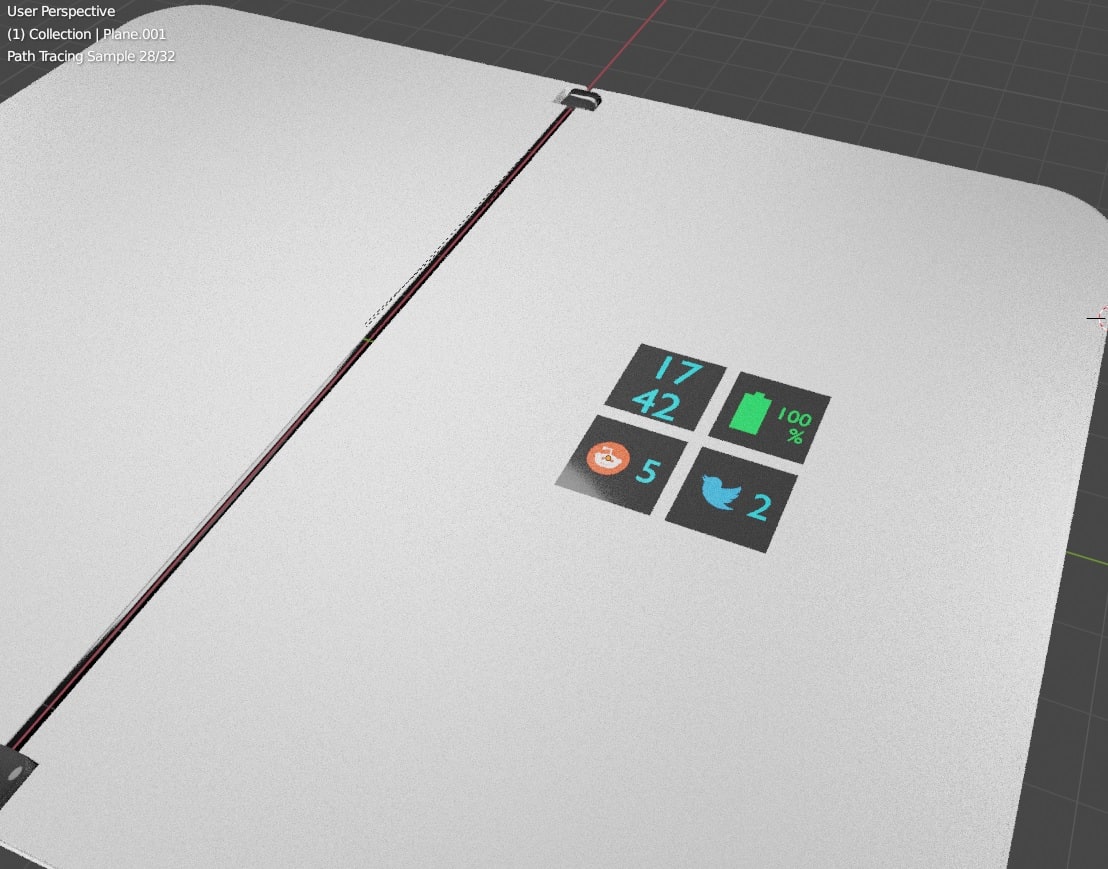Some iPhone users this week noticed that iCloud Private Relay suddenly stopped working with their cellular connections. While carriers like T-Mobile said the error was caused by a bug in iOS 15.2, Apple on Wednesday claimed that no changes were made to Private Relay in iOS 15.2.
In a statement to 9to5Mac, Apple said that none of its carrier partners have blocked iCloud Private Relay, and that there is no bug in iOS 15.2 that would prevent the feature from working.
iCloud Private Relay is an innovative internet privacy service that allows users with an iCloud+ subscription to connect to the internet and browse with Safari in a more secure and private way. We have rolled Private Relay out in beta and it’s available in most countries around the world. No carrier partners have blocked their users from taking advantage of Private Relay.
No changes were made to iCloud Private Relay in iOS 15.2 that would have toggled the feature off. Users are encouraged to check their Settings to see if Private Relay is enabled on their device or for a specific network.
T-Mobile also sent a statement to 9to5Mac about the situation. This time, the carrier says that users may see the error message if they previously disabled the “Limit IP Address Tracking” option in the Cellular Data settings.
We wanted to update what we shared earlier. Apple doesn’t change customers’ settings when they update to iOS 15.2. Customers may see an error message if they previously toggled iCloud Private Relay or Limit IP Address Tracking off in their Cellular Data Options Settings. Apple has more details on their support page for this feature here.
How to enable iCloud Private Relay
iCloud Private Relay is part of iCloud+, which is what Apple now calls iCloud’s paid subscription plans. Private Relays work similar to a VPN, as it hides the user’s IP address to prevent websites from tracking them.
If you’re an iCloud+ subscriber, you can enable Private Relay by going to iCloud Settings on your iOS device or Mac. However, if you’re seeing an error message saying that your carrier doesn’t support Private Relay, check the Cellular Data Options in the Settings app on your iPhone. Make sure the “Limit IP Address Tracking” option is enabled.
Keep in mind that users who frequently switch between different networks must enable the Limit IP Address Tracking option for each network.
It’s worth noting that iCloud Private Relay is a beta feature that may cause slowdowns and incompatibility with some websites. You can read more about it on Apple’s official website.
FTC: We use income earning auto affiliate links. More.